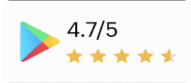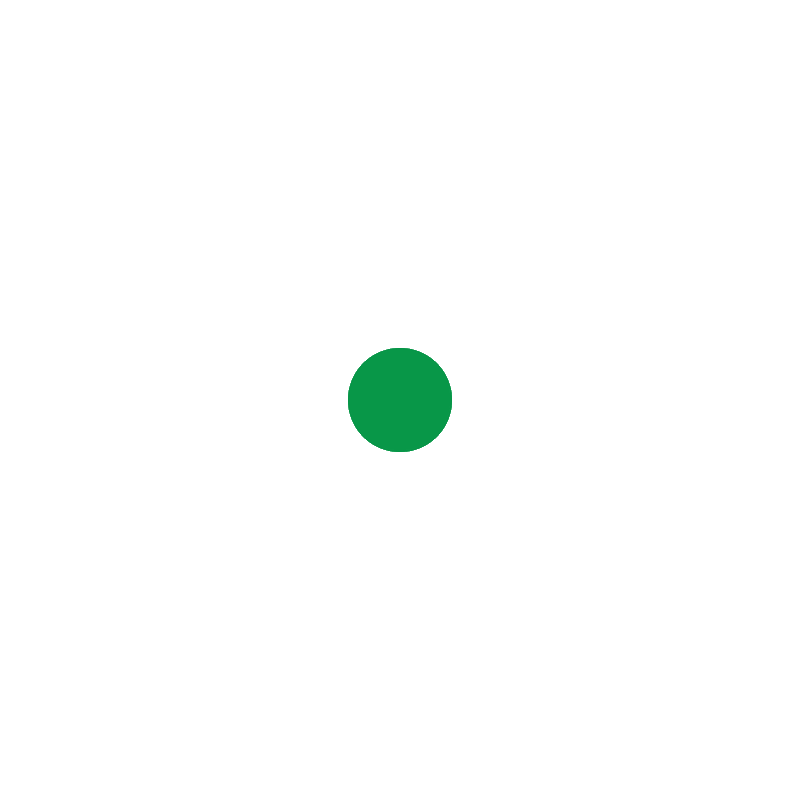About Zoho Books
Zoho Books is GST-compliant accounting software that helps you keep track of your business' financial transactions and file your GST returns efficiently.












Benefits for your business with this integration

Streamlined vendor payments
Initiate single or multiple bill payments for your vendors directly within Zoho Books. Based on your transaction criteria, you can choose from payment modes like NEFT and RTGS.

Live balances
Keep track of all your bank transactions and monitor live bank balances of multiple business accounts within Zoho Books.

Bank reconciliation
Reconcile bank accounts in minutes by fetching your bank feeds automatically and having them matched to the transactions that you have created in your Zoho Books account.

GST payments
File your GST returns and make your GST payments within Zoho Books, using convenient payment modes like NEFT and RTGS.

Secure transactions
The secret PIN you create while setting up the integration secures your payment process and prevents payments from going through without it.

Cross-border payments
Go international and send cross-border payments with your integrated Zoho Books and HSBC. Initiate a XACH transaction from Zoho Books. Once authorized in HSBCnet, the bill gets auto-recorded in Zoho Books.
Frequently Asked Questions
- Do I need to pay to integrate Zoho Books with HSBC Bank?
No, you can connect your HSBC Bank current account and Zoho Books account for free of cost.
- Are my vendors also required to have an HSBC Bank account?
No, they do not require an HSBC Bank account. They can receive payments through any bank.

For more assistance, feel free to reach out to hsbc-support@zohofinance.com