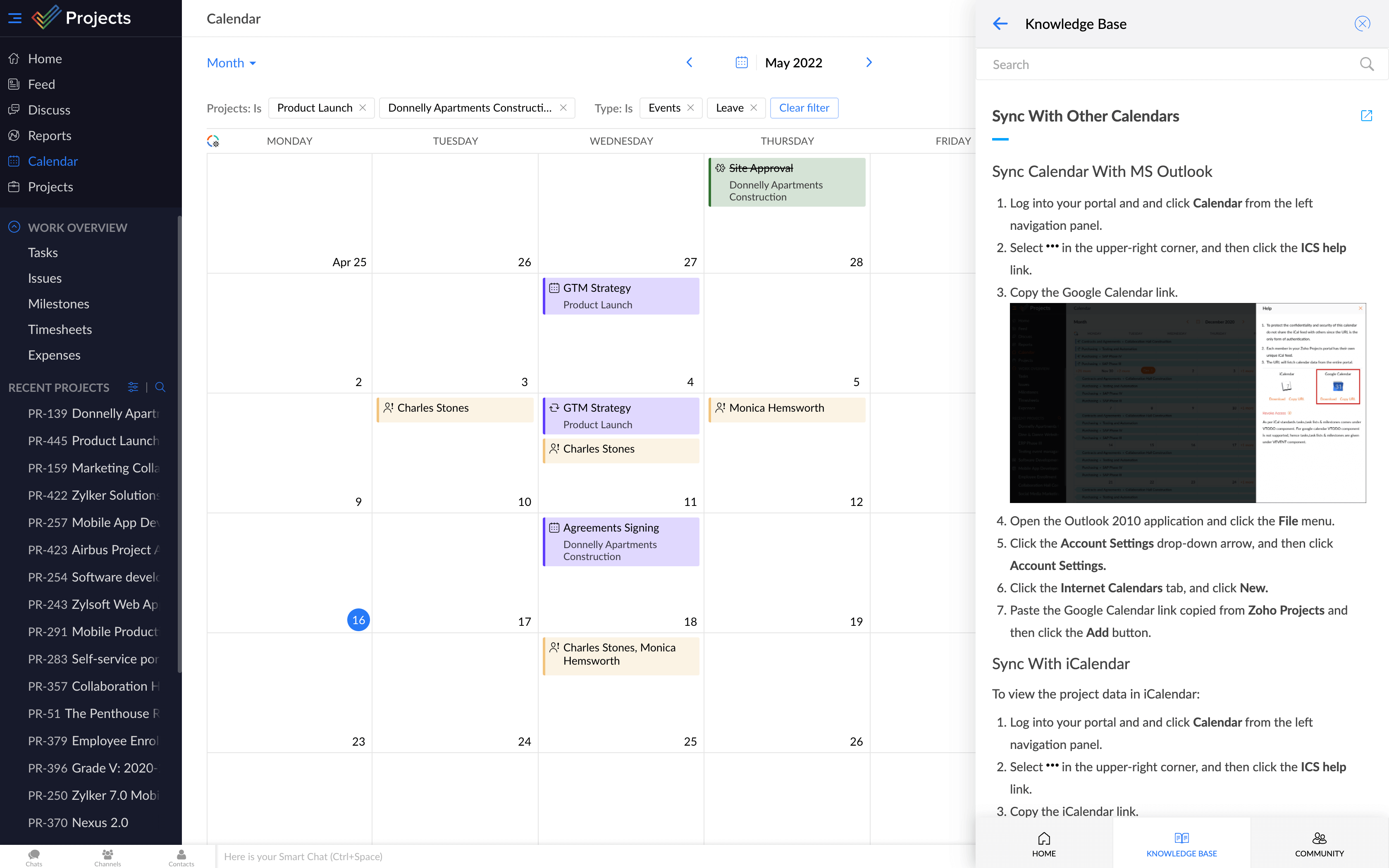Plan your everyday work
The Calendar module gives you a month-by-month view of what's happening in the project. Just by clicking on a day, you can create new tasks, milestones, events or bugs, and assign them to the right people.
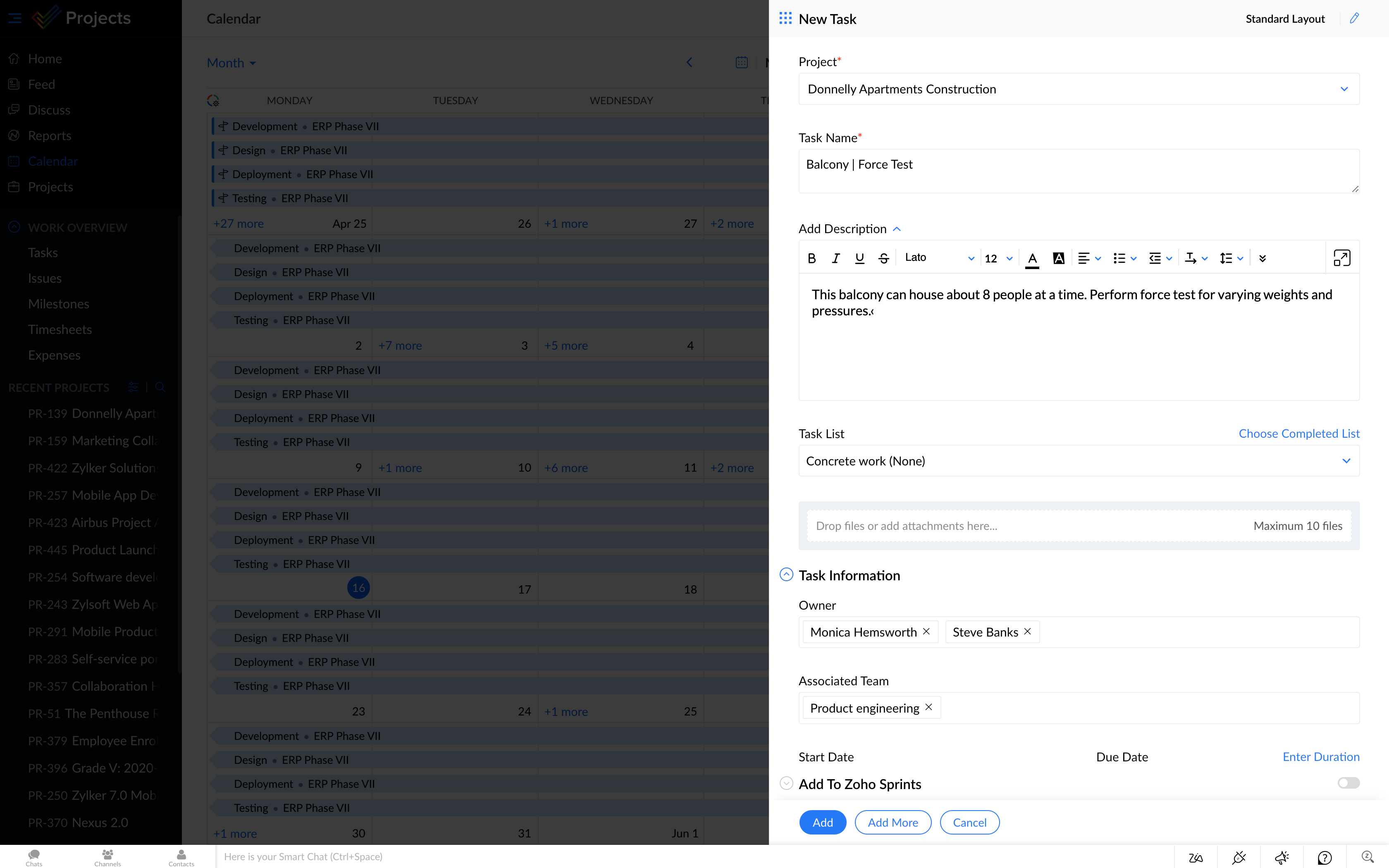
Know your team's availability
Zoho Projects also supports Zoho People integration. If you plan to take a day-off, you can log it right from within the Calendar. You can also view who else isn't available on particular days. This helps you plan ahead and make sure targets are achieved on time.
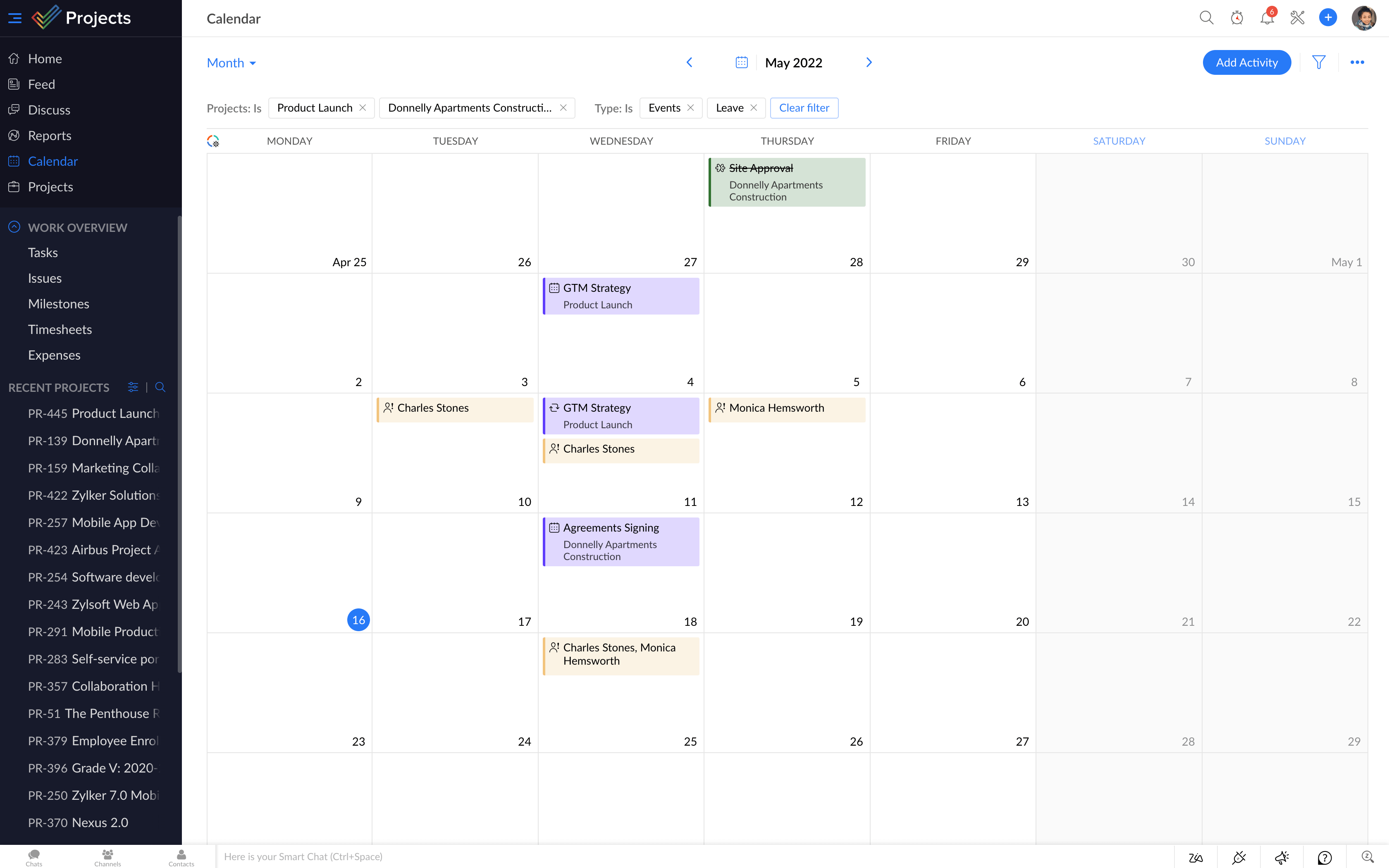
Get automatic reminders for events
Remind event participants on time or a few hours in advance automatically to make sure nobody misses the meeting. The Events tab also shows you a list of Upcoming and Elapsed events, where you can add comments, attachments, or MOM to an event.
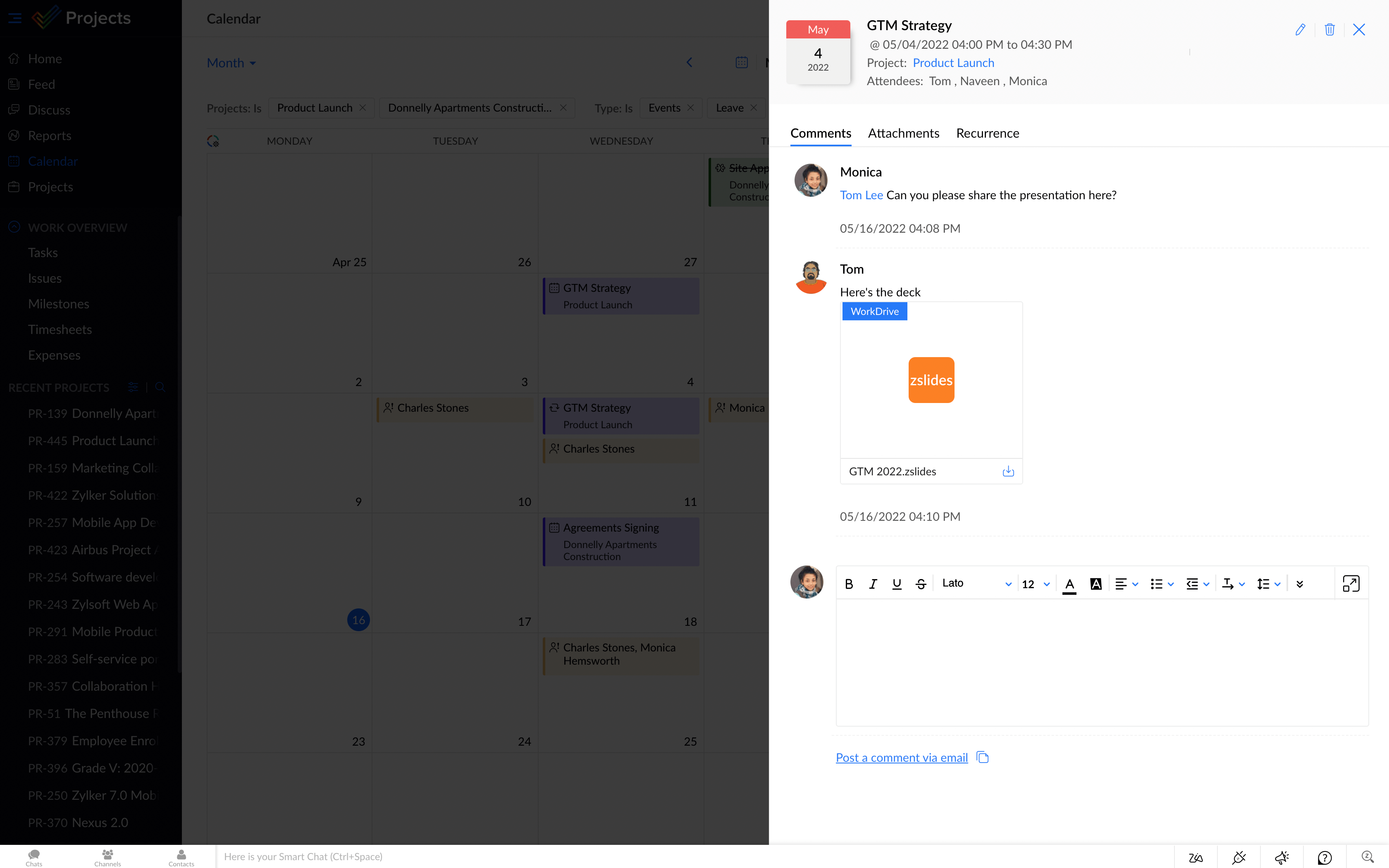
Sync with other personal or team calendars
You can update your project events in Zoho Calendar by subscribing to it. Zoho Projects also has options to sync your project Calendar with other third party calendars like iCalendar, Google Calendar and MS Outlook.