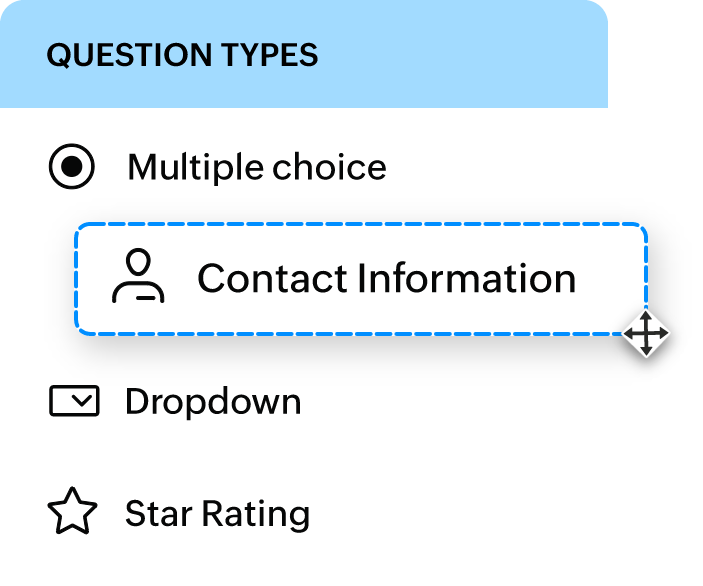
Create surveys effortlessly
Build surveys that are engaging and easy to complete. Use a variety of question types to gather the information you need.
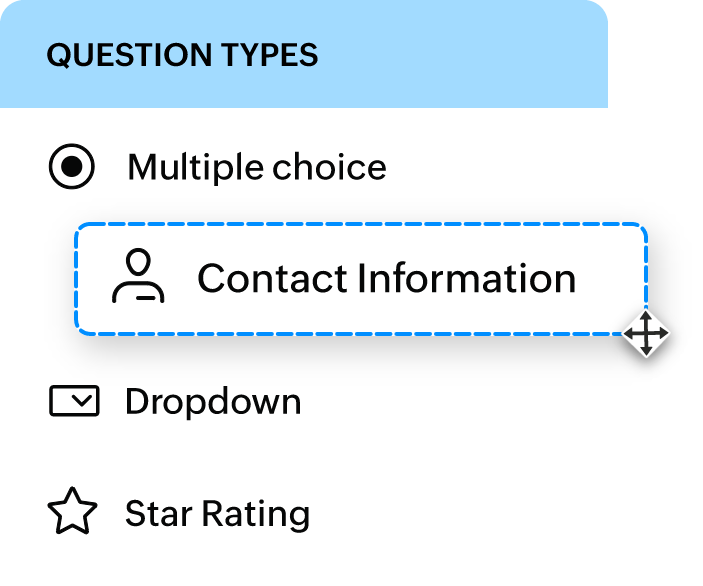
Build surveys that are engaging and easy to complete. Use a variety of question types to gather the information you need.

Connect your Zoho Survey account with your Zoho CRM account. Map survey fields to CRM records so data flows smoothly between the two platforms.

As soon as someone completes your survey, their data is automatically added to your CRM. This gives you a complete picture of your customers and helps you identify potential leads and cut down the churn rate.
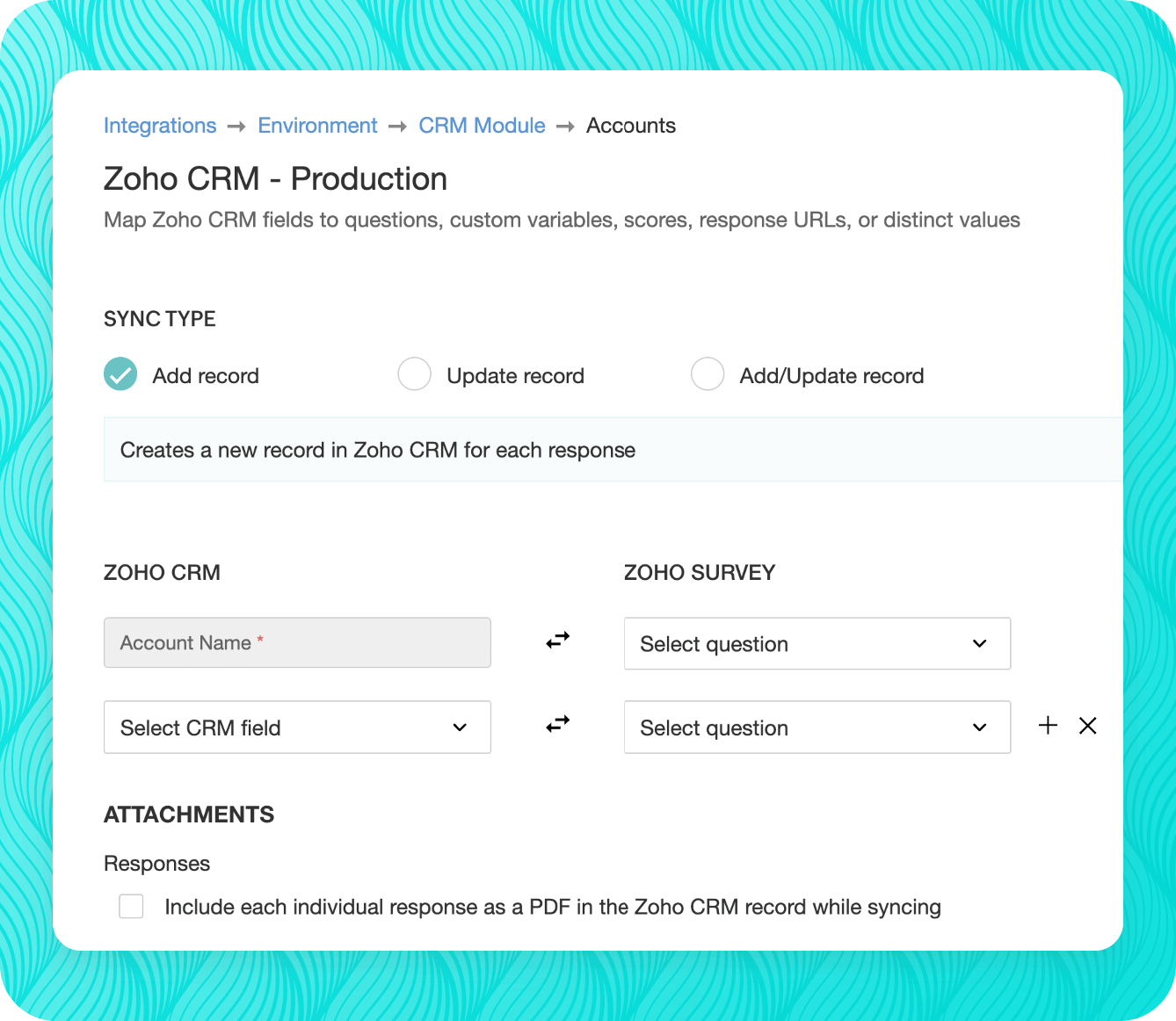
Create a new contact or lead record in Zoho CRM for each completed survey response. Ideal for capturing information from new potential customers.
Locate an existing contact or lead record in Zoho CRM based on a unique identifier (email, phone number, and more) and update their information with survey responses. Gather and update feedback from existing customers, update contact information, or track lead progression.
Create new contacts for survey respondents who are not in your CRM or update existing contacts with new information.
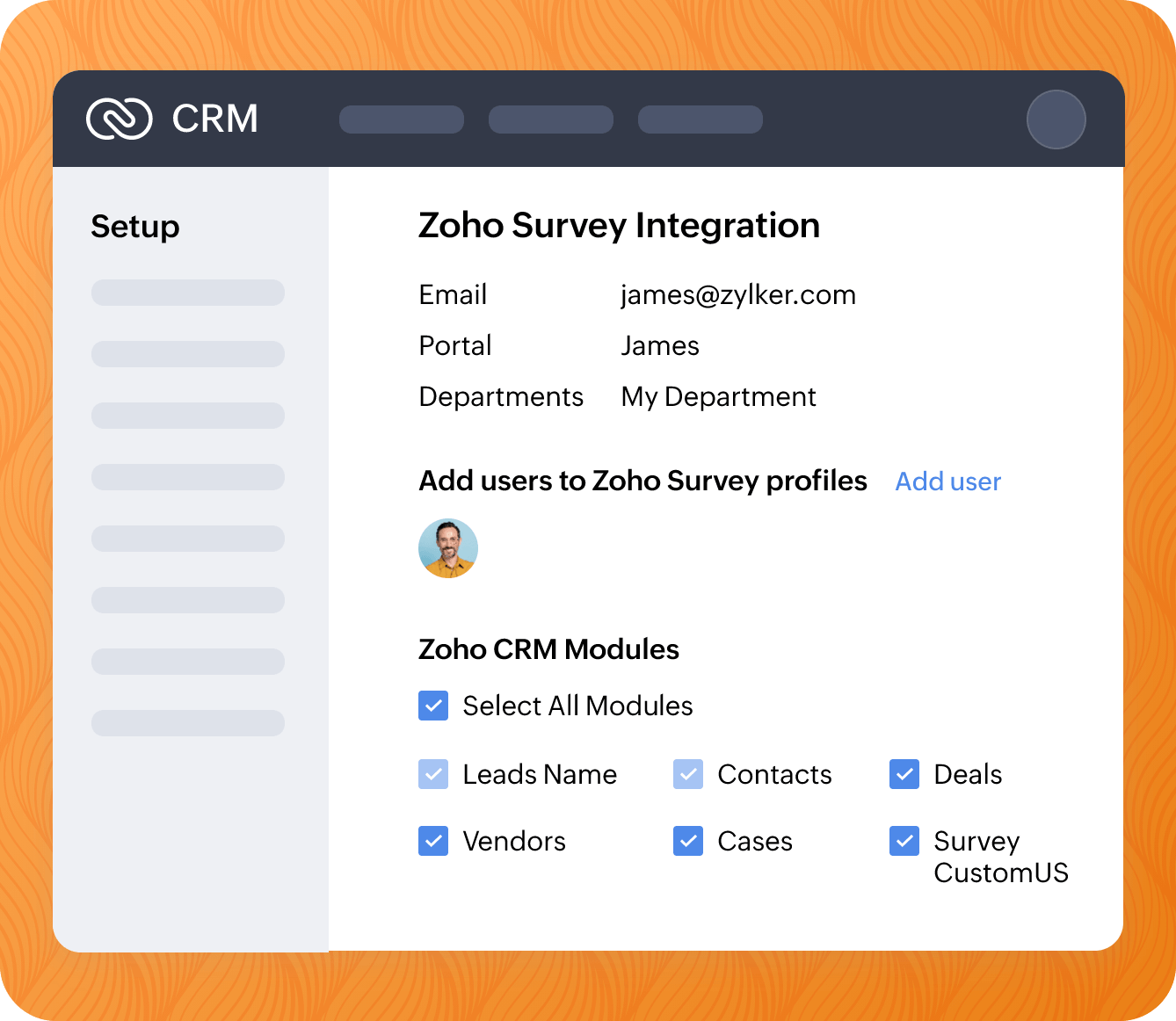
You can add a survey link directly to the emails you send from Zoho CRM—no more switching between tools. Ask customers for feedback instantly.
You can use Zoho CRM to collect feedback not just through email but also through phone calls. Your sales or support team can ask customers for feedback and record it in the CRM.
You can see who opens your email, who clicks on the survey link, and who actually completes the survey. Use this information to gauge customer interest and behavior.
You can pick specific groups of customers to send surveys to. For example, you could send a survey to people who bought a product recently, or to customers who live in a certain city.
Conduct surveys after sales or support interactions, link responses to relevant data in Zoho CRM, and use insights to close more deals and solve customer issues faster.
Design NPS (Net Promoter Score) surveys in Zoho Survey and integrate them with Zoho CRM. Track NPS scores for individual contacts and segment them for targeted follow-up actions based on their status (promoters, passives, detractors).
Design targeted surveys in Zoho Survey to understand customer buying behavior and identify potential upsell or cross-sell opportunities. Integrate survey responses with customer purchase history in Zoho CRM to uncover patterns and hidden connections.
Craft a short, engaging survey for your website visitors to capture their interests and contact details. When someone submits the survey, their information is automatically added as a new lead in Zoho CRM. Now, your sales team can reach out to qualified leads with relevant offers.
Capture potential customer information. Convert survey respondents into leads, qualify leads based on survey responses, and nurture leads effectively. Create a lead generation survey for website visitors, sync responses to CRM, and score leads based on survey answers.
Measure brand recognition and perception. Identify target audience segments, track brand sentiment over time, and tailor marketing efforts accordingly. Conduct a brand awareness survey, analyze responses in CRM, and segment customers based on brand perception.
Gather customer opinions and suggestions. Send post-purchase surveys to collect feedback, update CRM records with customer sentiment, and identify areas for improvement.
Measure customer loyalty and advocacy. Identify promoters, detractors, and passives, segment customers based on NPS score, and implement targeted retention strategies. Conduct NPS surveys, segment customers into different tiers, and prioritize follow-ups based on NPS score.
Understand customer churn reasons and improve retention. Identify at-risk customers, implement retention strategies, and measure the effectiveness of retention efforts. Send customer retention surveys to identify churn reasons, update CRM records with churn information, and implement targeted retention campaigns.
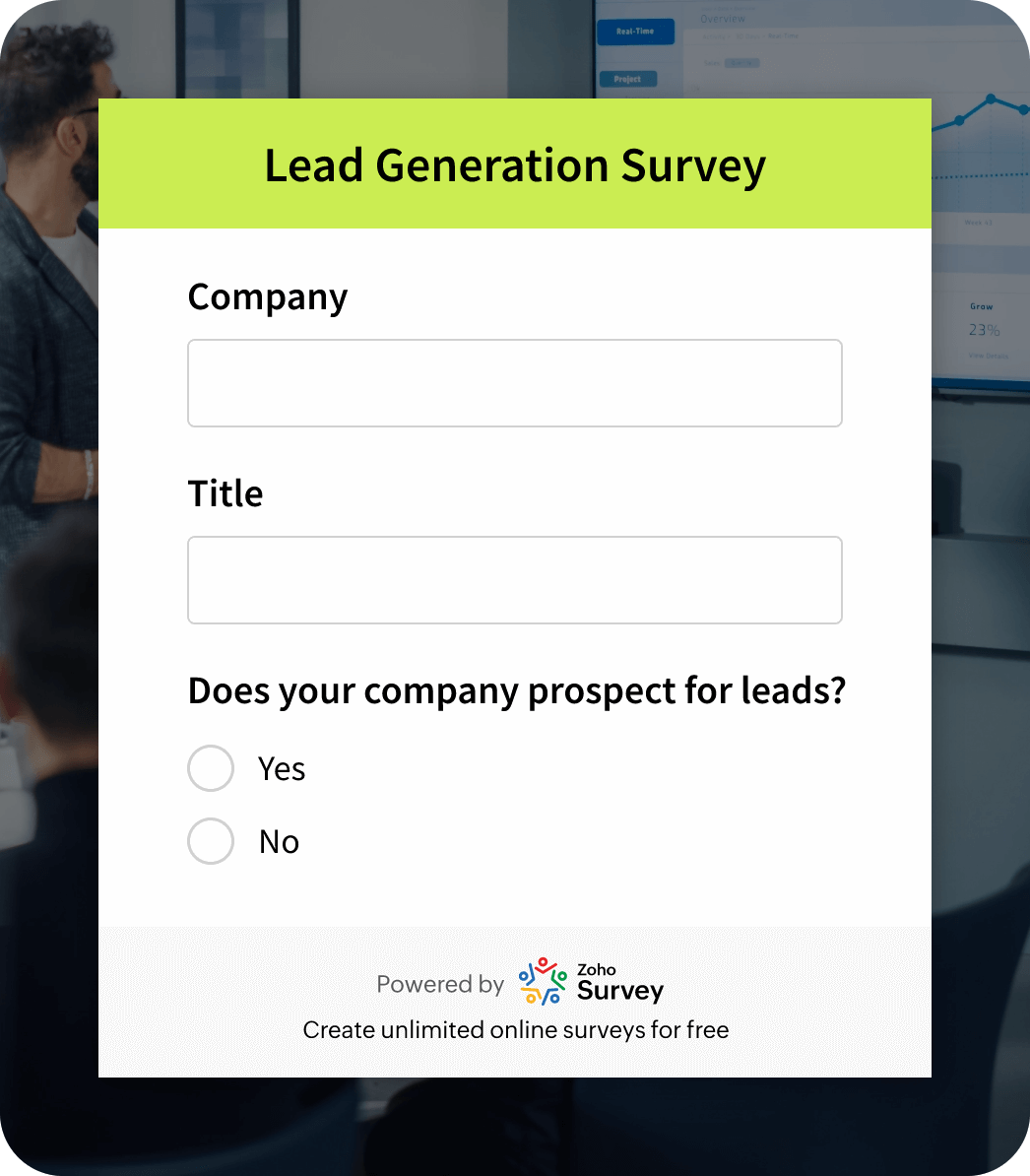
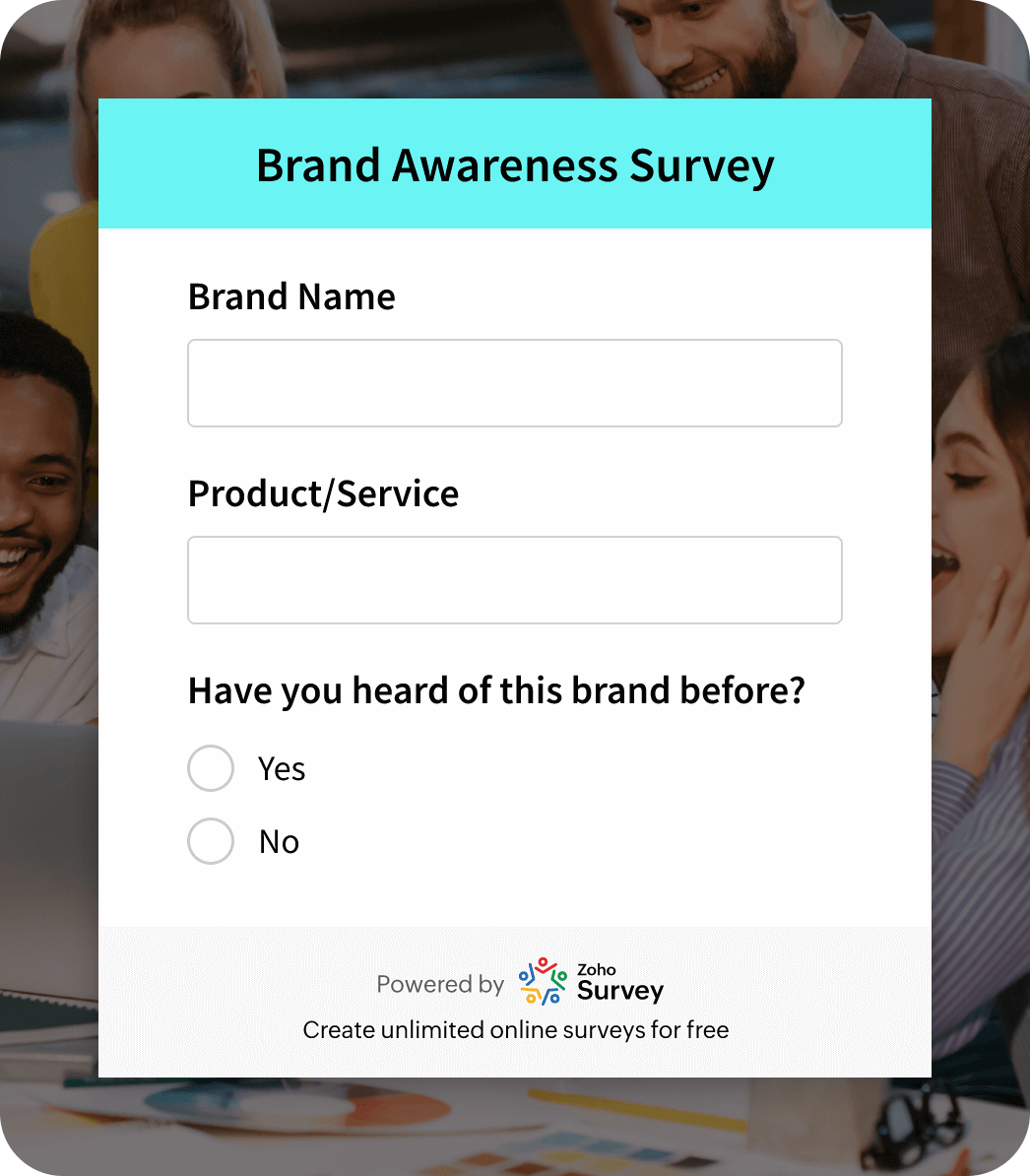
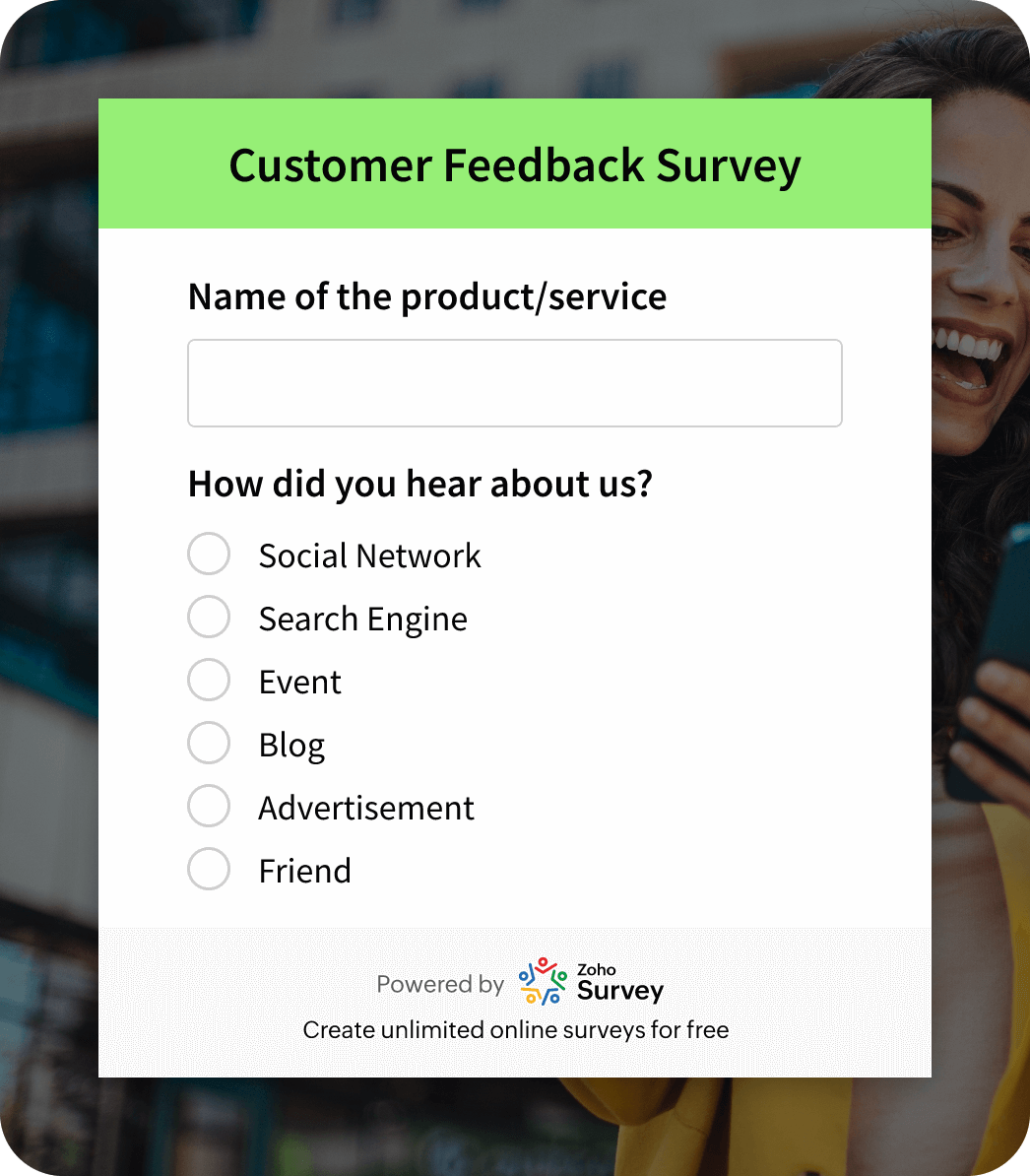
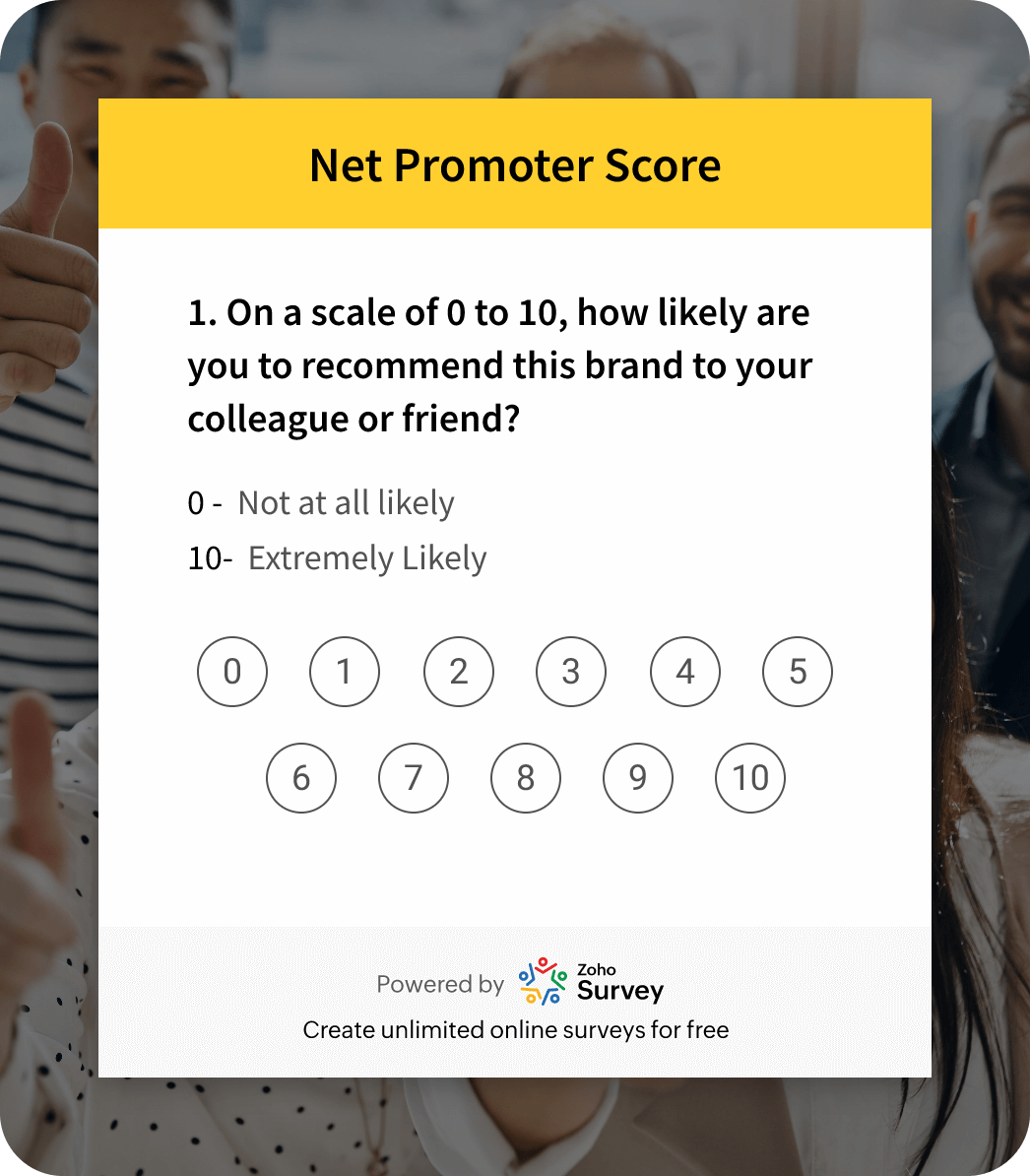
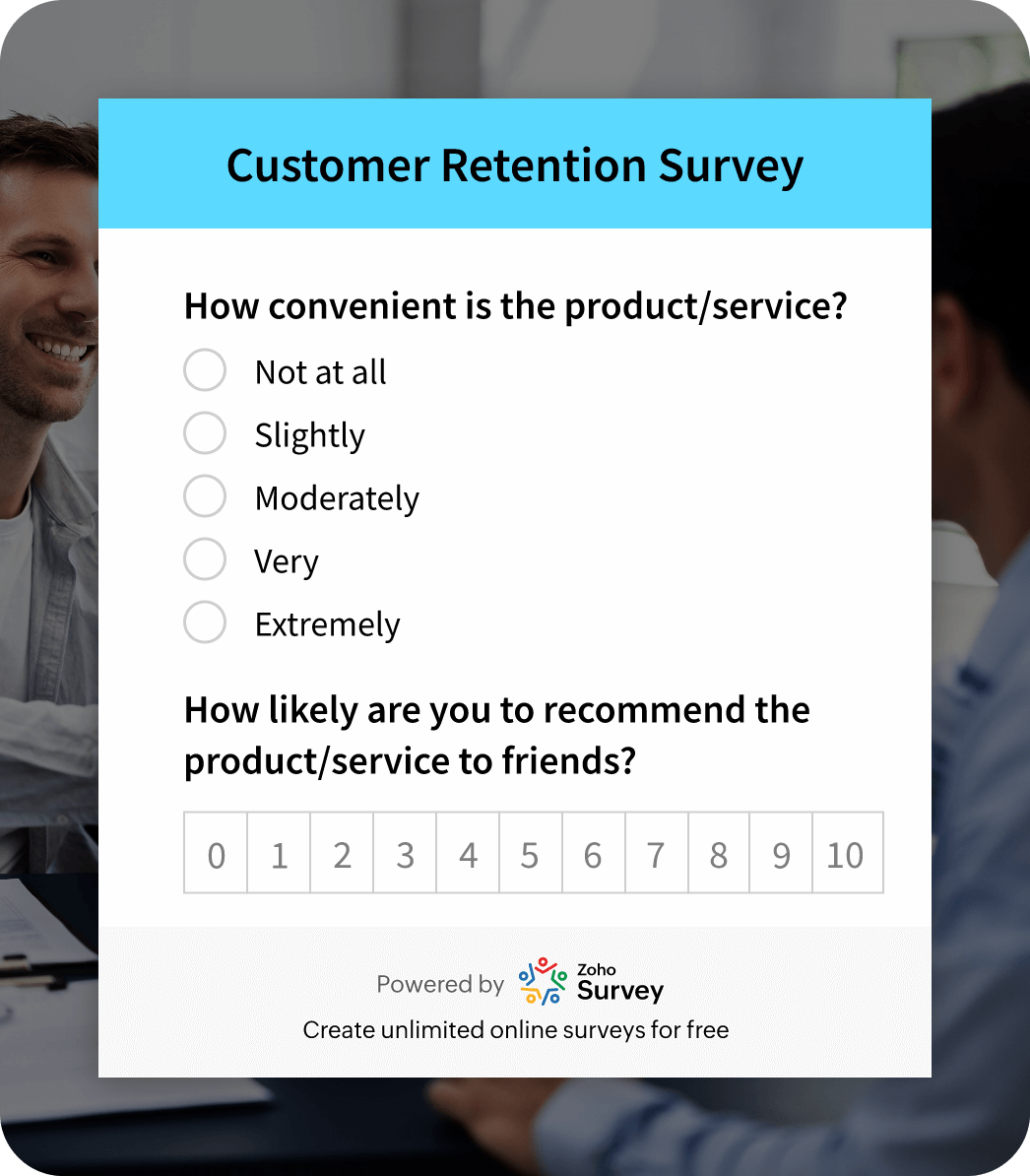
Yes, there might be a limit depending on your Zoho CRM plan. Check your specific plan details on storage limitations.
It depends on your setup. CRM might use the primary email for matching, linking the survey to that record. Multiple emails without a primary might create duplicate records in CRM, requiring manual merging.
When a survey is completed, the respondent's data is automatically synced to the corresponding record (lead or contact) in Zoho CRM. If there is no existing record, a new record is created based on the choice you opted for in Zoho Survey regarding integrating your survey responses.
Yes, you can map specific survey fields to corresponding CRM fields to ensure the relevant data is transferred accurately.
Yes, Zoho Survey is ideal for conducting market research. You can integrate survey findings directly into Zoho CRM to enrich customer profiles and tailor marketing strategies accordingly.