WorkDrive for Enterprises: Handcrafted for companies processing large volumes of data
- Last Updated : January 27, 2026
- 1.2K Views
- 4 Min Read
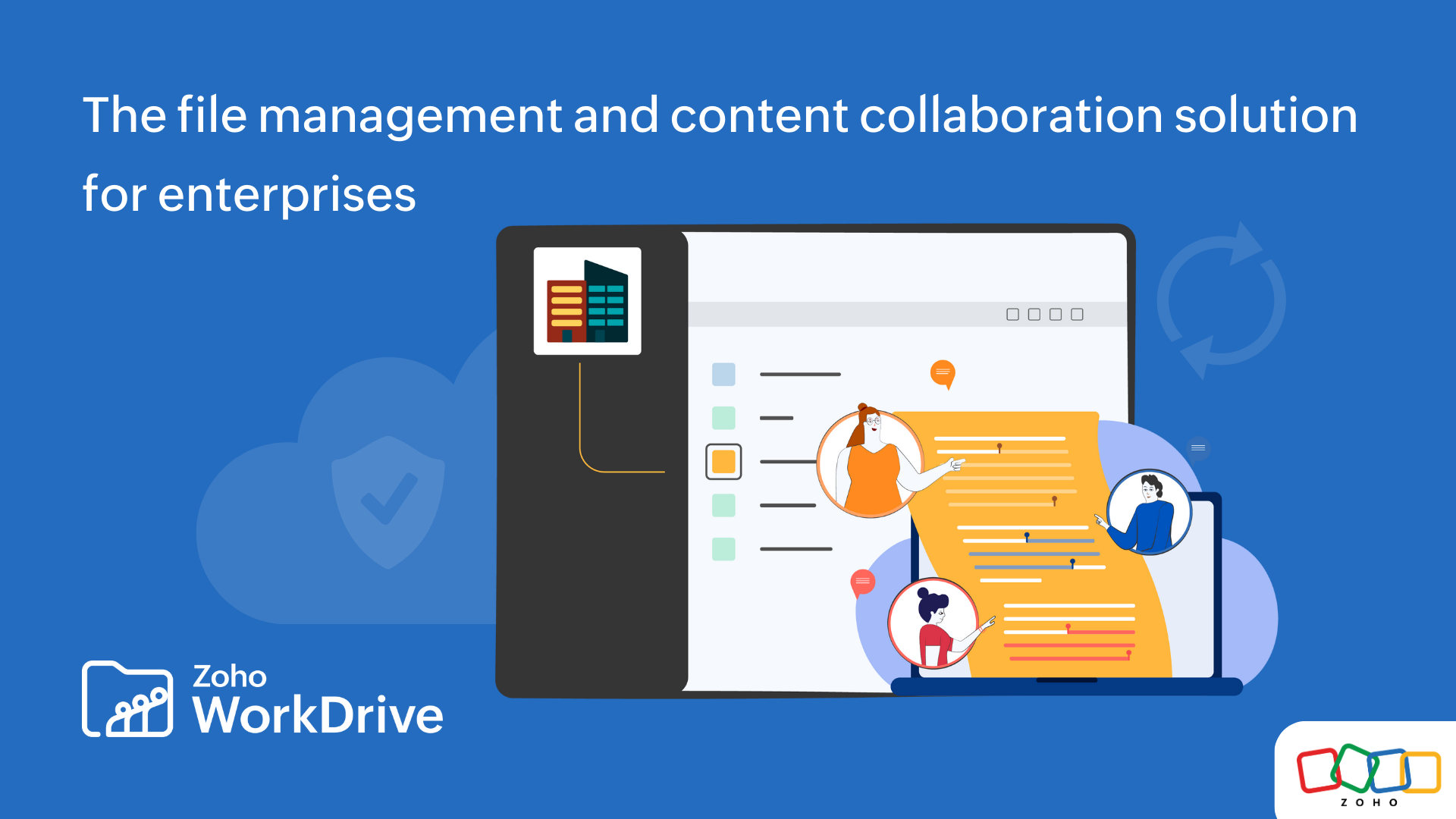
Data is the currency that drives businesses, and its accessibility, availability, and security help decide a company's long-term outlook. The volume and variety of data stored by enterprises these days are continually growing and changing.
According to International Data Company (IDC), the amount of data created over the next three years will be more than the data created over the past 30 years.
Surviving current business trends depends on an organization's ability to integrate and manage the data moving through its systems. Without a holistic enterprise file management solution in place, businesses will not harness the full value of their data.
Everything that enterprises need: From providing their employees with a collaborative workspace and securing corporate content to keeping their teams productive, WorkDrive supports organizations in managing data at all stages of their business.
Manage the needs of your ever-growing teams
Implementing efficient team management for a large business is a herculean task in and of itself. Multiple user groups operate in an enterprise and need a place to work on specific projects. WorkDrive's Team Folders gives each team a secure shared space to create, store, and collaborate on documents in real time.
.png)
Bring employees into a Team Folder and assign permissions based on their role. Control who can view, create, update, and delete documents. View all your members and manage them from a single place.

Streamline data across your enterprise
With WorkDrive, you can forget the hassle of sharing files individually with your team members. Add or create a file within a Team Folder and the document will be readily available for your peers, enabling them to access it right away.
Enterprises need their different teams to work on common tasks such as projects, campaigns, or events. With WorkDrive, you can enable cross-functional team collaboration by creating multiple Team Folders with people from different teams or departments and work together.

Sometimes, a member from another team may need to work with you on a specific project. In such cases, you can share those particular project files without giving them access to your entire Team Folder. Assign relevant permissions and collaborate live, receive instant updates about edits, and track changes right within WorkDrive.

Companies often need to work with external clients. Share your corporate files using customized share links with independent access permissions, passwords, expiration dates, and even restrict recipients from downloading the file. Track user activity on each link separately.

Explore how sharing within WorkDrive works
Accelerate productivity
Centralize your business information, guarantee content accessibility for your employees, and accelerate data discovery with WorkDrive.
Most enterprises use numerous apps for their business. With WorkDrive, you can connect with 1300+ web apps to help your team stay ahead of their game. Sync data from different applications to your WorkDrive account automatically and streamline information across all your business apps.
.png)
These days, many large organizations have employees working from multiple time zones. With WorkDrive, you can enable your users to work on your company files securely and enable productivity anywhere with mobile, desktop, and web applications.

Finding the right data at the right time can boost employee productivity. Our enterprise-wide search functions let you locate any documents by file or folder name, keywords associated with them, text within the images or scanned files, or by the name of the objects present in the image.

Accountable audit reports
Most enterprises perform audits yearly or bi-yearly to track their performance and employee activity. With WorkDrive, you can generate multiple reports for any user or a team for a specific period and track their activity across all files and folders.

Flexible storage plans
Every organization has its unique size and storage needs. Whether you're a business employing 1000+ or 10,000+ people, WorkDrive has the storage you need. Choose the right plan for your company and provide your teams the space they need.
Protect your corporate content
Stay vigilant
Identify any security breaches by receiving instant updates on any changes made to your confidential files. Keep track of every activity performed on your documents with WorkDrive's notifications.

Control your devices
Manage your enterprise devices from one place within WorkDrive. Restrict data sync and even delete files from lost or stolen devices. This guarantees no company information is replicated, transferred, or breached from an unknown device.

Mirror your work files
Back up your business information with our sync applications. Work on all your files directly from your desktop without using up precious hard drive space. Find every file you need in a familiar drive interface, edit any local file, and save it automatically to the cloud.
.gif)
At Zoho, we're committed to data privacy and protection. WorkDrive helps your team work together efficiently while maintaining GDPR compliance.
WorkDrive adheres to industry security standards like ISO 27001 and SOC 2 Type II. Further, your files are encrypted with an RSA-based 2048-bit key, ensuring your data stays secure in transit and at rest.
Your information is housed in dedicated, purpose-built data centers with night vision cameras, 24/7 throughout the year. Information security is paramount to us, so our facilities are second to none.
Instant customer support
You can always choose how you'd like to contact us if you need any assistance. Get your questions answered via forms, phone, email, or chat support. With our new support feature, you can instantly share your queries and files with our support team directly from within your WorkDrive account.
Move your business data to WorkDrive
Don't worry about transferring your company's data while opting for WorkDrive—we make it easy to migrate your team's data to WorkDrive. Quickly move your corporate files from your desktop or other cloud services (e.g., G Suite, Dropbox, and OneDrive) through our migration tool.

Your business runs on data that needs to be evenly distributed across every team in your organization, no matter what your industry is. From file creation and sharing to editing, classification, and retention, WorkDrive helps you manage your teams as it is about managing data.


