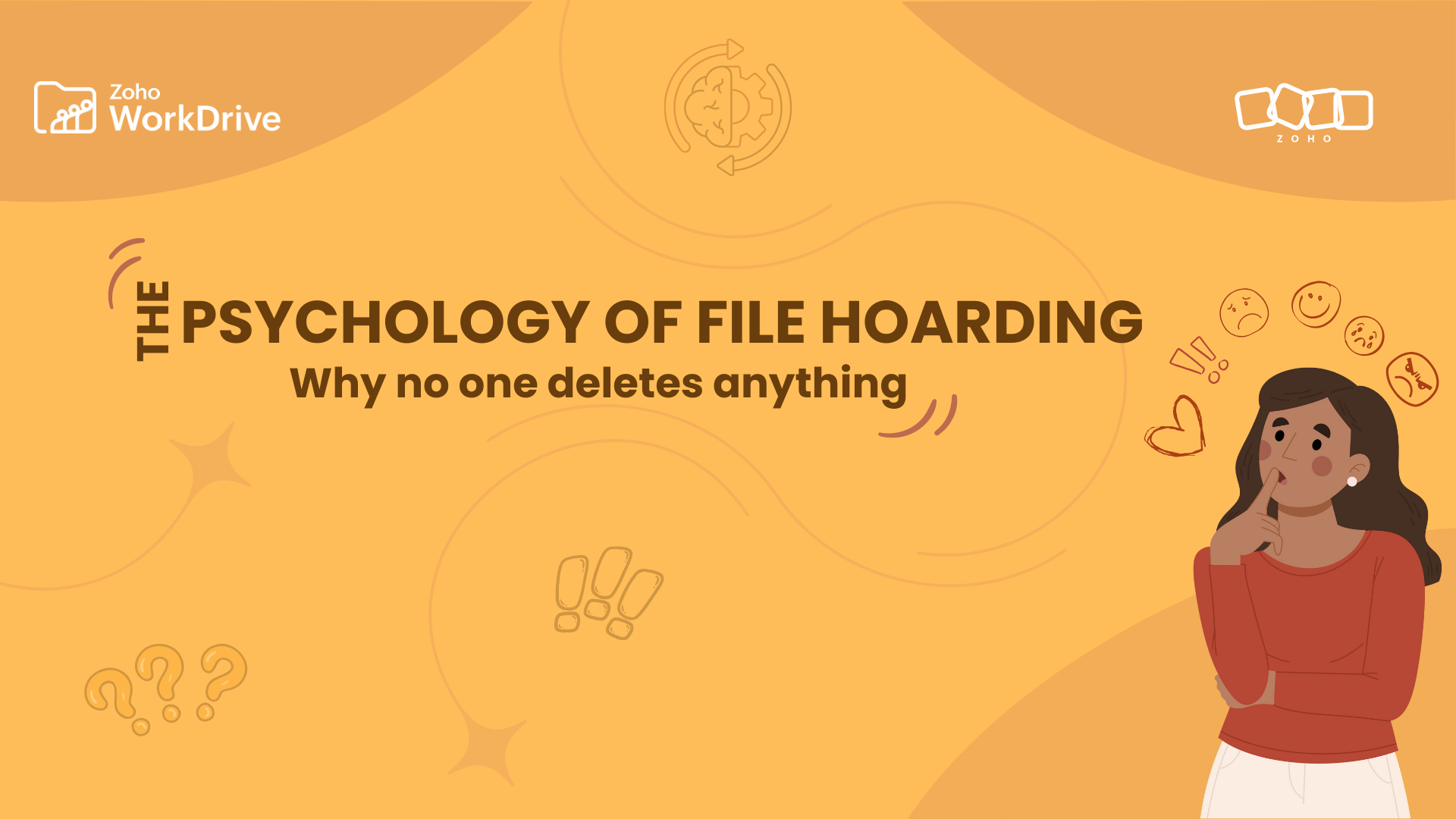- HOME
- Work Culture
- File management for designers: Everything you need to know
File management for designers: Everything you need to know
- Last Updated : December 15, 2023
- 2.9K Views
- 4 Min Read

Managing files is a challenging task. When you're a designer who works with large design files on a daily basis, it gets much more difficult.
That's why we've invited Ibrahim Sheriff, our in-house motion graphics designer, to share some tips for effective file management, and tell us how he uses WorkDrive to maintain an efficient and organized system. Let's get started.
Question: What does your typical workday look like?
Answer: My workday begins at 10:30 a.m. I work closely with a team of product marketers and technical writers. Our team's daily objective is to create design assets for all product marketing materials, such as images, help videos, infographics, and GIFs.
.jpg)
Typically, I start by planning my work for the entire day and going for quick meetings with marketers to understand their design requirements better.
Q: Why is file management important for designers?
A: Every design specialist, whether a freelancer or a corporate designer, has their way of managing media files. Some people prefer a dedicated disc space and store all their files in a folder directory. Meanwhile, others save files in random folder locations and awaken their inner Sherlock to find a file when they need it.
I prefer an organized file directory and that's what I recommend to my fellow designers. This way, you can spend more time being creative and refining your workflow instead of searching for files. Effective file management won't just help you locate the right file quickly, but it will make it easier for your teams to collaborate.
Q: What are the common mistakes designers make while organizing files?
A: I've worked with many graphic designers, and most of them only care about their source files and references when the deadline is near. Saving your work randomly as "untitled1.ai" or "final.psd" isn't the best technique to manage creatives.
Proper naming of files and maintaining folder directories are two highly effective practices for a designer.
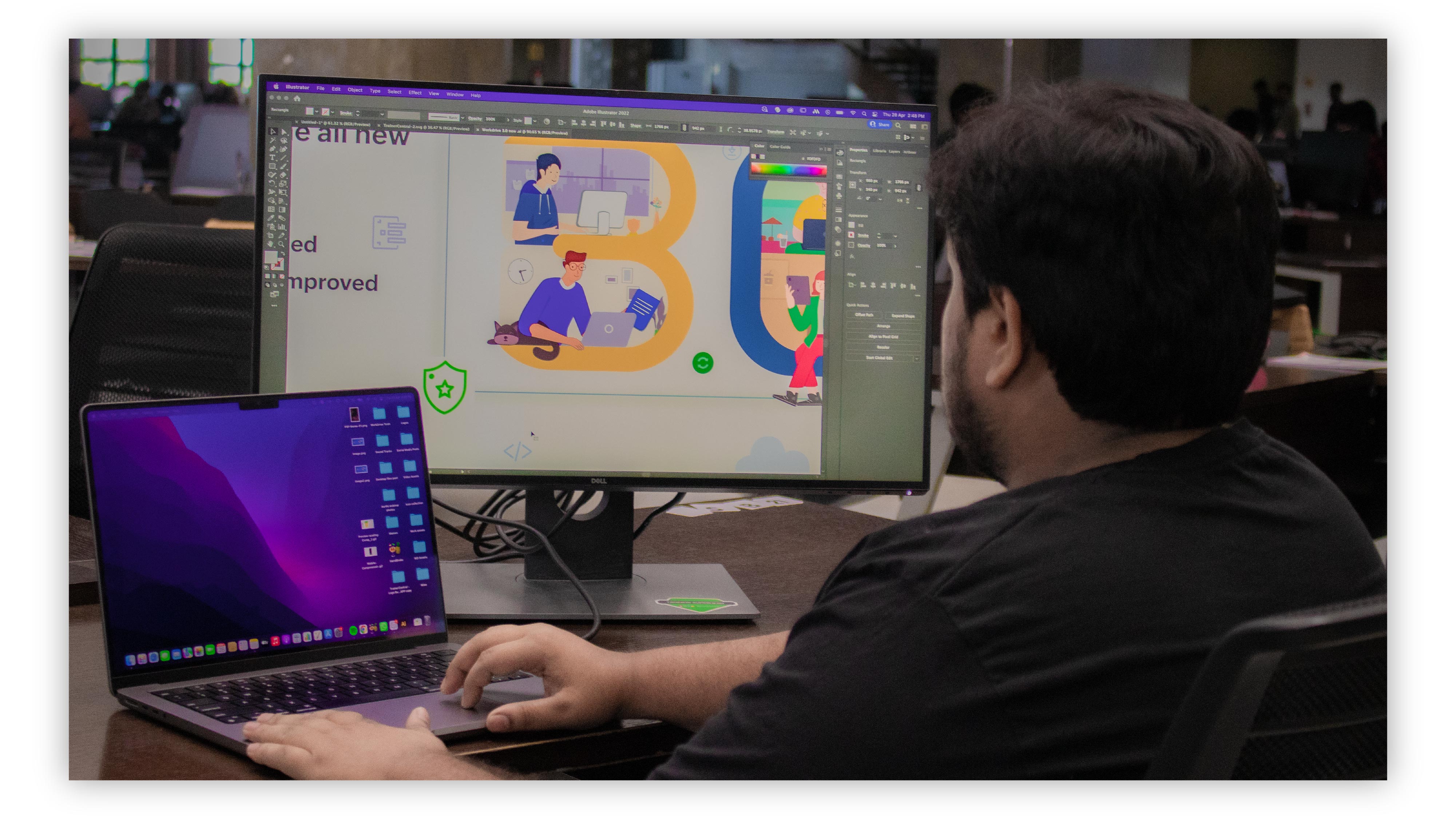
Q: Can you give us a few tips to achieve a clutter-free workspace?
A: Maintaining separate folders for different purposes helps me avoid confusion. Here's how I organize my digital workspace to keep it clutter-free:
1. Work items: This is the primary directory where I keep the majority of my working files. Based on the project/client, I create subfolders where I store the respective files.
2. Design assets: This folder is to manage art libraries, illustrations, templates and portfolios.
3. Icons and fonts: This folder is to manage all the essential assets, such as icons and fonts, for quick access. In the past, I would dump all the free fonts, SVG, and PNGs in Downloads. When they stay there, they occupy space on your HDD forever.
Removing them accidentally from your local storage will result in missing linked items in your design files. Why take that risk?
4. Production: All the approved final outputs land here.
Q: How does WorkDrive enhance your workflow?
A: From my previous answers, you should have a clear idea of how to manage your design assets on your local drive. The same principle applies when it comes to storing files online.
Every designer needs a secure cloud storage solution, such as WorkDrive in their essential tools list. It provides additional file backup and makes it simple to collaborate with clients and team members.
Q: Can you share some of your favorite WorkDrive features for managing files?
A: I'll walk you through a few of my favorite WorkDrive features and how they can help a designer in different ways.
TrueSync creates a mirror of all your WorkDrive files on your desktop, allowing you to switch between the cloud and your computer. Furthermore, all the file changes you make locally will be automatically synced to your WorkDrive account the next time you go online.
Genie is a quick editing tool within WorkDrive. It lets you edit your cloud files with your default desktop applications. For example, if you have a PSD file in your WorkDrive account, you may open it in Adobe Photoshop immediately from the WorkDrive interface and modify it.
Scribble helps me create rough sketches and layouts and share them quickly with a colleague to get feedback.
Q: What attributes make a designer successful?
A: Detailed planning is an essential element for designers to work on any type of project. Never start working on the first idea that comes to your mind. Always set aside some time to plan your project, and create rough sketches, wireframes, and references.

I believe in a simple rule: "An hour of planning can save you 10 hours of doing" - Dale Carnegie.
And that’s a wrap! We appreciate Ibrahim taking the time to answer our questions and share his file management process. We hope this article has given you insights into how you, as a designer, can organize your files.