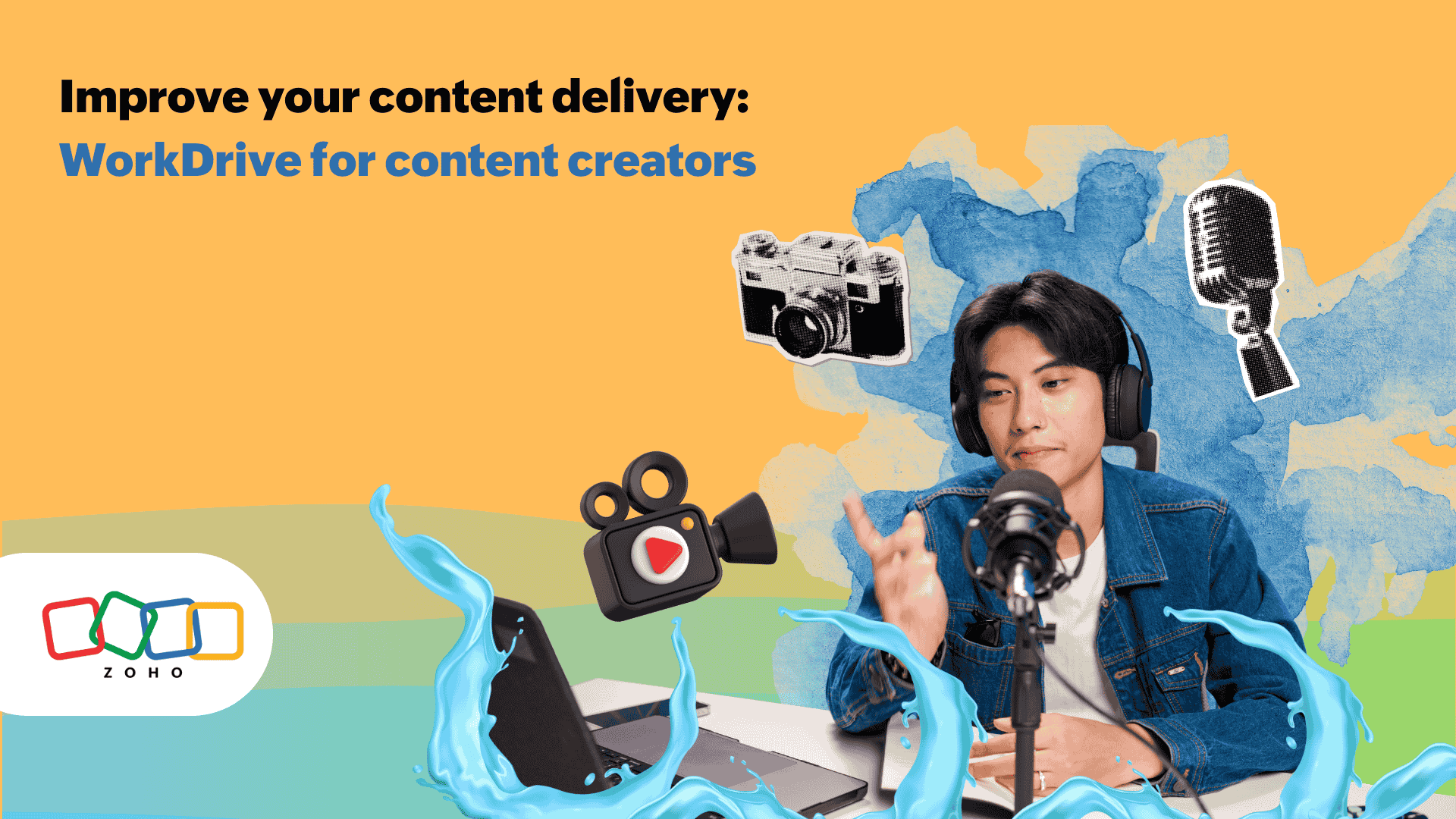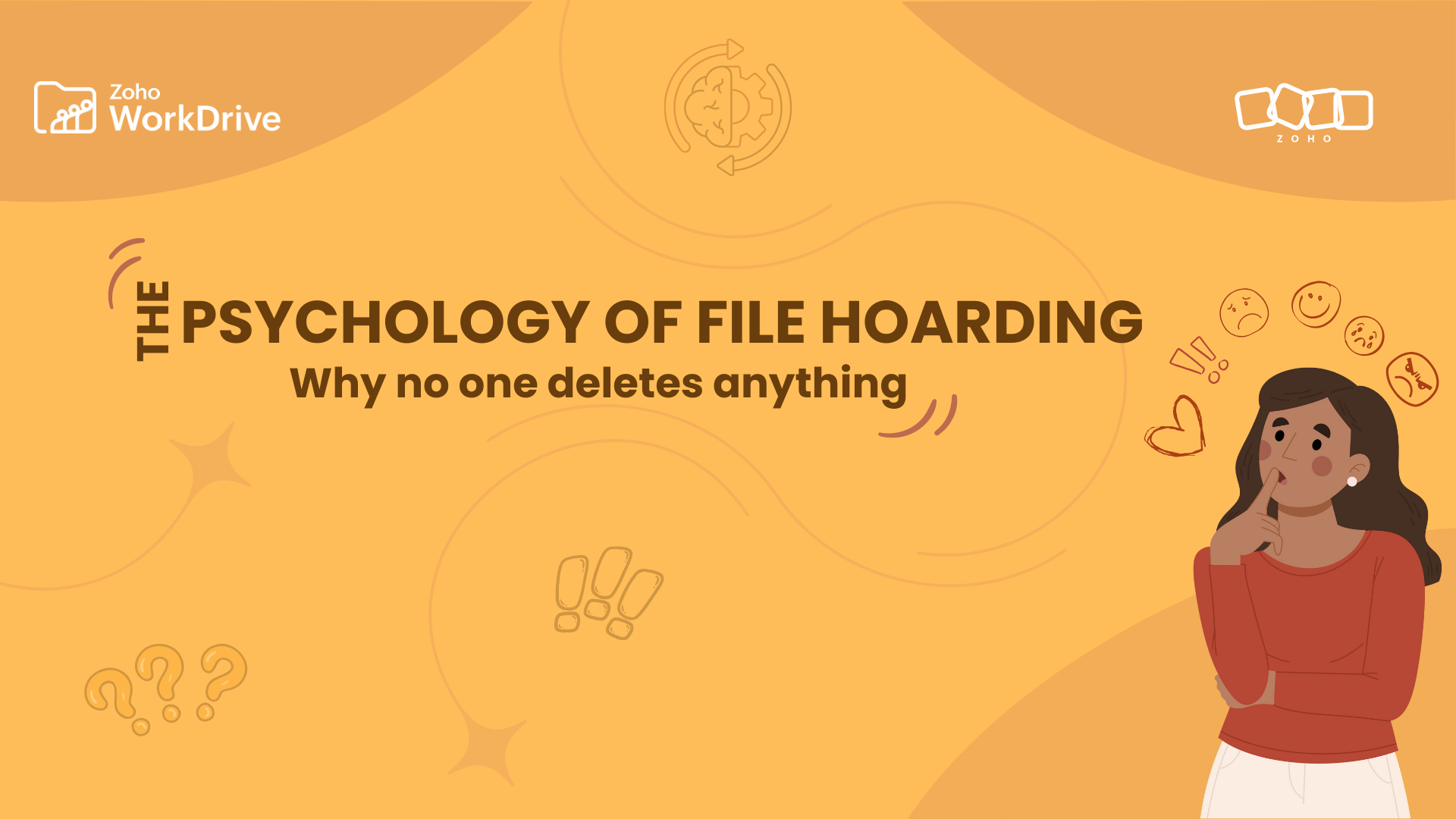- HOME
- Work Culture
- 5 common productivity problems and how to fix them
5 common productivity problems and how to fix them
- Last Updated : December 15, 2023
- 1.1K Views
- 4 Min Read

In a previous article, we talked about how software solutions are a key part of the work ecosystem. They’re meant to enhance and enrich our day-to-day processes, but their success is impacted by outside factors. This is something we rarely discuss.
Many, if not all problems related to work productivity originate from improper usage of software applications or inefficient work practices, both at the employee and organization level. Let’s identify the five most common issues and identify ways to fix them.
1: Fragmented Information
 The first and the most common error in any workplace is the loss of key information due to fragmentation. A study by Acuity Training UK showed that, on average, an employee has 2-3 spreadsheets open at any given point in time. A small number of respondents even admitted to working with five spreadsheets at once. Five spreadsheets!
The first and the most common error in any workplace is the loss of key information due to fragmentation. A study by Acuity Training UK showed that, on average, an employee has 2-3 spreadsheets open at any given point in time. A small number of respondents even admitted to working with five spreadsheets at once. Five spreadsheets!
With the bustling pace of a typical workplace, even two spreadsheets are bound to cause confusion for a user. As additional documents are mixed in throughout the day, it's often difficult for a user to navigate to the data they need. This problem only gets worse as more items, including repeat data and small bits of information, are added to the user's team’s folders.
While, initially, it may not seem like much hassle, searching multiple files to locate one piece of data is time consuming. You could end up wasting a significant chunk of time, which could have been utilized for higher value work.
Zoho WorkDrive offers a solution to this problem. All your data is kept in the same unified environment and is easily accessible from any device. A simple search is enough to produce all the files containing the data you need.
Be sure to take your time to name every file properly so they’re easy to remember and search for when needed.
2: Decentralized software
Forget different organizations. Even within different teams, there are extra apps being used which aren’t provided by the company.
The answer as to why this occurs in the first place is simple. Specific departments or teams require different tools, and the organization isn’t always able to provide them. An organization may not even know that their employees have unapproved apps installed in the first place—and it doesn’t get communicated.
Known as Shadow IT, these apps (or hardware) are often benign, and are installed and used without the knowledge of the company’s IT department. The apps could be installed on a smartphone or a personal laptop that falls out of a company’s surveillance bounds.
Always refer to the licensed apps provided by your organization so you don’t end up using potentially inferior software that could end up slowing you down, rather than helping you. If you still have to install an app from an external source, then ensure that it doesn’t infringe on any regulations set up by your organization.
3: Lengthy procedures for simple tasks
 Once a project is complete, it will be submitted for review or publishing. Most organizations have a system of forms and/or security checks to ensure safe submissions. These systems tend to become more confusing with every new change, making the process lengthier.
Once a project is complete, it will be submitted for review or publishing. Most organizations have a system of forms and/or security checks to ensure safe submissions. These systems tend to become more confusing with every new change, making the process lengthier.
The output of an employee is important and slowing the process down is not helpful. Of course, it’s a hard ask to immediately have any organization’s IT department completely overhaul the whole screening system. So, figuring out ways to automate forms to reduce the time taken should be a high-priority goal for any organization.
In the meantime, employees should look to plan out their week carefully and leave a few gaps in their schedules to account for the time lost during a review or screening process.
4: Loss of focus
Losing focus during work is pretty common, and it can happen for several reasons. Identifying these reasons is merely a first step—developing strategies for handling the issue takes some work.
Getting bogged down by multiple tasks on different windows is often a recipe for disaster, and can significantly impact your productivity. Check out what tasks and apps take up most of your time or pull your focus. If your current tasks do not require you to use those applications, close them.
It helps to know how long you can keep constant focus on a given task, and use that unit of time as a guide for your work schedule. Set aside a few breaks in between every unit and come back to your task until completed.
There are several ways for a person to lose focus very easily. Regaining it takes time, so every tiny step counts!
5: Extended timelines and overlaps during work
 A modern workplace values its ability to be flexible where it counts. However, if you're too flexible with your time, it often ends up causing issues in how your work unfolds during the day.
A modern workplace values its ability to be flexible where it counts. However, if you're too flexible with your time, it often ends up causing issues in how your work unfolds during the day.
You may find yourself procrastinating, which can eat away the precious time meant for other tasks. While it’s not a bad thing all the time, an abrupt extension in that meeting, this project, or a release schedule can throw anyone into a cycle of procrastination and, potentially, chaos.
Prioritize your tasks. Focus on completing your primary tasks first and then move on to the next. Any work that can be done quickly, or at a later time, can be placed aside when you have higher priority tasks on your checklist. While it may work for some of us, don’t commit to multitasking, especially if it often causes you to lose track of what’s important.
Not everyone can have a fully productive day everyday at work, so you must make the most out of your workplace. With proper practice and management of your time and resources, you can accomplish everything on your list!