Stay HIPAA compliant with Zoho WorkDrive
- Last Updated : November 18, 2025
- 1.0K Views
- 3 Min Read
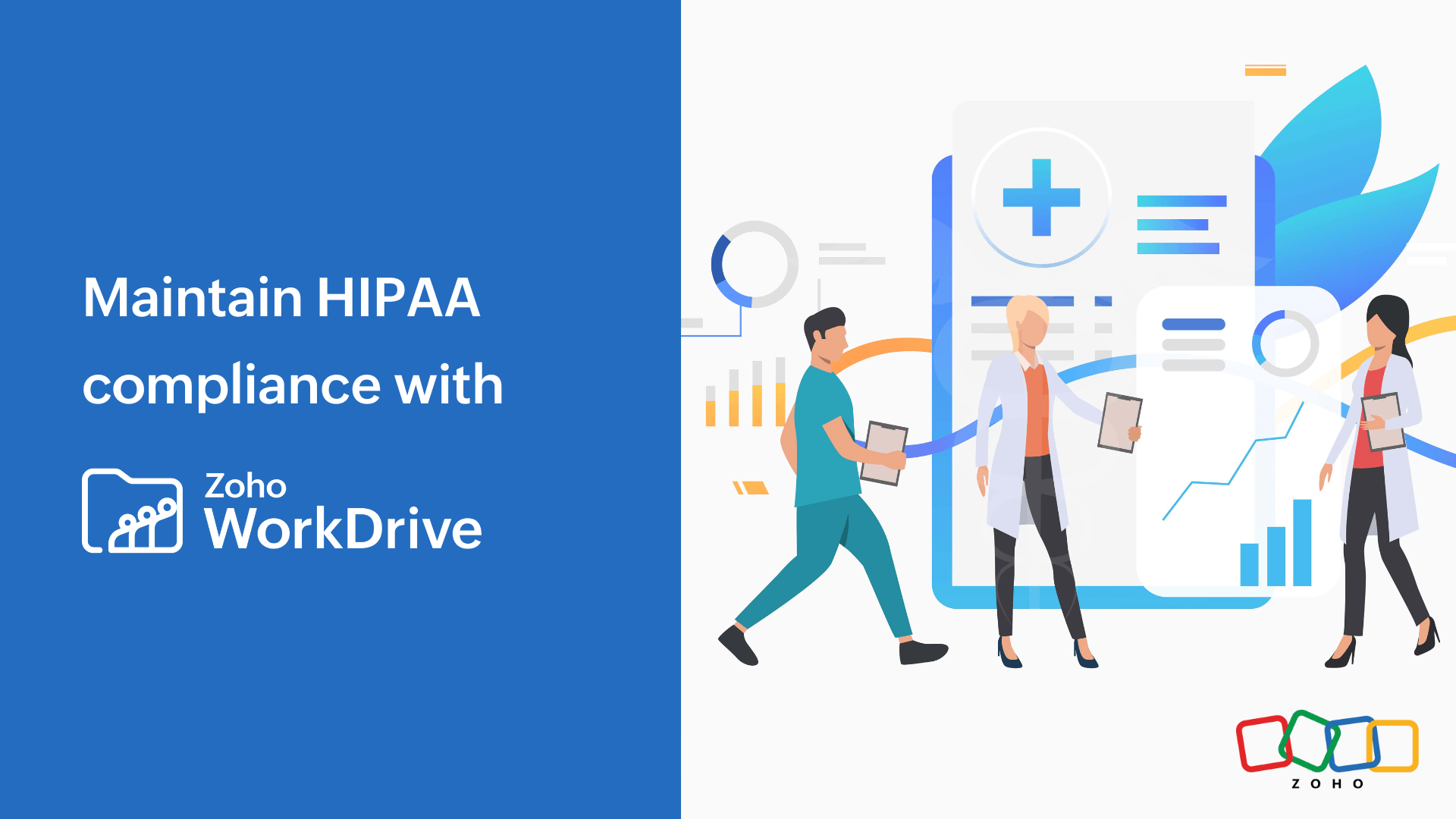
Healthcare organizations in many countries have to comply with HIPAA when it comes to handling patient's information. Most of them use an online document management system to store, share, and secure their sensitive information.
WorkDrive is a cloud storage and file sharing solution that helps businesses in the healthcare, pharmaceutical, and insurance industries securely manage their medical records and stay HIPAA compliant.
What is HIPAA?
The Health Insurance Portability and Accountability Act (HIPAA) is a federal law enacted to secure Protected Health Information (PHI) from unauthorized access, dissemination, and exploitation. It includes the Privacy Rule, Security Rule, Breach Notification Rule, and Health Information Technology for Economic and Clinical Health (HITECH) Act and provides standards for storing, handling, and accessing PHI.
What is considered PHI?
Protected Health Information (PHI) includes any information that identifies an individual and relates to an individual's health or condition, healthcare services provided to the individual, or payment for those healthcare services.
How can you use WorkDrive to manage files in a HIPAA-compliant manner?
It is up to the covered entity to implement policies and procedures to protect their patient's PHI and ensure their cloud storage is configured correctly. We’re committed to helping you integrate WorkDrive into your compliance strategies and offer multiple secure file management features to do this.
Manage sensitive files with fine-grained controls
Store PHI with access control
Create an archive of your medical records and assign role-based access to doctors, assistants, and other staff on patient reports.

Share patient data securely
Sending scans, lab results, and patient reports as email attachments makes them prone to breaches. With WorkDrive, you can share medical records with anyone with custom control options like download limits, expiration dates, and password protection.

Never miss a critical alert
Receive instant updates on any changes made to your confidential files. Monitor every activity performed on your documents with WorkDrive notifications.
Deliver patient information from anywhere, any time
WorkDrive applications and mobile file access can help doctors provide patient care by enabling secure access to medical records from anywhere.
Use one gateway to every application
WorkDrive supports Single Sign-On (SSO), which permits a user to use one set of login credentials (user ID and password) to securely access all its applications.
Get detailed audit trails
With WorkDrive, you can generate custom activity reports for a user or a team and monitor user activities on medical records for the entire life of those records.

Going the extra mile for data protection
Strengthen account security
Add an extra layer of security to your WorkDrive account and protect sensitive patient data with two-factor authentication (TFA). TFA ensures you have the strongest security by requiring a unique code along with your password every time you log into an account.
Control your devices
With WorkDrive, you can view and manage all devices your users have connected to your organization's account: device name, app type, last accessed date and time, IP address, and location. You can disconnect a device and remote-wipe the device's data in case it is lost or stolen.

Retain your valuable data
Data loss is a serious problem and losing valuable PHI can result in grave consequences. WorkDrive provides an option to recover accidentally deleted files and folders from trash ensuring your data stays with you all the time.
Rest assured with disaster recovery
Zoho helps businesses bounce back from natural disasters, cyber attacks, and other threats. Our servers run on distributed grid architecture. In case of server damage, a copy of your files will be safely backed up on an alternate server.
Encrypt your files
Encryption is used to secure a file by replacing its contents with unrecognizable data which can be read by the intended recipient only. Files in Zoho WorkDrive are encrypted at rest with 256-bit Advanced Encryption Standard (AES). During transit, we follow the latest TLS protocol version 1.2/1.3. We also implement perfect forward secrecy and enforce HTTPS Strict Transport Security (HSTS).
Business Associate Agreement (BAA)
HIPAA requires Covered Entities to sign a Business Associate Agreement (BAA) with its Business Associates on the permissible and impermissible uses of Protected Health Information (PHI). You can request our BAA template by emailing us.
You should work with a secure partner to make sure all the items on your HIPAA checklist—from understanding HIPAA to implementation and maintenance—are checked off properly. Contact us to learn more about the WorkDrive features that help you stay HIPAA compliant.


