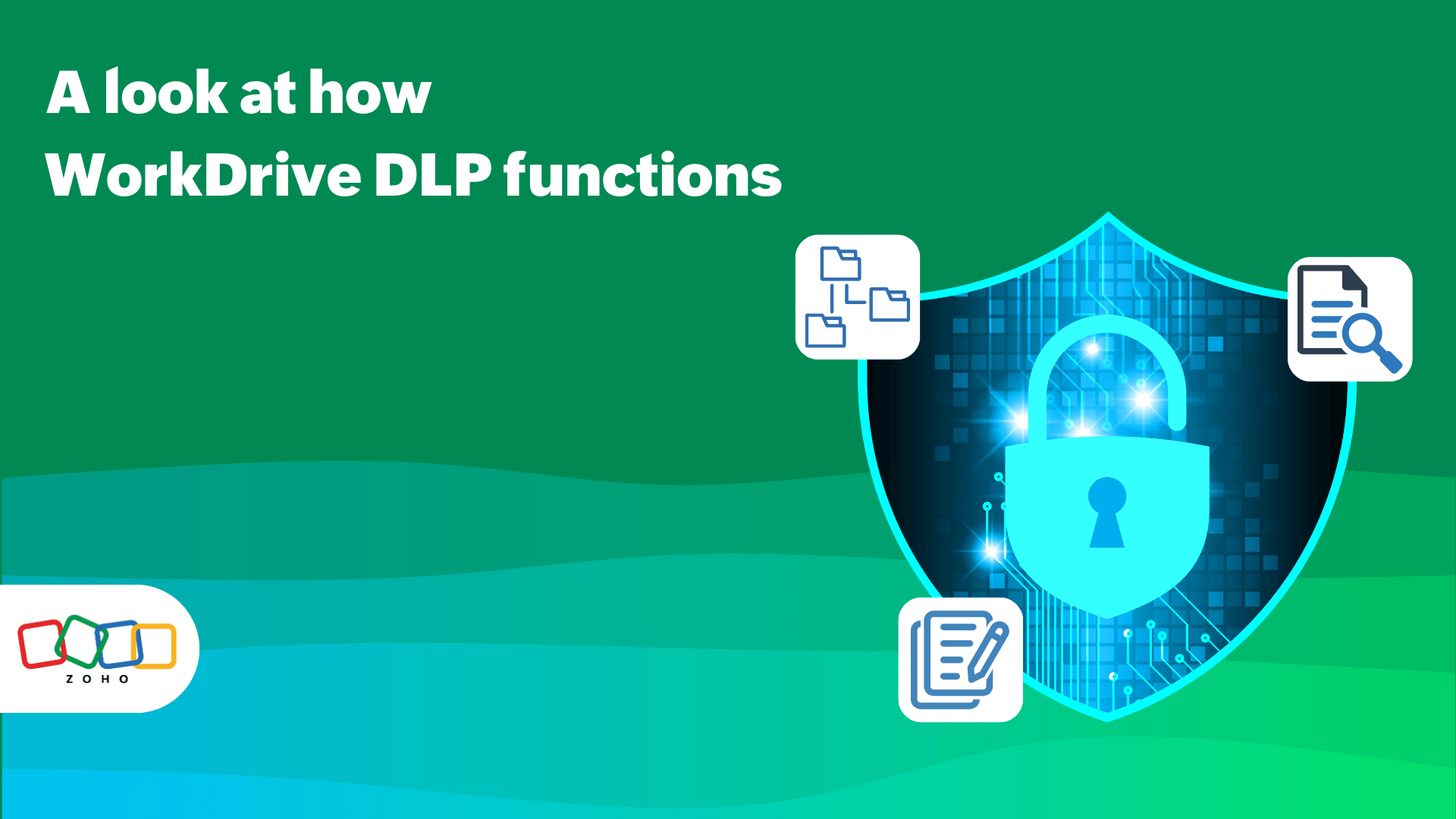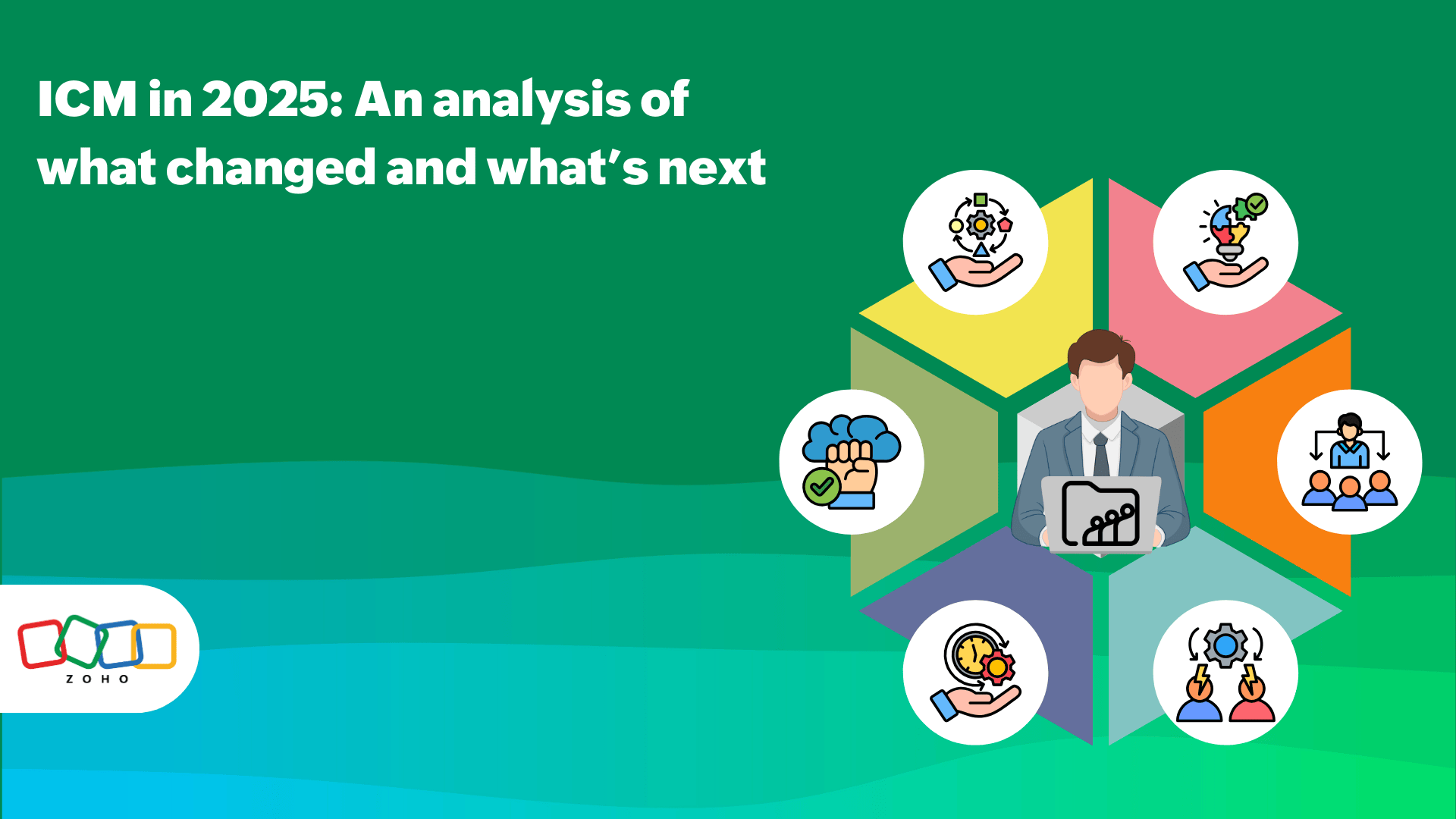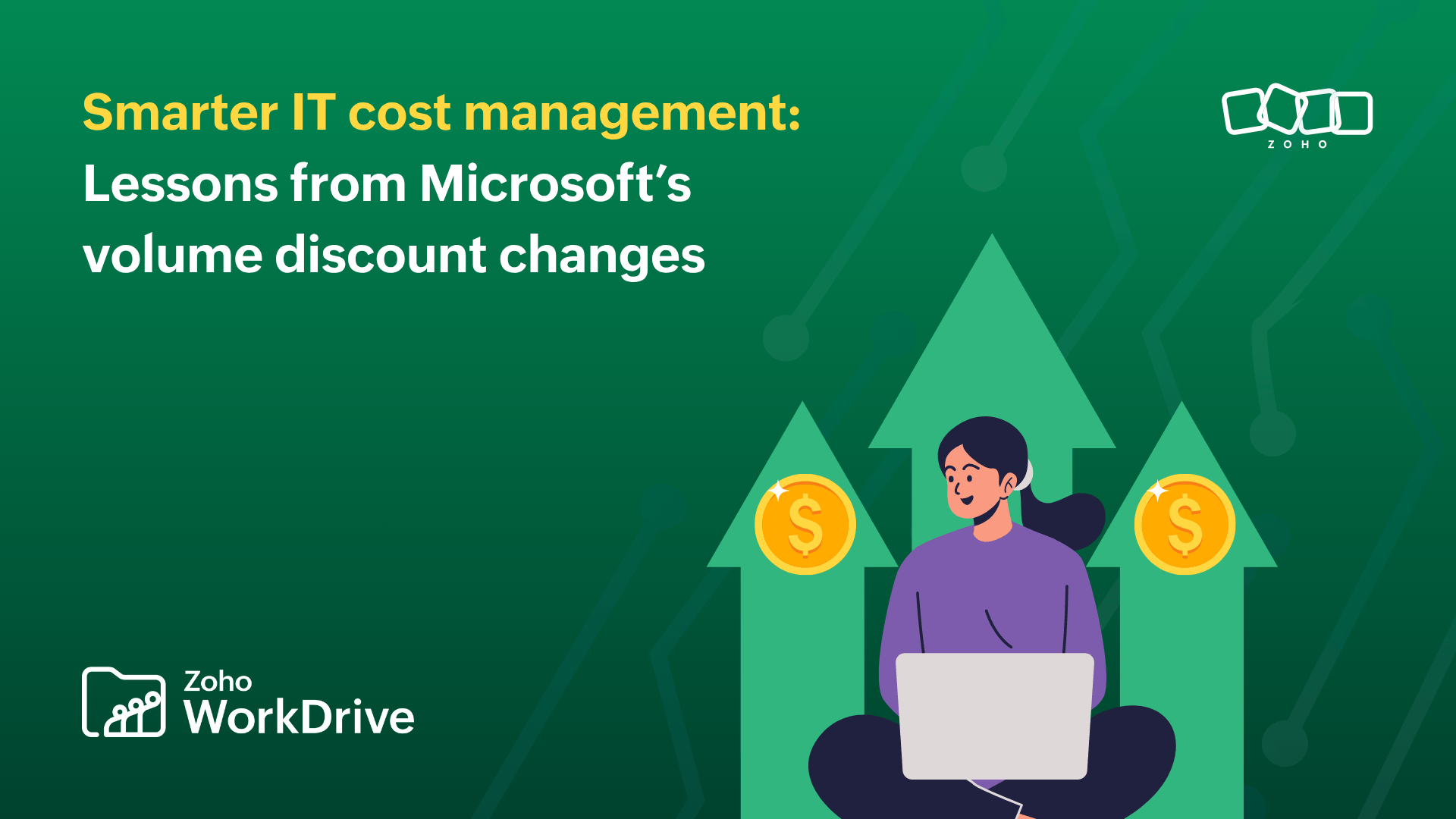Password protection: How important is it for your business
- Last Updated : December 13, 2023
- 1.3K Views
- 3 Min Read

As companies around the world undergo digital transformation, the majority of business operations will inevitably be carried out through multiple online applications. It is imperative that organizations take steps to safeguard their data and digital accounts from cyberattacks.
According to the 2022 Data Breach Investigations report by Verizon, 61% of data breaches occurred with the use of stolen credentials. This form of attack is considered the second most common security threat that businesses face.
In this article, we'll take a look at the importance of strong passwords, and the different types of password attacks that can lead to breaches. We'll also cover best practices for preventing attacks and protecting your data.
Why is a strong password important?
Passwords are an important authentication method for gaining access to the online accounts, networks, and systems you use. Having a strong password can help prevent unauthorized access and protect you from cyber attacks and data breaches.
When your password is compromised, hackers can steal your identity, gain access to sensitive information, and even cripple a small business.
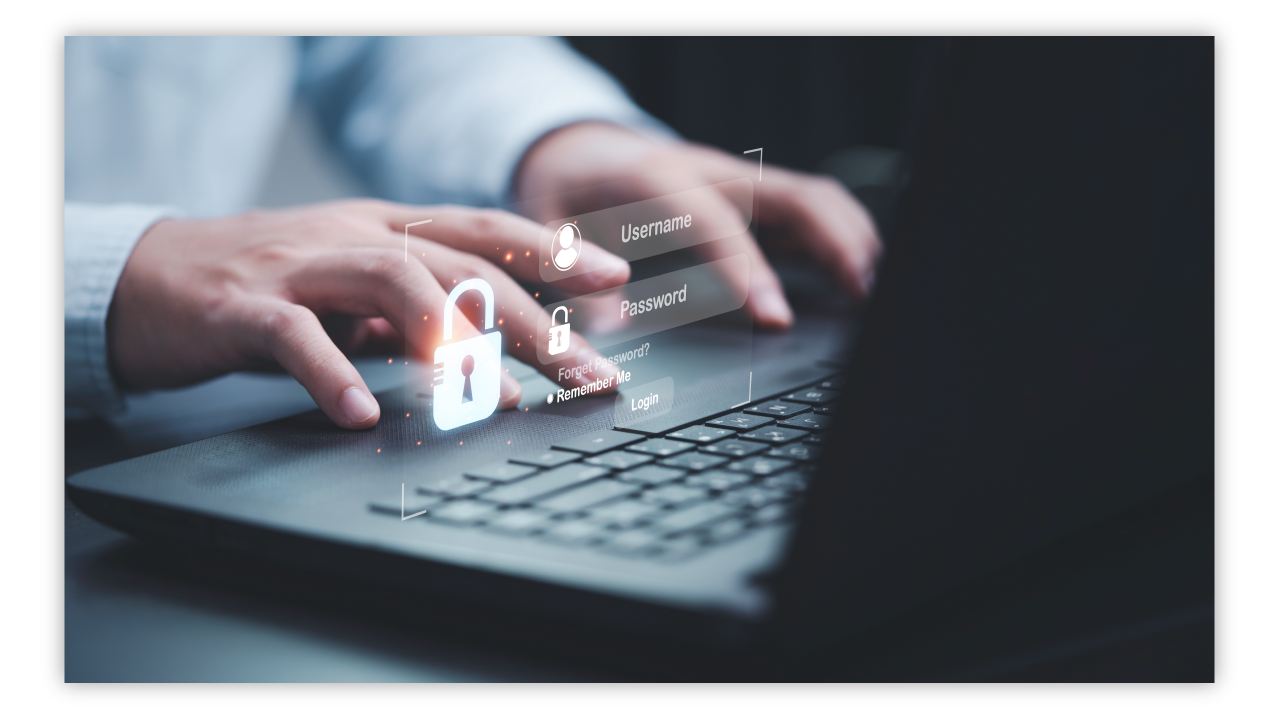
Types of password attacks
There are several techniques cybercriminals use to fraudulently log into password-protected accounts. Here are a few common methods and how they can affect your business.
Brute force attack
A brute force attack employs an automated program to break into an account by guessing many password combinations. As the name implies, this attack is achieved through numerous trial-and-error attempts to gain access to an account forcefully.
Dictionary attack
Do you frequently use random words as passwords? Take note of this. A dictionary attack is a type of brute-force attack where the attacker attempts to log into a user's account with a list of dictionary words commonly used by individuals and businesses.
For example, perpetrators can plan an attack on a specific organization by compiling a list of keywords related to the firm and its employees.
Keylogger attack
A keylogger attack involves use of spyware to capture a user's keystrokes. This allows a malicious actor to record whatever you type, from passwords to bank account numbers, and other private data.
Credential stuffing
In a credential stuffing attack, stolen credentials from different websites, data breaches, and the dark web are used to crack online accounts and profiles. This type of incident mainly relies on the assumption that many users recycle usernames and passwords across several platforms.
For instance, if a data breach at an ecommerce store results in the exposure of your login information, hackers can access your bank account with the same user data and take advantage of it.
Social engineering
Cybercriminals sometimes trick people by sending emails with malicious links that appear to be from reliable sources. The URLs potentially lead to a fake login page, from where the hackers can steal login credentials entered by users.
Read our article on social engineering, and learn the ways a cybercriminal can approach you and how you can prevent attacks.

Best practices for securing online accounts
Use an automated password generator to set passwords.
Use secure password managing software to manage passwords across websites and applications.
Make sure to use secure tools to store your company data. File management systems like Zoho WorkDrive employ advanced security features, such as two-factor authentication, remote wipe, and single sign-on.
Enable multi-factor authentication (MFA) for all the online services you utilize.
Create a routine to rotate your credentials across all accounts periodically.
Don't reuse the same password for different online service accounts.
Conduct security awareness training programs to educate your employees about phishing attacks and other security vulnerabilities.
Use a virtual private network (VPN) when connecting via public Wi-Fi.
Install anti-virus software to detect spyware or keyloggers on your device.