Unveiling WorkDrive 4.0: Enhanced productivity and usability. Part 2
- Last Updated : November 18, 2025
- 1.7K Views
- 8 Min Read

Navigating collaboration in today's workplace presents unique challenges. The increasing adoption of flexible work arrangements and hybrid work models not only adds complexity to business communication but also raises security concerns.
Companies often find themselves relying on a combination of tools for each of their requirements. For instance, they may use different set of apps for managing content, conducting virtual meetings, real-time messaging, and other activities. While each of these tools excels in its specific functionalities, juggling different applications can lead to siloed information, making it challenging for teams to communicate and collaborate on shared projects and goals.
The ultimate requirement for companies today is a secure platform that seamlessly integrates their content, capabilities, and people to optimize the flow of information and facilitate collaboration.
At WorkDrive, we address this need by providing a unified platform that streamlines collaboration on business content. With each iteration, we progress one step closer to establishing a single platform that consolidates file storage, sharing, collaboration, and workflow automation.
The new WorkDrive 4.0 is designed to bridge the gap between content and business tools, support seamless collaboration, automate workflows, and enhance your teams' overall productivity. Let's dive into what's new in WorkDrive and explore how you can leverage its full potential.
Supercharge your work with updated features
Upload large files without disruptions
Tired of interruptions while uploading large files? Say goodbye to upload failures due to slow upload speeds or network issues with chunk uploads. This feature also enables you to pause and resume uploads, ensuring successful completion every time.
How is it possible? When uploading a file larger than 1GB, WorkDrive breaks the larger file into smaller chunks and upload them individually. And when you pause an upload or lose your network connection, the upload process stops at the current chunk. Upon resuming, the upload picks up right where you left off, saving you the hassle of restarting the upload from the beginning.
With the addition of chunk uploads, you can seamlessly upload files of any size without worrying about internet speed fluctuations. Moreover, it gives you greater control over the upload process, allowing you to complete it at your convenience.
You can learn more about the chunk upload API in our API documentation.
Enable uploads for even larger files
Upload larger project files without worrying about hitting restrictive file upload limits. We have increased the file upload limit up to 250GB, enabling users to upload large project files seamlessly. This increase in the upload limit will be beneficial for professionals working on large media files and help simplify file management processes.
The upload limit varies depending on your plan; check our pricing page for more information.
Level up your content creation with Zoho WorkDrive's generative AI capabilities
Have you ever found yourself struggling to create new ideas for content or find the perfect visuals? Let WorkDrive's built-in AI assistant, Zia, be your creative muse. Our integration with OpenAI lets you use generative AI to suggest ideas for your next blog post or draft an email and generate images from within WorkDrive. By providing simple or descriptive prompts, you can generate a response as a piece of text or an image.
Examples
- Content writers can brainstorm ideas and visuals for their essays, video scripts, or social media copies.
- Customer-facing professionals can quickly draft email responses to inquiries from prospects and leads.
- Graphic designers can create mood boards or color palettes to serve as visual references for their upcoming design projects.
Craft clear and precise comments with AI-powered suggestions
Conveying precise feedback through comments in a document can be challenging. With WorkDrive, you can craft clear and concise feedback using Zia's instant suggestions to rephrase, punctuate, maintain an active voice, and make other improvements.
By utilizing these powerful AI capabilities, professionals can improve the clarity of their feedback and communicate more effectively with team members.
Generate eye-catching cover images for your media files
No more endless searches for images online. With WorkDrive, you can generate attractive visuals in seconds and use them as cover images for your video or audio files.
Save and manage your code snippets in one place
Storing code snippets has now become easier than ever. WorkDrive empowers developers with a centralized repository to store, access, and share code snippets.
It sounds simple. And it is. Just copy a piece of code from any external source and paste it into your WorkDrive interface. This will quickly open the code snippet prompt and allow you to save the code instantly. The auto-detect code feature in WorkDrive can identify the programming language based on the entered code, or you can choose the language from the available options.
Making use of Zoho WorkDrive to manage your code not only keeps things organized but also enables you to securely and conveniently share snippets with fellow team members for productive collaboration.
New enhancements to Zoho WorkDrive's integration with Zoho Mail
We have now introduced the "attach as a copy" option for files from Zoho Office Suite (Writer, Sheet, and Show) in Zoho Mail. When you need to send a client or colleague an important document, such as a budget proposal or report, you can select the file stored in WorkDrive, instantly attach it as a copy, and send it to your recipient. This enables them to view and download the file easily.
Meet new compliance standards
Data security, privacy, and compliance are top priorities at Zoho. We're proud to meet the requirements of these international certifications.
ISO 9001 - Quality Management System (QMS): This international standard validates our ability to consistently deliver quality products and services that adhere to customer and regulatory requirements.
ISO 22301 - Business Continuity Management System (BCMS): This standard is designed to help organizations prevent, prepare for, respond to, and recover from unexpected and disruptive incidents.
Data retention policy across all paid plans
The ability to set data retention policies is now enabled for all paid subscriptions. Previously, this feature was only available to WorkDrive Business plan customers. We decided to extend it to all paid subscription plans to help organizations of all sizes meet their security and compliance requirements.
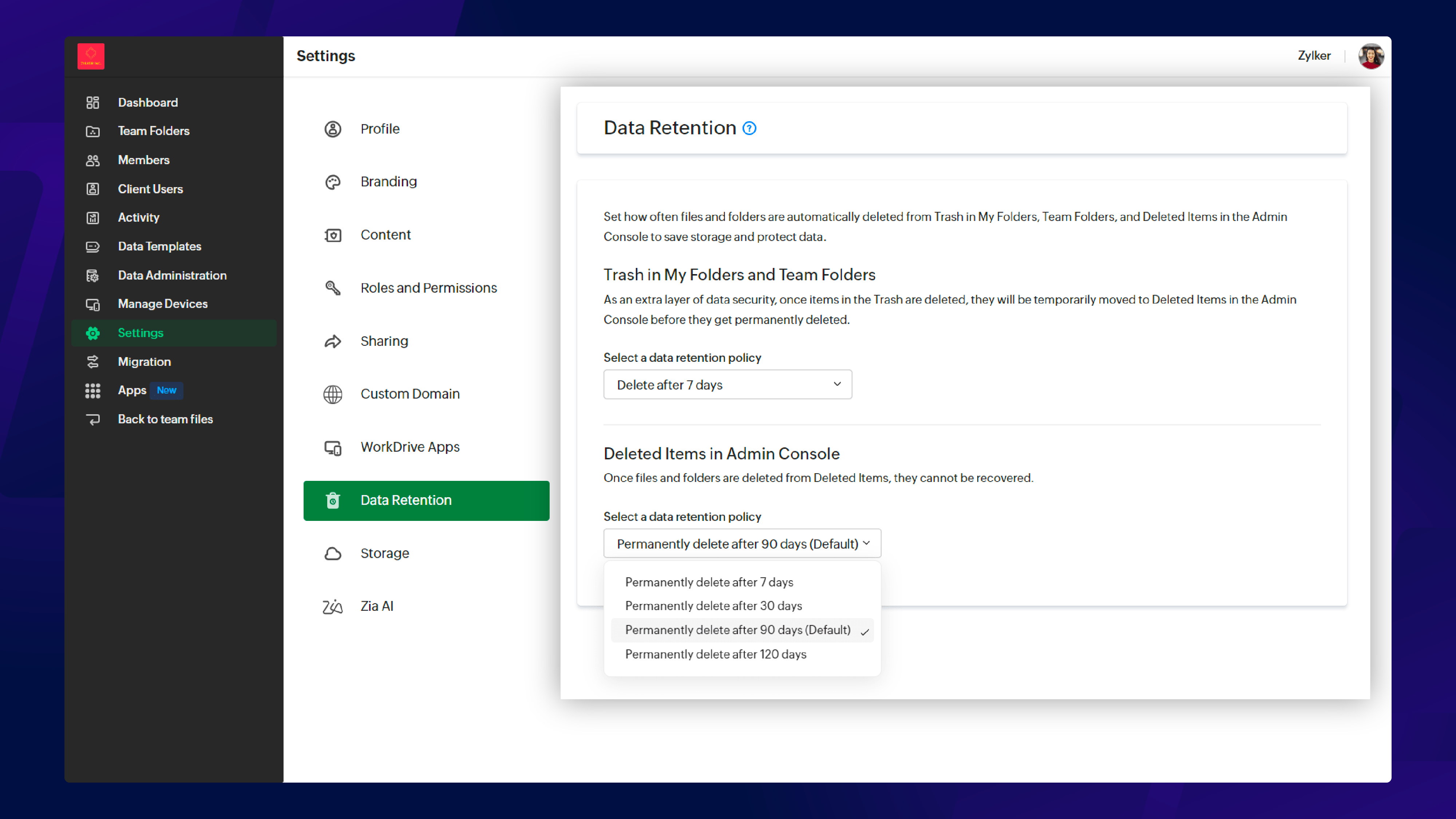
Elevate the user experience
Support for all Indian languages
We want to ensure that our customers can access and engage with WorkDrive in their preferred language without constraints. To support that goal, we have expanded our language support to cover all 22 official Indian languages.
Improved search functionalities
Storing and managing content is important, but you also need to be able to quickly retrieve the right files when you need them. Our recent updates improved WorkDrive's search and filter options to make the process of finding files swift and efficient for users.
Saved searches
In addition to organizing your most commonly used files in favorites and applying labels, you now have the option to save your search criteria, including filters. This helps you save time by eliminating the need to recreate complex or frequently used searches every time.
Recent search listings
Save time by easily selecting from a list of your latest searches. Your recent searches are now displayed in the search interface, ready to revisit at any moment.
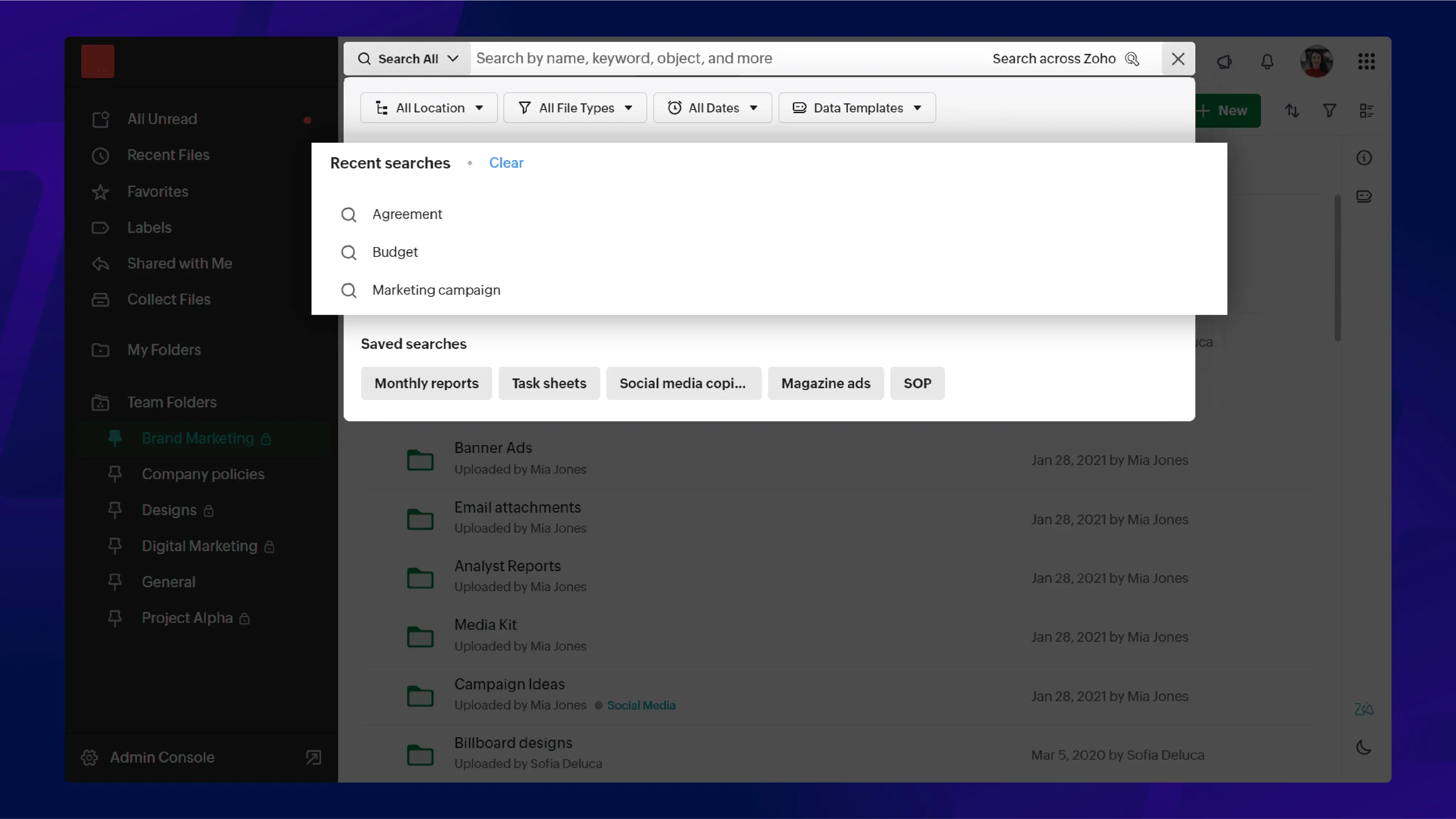
Streamlined search
Many businesses find our embed codes useful for sharing files and folders. This allows organizations to showcase their resources, such as manuals, documents, presentations, or media files, and make those assets easily available to customers or clients. We've also added a search bar in the embedded folder and external share views, so users can quickly navigate and access the files they need.
Additionally, we have enabled quick search options to help users find files in their My Folder, Team Folder, Org Folder, and subfolders.
Keyword highlights
Find what you're looking for in a flash with highlighted keywords. Files matching your search terms will now be highlighted in both the search suggestion UI and on the search results page. This enhancement ensures better visibility and makes it easy to quickly identify relevant files.
Mobile app search
We've also improved the search functionality in WorkDrive's mobile apps by introducing search options at both the parent folder and the subfolder levels. Several new filter options are now available to speed up the process of finding files and folders.

Audio and video preview enhancements
With our latest updates, navigating video and audio files is a breeze! You can now use sneak-forward and sneak-backward options to skim through content quickly.
We've also added more keyboard shortcut options to provide more control over the listening or viewing experience. Examples include M for muting and unmuting, F for toggling full screen mode, and the space bar to play or pause your media.
The addition of picture-in-picture (PIP) support for video files makes it easier for users to multitask. You can continue watching the video content in a smaller player while working on other tasks.
Introducing the [+NEW] button in Recent Files and Favorites
The [+ NEW] button in the Recent Files and Favorites tabs enables you to effortlessly create, upload, import files or use WorkDrive Snap right from these tabs.
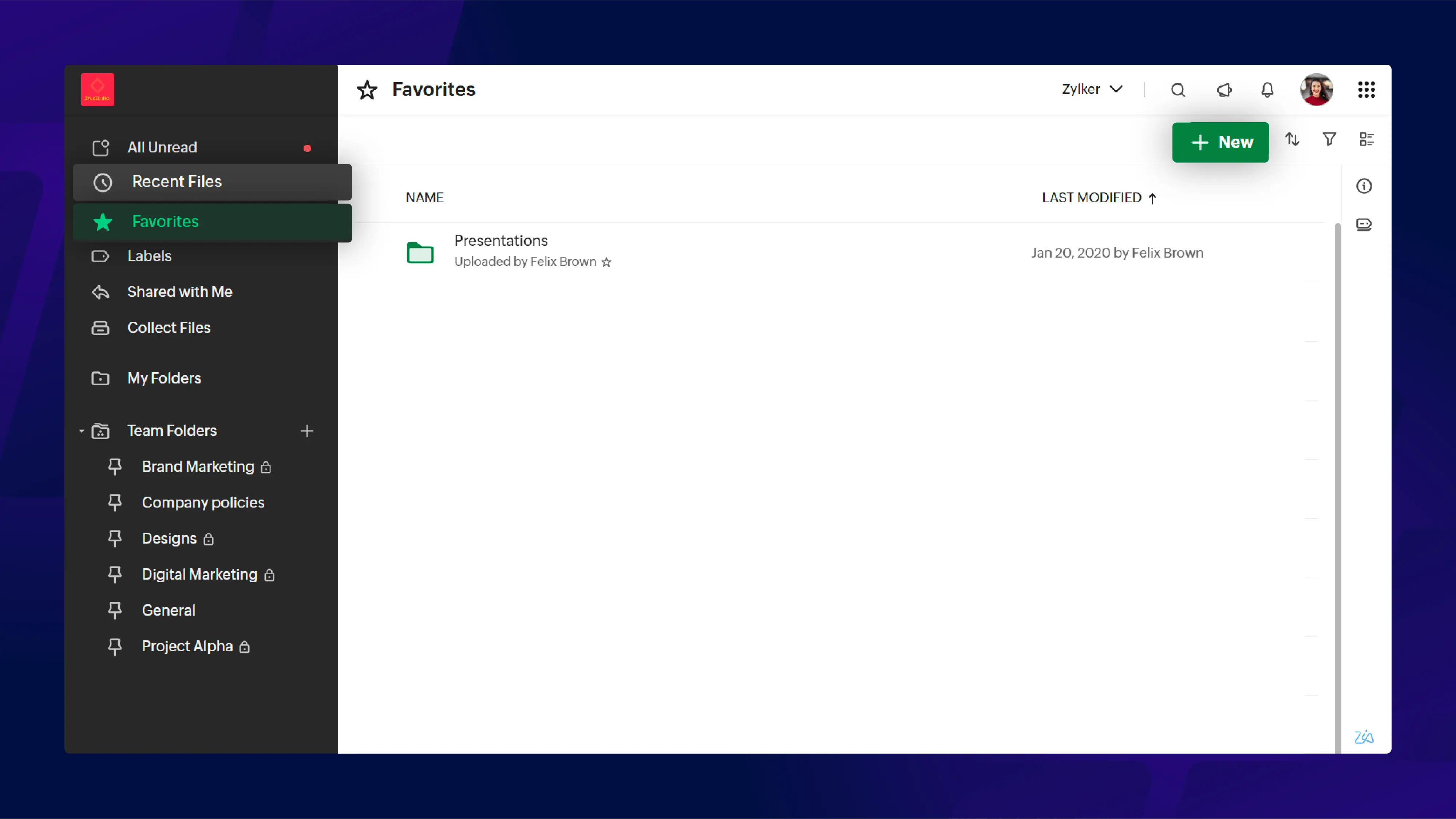
Improved thumbnail view for files
Our enhanced thumbnail view makes it easier to identify any file (documents, spreadsheets, presentations, images, and videos). With this update, you can easily spot the content that you're looking for and get started quickly.
Build custom apps for seamless connections between systems
With WorkDrive, you can quickly set up a webhook through custom apps to simplify communication with other apps. When an action happens in WorkDrive, it sends a quick notification to another app with the relevant details.
Let's say you manage a set of confidential files in a specific folder in WorkDrive. You can set up a trigger action to monitor them. Whenever a file is deleted or modified by any team member, you'll receive a notification of the update in your business chat application or any other app you choose.
Similarly, businesses can configure triggers for a specific file, folder, or team. Notifications for activities, such as creating, deleting, sharing, or downloading a file or folder, can be automatically sent to an external app. This helps everyone on your team stay on top of their game and take prompt action to keep workflows running smoothly.
Learn more about all the trigger events available in Zoho WorkDrive.
New and improved features based on user feedback
We love to hear suggestions from our users. Based on the community's input, we've implemented some of the most-requested improvements to WorkDrive Snap and other features.
See what's new in WorkDrive Snap
We've made changes to the WorkDrive Snap user interface and enhanced the screen and video recording functionalities.
Manage audio and camera
With WorkDrive Snap, you can have complete control over your recording process. You can mute and unmute the microphone and set the camera on and off during screen or video recordings.
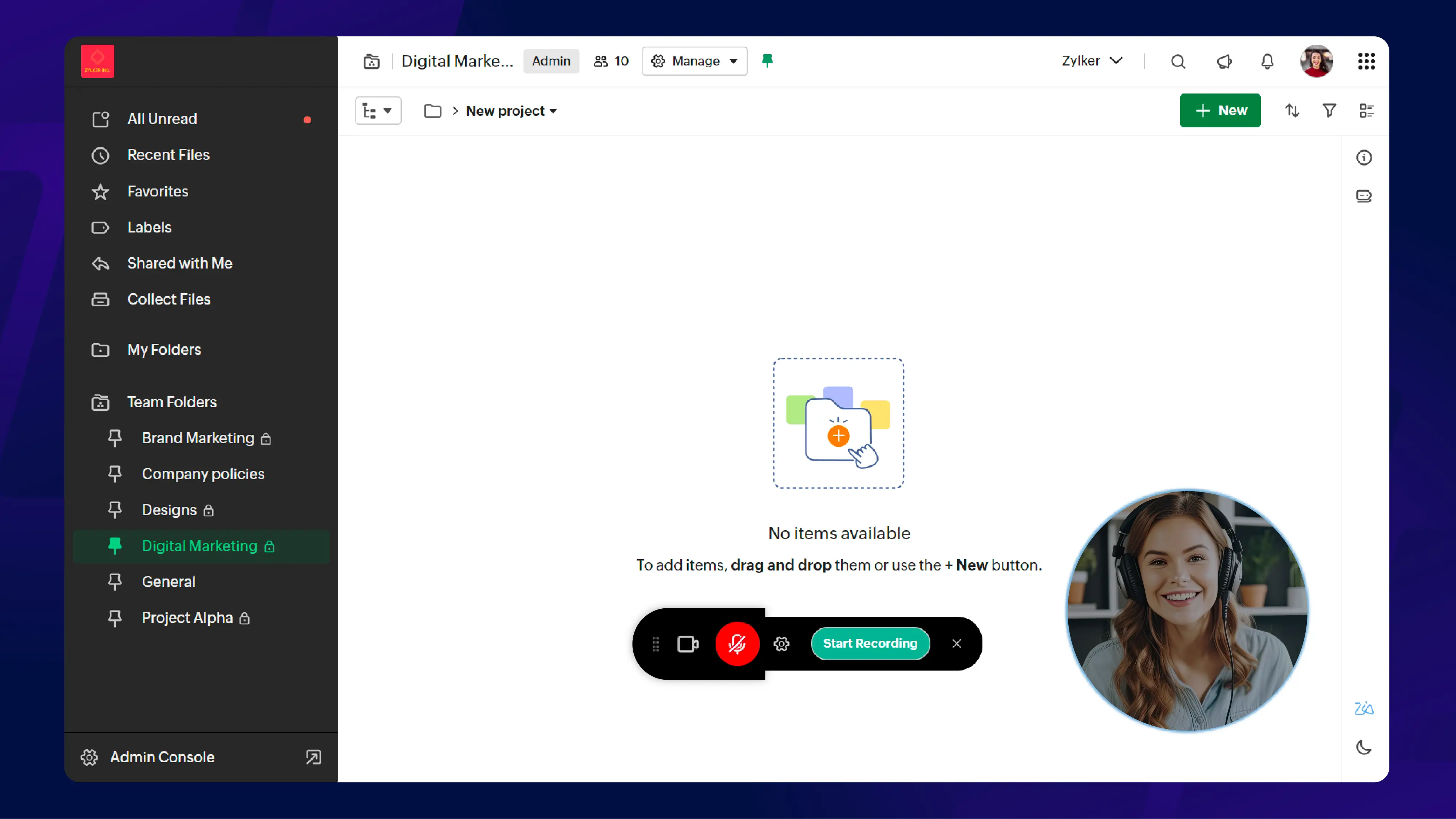
Choose your video resolution
Set the video resolution to optimize the format and file size. Choose from 1080p (high quality), 720p (default), and 480p (lower quality). You can also maximize and minimize your recording screen.
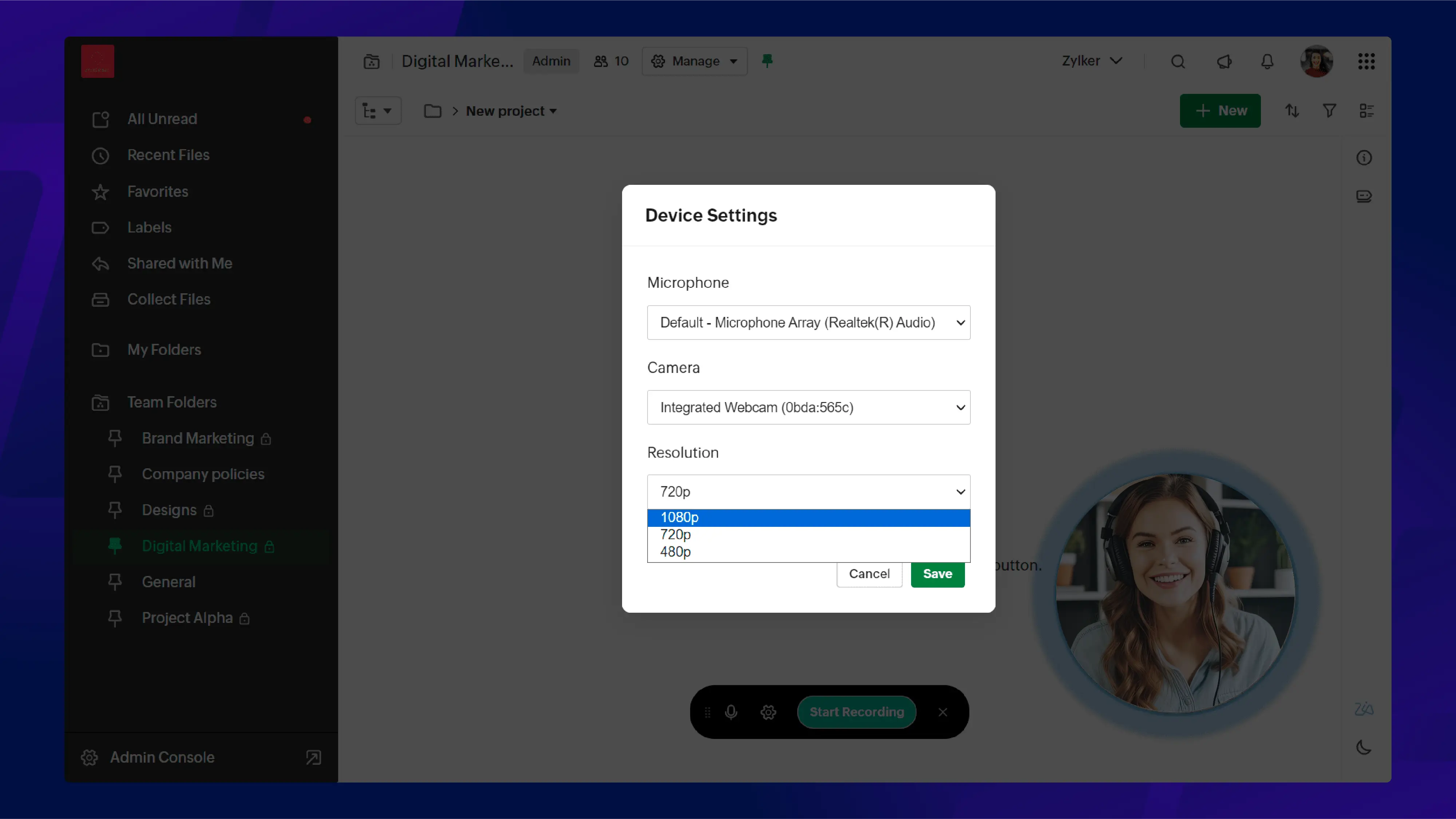
Manage screen recordings
When recording screens for guided tutorials, capturing software bugs, or recording presentations, you can utilize our newly added picture-in-picture mode. This feature allows you to capture your video while navigating other tabs in your browser or desktop, enabling uninterrupted screen and video recording.
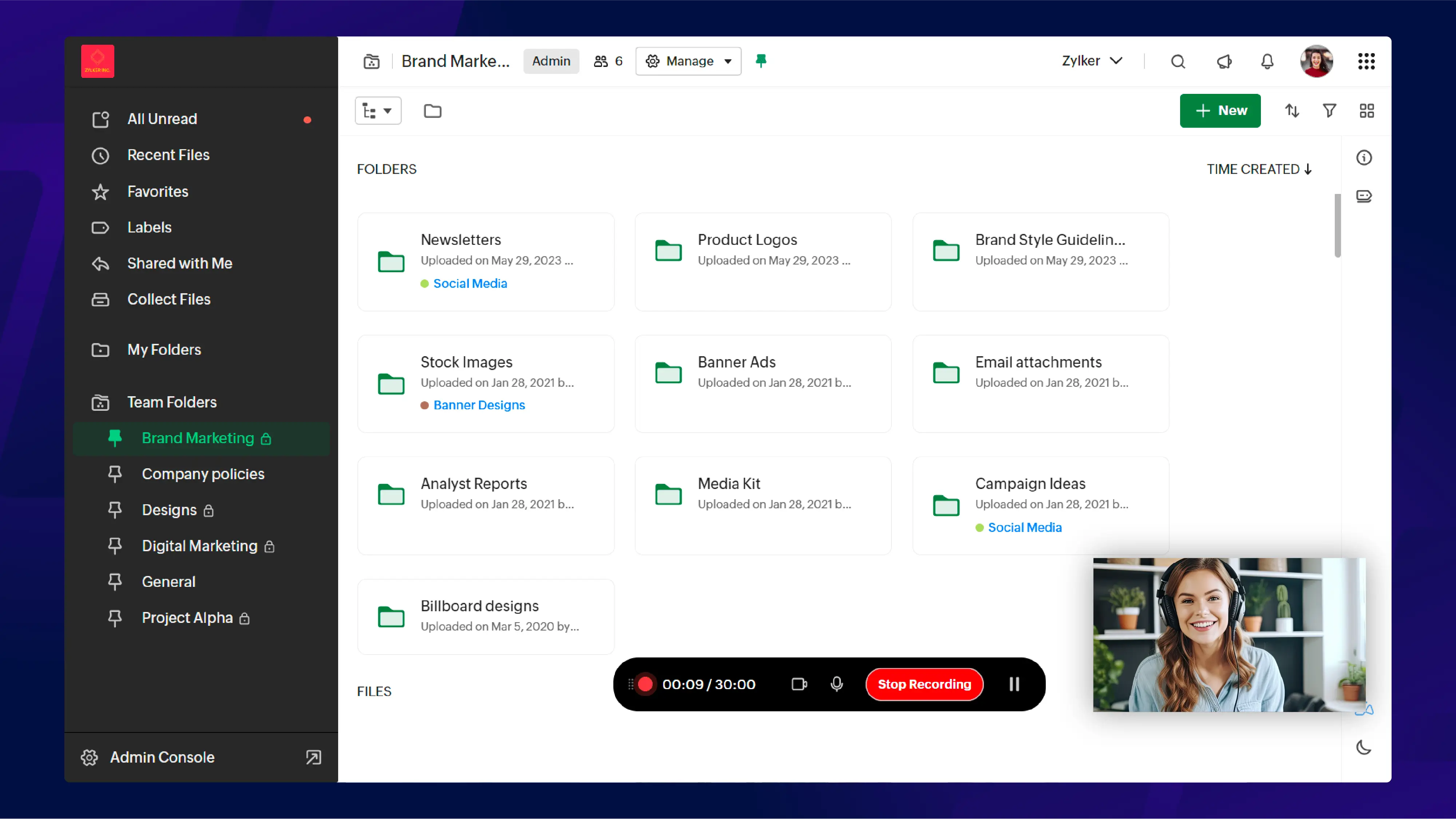
Browse folders with ease
Navigate through your folders and subfolders with our tree navigation view with pagination. With this new enhancement, you get a comprehensive bird's-eye view of all your files and folders to help review your assets and find information easily.
That's a wrap from us! Now, it's your turn to explore these enhancements and provide us with your feedback. We have more exciting updates coming your way later this year. Stay tuned and follow us on Twitter, Instagram, LinkedIn, Facebook, and Quora for the latest WorkDrive news and product updates.


