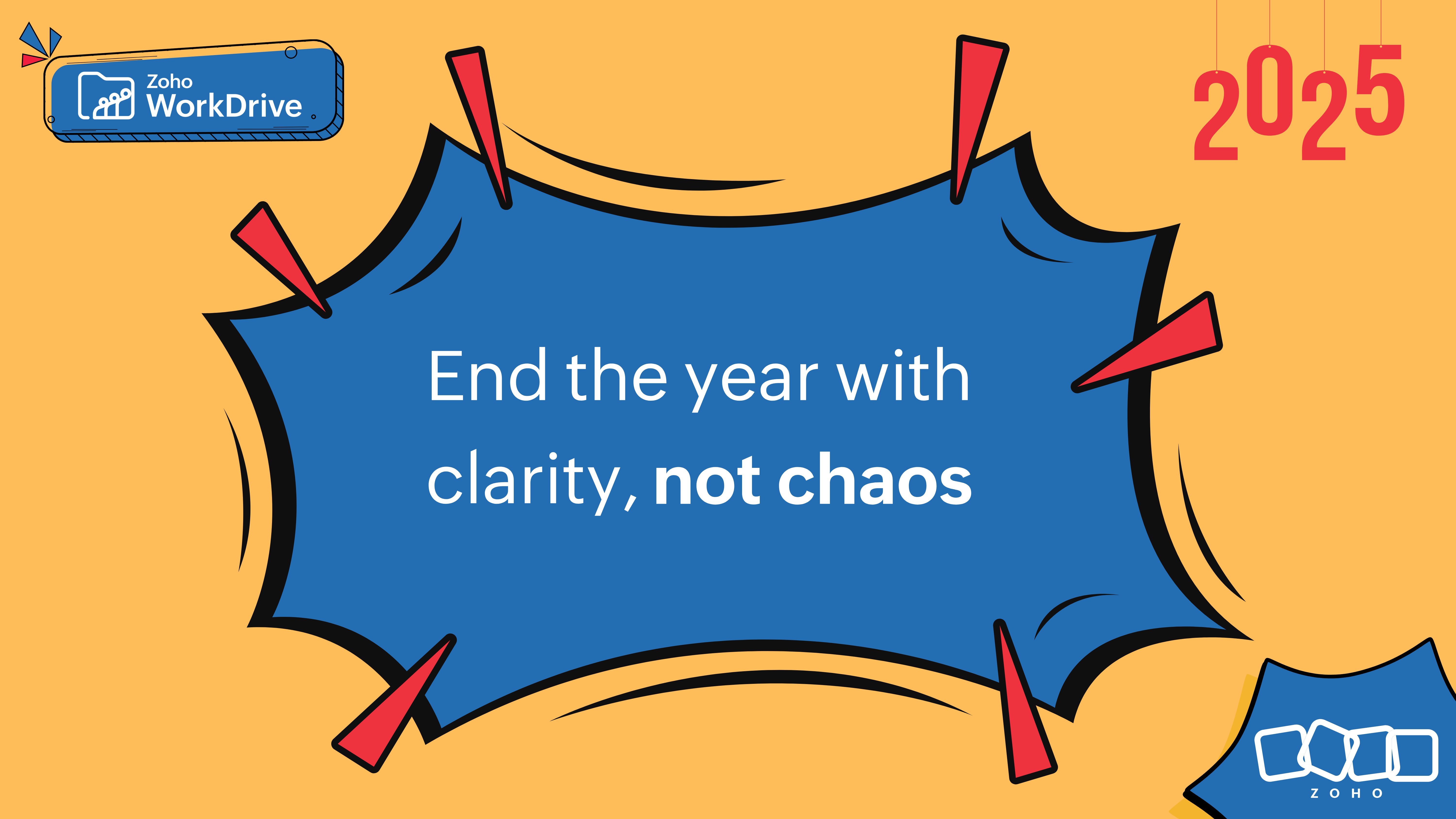- HOME
- Work Culture
- Stepping into the mobile-first world: Mobile apps are changing the way we work
Stepping into the mobile-first world: Mobile apps are changing the way we work
- Last Updated : December 15, 2023
- 936 Views
- 2 Min Read
Smartphones are an indispensable part of our daily life, due in part to the extensive range of apps available. From our morning alarms and hydration reminders, to checking emails and managing work tasks, we depend on our mobile phones for a lot.
As a result, there has been and continues to be significant growth in mobile app usage, with a notable increase in productivity apps as well. Productivity apps have managed to help users embed themselves into their daily work. Apps that offer things like notes, emails, scanning, and document management help connect people with their workplace by providing access to data any time, anywhere.
In almost every situation, data is the driving force in every business decision. Every activity at work begins and ends with data. With employees around the globe embracing remote work, there is a rising need for easily accessible information.
With the advantages of cloud computing, Zoho WorkDrive helps you stay connected with all your information—you can view, manage, and work on your files directly from your mobile device.
Here’s a look at what the WorkDrive mobile app offers:
Uninterrupted file access:
The WorkDrive app for iOS and Android gives you constant access to all your team files. You can also access your files even without an internet connection.

Easily manage Team Folders:
Create Team Folders, add members, and assign role-based access to them. You can modify settings, monitor trash, and restore deleted files with a tap.

Upload files instantly:
Import photos from your mobile gallery and save files from other apps to WorkDrive to manage everything in a single place. You can also scan documents to the cloud using your camera and manage all your files in a single place.

Work with external stakeholders:
Create external share links for your files and folders to work with people outside your organization, directly from your mobile. You can also set a password and expiration date to the share link to secure file access.

Review changes from anywhere:
Keep track of changes at the Team Folder level using the Unread section, and at the team level using global notifications.Preview files and add comments to them for contextual discussion.

Break language barriers:
WorkDrive supports 25 plus languages including Arabic, Japanese, Italian, German, Vietnamese, French, and Portuguese.
The WorkDrive mobile app was designed to extend the browser experience to your smartphones as well, enabling you to create, share, and manage files the same way you would from your desktop. Download the WorkDrive iOS and Android apps now and carry your files where ever you go.
For feedback and queries, please write to us at support@zohoworkdrive.com
You can also follow us on Twitter and Facebook for interesting news and product updates on WorkDrive.