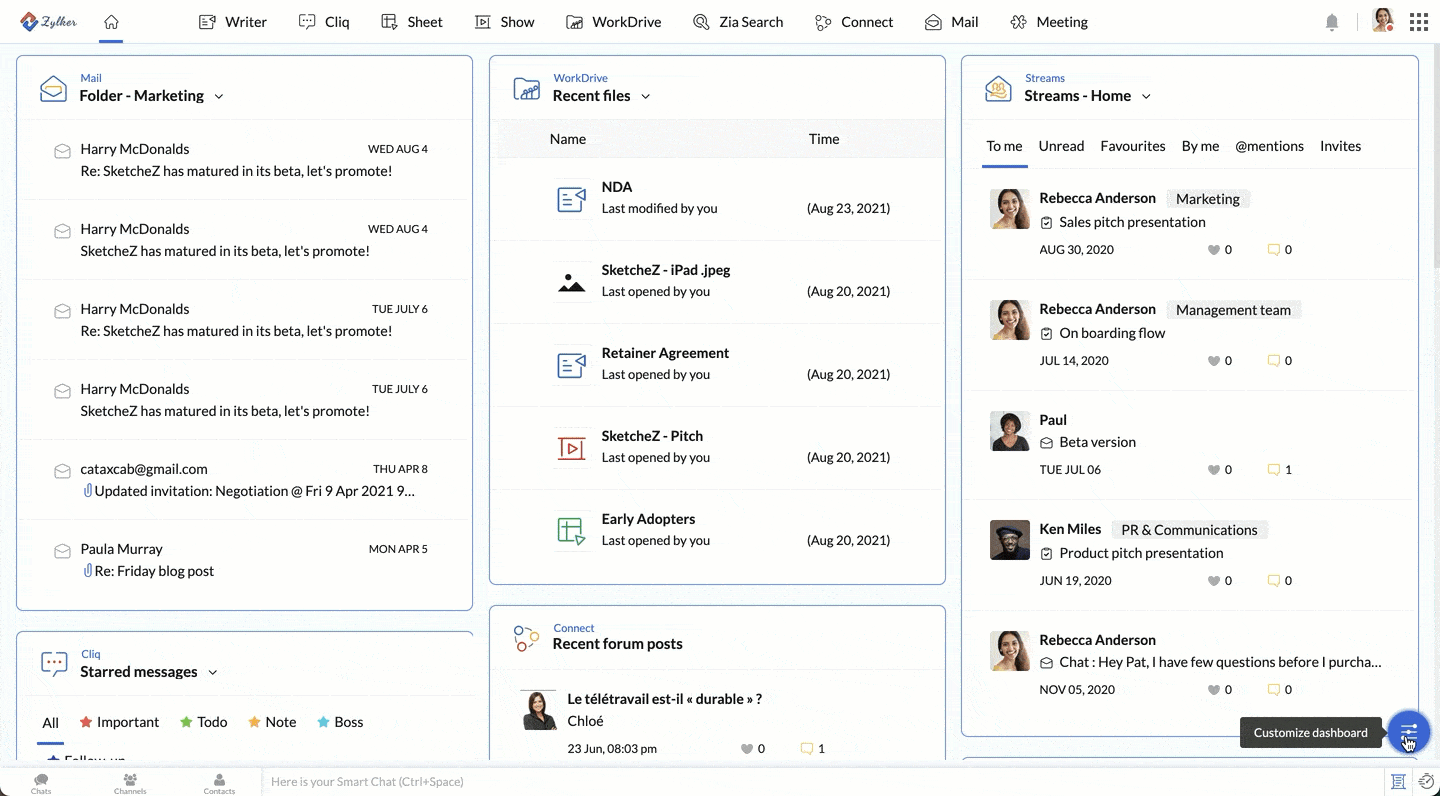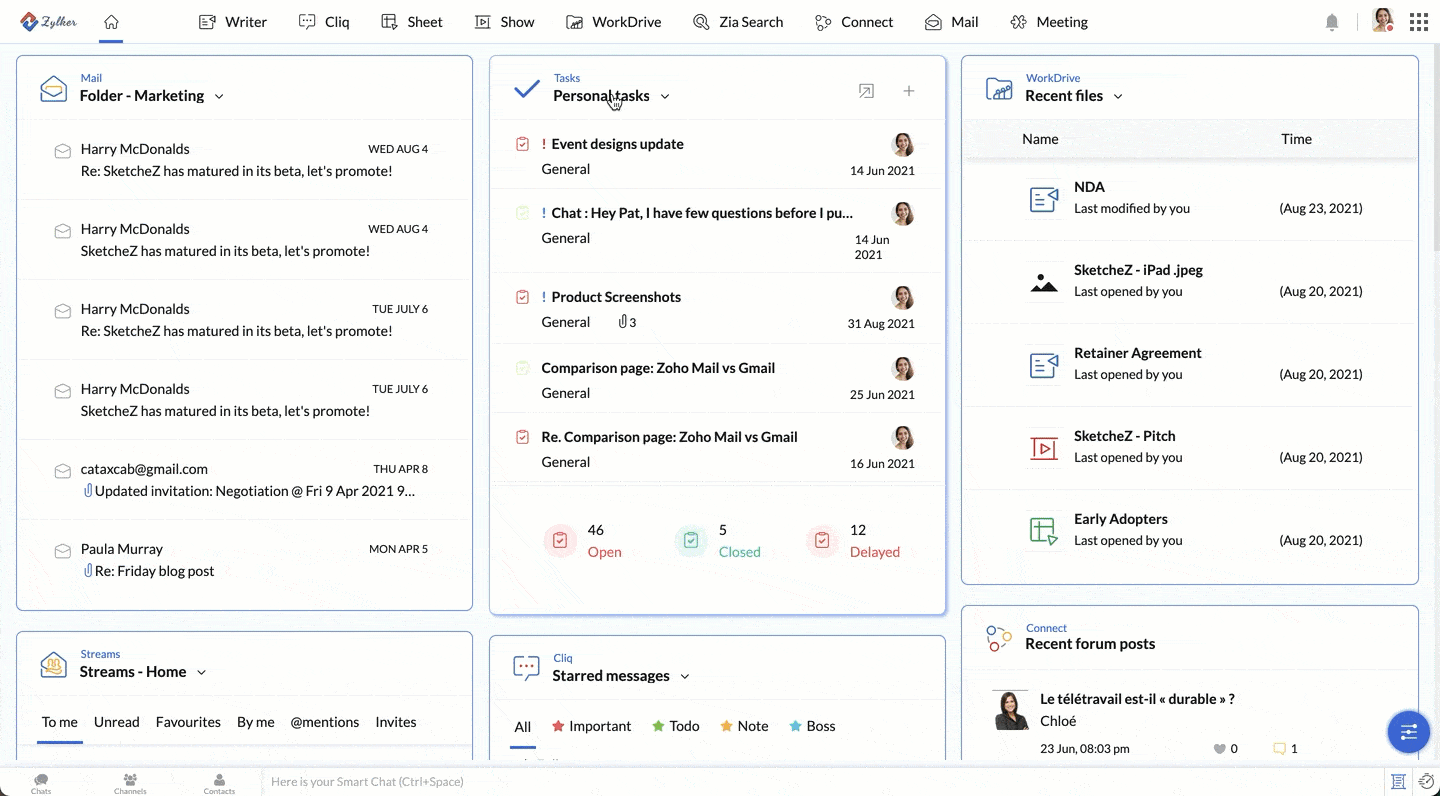Workplace Dashboard
Workplace dashboard is a centralized panel to access all the Workplace applications. It displays an overview of all the applications in the form of widgets.

List of widgets
- Zoho Mail applications
- Streams
- Tasks
- Bookmarks
- Notes
- Reminders
- Calendar
- Zoho Connect
- Zoho Cliq
- Zoho Show
- Zoho Writer
- Zoho Sheet
- Zoho WorkDrive
- Zoho Meeting
What can you do?
- Access all the Workplace applications from the Dashboard's top-bar. You can drag and drop the icons to arrange them according to your preference.
- View and customize the order of the widgets by clicking the Customize dashboard icon on the bottom right corner. You can enable the widgets that you frequently use, and disable the rest.
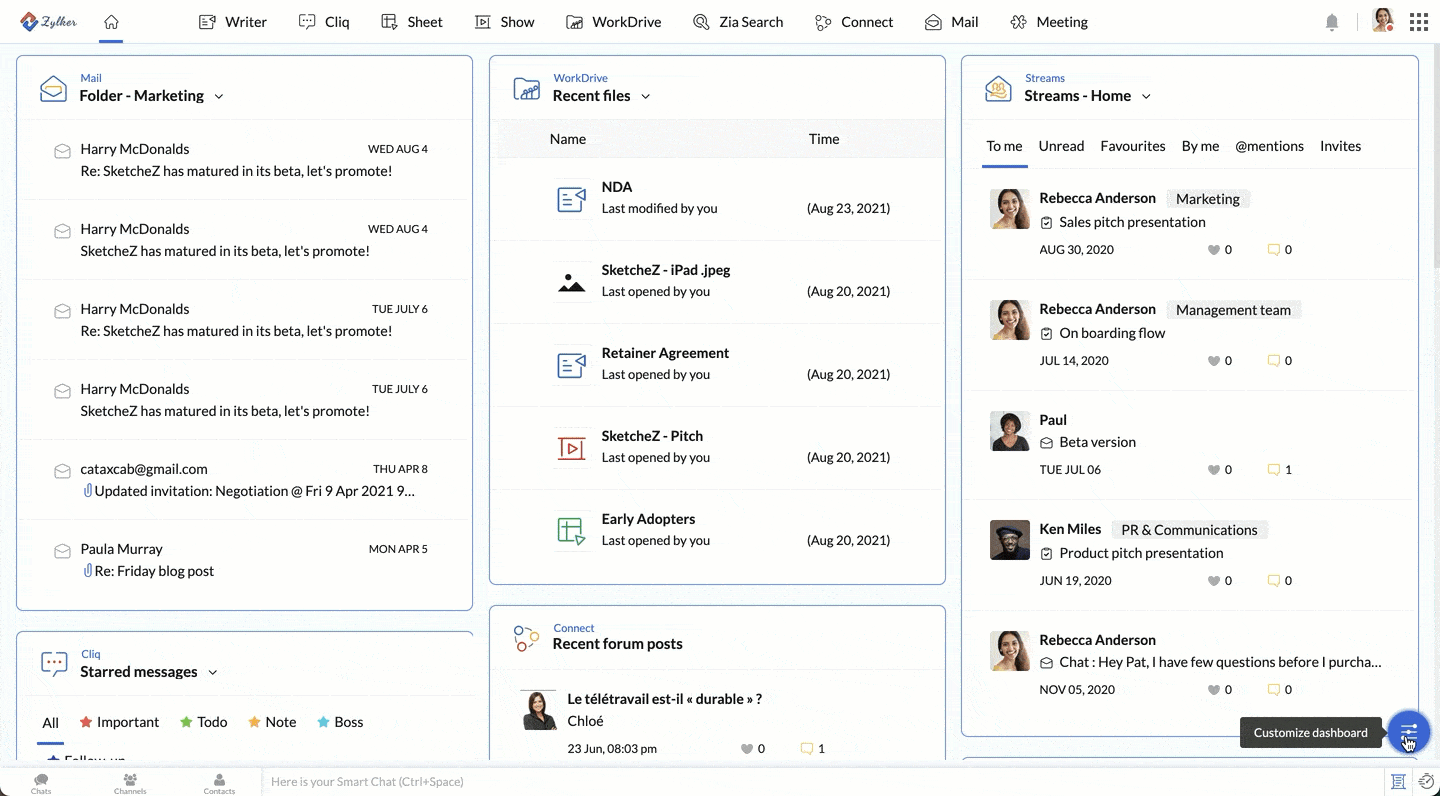
- Choose the preferred folder or group for your widget from the widget title drop-down. You can also drag and drop each element in the drop-down menu to create separate widgets for them.
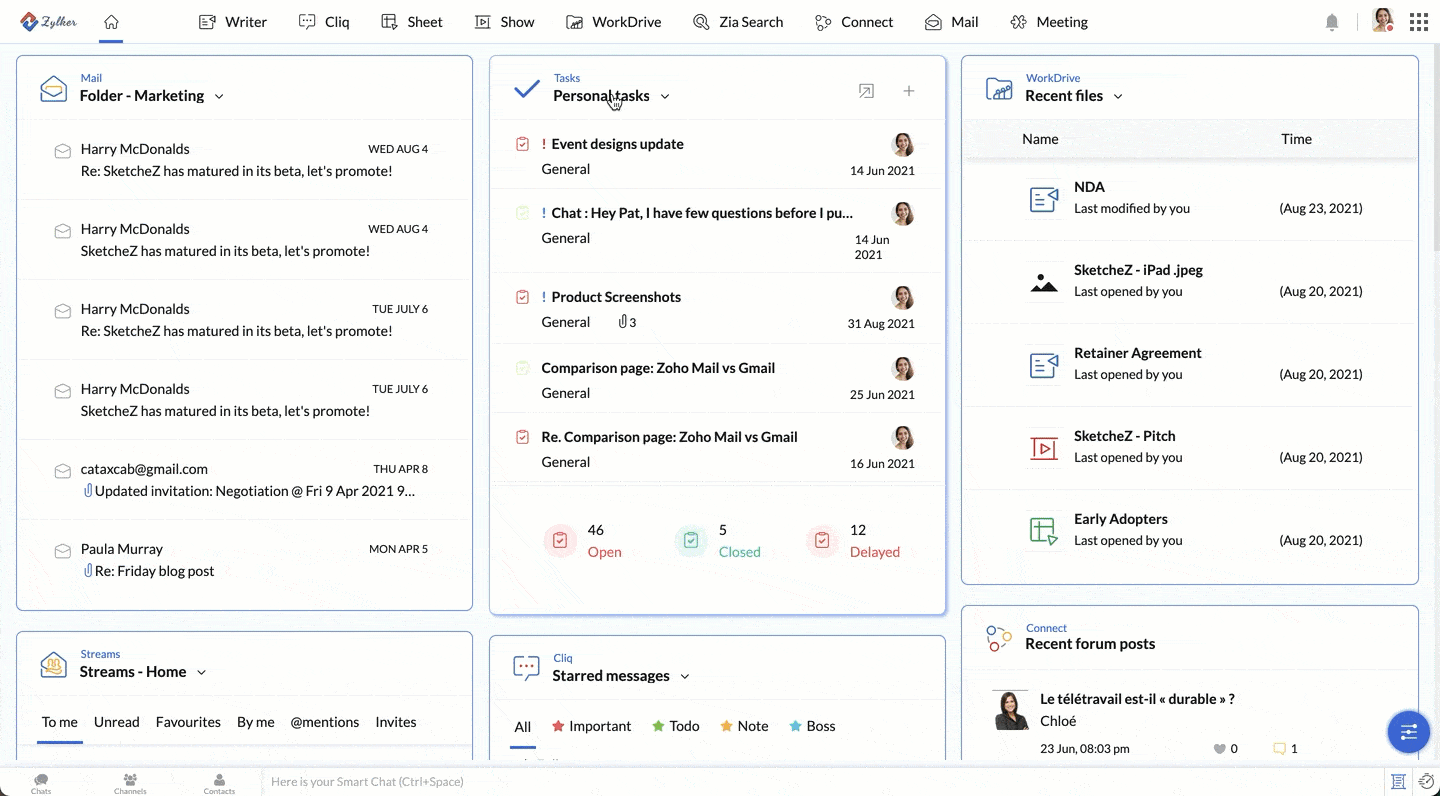
- Hover over each widget to view the actions related to the widget. The items listed under each widget have actions specific to them, hover over each item to view the actions.
- Use Zia Search from the top bar to search using a keyword across all applications.
- The chat bar on the bottom left corner notifies of new Cliq messages and with the Smart chat option, you can open your recent chats easily.
- Click on Quick Access next to the smart chat bar to perform quick actions like composing an email, creating a new event, etc.
Workplace mobile application is available on Android and iOS.