- HOME
- Tips and Tricks
- How to allow collaborators without Zoho accounts to collaborate and track changes on a Zoho Writer document
How to allow collaborators without Zoho accounts to collaborate and track changes on a Zoho Writer document
- Last Updated : February 5, 2025
- 822 Views
- 2 Min Read
Collaboration in businesses often extends beyond your internal teams. Whether you’re working with vendors, clients, or external partners, it’s crucial to have tools that allow seamless interaction and collaboration —even with those who don’t use the same tools. That’s where Zoho Writer shines.
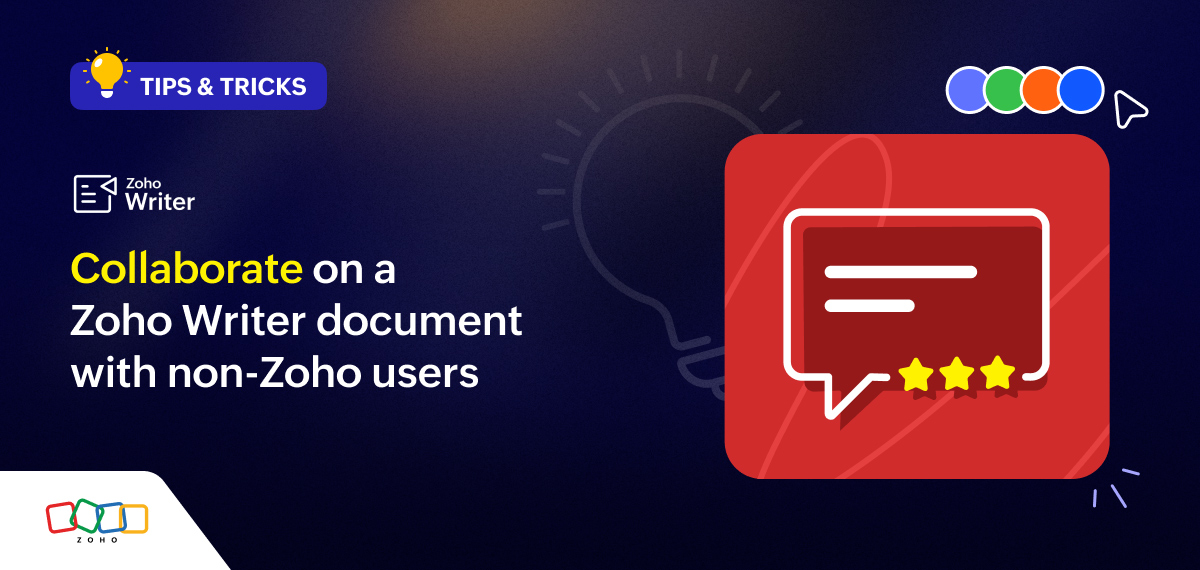
Zoho Writer makes it easy for you to collaborate with users who don't have a Zoho account, enabling them to comment, track changes, and contribute to your documents securely. With features like secure sharing with one-time passwords (OTP) and external share links, you can confidently share documents while maintaining full control over access.
Here's everything you need to get started:
Share and collaborate on documents securely with external users
You can now securely share documents with collaborators even if they don't have a Zoho account with an one-time password (OTP). This allows them to view and edit documents, track changes, and add comments without a Zoho account. Their changes and comments will be highlighted using their email address.
Follow these steps to set up document sharing with OTP.
OTP-based sharing offers an enhanced layer of security and simplifies access control, as it ensures only the authorized collaborators can access the documents and also perform only the specified operations.
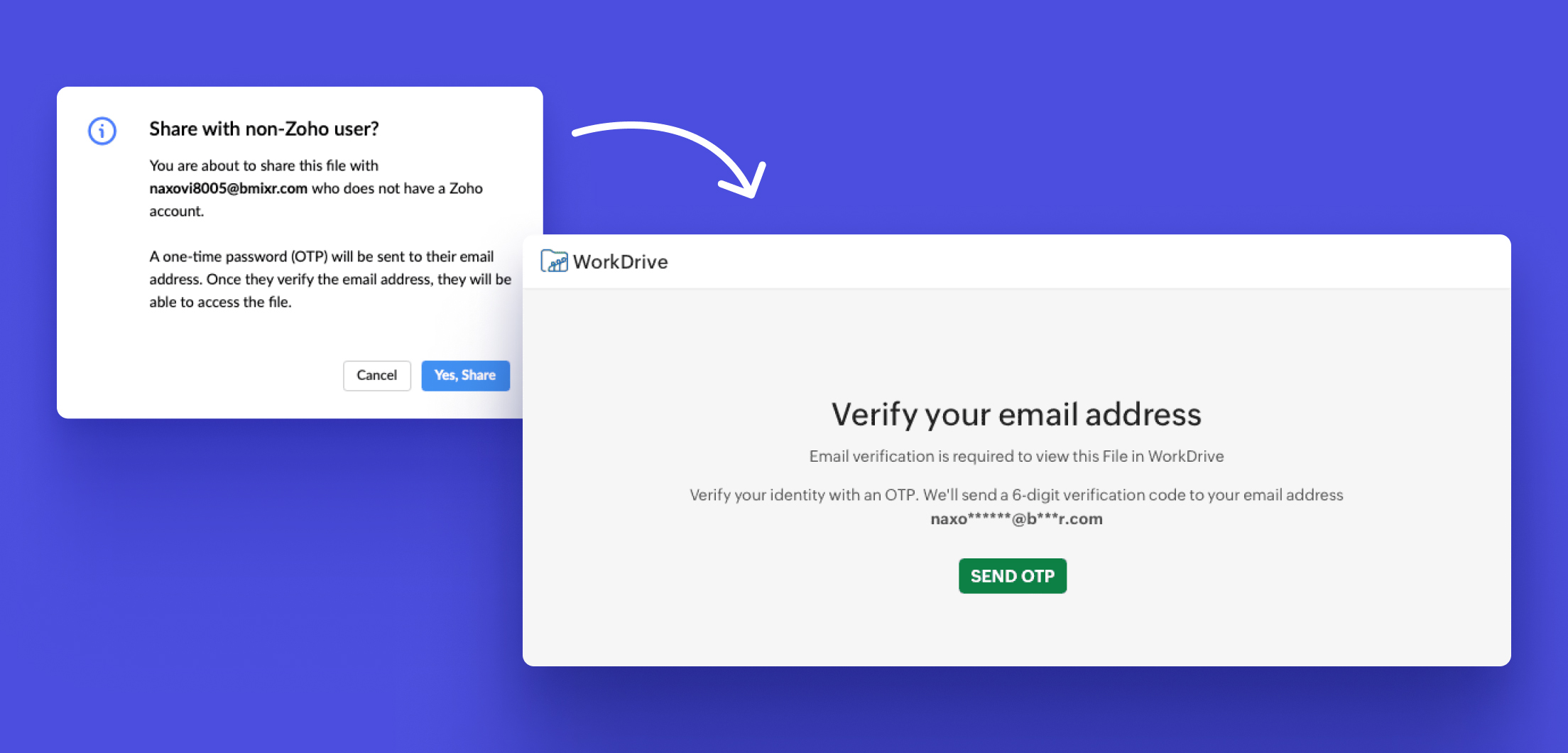
Track changes like a pro
Now, if you're wondering if your external collaborators can actually track the changes they make in the document, the answer is yes! Collaborators can see their own changes and comments as well as the edits and comments of other collaborators.
Note: Only collaborators with a Zoho account can turn track changes on or off. This helps ensure accountability in the collaborative process.
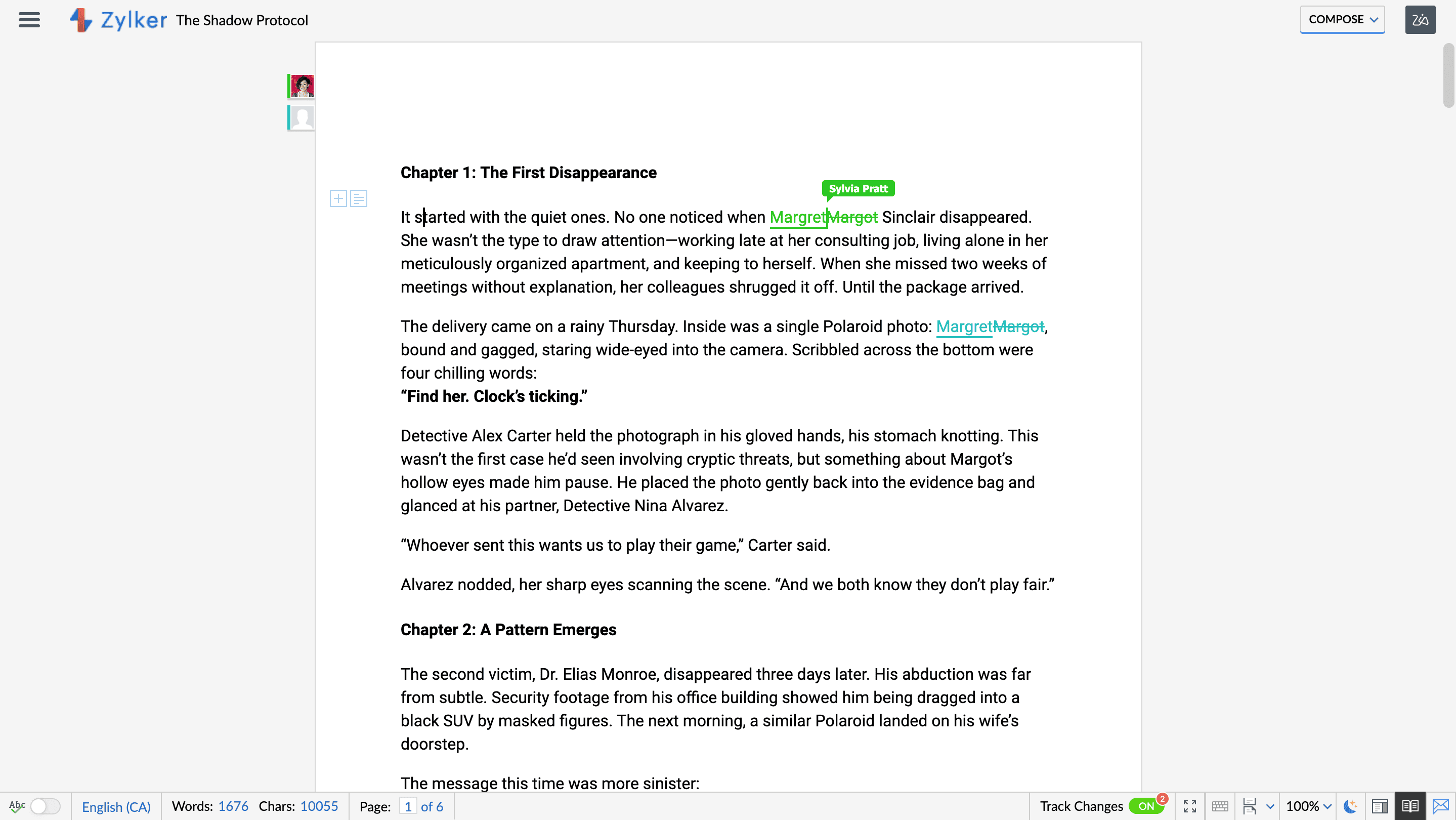
Share documents with a unique external sharing link
You can also use the existing external share link option to share documents with users who are not a part of your organization. Unlike the new OTP-based sharing, this external share link option will allow any user who has the link to access the document and view, edit, or add comments as per the permission set for that document.
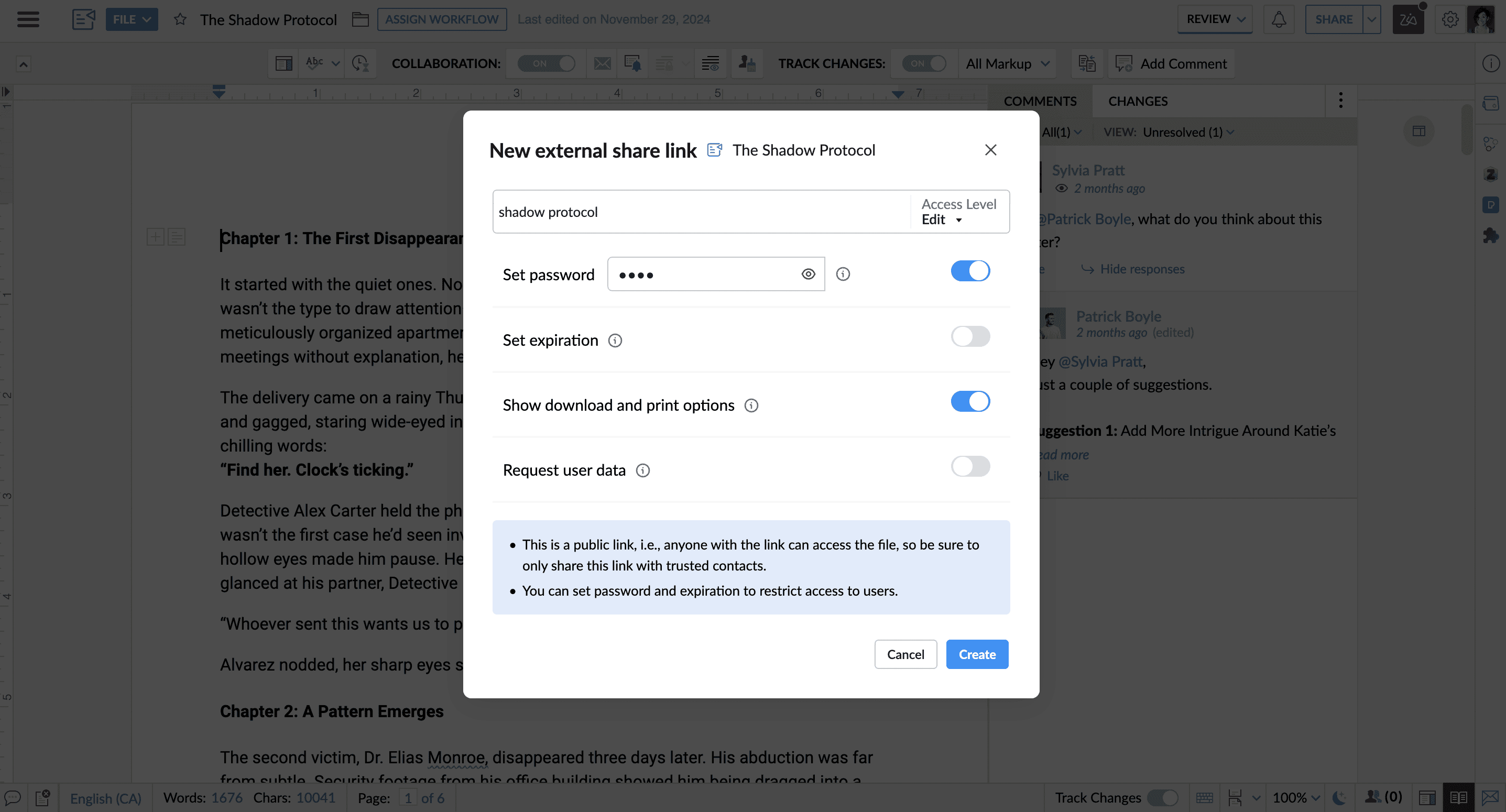
You can also set up an additional layer of security with the external share link using a password and expiration date for the shared link. You can even prevent users from downloading or printing the document, as well as collect the user's details, such as their name and email, before they access the document.
Try out these features and see how easy it can be to collaborate with anyone, whether they have a Zoho account or not! Need assistance? Feel free to write to us at support@zohowriter.com or support@eu.zohowriter.com.
Got an idea for a new feature? Let us know in the comments below.
Until next time,
Happy writing!


