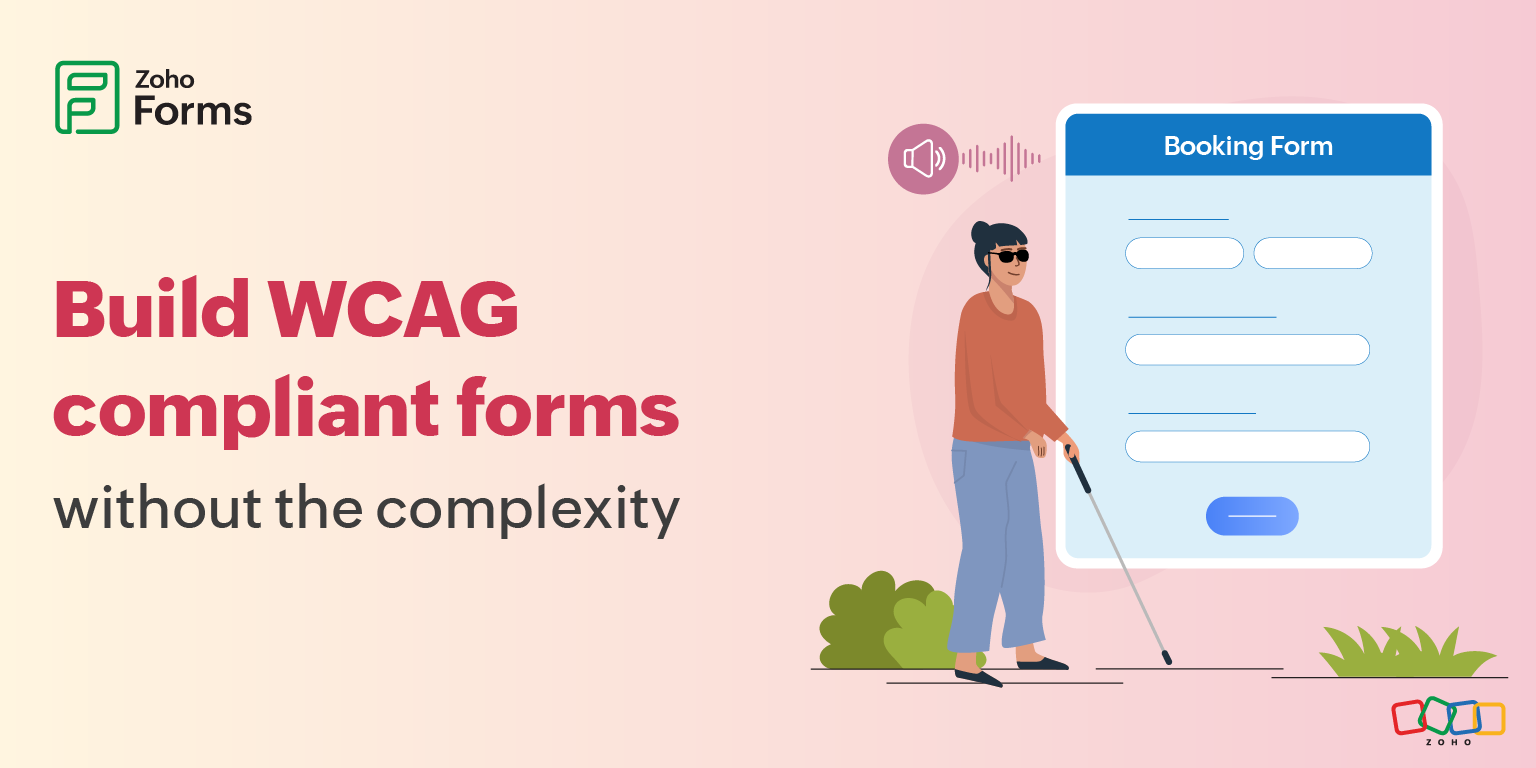- HOME
- Best practices & Guides
- How to create order forms? A beginner's guide
How to create order forms? A beginner's guide
- Last Updated : June 23, 2025
- 1.3K Views
- 5 Min Read
Calling all business bosses! Feeling the order frenzy?
Orders are the lifeblood of any business, keeping the wheels turning and the cash flowing. Let's be honest, managing orders can sometimes feel like wrangling kittens—chaotic and unpredictable—and handling orders with those hefty ecommerce platforms can feel like paying rent for a mansion when all you need is a cozy studio apartment. This is not ideal for a small business owner on a budget. Thankfully, online order forms are here to save the day! With the right form builder, your business orders can be up and running in no time.
This beginner's guide is your one-stop shop for learning about online order forms to streamline your orders. It breaks down what they are, why they matter, and how you can craft the perfect one to boost your business.

What is an online order form?
An online order form is a digital interface, similar to the familiar paper order form, that captures important information like your name, what you want, how to get it to you, and how you'll be paying.
But there's more to the story...
Why are these online order forms important?
Convenience
It's 10 pm, and you have a craving for saucy pasta. You have two choices here: struggle into real pants, drive to the store, wait in a queue, or whip out your phone, fill out a quick online order form, and dinner is on the way, satisfying that craving from the comfort of your couch in your PJs.
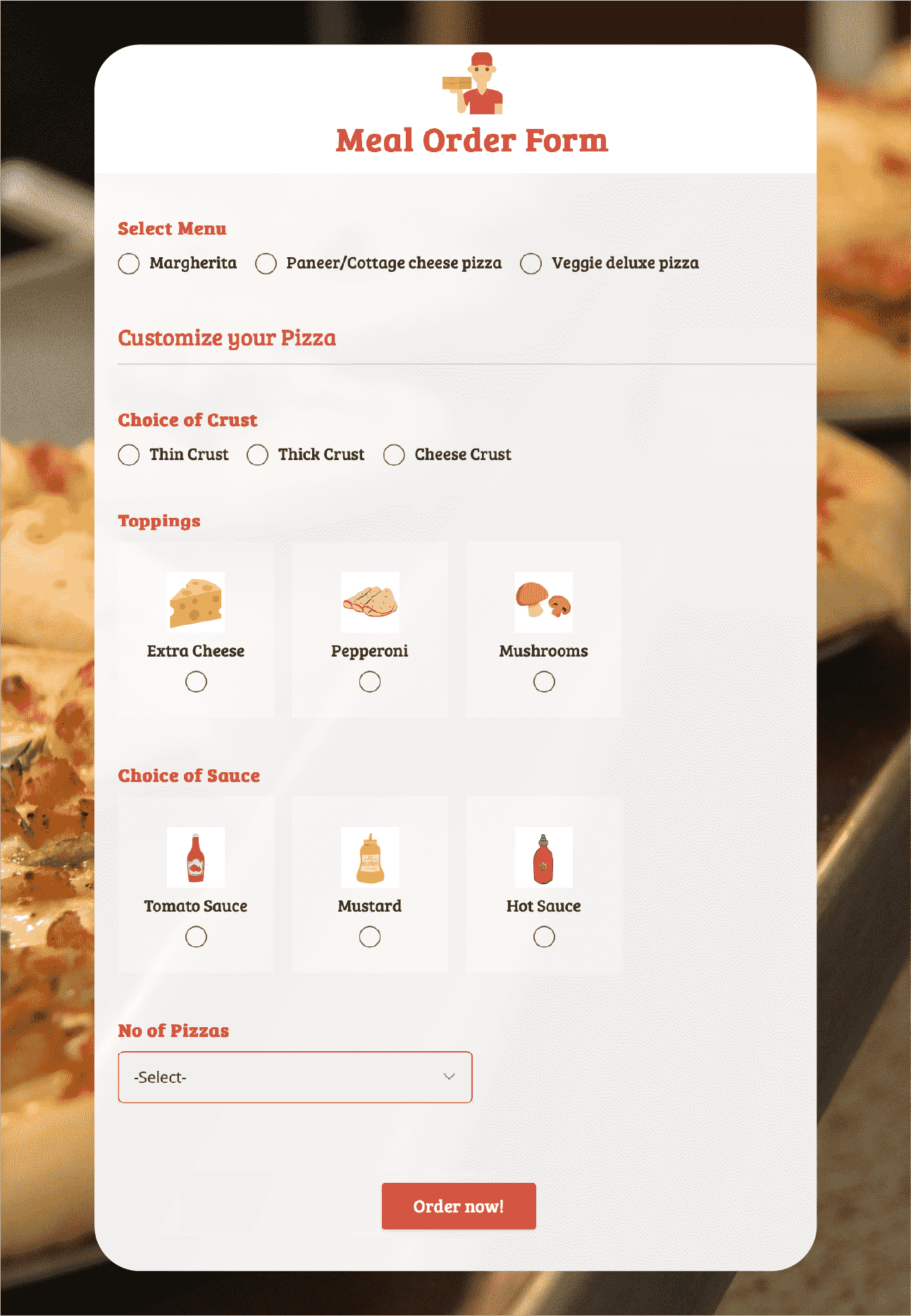
Online order forms are all about convenience for you and your customer, making the buying process a breeze, leading to increased sales. Customers can browse products, select what they want, and checkout all at their own pace, 24/7.
Payments
Cash on delivery sounds great, but what if you're all set to receive your order, only to realize your customer has second thoughts upon delivery and refuses to accept the order, leaving you with an undelivered package and a hefty bill.
This is where payment integration comes in with online order forms. By integrating your form with a secure payment gateway like Stripe or PayPal, your customers can pay through the form. Payment integration isn't a convenience just for your customers, though. Imagine the time you'll save not having to deal with cash flow or chasing down payments. It's seamless, secure, and everyone's happy!
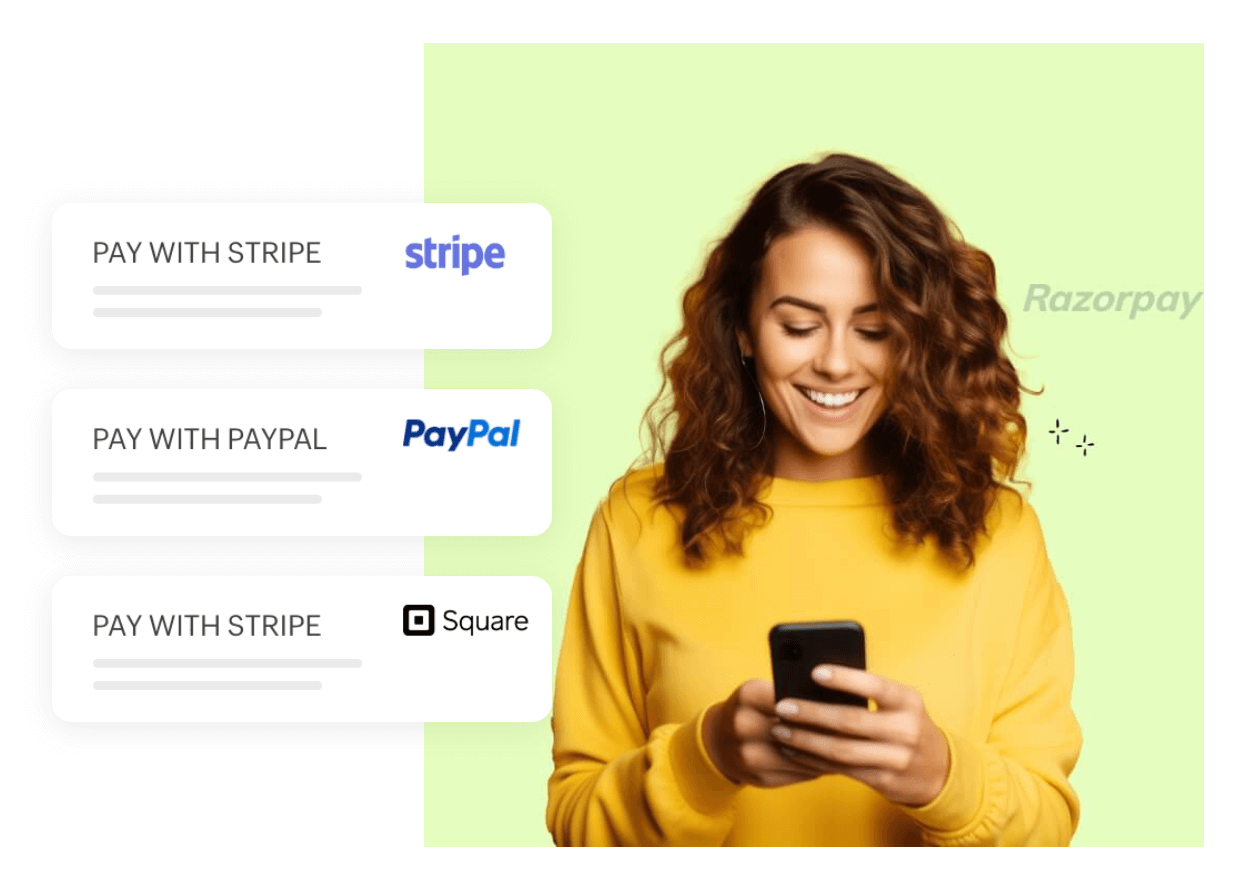
Data collection
As people fill out your form, they're providing you with data. Online order forms don't just process orders; they collect valuable information about your customers with every purchase, like what people are buying, how often they buy, and perhaps even where they live, which can be great for targeted marketing. Let's say you notice a surge in orders for a particular product on certain days. This could be a sign of a hidden trend you can capitalize on!
Zoho Forms offers built-in advanced analytics that translate all that customer information into an easy-to-understand format. Explore what Zoho Forms advanced analytics can do!

Faster order processing
Everything gets captured electronically, saving you and your staff time. This means you can focus on other important tasks like making sure those orders get out the door quickly and efficiently. Faster processing translates to happy customers who get their goodies sooner, which is a recipe for success.
Automated notifications
Keep your customers in the loop with quick text message updates on orders and shipment confirmations. It is a simple yet powerful way to elevate the customer experience.
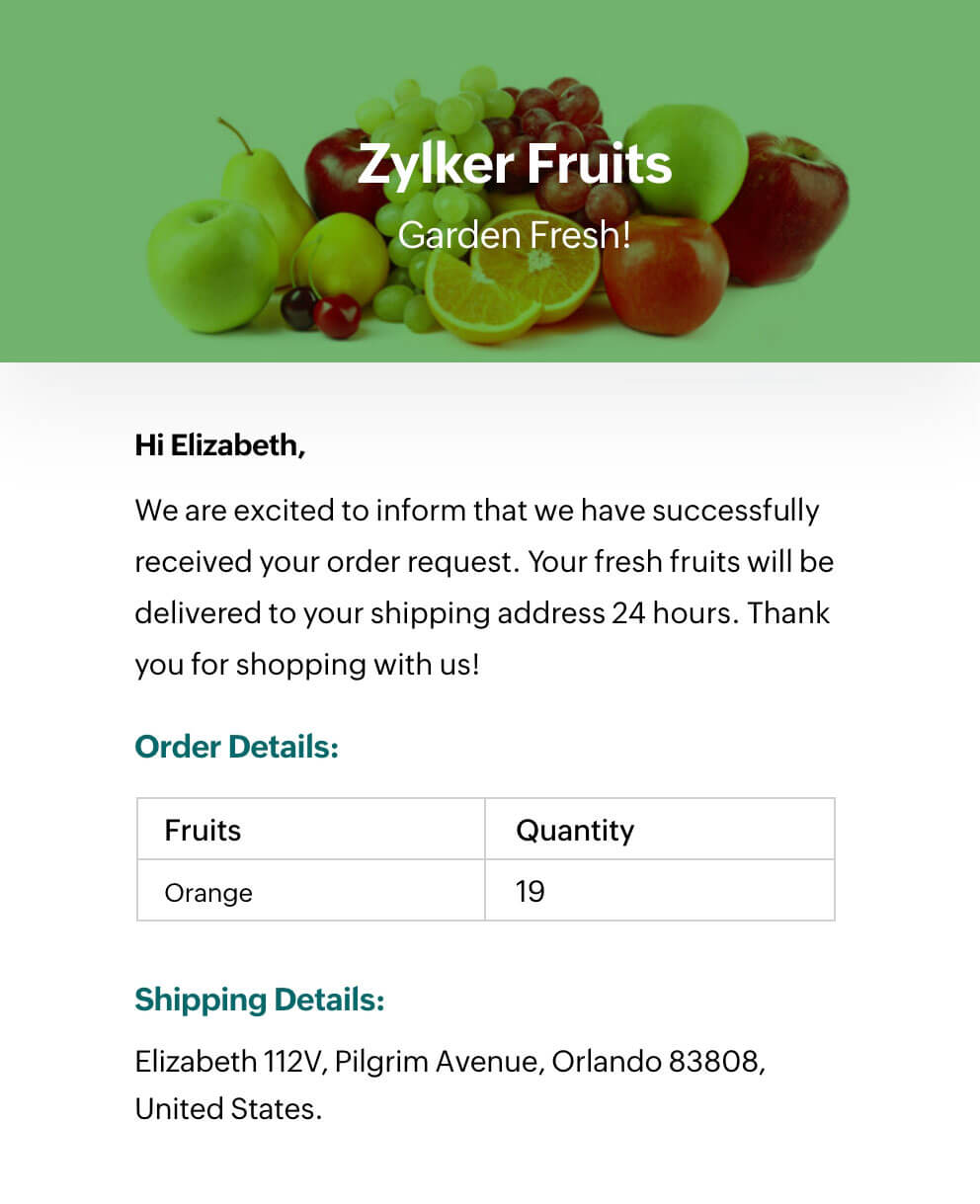
Would you prefer SMS or WhatsApp order updates? Let us know in the comments below!
Got your amazing online order form designed and ready to roll?
Fantastic! Now it's time to give it a home on your website, where it can work its magic and turn website visitors into paying customers. The good news is, with Zoho Forms, embedding your order form onto your website is a breeze—no coding knowledge required. Each form you create will generate an automated embed code, so you can get your online order form up and running in no time.
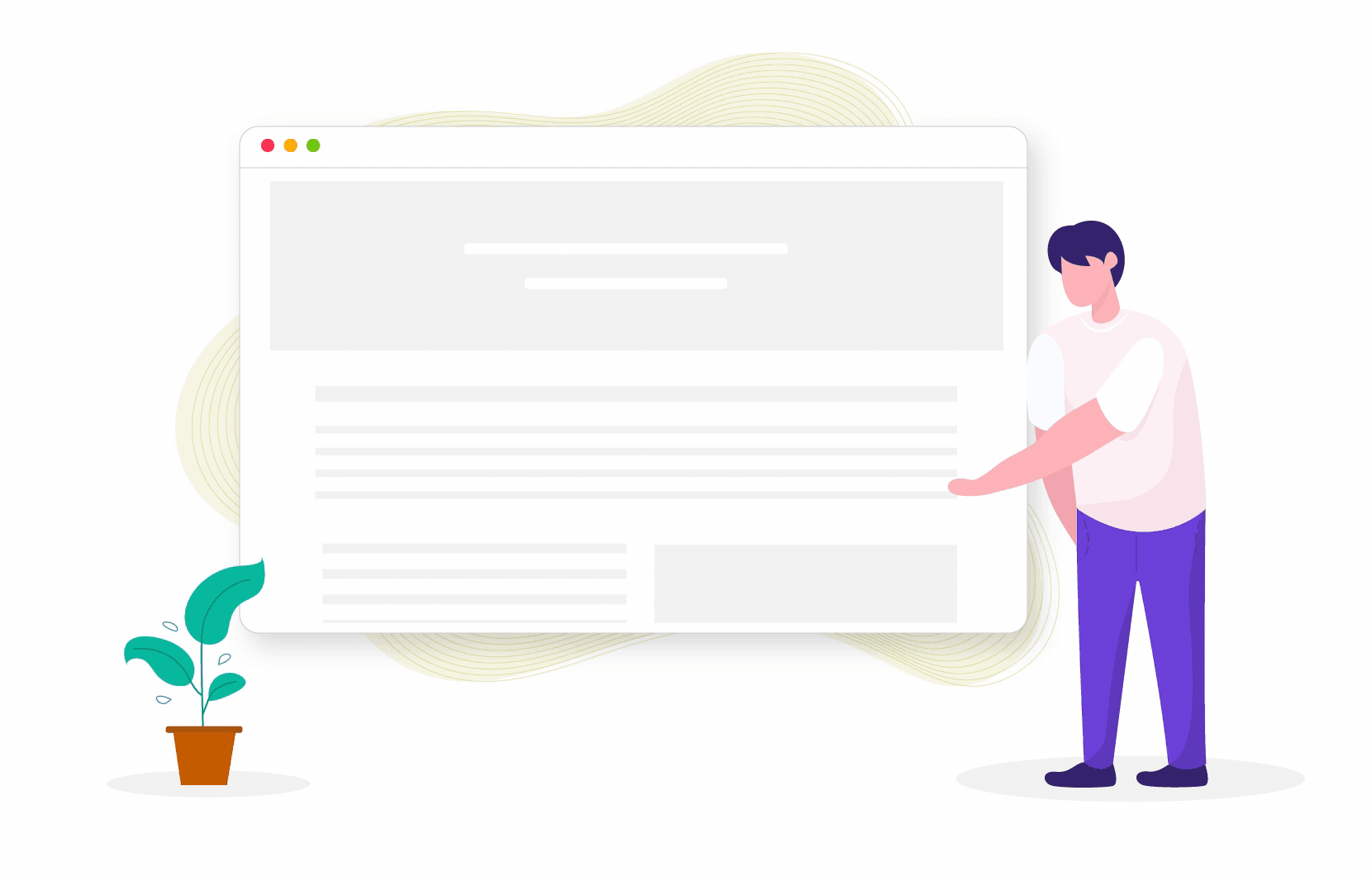
You did it! But don't disappear just yet...
You've put in the hard work, crafted a stellar online order form, integrated it seamlessly onto your website, and now the orders are rolling in! However, the customer journey doesn't end there. Once customers hit a submit button, they see a Thank You page. A simple "Thanks for your order!" is nice, but why not take it a step further? Use the customer's name and reference their specific purchase. A little personalization goes a long way; it shows you care, builds trust, and keeps your brand at the forefront of their mind.
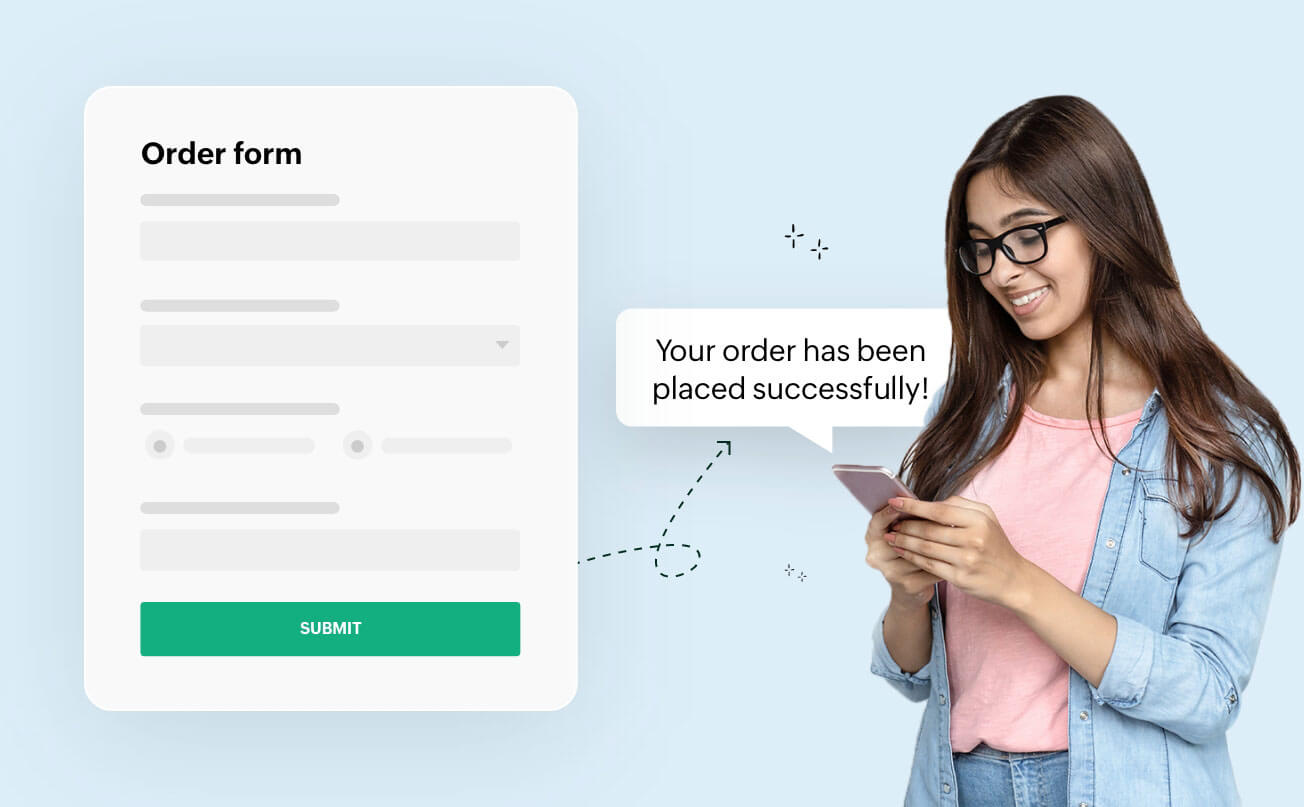
Deciding whether to move to online order forms
Transitioning to online order forms can transform your business operations and customer experience, but it’s important to evaluate whether this transition is the right move for you. Here are a few key factors to consider.
Product suitability
Think customizable mugs, graphic tees, or preconfigured tech gadgets. These products are easy to describe with clear options and variations, making online ordering a breeze. Zoho Forms has a drag-and-drop interface, so you can easily add the fields you need, from searchable dropdowns to appealing image choices.
Who is your target audience?
Assess the technological proficiency of your customer base. Think about the age range of your typical customer. Are they millennials who practically live online, or do you cater to an older demographic that might prefer more traditional ordering methods? If your customers are comfortable with online transactions, they are more likely to embrace online order forms.
Order volume
High order volumes can be difficult to manage manually. Online order forms can automate and streamline order processing, reducing the risk of errors and improving efficiency. If you anticipate significant growth, online order forms can scale with your business, accommodating increased demand without overwhelming your staff.
Shipping considerations
- How are the ordered products going to reach your customers?
- Where are you shipping to?
- Can you handle packaging large volumes of orders to manage online orders efficiently?
Addressing these shipping considerations upfront can help ensure a smooth transition to online order forms and a positive customer experience. Shipping costs can vary greatly depending on the size and weight of your products. Zoho Forms can help you calculate shipping costs based on customer input. Shipping costs can vary dramatically depending on the destination. You might need to offer different shipping options for domestic and international orders.
Zoho Forms can help you prepopulate shipping costs based on the customer's shipping address.
Integration capabilities
When evaluating online order forms, consider their integration capabilities. Can they connect with the systems you already use? If you already have an existing business system in place, like inventory management software or CRM (customer relationship management) software, check if your online order forms can integrate seamlessly with them.
Do you use other Zoho products like Zoho CRM? If so, you're in for a treat! Zoho Forms integrates flawlessly with other Zoho products, creating a unified ecosystem for your business. Zoho Forms isn't partial to just the Zoho family; it also integrates with a wide range of third-party services.
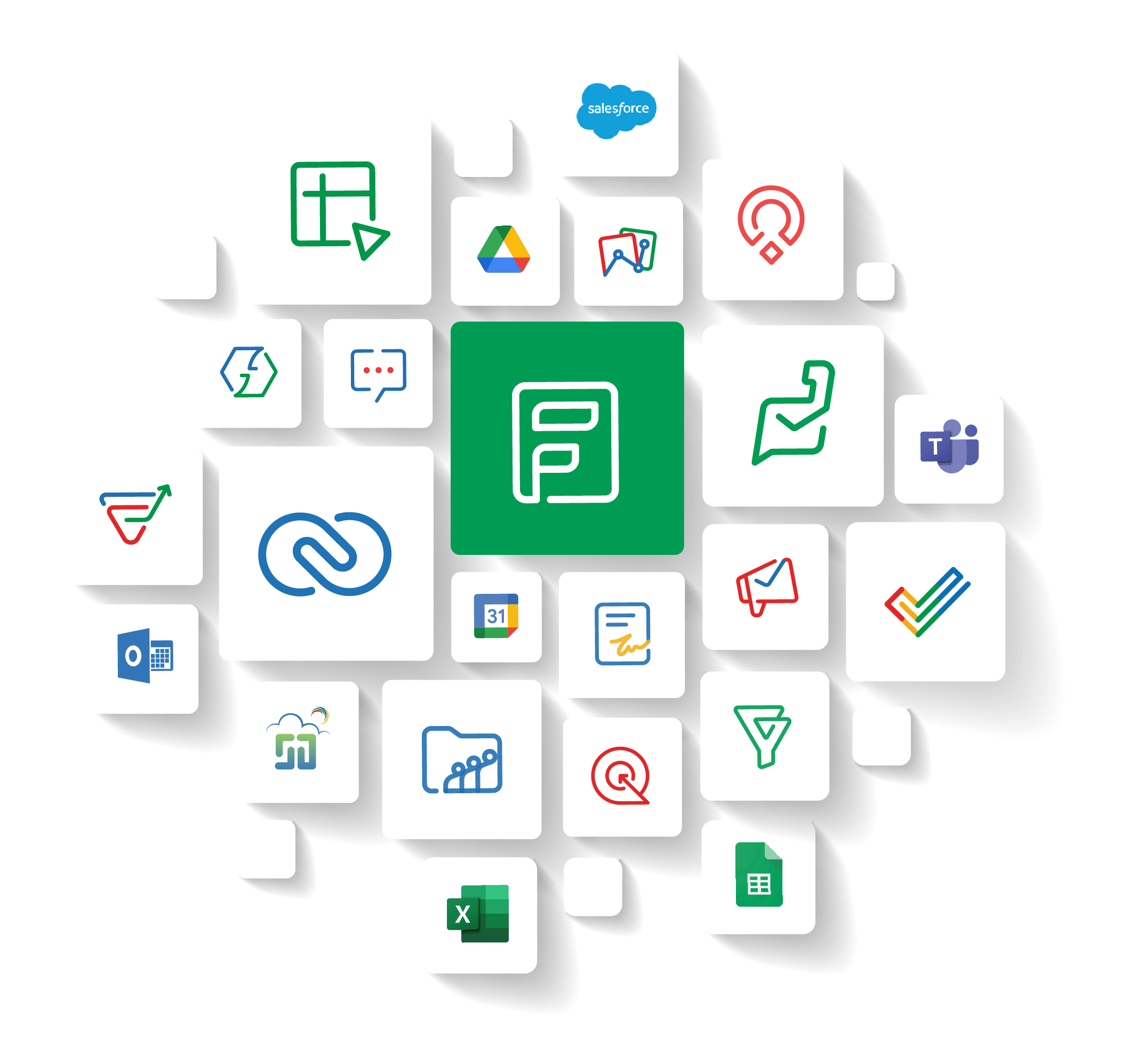
This beginner's guide has covered a lot of ground, exploring the benefits of online order forms, the factors to consider when making the switch, and the power of integration with tools like Zoho Forms. By now, you should have a good understanding of whether online order forms are the right fit for your business.
If you're excited to jump on board, stay tuned for the next blog posts that'll delve into the types of order forms and the best practices to build online order forms. Get ready to transform your orders and watch your sales soar!
 Samhita V
Samhita VSamhita is a seasoned product expert at Zoho Forms who blends deep product expertise and user education to help businesses make sense of powerful features without the jargon. Known for her thoughtful storytelling and crisp communication, she adds a subtle creative flair to every piece she writes. With a knack for spotting real-world use cases and adding a touch of fun to her narratives, she’s on a mission to make even the most complex workflows feel approachable. Beyond the desk, she channels her creativity into dance and mural art, finding new ways to infuse her surroundings with color, rhythm, and meaning.