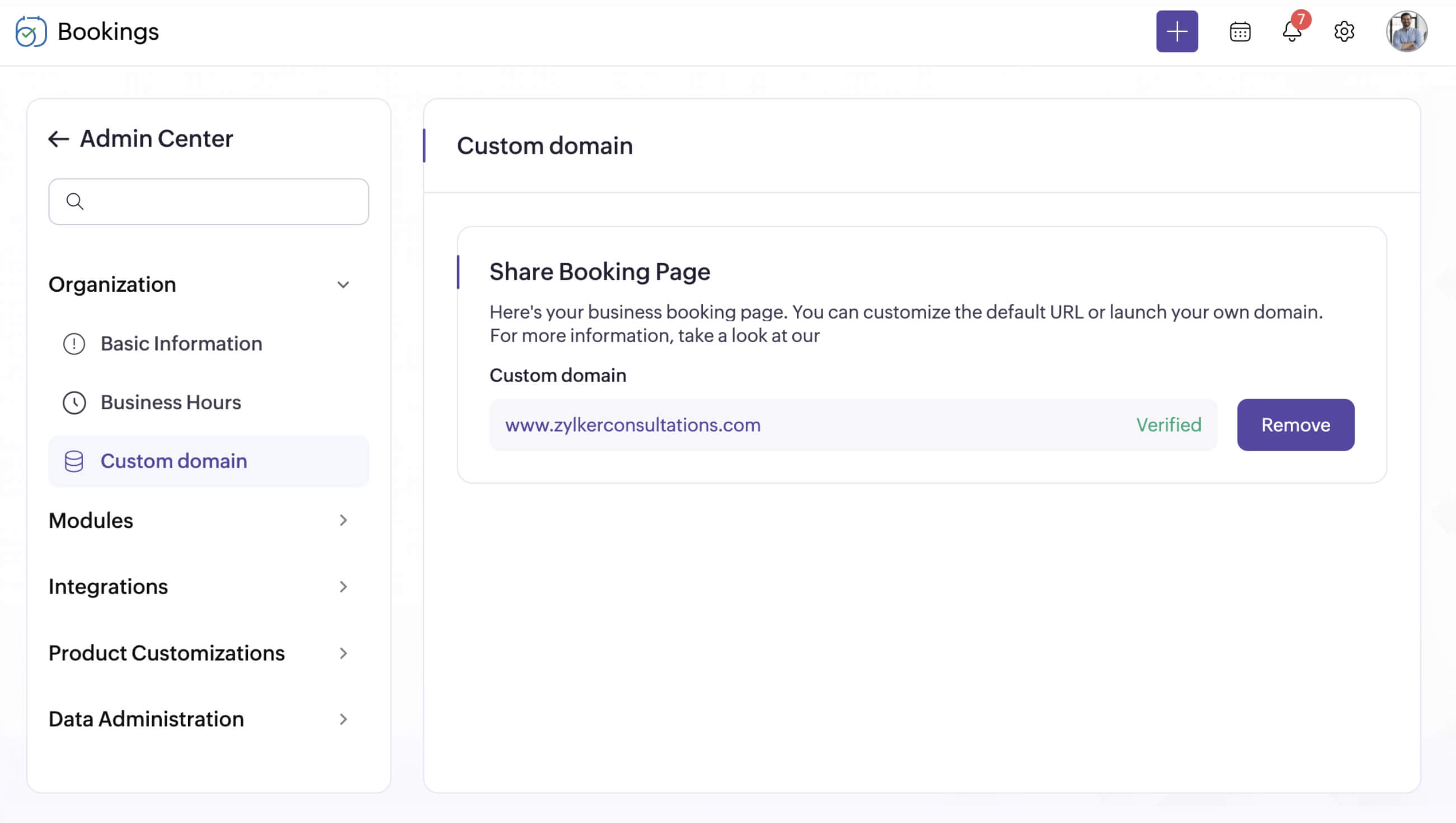- Ensure consistent branding across platforms
- Attach booking pages to your domain
- Create short and memorable URLs
What is a customizable domain?
A customizable domain in Zoho Bookings allows you to add booking pages to your domain and helps you stay true to your business branding.
Configure your custom domain in three simple steps
Launch your custom domain
Enter your preferred URL. For example, if your website is called zylker.com, your subdomain could be book.zylker.com. Type this URL into the custom domain toolbar and hit Launch.
Add a CNAME record to your DNS Manager
Open your DNS manager and add the first CNAME record. Note that your DNS manager may also be called an advanced DNS editor or a DNS control panel.
Verify domain ownership
Simply add a second CNAME record to your DNS provider and we’ll submit a request once you finish the process. Our support team will then install the SSL certificate, and your domain will be ready.
Why configure a custom domain?
Improve credibility with a custom-branded domain
Why redirect customers to the booking app’s subdomain when you can simply have them use your own? Improve your credibility with an appointment booking page that has a consistent brand URL and boost authenticity using a customizable domain.
Memorable and shorter booking URLs
Personalized, brand-specific URLs are meaningful, shorter, and easier to remember. Use a custom domain to create URLs that enhance brand recall.
Tracking customers
Push UTM parameters to your booking page URLs and track customer visits with ease.
Custom domain
- book.zylkerconsultations.com
- class.zylkerconsultations.com
Booking app’s domain
- zylkerconsultations.zohobookings.com
- zylkerfinance.zohobookings.com
Explore relevant features
Trusted by leading businesses worldwide
14M+ appointments scheduled around the world
With a new appointment scheduled every 4 seconds

Scheduling stories from businesses like yours
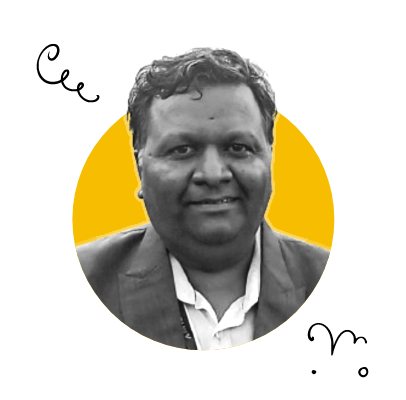
Lokesh Mittal, Director, Mintskill HR Solutions LLP
“Zoho Bookings helps to do online interviews on time and every time. Today, we can handle the scheduling of hundreds of interviews with a single click.”

Morgan DiGiorgio, Senior VP Sales & Marketing, Directmail 2.0
“Zoho Bookings is a fantastic platform for scheduling and managing appointments. I've been using it for my business and it has completely transformed the way I handle my appointments.”
Use Zoho Bookings to automate your scheduling today!
TRY ZOHO BOOKINGS NOWFrequently Asked Questions
1. Is there a step-by-step guide that I can refer to while configuring my custom domain?
Yes, please check out our Custom domain help documentation for detailed guidance. Please reach out to support@zohobookings.com for further assistance.
2. I have submitted a support request for my custom domain. How long will this process take?
If all the configurations are correct, then your custom domain will be up and live within five hours of submitting a support request.
3. Is it possible to change a custom domain once you have set it up?
Yes! Zoho Bookings allows you to change the custom domain any time without any restrictions.