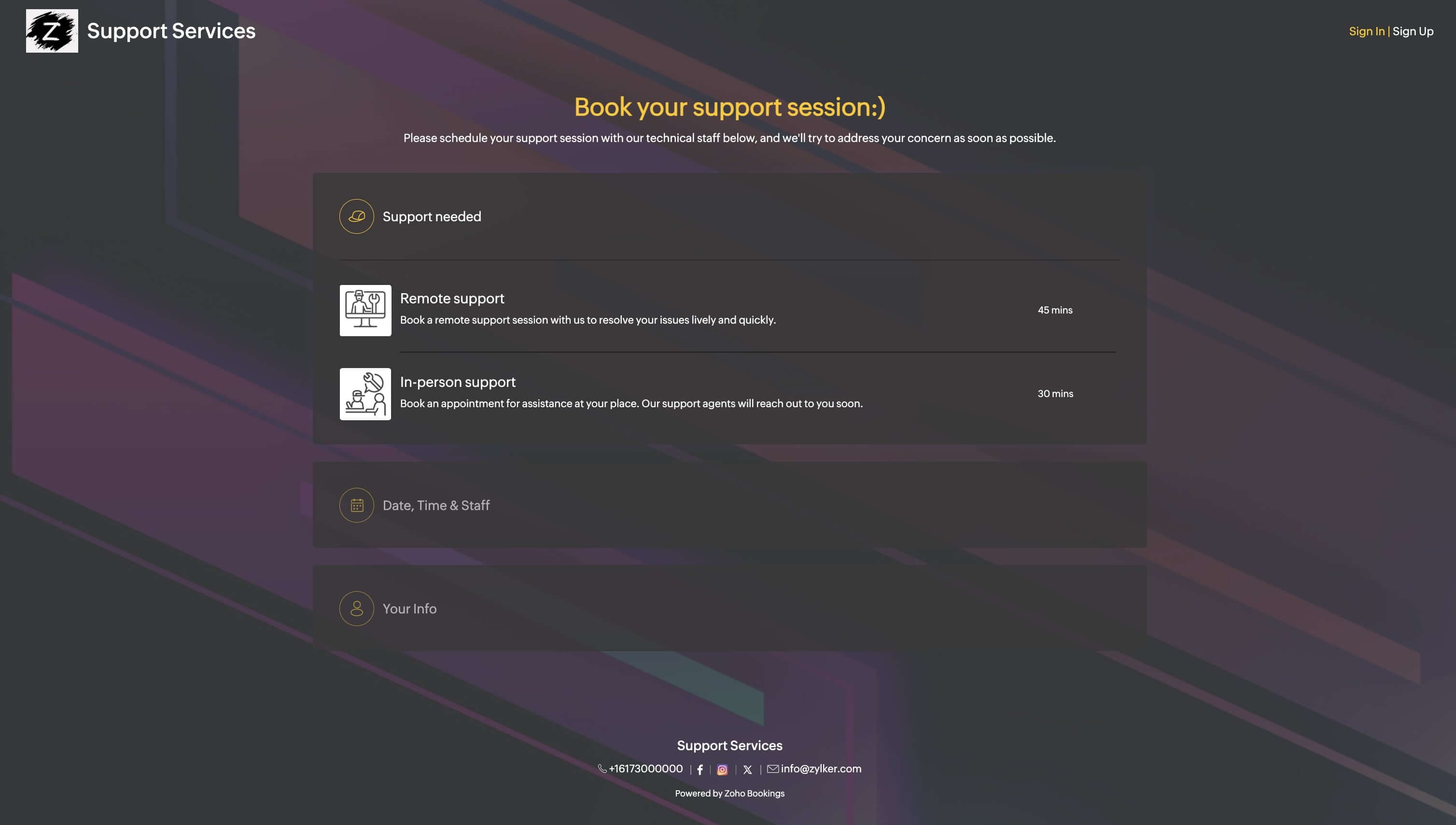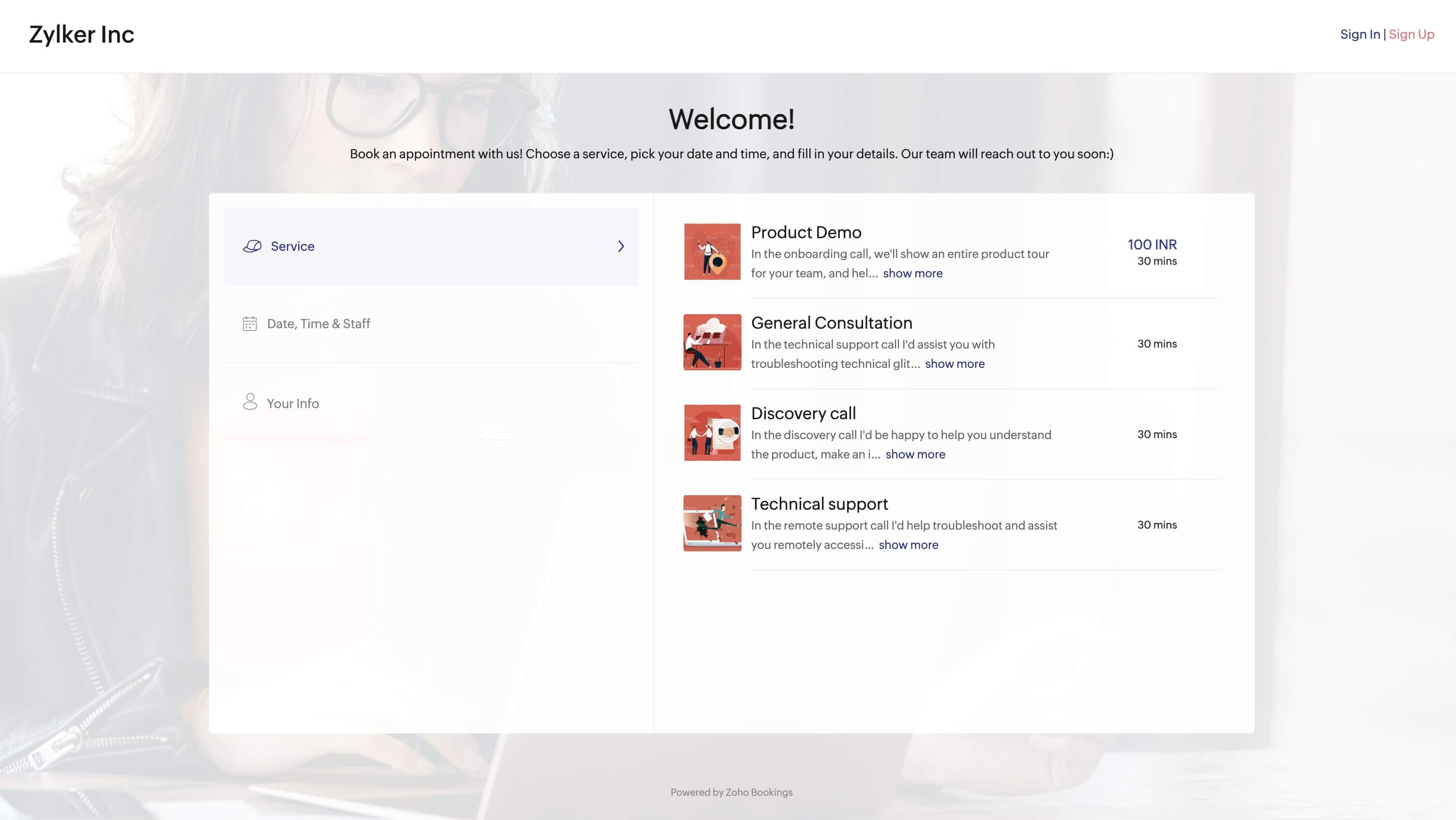- Stay consistent with your website branding
- Stand out with unique booking pages
- Enhance the credibility of your booking pages
What can be customized?
Add your brand logo, color palettes, background image, custom text, social media links, and contact information to the appointment scheduling template, and brand it as your own appointment scheduling page.
Benefits of branding your booking page
- Brand logo: Ensure brand consistency by displaying your brand logo on the booking page. This builds trust and credibility for customers when scheduling appointments.
- Color palettes: Provide a cohesive booking experience by matching the color palette of the booking page to your website.
- Background image: Add an attractive image to your booking page to hook customers and enhance brand recall.
- Custom text: Introduce your company and share what customers need to know before booking an appointment for a supportive booking experience.
- Social media links: Give customers multiple ways to get in touch with you on social media platforms like Facebook, LinkedIn, Twitter, Instagram, and more.
Explore relevant features
Trusted by leading businesses worldwide
14M+ appointments scheduled around the world
With a new appointment scheduled every 4 seconds

Scheduling stories from businesses like yours

Gray Kinnney, BSRP, Inc
“Zoho Bookings has been a godsend for my business, not only is the rate competitive. It works well with my word press site, integrates with my zoho invoices and google calendar, takes payments and offers me the full functionality of text message reminders too. ”
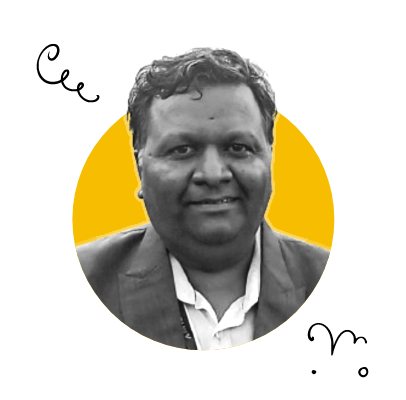
Lokesh Mittal, Director, Mintskill HR Solutions LLP
“Zoho Bookings helps to do online interviews on time and every time. Today, we can handle the scheduling of hundreds of interviews with a single click.”

Morgan DiGiorgio, Senior VP Sales & Marketing, Directmail 2.0
“Zoho Bookings is a fantastic platform for scheduling and managing appointments. I've been using it for my business and it has completely transformed the way I handle my appointments.”
Create a memorable booking experience for your customers
TRY ZOHO BOOKINGS NOWFrequently Asked Questions
1. Can we create different booking page widgets for our events?
Yes! You can create tailored booking pages with different logos, color schemes, background images, contact details, and more for each of your events, staff, branches, and locations.
2. Is there any technical expertise required to embed the booking page into our website?
No technical expertise required! Just copy the iframe widget code from inside your Zoho Bookings account and paste it wherever you want on your website.
3. Are booking pages limited to the website, or can we use the booking page elsewhere?
You can use booking page links to share the booking pages wherever you want! Put it in email body text, your email signature, on your LinkedIn profile, or anywhere else, just like you would with your website link.
4. We run social media campaigns. Is there a way to use the booking page as a CTA?
Absolutely! You can make your booking page a CTA by linking it to the button. This way, your customers can easily book appointments right from your social media ads or posts.
5. Can we track where booked appointments come from?
Yes! You can implement source tracking using booking forms on your booking page.