- Your customers no longer define your availability. You do!
- Inform customers effortlessly with automated notifications.
- Collect appointments around the clock without lifting a finger.
What are one-on-one meetings?
One-on-one meetings in Zoho Bookings help two people find the right time to meet each other. You showcase your availability, and the customer books an appointment with you in seconds.
Read moreHow Zoho Bookings helps schedule one-on-one meetings
Choose a workspace
Workspaces are virtual spaces for a set of events. For instance, if you run mental health clinics across the state using multiple workspaces, you’d choose your preferred workspace and name your meeting. You can stick to the default workspace if you operate your business from a single location.
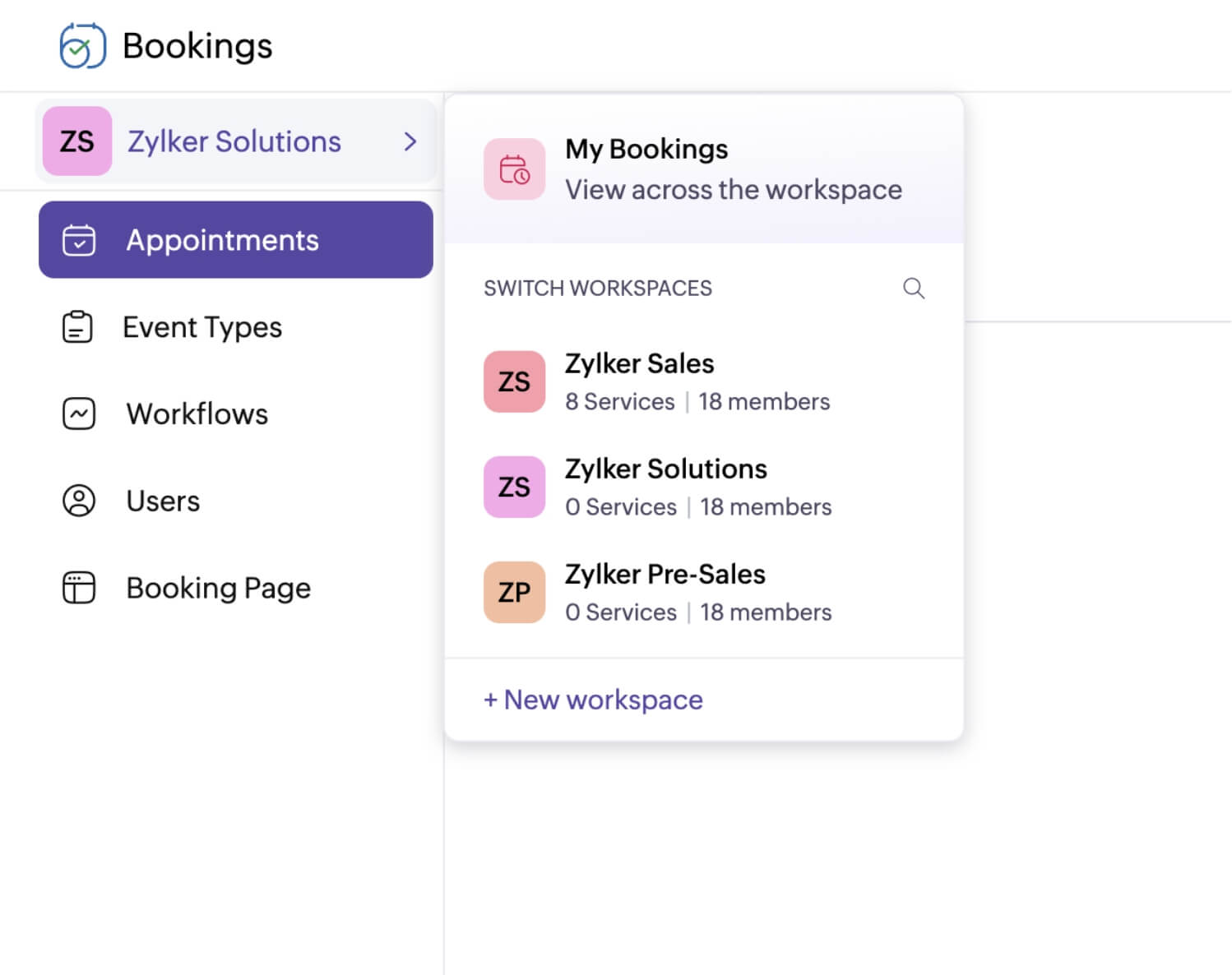
Set your meeting duration
Determine the length of your one-on-one meetings, whether it’s minutes or hours long. For example, if your company uses Zoho Bookings for internal meetings, create multiple one-on-ones with different durations to suit your preferences.

Pricing your events
Mark appointments as free or paid based on your requirements. For instance, as a private tutor with multiple one-on-ones, you can charge for each event as you see fit. You can also collect deposits to avoid no-shows.
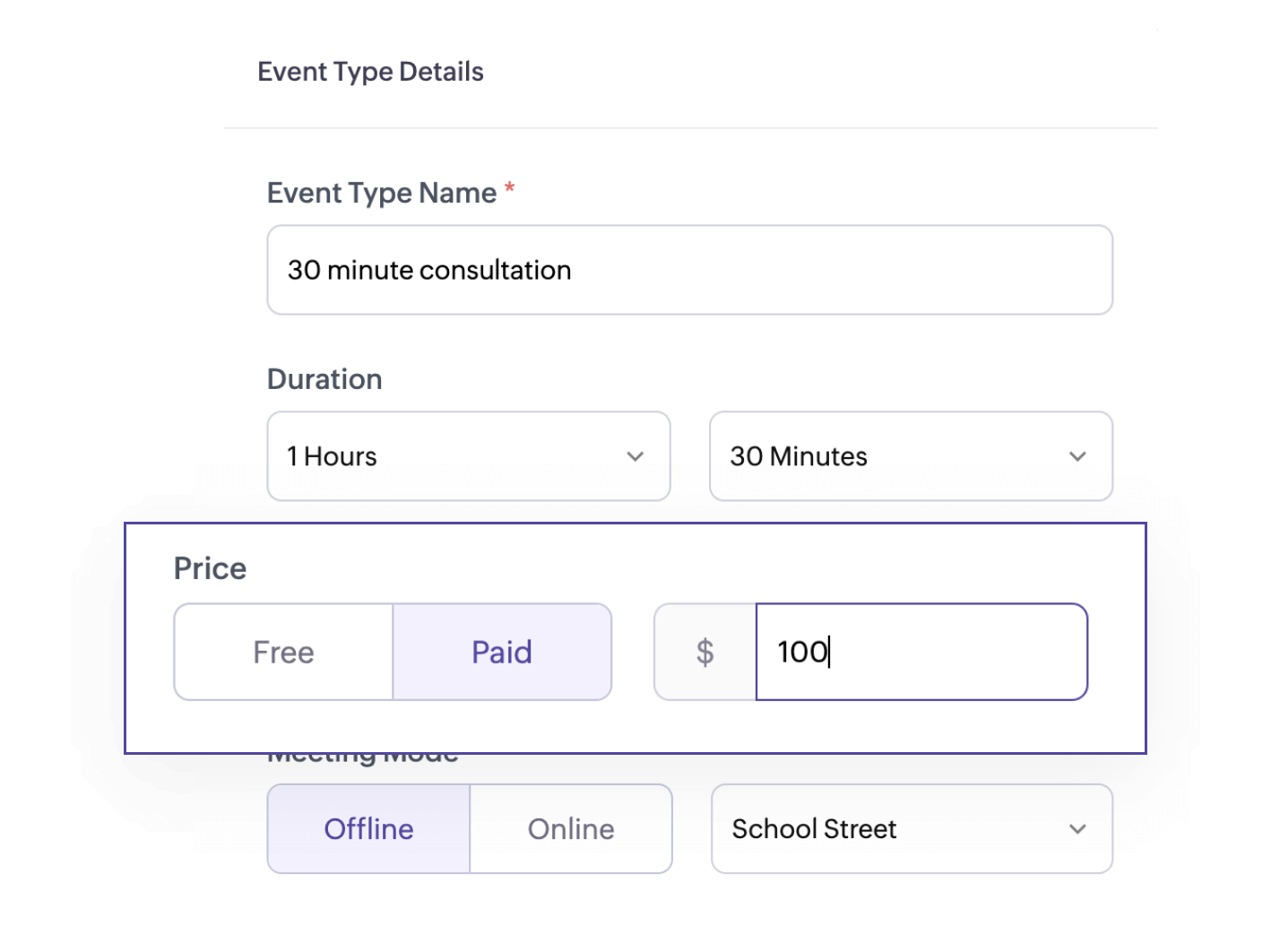
Enhance one-on-ones with integrations
Host virtual meetings and remote sessions by integrating with other Zoho apps. If you work in customer support or sales, integrate with meeting tools like Zoho Meeting, Zoom, Google, Teams, or remote support software such as Zoho Assist for seamless customer facing sessions.
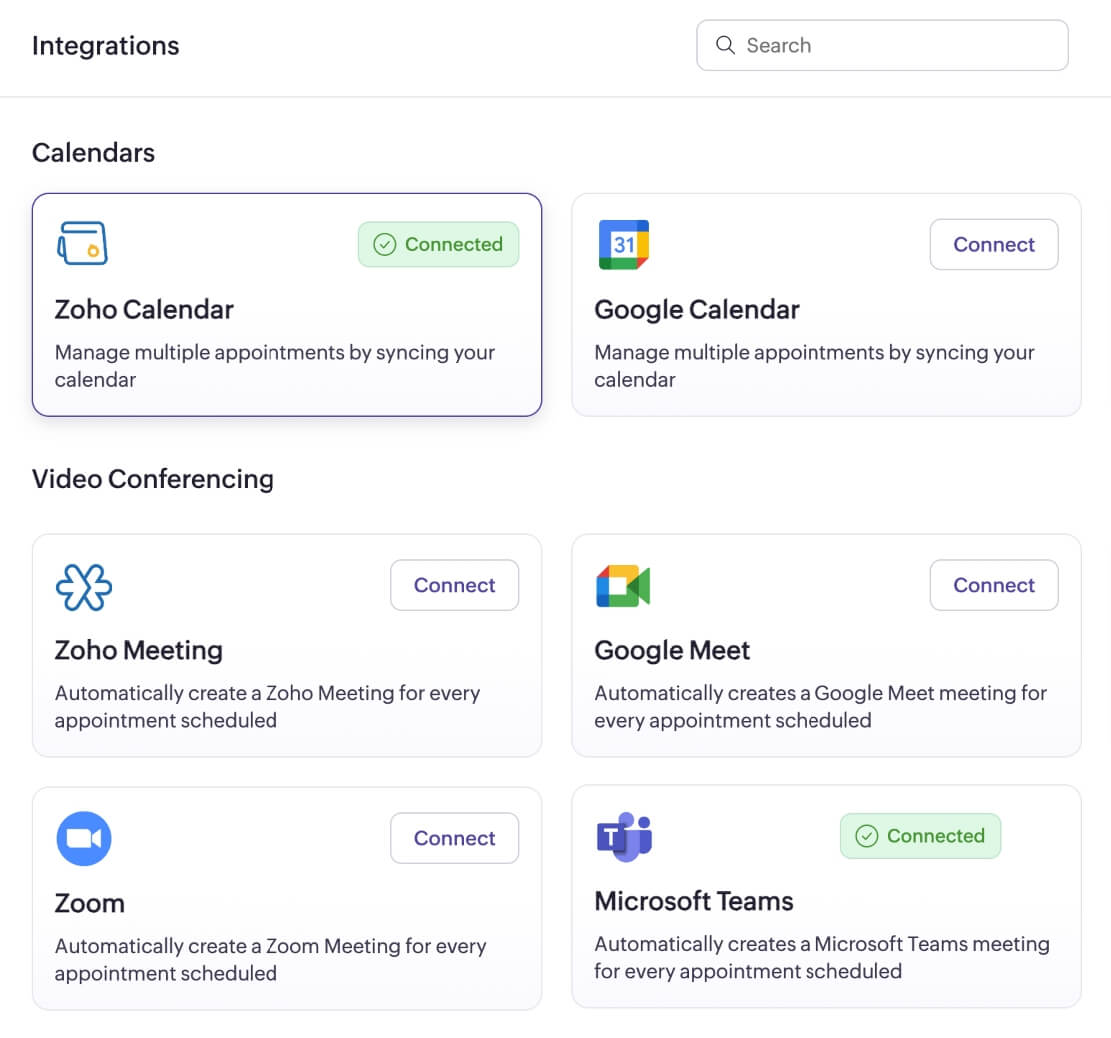
Assigning staff to meetings
Allocate one or multiple staff members to your one-on-one meetings. When a customer books with you, appointments are allocated in a round-robin fashion to ensure equal staff utilization.

Explore relevant features
Trusted by leading businesses worldwide
14M+ appointments scheduled around the world
With a new appointment scheduled every 4 seconds

Scheduling stories from businesses like yours
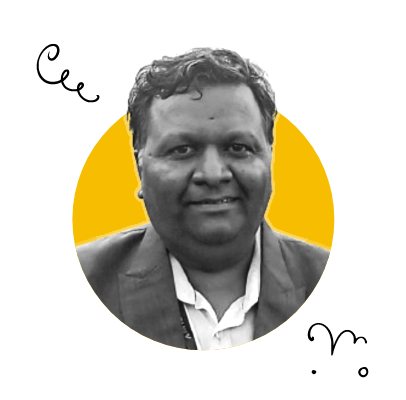
Lokesh Mittal, Director, Mintskill HR Solutions LLP
“Zoho Bookings helps to do online interviews on time and every time. Today, we can handle the scheduling of hundreds of interviews with a single click.”

Morgan DiGiorgio, Senior VP Sales & Marketing, Directmail 2.0
“Zoho Bookings is a fantastic platform for scheduling and managing appointments. I've been using it for my business and it has completely transformed the way I handle my appointments.”
Sign for a free trial and see how Zoho Bookings can make your life easier
TRY ZOHO BOOKINGS NOWFrequently Asked Questions
1. How is scheduling using one-on-one meetings better than email-based scheduling?
Email-based scheduling involves significant back and forth, wasting time on both ends. With one-on-one meetings, you automate your scheduling, freeing up more time for what you do best.
2. Where do I see all the appointments from my one-on-one booking page?
Appointments from the booking page are accessible in the Zoho Bookings calendar dashboard. You can reschedule and cancel bookings from this page.
3. Is it possible to embed this page into my website?
Yes, you can collect appointments directly from your website by embedding the booking page.
4. Can one-on-one meetings be extended to add more people?
Yes. Customers can add up to 10 guests to a one-on-one meeting using the Guest Invite feature. This can be your teammates, colleagues, or other guests. Plus, Zoho Bookings keeps guests informed using automated notifications.