- HOME
- Know Your Tech
- Business process development: Everything you need to know
Business process development: Everything you need to know
- Last Updated : October 30, 2025
- 211 Views
- 9 Min Read
Your team is busy, but are they productive? There's a difference. When workflows are unclear, tasks get repeated, important steps get missed, and everyone wastes time wondering what comes next. That's the cost of not having defined business processes.
Business process development gives you a way to turn chaotic workflows into repeatable, efficient systems. It's how you make sure work gets done the same way every time, with better results and less confusion.
Let's explore in detail what business process development is, why it matters, and how to create processes that actually work for your business. Learn how to design, implement, and improve workflows that scale with your growth.
Highlights:
- Business process development optimizes operations, reduces costs, and supports scalability through automation and workflow refinement.
- Setting clear, measurable goals is key to successful process improvement, as it ensures your actions are aligned with your business objectives.
- Continuous improvement is vital, and leveraging AI and cloud platforms for real-time monitoring and predictive adjustments helps you achieve it.
- Key challenges include integration, scalability, and useradoption; addressing these ensures smoother process development.
What is business process development?
Business process development involves designing, improving, and automating workflows that enable organizations to achieve their business goals. This process often includes the integration of technology to automate repetitive tasks, monitor performance, and ensure consistency across operations.
Common technical approaches in process development include using software for process mapping, implementing workflow automation, and employing data analysis tools to identify inefficiencies and areas for improvement.
Why is business process development important?
Below are some of the main reasons why business process development is essential:
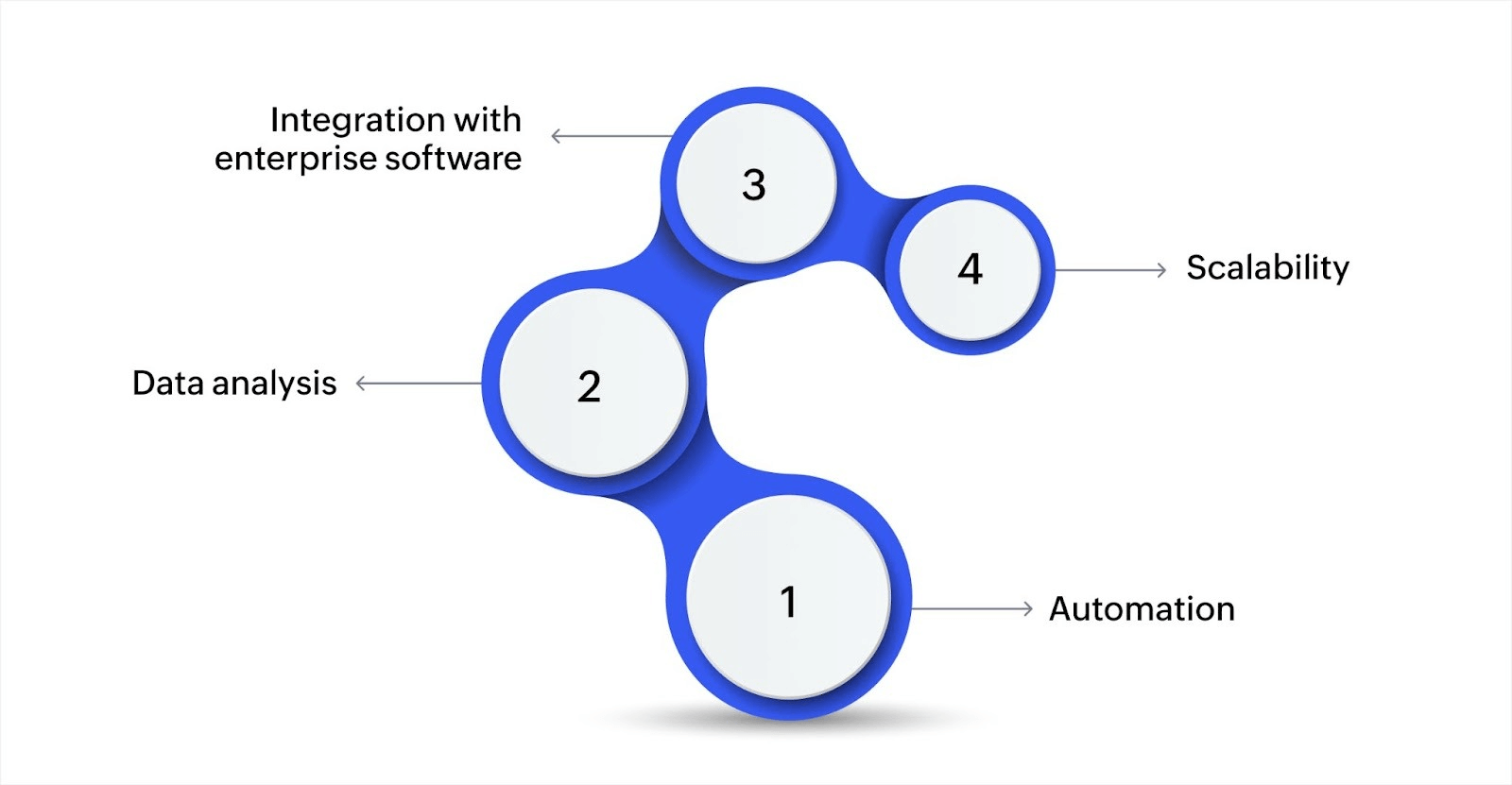
- Automation: Tools like workflow automation software help reduce manual intervention, which enables faster and more error-free task completion.
- Data analysis: Data-driven insights help businesses monitor processes, identify delays, and make adjustments in real time.
- Integration with enterprise software: Business processes are often linked to software systems like enterprise resource planning (ERP), customer relationship management (CRM), and business process management (BPM) tools, all of which help ensure data flows smoothly and is easy to manage.
- Scalability: By automating key business functions, organizations can scale their operations without needing to add significant resources.
Additionally, modern technologies such as AI and machine learning can help predict potential problems within business processes and make the system more adaptive and intelligent. With the business process management market projected to grow to USD $61.17 billion by 2030, organizations focusing on business process development can stay ahead by integrating these advanced tools.
A step-by-step guide to building effective business processes
Building and improving business processes is important for achieving operational efficiency and driving growth. Below are the key steps involved in simplifying operations and enhancing your business's overall performance:
1. Identify and analyze your current processes
The first step in business process development is to thoroughly understand your existing workflows. This enables you to identify inefficiencies and areas for improvement. Without a clear view of your current processes, making informed changes becomes difficult.
Key techniques for analysis include:
- Process mapping: Creating flowcharts or diagrams to visualize the flow of tasks and decisions.
- Value stream mapping: This is a visual method that tracks every step in your process from start to finish, helping you spot delays, redundant tasks, and unnecessary activities.
- SWOT analysis: Identify strengths, weaknesses, opportunities, and threats in the current process.
2. Set clear objectives
Once you have a clear picture of your existing processes, setting measurable objectives is the next step. Establishing specific, measurable, achievable, relevant, and time-bound (SMART) goals is essential for ensuring process improvement.
Here are some examples of process improvement goals:
- Customer support tickets: If you currently resolve tickets within three days, set a goal to resolve them within 24 hours.
- Expense approvals: If approvals take a week, aim to get them done in two days with automated routing and reminders.
- Invoice processing: If you're manually entering 50 invoices per week, set a goal to automate data capture and cut processing time in half.
Your objectives should be aligned with your business goals—whether that's improving customer experience, reducing operational costs, or increasing productivity. These measurable goals will guide your decision-making throughout the entire process development cycle.
3. Create a process blueprint
Before you start building, map out your ideal process on paper or in a visual tool. A blueprint can help you identify every step, decision point, and handoff in the workflow.
Your blueprint should include:
- Start and end points: Where does the process begin, and what marks it as complete?
- Key steps: What actions need to be executed—and in what sequence?
- Decision points: Where does the workflow branch based on conditions or approvals?
- Responsible parties: Who handles each step or makes each decision?
- Time estimates: How long should each step take?
A clear blueprint helps you spot potential problems before you build anything. It also makes it easier to explain the process to your team and get their input.
4. Design the new process
After identifying your objectives, the next step is to design a new process that aligns with your goals. This involves rethinking your workflows and defining new steps, roles, and responsibilities. It's also important to choose the right tools and technologies that will support the new process.
Consider these aspects while designing your new process:
- Workflow redesign: Reorganize tasks to minimize redundancies and increase efficiency.
- Role clarity: Assign clear roles and responsibilities to ensure accountability.
- Resource allocation: Ensuring that the necessary tools, technologies, and personnel are in place.
The design phase should result in a simplified process that delivers the outcomes you desire. Keep the process simple and scalable so it can grow in line with your business needs.
5. Build with drag-and-drop tools
Modern low-code platforms enable you to build processes without writing code. You can use drag-and-drop builders to create forms, set up workflows, and configure automated actions.
Here's what you can build visually:
- Data collection forms: Use an online form builder to add fields for text, numbers, dates, file uploads, and dropdowns and capture all the information you need.
- Automated workflows: Set up workflow automation rules that trigger actions like sending notifications, routing approvals, or updating records.
- Approval chains: Create multi-step approval flows where requests move through different levels based on conditions.
- Notifications and reminders: Use schedules and notifications to configure automatic emails or alerts when tasks are assigned, overdue, or completed.
Building visually means you can see how your process works as you create it. You can test different approaches quickly and make changes without starting over.
6. Configure rules and logic
After building the basic structure, add the business rules that make your process smart. Rules determine when actions happen, who gets notified, and how data flows through the system.
Common rules you can set up:
- Conditional routing: Send requests to different approvers based on amount, department, or priority level.
- Automatic assignments: Assign tasks to specific people or teams based on workload, expertise, or availability.
- Data validations: Check that information is complete and correct before moving to the next step.
- Escalations: Automatically notify managers if tasks sit idle for too long or deadlines are approaching.
Rules make your process run on its own without constant manual oversight, ensure consistency, and catch issues before they become problems.
7. Connect data sources and systems
Your process will also need to pull information from or send data to other systems. Connecting these systems prevents duplicate data entry and keeps information in sync.
Common integration options include:
- CRM connections: Pull customer information automatically when creating support tickets or sales orders.
- Email integrations: Send confirmations, updates, and reminders directly from your workflow.
- Payment systems: Process payments and update order statuses without switching between platforms.
- Spreadsheet imports: Bring in existing data from Excel or Google Sheets to get started quickly.
Connected systems enable data to flow smoothly, which helps your team spend less time on data entry and more time on actual work.
8. Implement and test
Once the new process is designed, it's time to implement it. Rather than rolling out the process across the entire organization, consider piloting it with a small team or department. This will enable you to identify any issues early on and test its effectiveness in a controlled environment.
Key activities during the implementation phase:
- Pilot programs: Implement your new process in a specific department or team to monitor its effectiveness.
- Training: Ensure that all stakeholders are adequately trained for the new process.
- Feedback collection: Gather input from users to refine the process further.
Pilot testing helps to minimize disruption and enables you to tweak the process before it's fully implemented across the organization. It's also essential to have a feedback loop in place for continuous improvement.
Regularly testing and refining your processes ensures they remain aligned with changing business goals and market conditions. By staying proactive, you can keep improving your workflows and maintain operational effectiveness.
Key challenges and solutions in business process development
Business process development often involves a number of technical challenges that can hinder the effectiveness of your workflows. To build and improve processes successfully, it's essential to identify and address common obstacles that may arise during implementation.
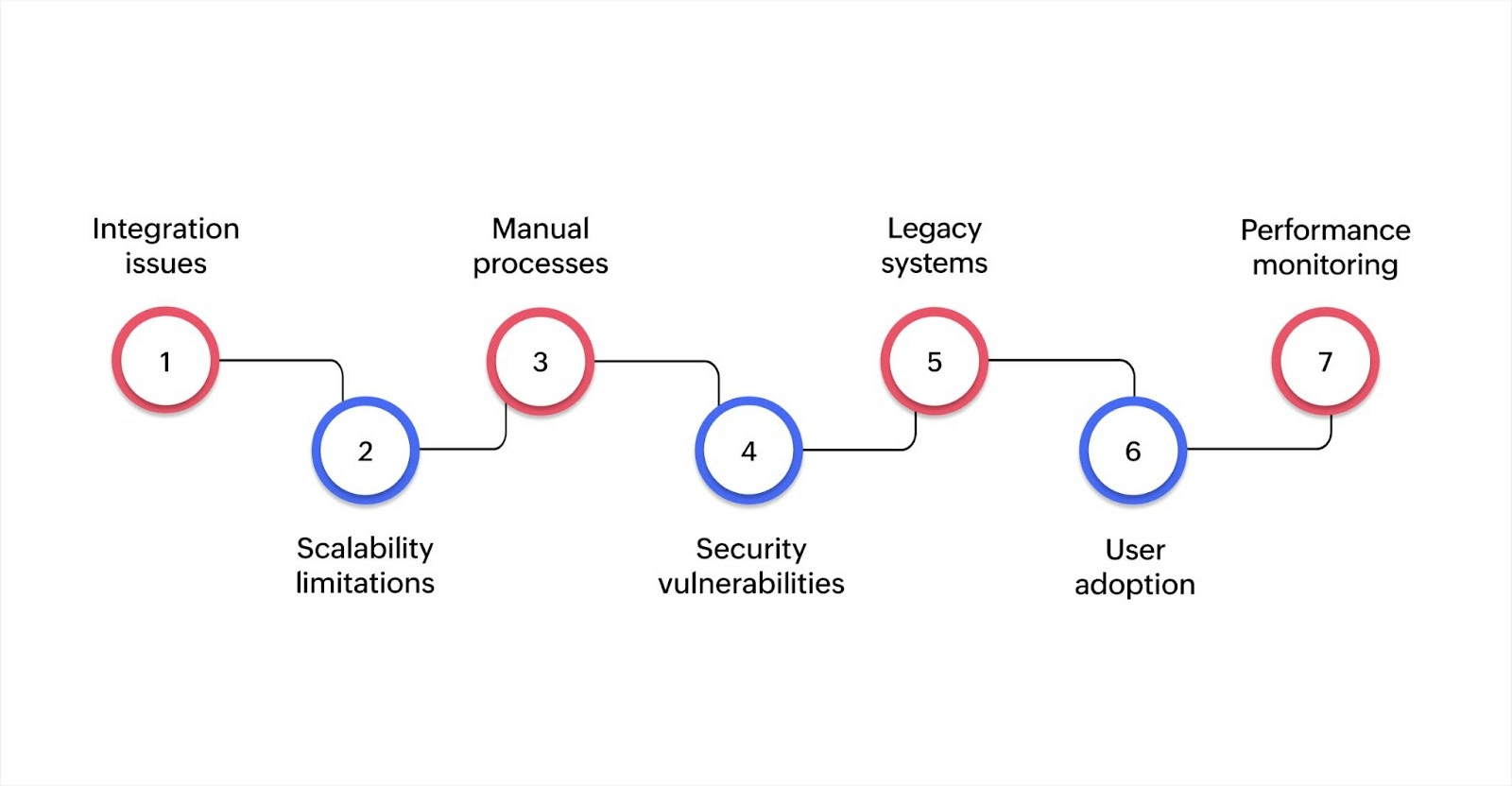
Here are some key technical challenges you might face:
Integration issues
Connecting business processes to existing systems can be complex. Without proper integrations, data silos can form, which causes delays and errors. Implementing APIs and middleware is essential for smooth data exchange across systems and platforms.
Scalability limitations
As your business grows, the volume of data and transactions you deal with increases. If your processes aren't designed to scale, performance may suffer. Adopting cloud-based solutions and a microservices architecture ensures that your systems can handle growing demands without losing efficiency.
Manual processes
Many organizations still rely on manual tasks, which are often slow and prone to human error. By automating repetitive tasks through robotic process automation (RPA) or AI tools, you can significantly reduce errors and free up time for more strategic work.
Security vulnerabilities
Business processes frequently deal with sensitive data, which can be at risk without the proper security measures. Ensuring strong encryption, complying with security standards, and using secure protocols all help protect important data from breaches or unauthorized access.
Legacy systems
Legacy systems often limit agility and modernization. Low-code platforms like Zoho Creator help you extend their life by integrating with existing databases through APIs, building new modules around core systems, and adding modern, mobile-ready, AI-enabled features. This approach keeps your legacy infrastructure intact while unlocking new capabilities.
User adoption
Even the most efficient processes can fall short if they're difficult for employees to use. Ensuring that workflows are intuitive and easy to understand is important for success. With their user-friendly interfaces, low-code platforms make it easier for teams to engage with and implement processes.
Performance monitoring
Without proper monitoring tools, it becomes challenging to track process performance and identify inefficiencies. Integrating AI-powered monitoring systems enables businesses to evaluate workflow performance in real-time and take corrective action as needed.
While these challenges may seem daunting, recognizing and addressing them will clear the way for smoother, more efficient workflows. With the right tools and strategies, you can transform these obstacles into opportunities for growth and improvement.
Building a future-ready business through effective process development
Business process development works best when you have the right platform to bring your workflows to life. You've mapped your processes, identified improvements, and know what you want to build; now you need a way to implement it without months of custom development.
Zoho Creator is a low-code platform that enables you to design, build, and deploy custom business process applications without technical complexity.
Here's how Zoho Creator helps in business process development:
- Custom forms and data collection: Build forms that capture exactly the information your process needs—or use prompt-to-app to kickstart your prototype by describing what you want in plain language. Use over 40 field types to collect text, numbers, dates, files, and more.
- Process automation: Automate repetitive tasks within your processes so work moves forward without manual intervention—thereby minimizing delays and human errors.
- Real-time dashboards and reports: Track process performance with visual dashboards. See cycle times, bottlenecks, and completion rates at a glance. Use data to identify where your processes need optimization.
- Mobile-ready applications: Every app you build works on web, iOS, and Android devices. Your team can execute processes from anywhere, whether they're in the office or in the field.
- Integration with existing systems: Connect Zoho Creator to your CRM, ERP, email, and other business tools. Pre-built integrations and APIs help you create workflows that span multiple systems without manual data entry.
Zoho Creator handles the technical complexity so you can focus on improving your processes; it helps you build what you need, test it, launch it, and improve it as your business evolves.
FAQs
1. How do I identify which processes need improvement?
To identify processes that need improvement, follow these steps:
- Map your existing workflows: Document how work, information, and goods move through your organization.
- Look for problem areas: Pay attention to where delays, bottlenecks, or errors frequently occur.
- Gather employee feedback: Talk to the people who use these processes daily to understand their pain points.
- Collect customer input: Learn how your processes affect customer experience and satisfaction.
- Review performance data: Analyze metrics to identify inefficiencies or declining performance.
- Prioritize based on impact: Focus on processes that, when improved, will deliver the most value to your business.
2. How can you develop or enhance a business process?
The process usually involves several key stages: setting clear goals and defining the scope, mapping out existing workflows, identifying areas for improvement, designing more efficient processes, implementing changes (which may include automation), and continuously monitoring and refining the process. This is often guided by structured frameworks, such as the Plan-Do-Check-Act (PDCA) cycle, to ensure ongoing improvement.
3. What are the KPIs for business process management?
Tracking KPIs like process effectiveness, quality, error rate, customer satisfaction, and conversion rate ensures that process changes align with organizational goals and deliver measurable value.
 Ann Elizabeth Sam
Ann Elizabeth SamHey! I'm Ann, and I work as a content writer at Zoho Creator. I'm exploring the SaaS world through various forms of content creation. Outside of work, I love dancing and would give up anything to read a good murder mystery.



