- HOME
- Know Your Tech
- How to create an effective workflow model
How to create an effective workflow model
- Last Updated : February 28, 2025
- 411 Views
- 4 Min Read
Most of us have experienced situations like waiting for an approval for weeks, searching through email threads for specific information, or realizing too late that you overlooked a crucial task.
When our processes are inefficient, work doesn’t just slow down—it gets stuck, causing missed deadlines, frustration, and unavoidable mistakes.
Imagine you’re launching a marketing campaign. The content team submits the copy, but the designer is still waiting on brand guidelines. The social media team doesn’t know when the creatives will be ready, and approvals keep bouncing between managers. Before you know it, the launch is behind schedule, and no one is sure where things went wrong.
Without a structured process workflow, work becomes a guessing game. There isn't clarity on who’s responsible for what, when things are due, and what happens next. A solid workflow model ensures that work progresses logically, responsibilities are clear, and no task falls through the cracks.
So how do you build one that actually works? Let’s break it down.
Understanding workflow models
A workflow model is a visual representation of how tasks move through a process. It defines the steps, decision points, and responsibilities involved in completing a job. A clear workflow environment ensures that everyone knows what to do, when to do it, and who to hand it off to.
Types of workflow models
Different workflows fit different needs. Here are the three primary types:
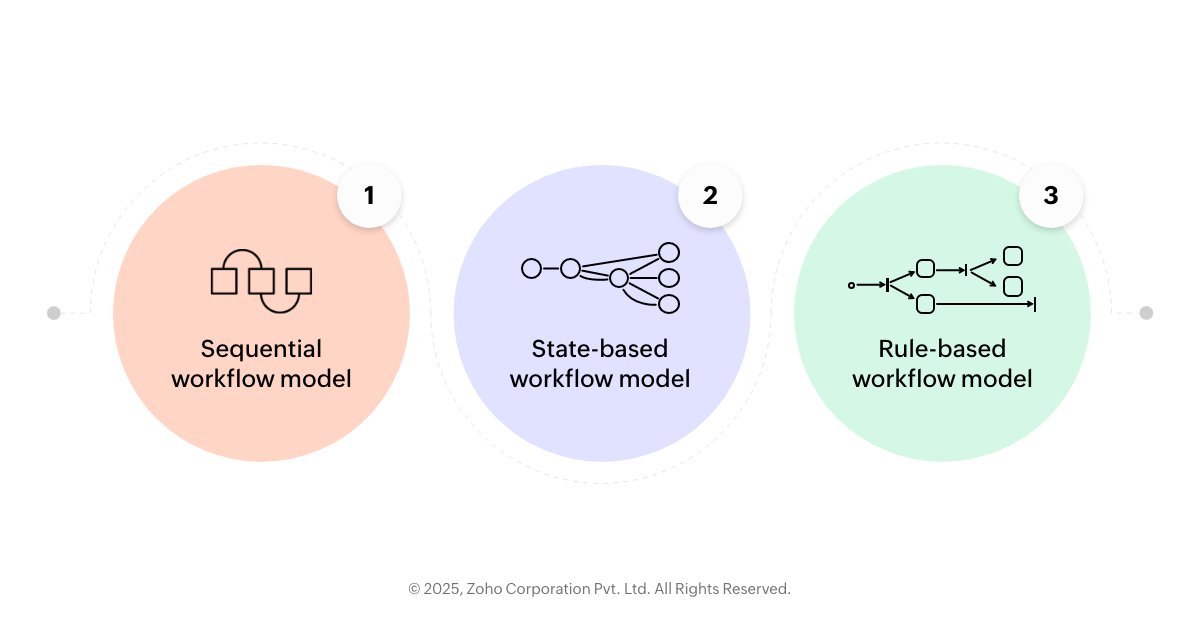
Sequential workflow model
This is the simplest and most linear type of workflow. Tasks move in a straight line from one step to the next.
State-based workflow model
In this model, tasks don’t always follow a sequence. Instead, what happens next depends on the outcome of the current state of the process. The system moves between different states based on conditions.
Rule-based workflow model
These workflows operate based on predefined rules and conditions. Here, different inputs trigger different outcomes.
Tips to create an effective workflow model

Identify what needs fixing
Before mapping out a workflow, be clear about what you’re trying to achieve. Are you optimizing an internal approval process or automating repetitive tasks? Having a clear objective ensures that the workflow is built with the right focus. Workflow analysis helps in pinpointing problem areas and structuring a better workflow procedure.
Break down the existing workflow model
It’s easier to build a new workflow model when you understand how things currently work. Start by putting down each step involved in the process as it happens now. Identify:
- Who's involved at each step
- What tools or software are used
- Where the delays are happening
- Any unnecessary steps
Documenting this helps in pinpointing inefficiencies that needs improvement.
Create a clear flow of tasks
Now comes the part where you improve the process. Using what you identified in the previous step, restructure the workflow to remove barriers and improve workflow efficiency. Consider:
- Automating repetitive tasks where possible
- Eliminating unnecessary approvals or redundant steps
- Ensuring tasks are logically ordered for smoother execution
Visualization tools like flowcharts or workflow management systems can be helpful in creating workflow diagrams.
Assign ownership and accountability
A workflow only works when people know what they’re responsible for. So it's always best to clearly define:
- Who initiates each task
- Who approves or reviews steps
- Who needs notification at different stages
Assigning responsibilities based on roles, permissions, and hierarchy ensures that the right people have access at the right stages. This avoids confusion and ensures accountability throughout the process.
Run trials and make adjustments
Once you design the workflow, it’s time to test it with real scenarios. A workflow isn’t perfect on the first try. Run a pilot phase, observe how multiple tasks progress, and gather feedback from the team. Are there still delays? Are certain steps unnecessary? Use the insights to refine the workflow before full implementation.
Keep optimizing for better performance
A workflow isn’t something you set and forget. Workflows need to evolve based on the changes in your organization. Regularly review how well the business process is working by:
- Checking key performance indicators (KPIs)
- Gathering feedback from people who use the workflow daily
- Making adjustments based on new needs or inefficiencies spotted over time
An effective workflow model in action
Let’s look at Studio 83, a creative agency, as an example.
Founded in 2008, Studio 83 has evolved from creative arts education to an intersect space, bringing art, culture, design, and life together. Before using Zoho Creator, their team relied on emails, spreadsheets, and manual coordination. This often led to miscommunication, missed deadlines, and inefficiencies.
All hand-written records required manual input into different spreadsheets. Since many records were in a paper format, they also faced issues in facilitating collaboration within the team.
With Zoho Creator, they built a custom project management system. Now, when a new client request comes in, the system captures all project details through a digital form. Tasks are then assigned based on team availability and expertise. Each task is linked to deadlines, ensuring that designers, writers, and developers know exactly what they need to work on.
Once a design draft is ready, Zoho Creator’s approval workflow automatically notifies the client. Any feedback is recorded in the system, eliminating long email threads. Approved projects are then moved to the final production phase, with automated reminders ensuring that there's no delay in the steps.
Studio 83 also integrated invoicing and client communication into their workflow. This helps them generate invoices automatically on the completion of project milestones, and clients receive timely payment reminders, reducing follow-ups.
By analyzing real-time reports in Zoho Creator, Studio 83 can now identify barricades, track team productivity, and make data-based decisions to optimize their workflows. This structured approach has helped them:
- Reduce turnaround time
- Improve project visibility
- Deliver a smoother experience
This success story shows how refining your process can lay the groundwork for smoother operations.
Why a workflow model matters
A good workflow model is more than just a process. It’s the foundation that keeps tasks moving without unnecessary delays. When tasks are clear, approvals don’t get stuck, and teams know what to do next. This makes work easier and less stressful.
Whether it’s managing a marketing campaign, handling customer orders, or automating routine tasks, a well-structured workflow helps avoid confusion and wasted time. And since workflows are never static, continuously refining them makes sure they stay useful and effective.
 Ann Elizabeth Sam
Ann Elizabeth SamHey! I'm Ann, and I work as a content writer at Zoho Creator. I'm exploring the SaaS world through various forms of content creation. Outside of work, I love dancing and would give up anything to read a good murder mystery.



