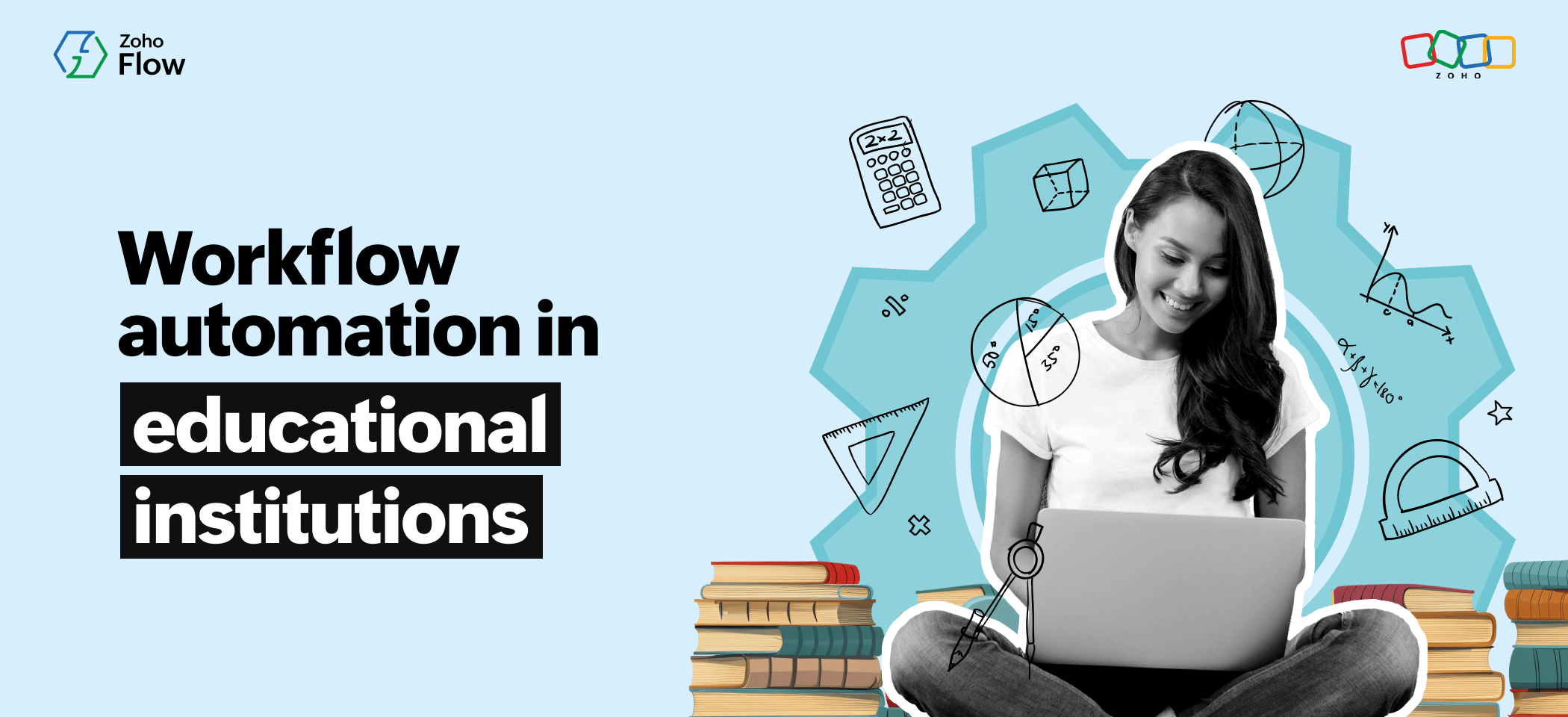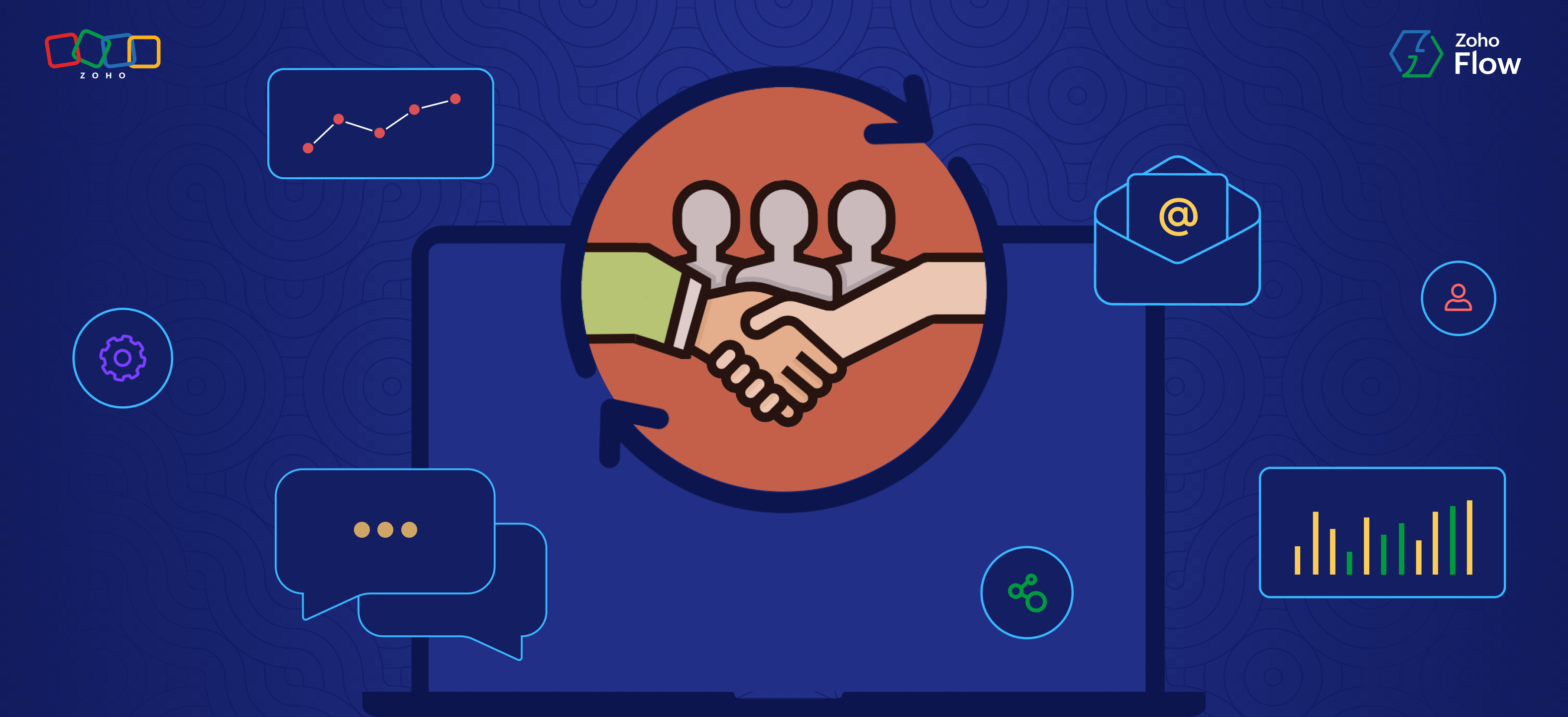A marketing manager’s guide to automation: 7 non-obvious workflows to save 5 hours/week
- Last Updated : September 30, 2025
- 349 Views
- 5 Min Read

Being a marketing manager comes with some tasks that are unavoidable. They can be as minimal as notifying your team members of updates or as extensive as doing a full competitor analysis. Either way, these tasks require a mix of creativity, manual involvement, and data movement, and it can't be completely automated.
However, certain aspects of these tasks can be automated. This helps you shift your efforts from mundane tasks to more productive ones—freeing up your calendar, unlocking more hours in your schedule, and saving a lot of your team's time.
Here are a few workflow automation ideas that aren't very common but can help you save at least 5 work hours every week:
Streamline your lead assignment
Trigger: Zoho CRM - New lead added
Action: Zoho Projects - Create task
On most marketing teams, responsibilities are already divided—one marketer might handle key accounts in North America while the other works on customer stories in the same region. In that case, manually assigning every new lead based on responsibilities or region is redundant, and can also lead to delays or confusion.
By integrating a CRM app like Zoho CRM with a project management app like Zoho Projects or Asana, you can help automate this process. Based on certain fields in your CRM, like region or lead source, leads can automatically be assigned to the right marketer. This not only saves time but also streamlines the assigning process.
Benefits: Automated lead assignment and estimated time savings of 3 minutes/lead (1 hour/week)
Automate meeting notes with AI summaries
Trigger: Zoho Meeting - Recording transcription generated
Action: ChatGPT - Create chat completion
Action: Todoist - Create task
Managers spend a lot of time in meetings. While they're often unavoidable, the note-taking and follow-up work can be automated. Instead of manually writing minutes or hunting for action items, you can rely on AI to handle it.
By integrating meeting apps like Zoho Meeting with ChatGPT, each meeting transcript can be instantly summarized, highlighting key decisions, discussion points, and actionable items. You can further integrate it with apps like Todoist to automatically convert action items into tasks, ensuring follow-through without the extra effort.
Benefits: Productive meetings and estimated savings of 15 minutes/meeting (45 minutes/week)

Notify your team on project milestones
Trigger: Zoho Projects - Milestone completed
Action: Slack - Send message in channel
As a manager, you're often part of multiple projects with different departments that your direct reports aren't a part of. For example, release-related updates could be logged in a project involving all department heads. But your marketing team still needs updates on any new milestones to prepare for marketing assets or campaigns.
With an integration between project management apps like Zoho Projects and messaging applications like Zoho Cliq or Slack, milestone updates can be automatically posted in the marketing channel, ensuring the marketing team stays in the loop without manual intervention.
Benefits: Faster communication, real-time updates, and estimated time savings of 30 minutes/week
Track project updates in real time
Trigger: Zoho Projects - Project updated
Action: Zoho Cliq - Send message in channel
Similar to milestone updates, staying on top of your team’s day-to-day project activities helps keep projects on track. But for that, you need to manually check your project management apps, like Zoho Projects, for updates, which can be time-consuming and prone to error.
By integrating Zoho Projects with a messaging app like Zoho Cliq or Slack, you can receive instant notifications whenever a project is updated. This will ensure you’re always aware of progress and can guide your team with feedback when it’s required—without spending much time in your project management app.
Benefits: Enhanced visibility, faster feedback loop, and estimated time savings of 30 minutes/week
Track competitor sites with RSS alerts
Trigger: RSS feed - New item published
Action: Zoho Cliq - Send message in channel
Keeping track of competitor activity is a key part of any marketing strategy; but manually checking competitor websites frequently can be time-consuming, and it’s easy to miss key updates.
By integrating your competitor RSS feed with messaging apps like Zoho Cliq or Slack, you'll be instantly notified when new articles or webpages are published. This can help you stay ahead on competitor analysis, plan monthly objectives, and assign tasks based on this information.
Benefits: Proactive planning and estimated time savings of 30 minutes/week
Streamline lead nurturing with drip email campaigns
Trigger: GoTo Webinar - Registrant added
Action: Mailchimp - Add subscriber
Webinars can help you generate high quality leads, but prompt follow-ups and nurturing is important to convert those leads into paying customers. By sending them relevant nurturing emails, your chance of conversion improves.
But manually adding registrants one-by-one to your email marketing tool can be exhausting. Integrating webinar platforms like GoTo Webinar and email marketing platforms like Mailchimp can ensure that your registrants are added as contacts in the right segment, and relevant nurturing emails are sent to them regularly.
Benefits: Faster follow-up, improved lead conversion rates, and estimated time savings of 1 hour/week

Automate ticket creation based on customer feedback
Trigger: Zoho Survey - Response completed
Action: Zoho Desk - Create ticket
Customer feedback is one of the most efficient ways for marketers to help their business build trust and enhance the brand. Survey apps can help you collect feedback, but turning raw responses into actionable steps generally requires manual effort—which can be time-consuming and slow down the process.
By integrating survey apps like Zoho Survey with desk apps like Zoho Desk or Zendesk, these survey responses can be turned into actionable items. Based on the rating, positive feedback can be turned into tickets for marketing or support agents to follow up for testimonials or reviews. Similarly, negative feedback can trigger escalations for the support team to investigate and resolve. This ensures no valuable insight is missed and both teams can work seamlessly.
Benefits: Streamlined operations for the marketing and support teams, estimated time savings of 45 minutes/week
These are just a few real-life workflow use cases for marketing managers that can help you save hours every week. Zoho Flow offers integrations for 1,000+ apps that are spread across many different streams and ecosystems. With these integrations, you can automate even more of your marketing tasks.
And with the help of Zoho Flow, you can build a variety of workflows that save you time, reduce errors, and let you manage your team with more clarity and visibility.
Check out Zoho Flow and gain more hours every week!
Related reading:
 Sooraj
SoorajContent writer for Zoho Flow. Ardent fan of sports and movies.