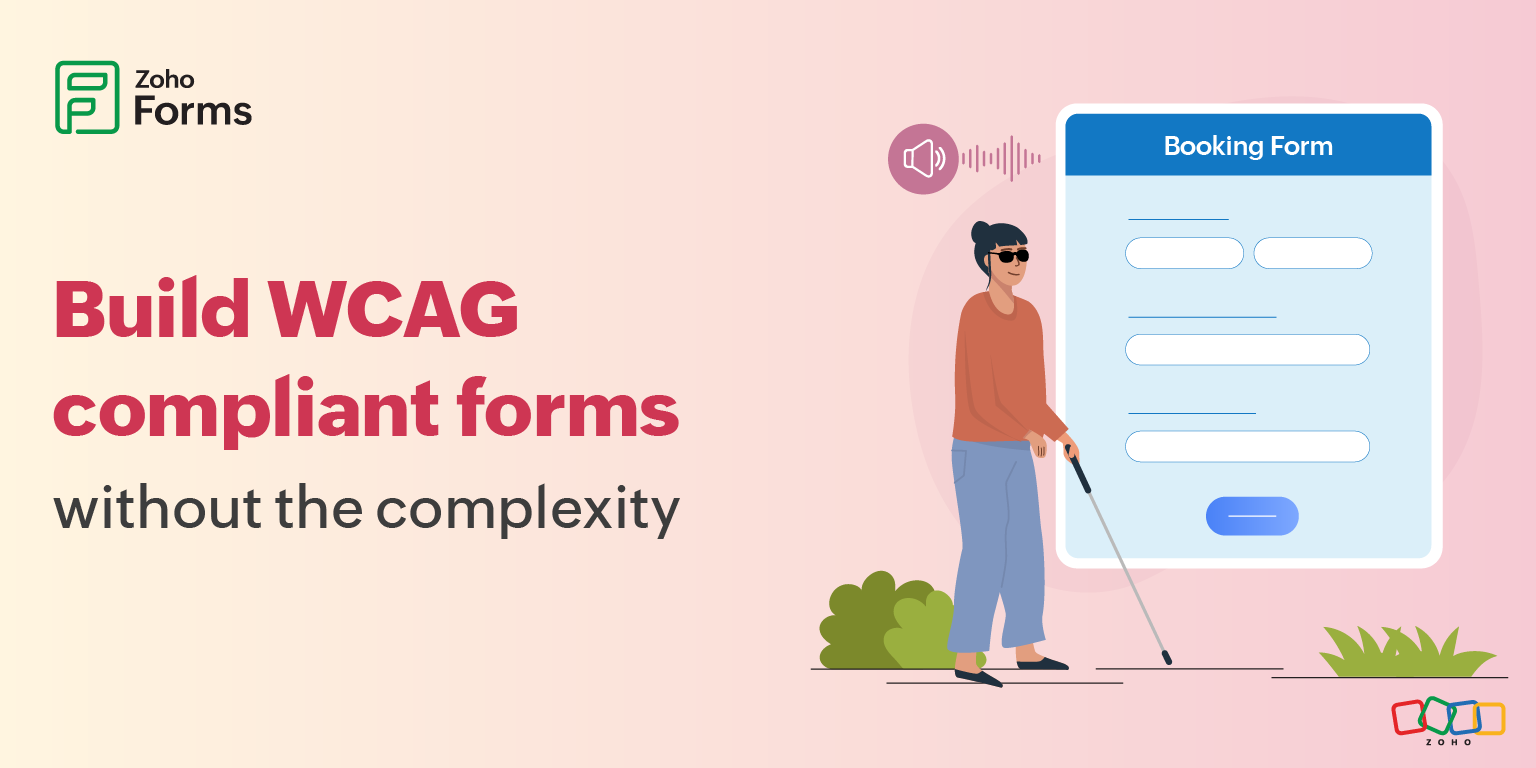- HOME
- Best practices & Guides
- When your forms sound human, people respond!
When your forms sound human, people respond!
- Last Updated : October 13, 2025
- 336 Views
- 4 Min Read
No one wakes up thinking, “I cannot wait to fill out a form today!”
Most people see a long list of questions and immediately tune out. The truth is, if your form looks like work, your respondents will treat it like a chore and put it off or skip it altogether.
So how do you design a form people actually want to fill out? Remember, a great form doesn’t just collect data, it respects people’s time, feels natural to complete, and maybe even leaves them smiling at the end.
Let’s look at what turns your forms from “ugh” to “ah!”
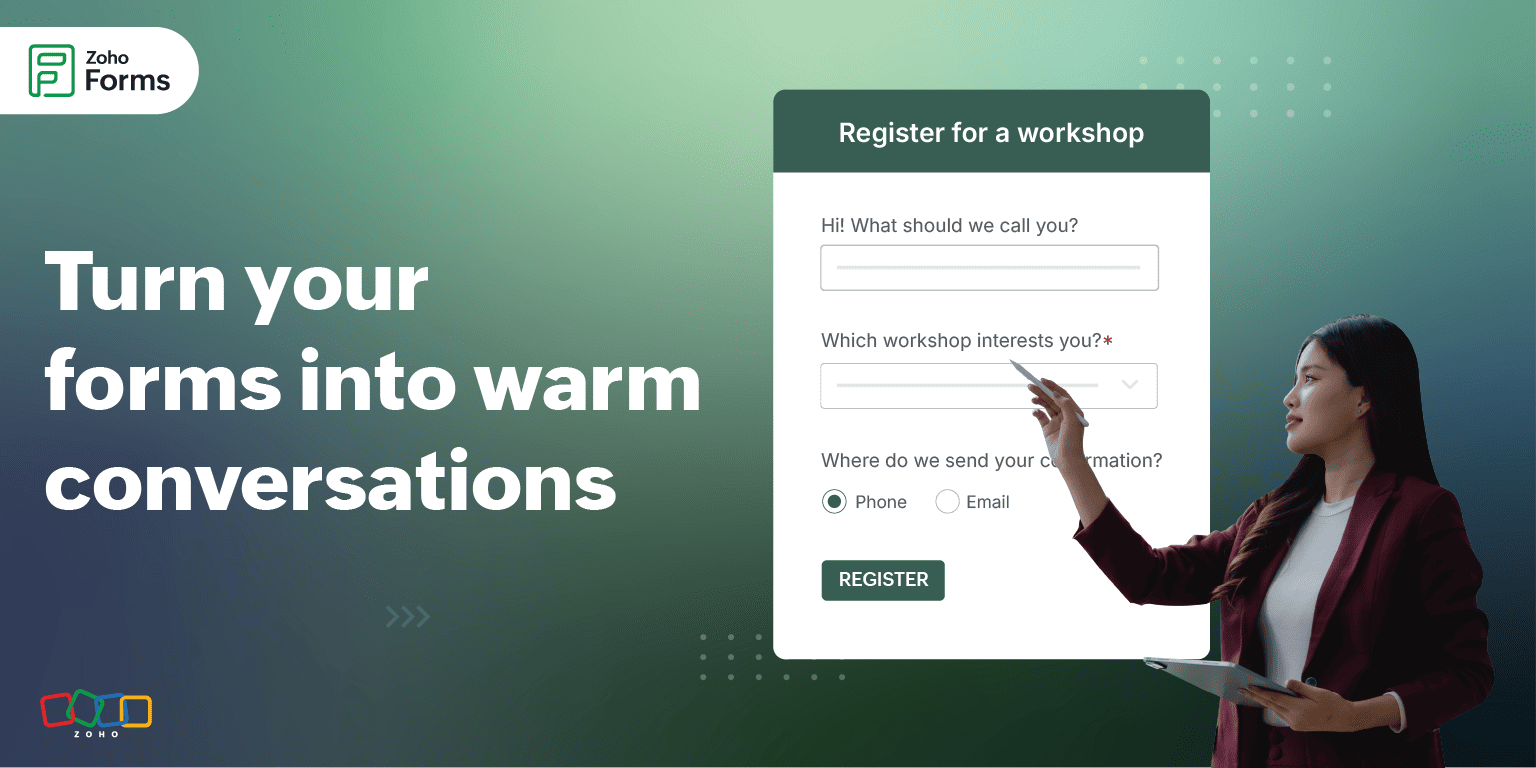
Think dialogue, not interrogation
We don't like being interrogated. Yet, that is how many online forms feel, a barrage of questions, one after another, no context, no warmth.
Click. Type. Click. Type. Submit.
Cold, mechanical, transactional.
And for you, building a form should not feel like drafting an exam paper. When creating your form starts to feel like designing a chat, you know you are on the right path toward a real conversation with your prospects.
A chat listens.
It responds.
It flows.
So, how do you make your form listen?
When you think of your form as a dialogue, every question needs to earn its place.
Ask yourself:
- Does this question respect the respondent’s time?
- Is there context behind why I am asking this?
- Would I answer this if I saw it on someone else’s form?
Because a good conversation does not start with, “Name. Age. Occupation.” It starts with, “Hey, tell us a bit about yourself.”
Give your form a voice
Every form has a voice, even if it’s silent. If you don’t design it intentionally, it defaults to a robotic monotone.
So, give it character. Speak like a human. Instead of “Submit your review,” say “We’d love to hear what you think.”
These are small shifts, but they build trust subconsciously. Your respondents feel like they are talking to someone, not feeding data into something.
With Zoho Forms, every label, placeholder, and message is editable, meaning you control the tone of your brand’s voice from the very first click.
Make it feel personal
Conversations feel good if they are smart enough to adapt.
With Conditional logic in Zoho Forms, you can show or hide questions and pages based on how someone answers.
It’s like your form saying,
“Oh, you're interested? Great, let’s explore that further.”
Or, “No? Alright, we’ll skip ahead.”
Your respondents don’t waste time on questions that don’t apply to them. They move through your form feeling understood.
The flow of a good conversation
Every great conversation has a rhythm. It has transitions and natural progressions. That’s what multi-page layouts in Zoho Forms and progress indicators do.
Let each page in your form be a natural step in the story. The progress bars that come with multi-page forms become subtle nods that say, “You’re doing great.”
Grid field lets you group related questions neatly side by side, reducing scrolling and giving your form a clean, conversational look. Instead of one long vertical list, users can answer multiple, logically connected questions at once.
Pause without losing the flow
Sometimes your respondents are ready to start, but not ready to finish. Maybe they’re pulled away by a call, a meeting, or a dinner bell.
With the Save & Resume option in Zoho Forms, your respondents never have to abandon the conversation. They can pause, step away, and return exactly where they left off. It is like leaving a chat mid-conversation and returning later to find the other person remembers everything.
When your forms respect your users’ time this way, filling them stops feeling like a chore. It becomes a natural, human interaction.
Design that feels warm
A form’s design is like body language. It speaks before a single word is read. Before anyone answers your questions, they feel your form. A harsh layout, tight text, and glaring colors make it feel like you are asking for attention, but offering no comfort.
In Zoho Forms, your Themes tab is a design tool which can be your form’s personality palette. It’s not just about changing fonts and colors. It’s about designing an experience that feels human. A well-designed form feels safe to answer. And when people feel safe, they open up.
Ending on gratitude: The final touch
Every conversation deserves a thoughtful ending. When your respondents submit the form finally, don't make your Thank You page feel like a formality.
With Zoho Forms, you can create custom thank you pages and redirect respondents to personalized messages, making the closing feel as warm and human as the form itself.
Try Zoho Forms to get all the tools you need to make every interaction thoughtful and engaging, with features designed to transform how people experience your forms!
 Samhita V
Samhita VSamhita is a seasoned product expert at Zoho Forms who blends deep product expertise and user education to help businesses make sense of powerful features without the jargon. Known for her thoughtful storytelling and crisp communication, she adds a subtle creative flair to every piece she writes. With a knack for spotting real-world use cases and adding a touch of fun to her narratives, she’s on a mission to make even the most complex workflows feel approachable. Beyond the desk, she channels her creativity into dance and mural art, finding new ways to infuse her surroundings with color, rhythm, and meaning.