Navigating through Zoho Expense
This guide is for you to help you understand how to go about using Zoho Expense. It explains in detail about how you can go quickly access the various features of Zoho Expense.
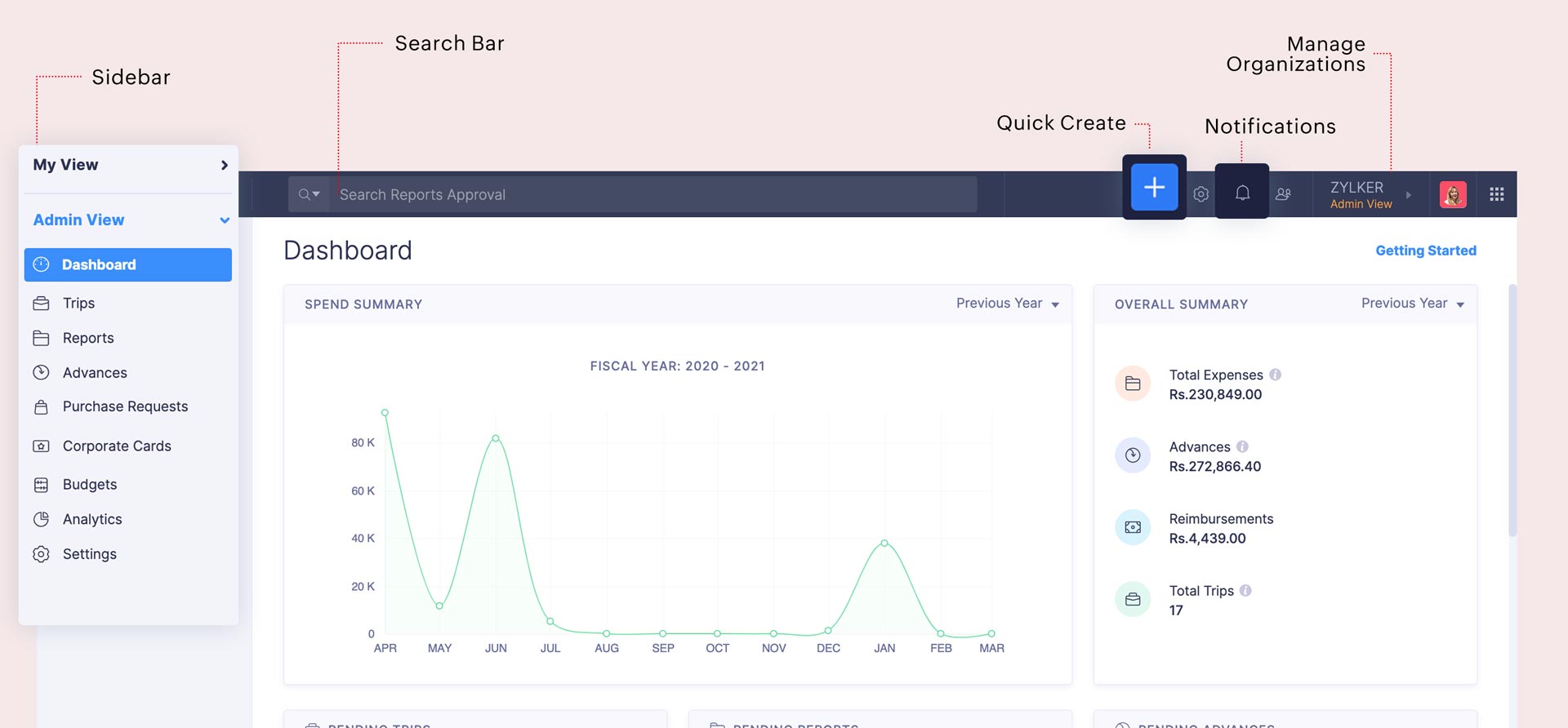
Sidebar
The sidebar allows you to switch between different modules of the product. You can access modules such as Dashboard, Trips, Advances, Reports, Corporate Cards, Budgets, Analytics and Settings to manage your complete expense reporting work flow. Additionally, you will also be able to:
- Get a detailed analysis of your spend management,
- Create and monitor budgets and
- Integrate with other applications
Search Bar
You can use the search bar to quickly find a transaction across your organisation based on the approvals, users, vendors, projects, etc.
In addition to the search bar, Zoho Expense has the advanced search feature that helps you to find the information you’re looking for, quickly and efficiently, based on the criteria you set.
Quick Create
You can quick-create users, departments, travel documents, tags, advances, projects and customers using the + icon next to the search bar.
Manage Organization
The Organisation section helps you view, manage, and switch between multiple Zoho Expense organisations. You can also create a new organisation or join an existing organisation.
Notifications
The Notifications section will notify you of your activities and the announcements from the Zoho Expense team. Click See all notifications at the bottom to view all your previous notifications.


 Yes
Yes