Integration with Zoho Projects
- Purpose
- Integrating with Zoho Projects
- Importing from Zoho Projects
- Pushing Approved Time Logs to Zoho Projects
- Disabling Integration with Zoho Projects
Purpose
With the help of Zoho People's integration with Zoho Projects, you can achieve the following:
- Import your Projects, Tasks, and Timesheets from Zoho Projects to Zoho People manually or automatically.
- Push approved time logs from Zoho People to Zoho Projects.
Integrating with Zoho Projects
Only the administrator of Zoho People who is also the administrator in Zoho Projects for the portal can enable the integration.
To integrate with Zoho Projects,
- From your home page, go to Settings > Integration > Zoho.
- Click View Details under Zoho Projects.
- Choose the portal to integrate.
- If required enable Import projects, tasks, and time logs from Zoho Projects automatically.
- If required enable Push time logs automatically when a timesheet is approved.
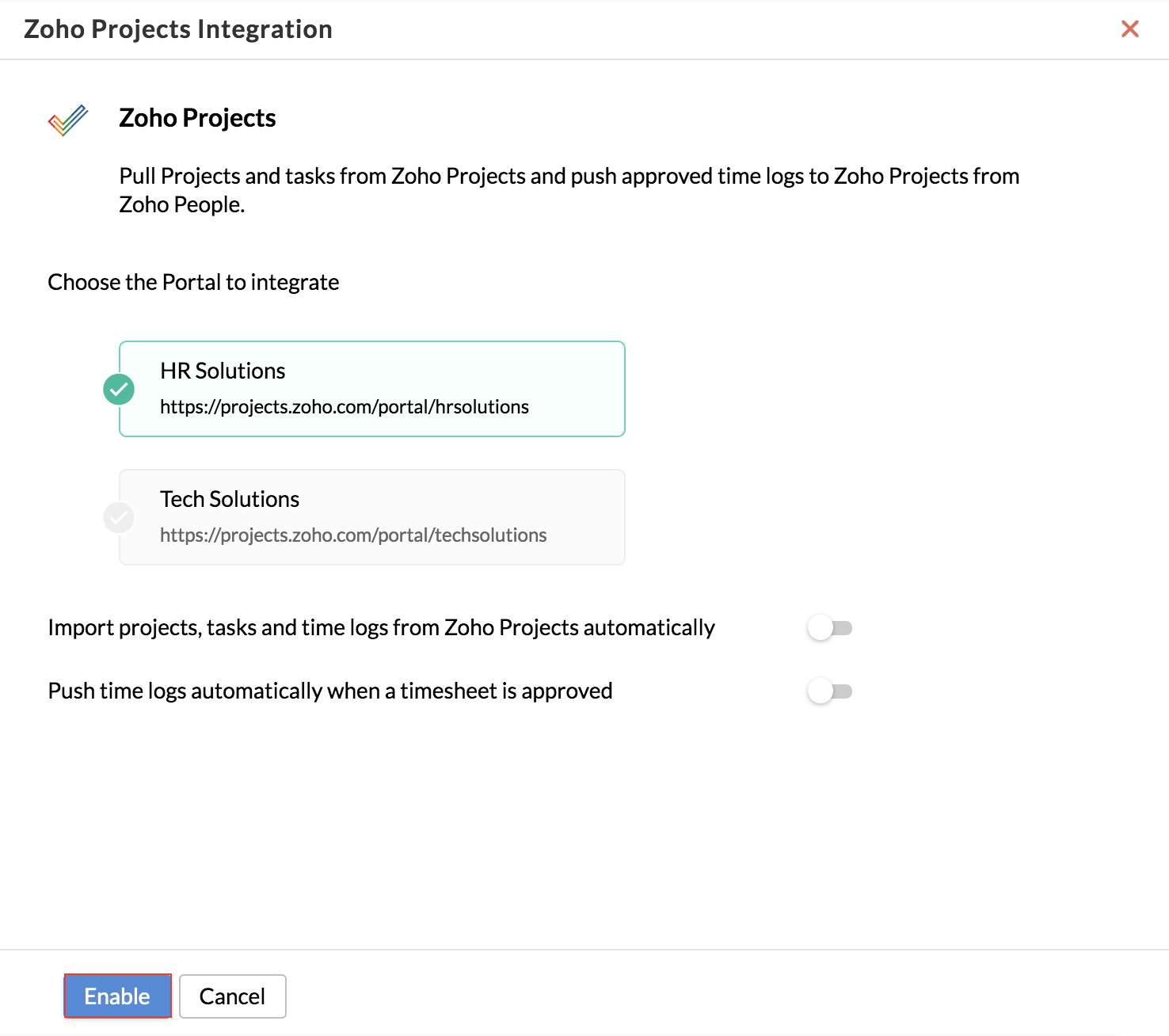
- Click Enable
If automatic import is enabled, Projects, Tasks, and Timesheets will be imported from Zoho Projects to Zoho People as soon as the integration is active.
Importing from Zoho Projects
You can pull the list of projects, tasks, and timesheets from Zoho Projects to Zoho People manually or automatically,
Manual Method
To import the projects and corresponding tasks from Zoho Projects,
- From your home page, go to Timesheet > Projects/Jobs > Projects.
- Click on the ellipsis icon and select Import from Zoho Projects.
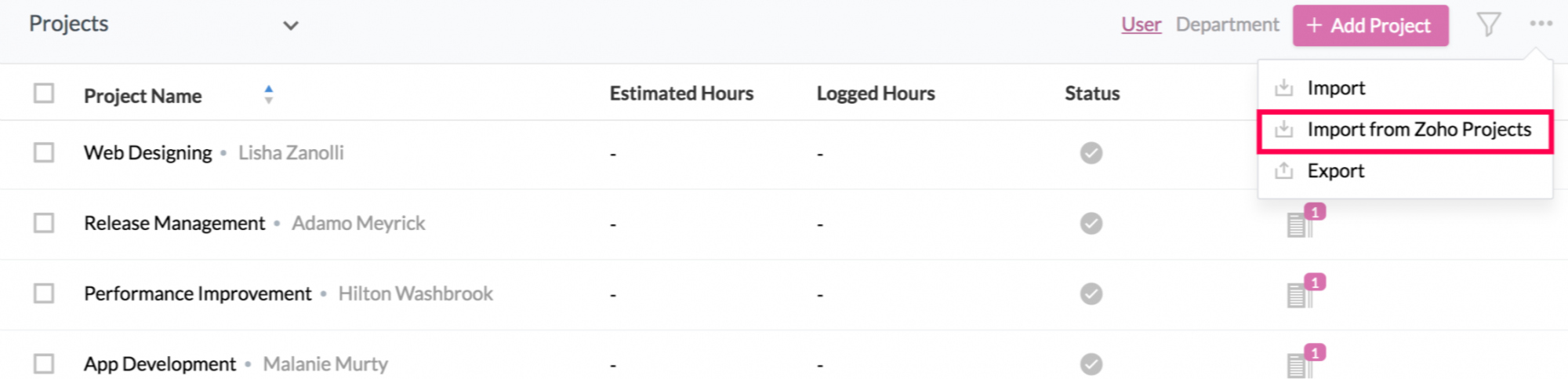
- Select your desired projects and click Import.
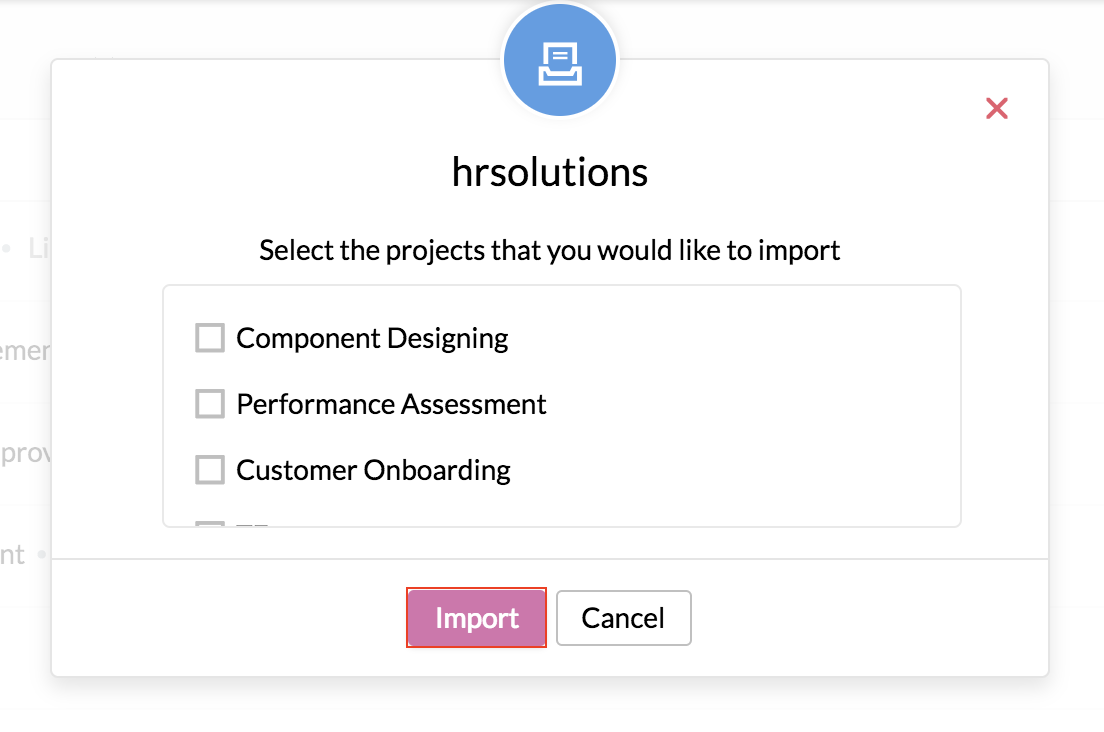
Note:
- Only the projects and the corresponding tasks will be imported. Timesheets will not be imported.
- By default, owners of the tasks become assignees of the Jobs.
- Those users who are made as Administrators of the Timesheet module under 'Admin Operations' will also be able to do this import from Zoho Projects. Click here to know more about Admin Operations.
- Once the timesheet data is imported into Zoho People, the user access permissions defined in the Zoho People timesheet service will apply to the imported records. Users with the necessary permissions can edit the imported data, such as jobs, projects, and timesheets. To configure user permissions, refer to Configuring Permissions for a Role.
Automatic Method
Using the automatic method, Projects, tasks, and timelogs can be imported from Zoho Projects to Zoho People automatically, with no manual effort. You can set up a frequency for the sync to occur periodically or use the manual sync when you want projects, tasks and timelogs to be updated instantly, from Zoho Projects.
To enable this,
- From your homepage, go to Settings > Integrations > Zoho.
- Click View Details under Zoho Projects.
- Details of the configured portal will be visible here.
- Enable Import projects, tasks, and time logs from Zoho Projects automatically.
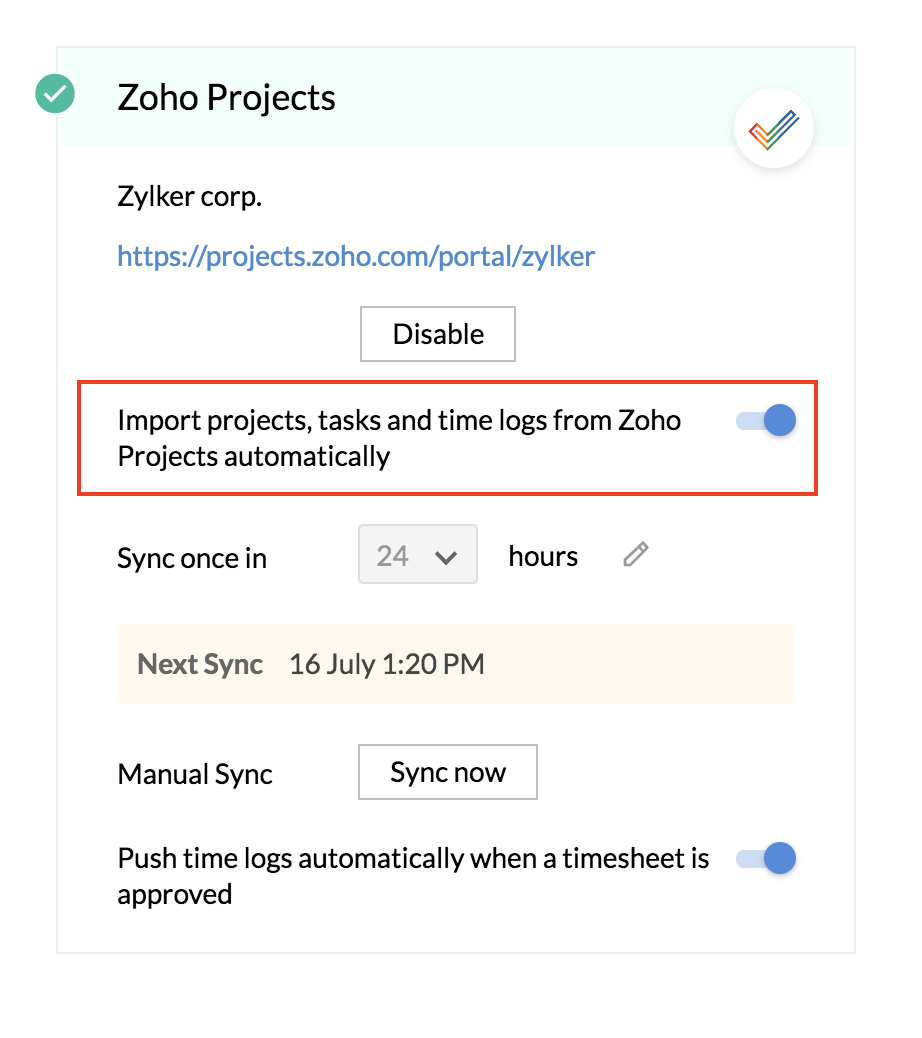
- Setup a frequency for the sync.
- Any changes that you make in Zoho Projects can be updated instantly in Zoho People using the Sync now button.
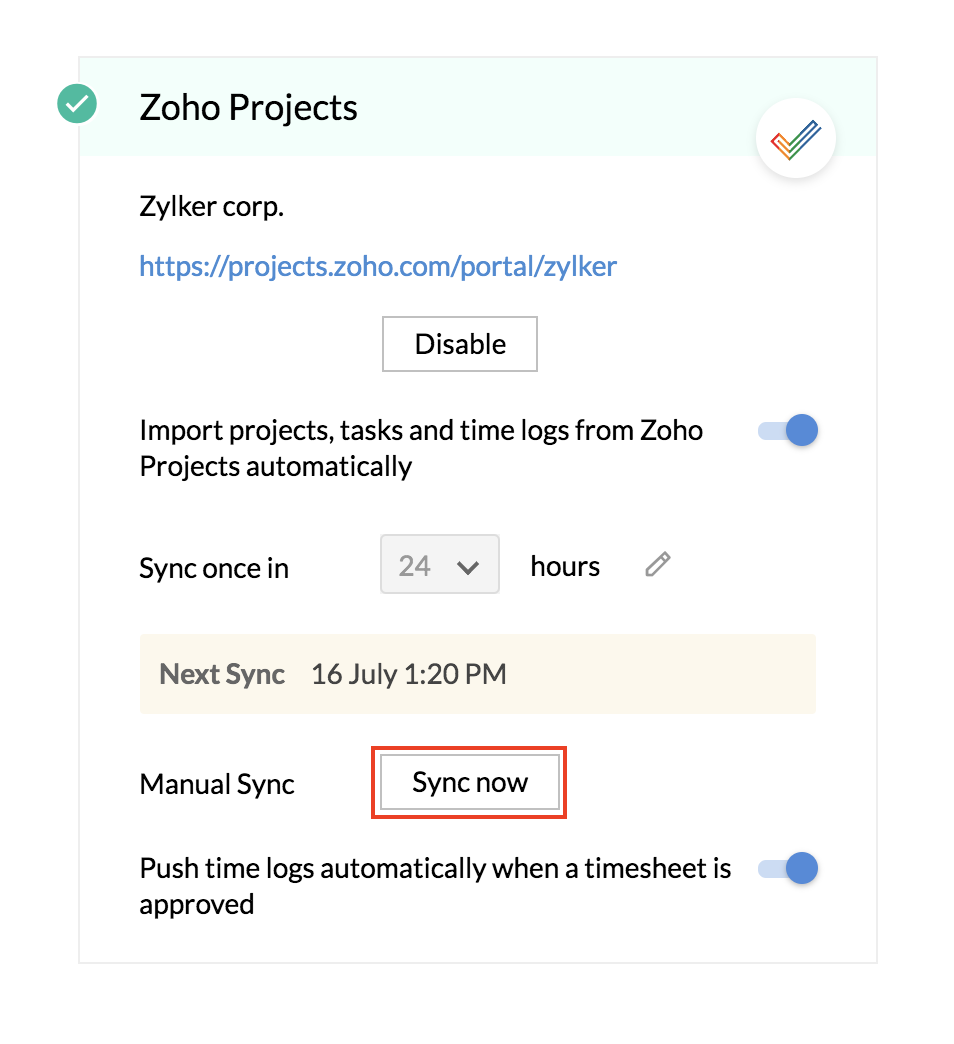
Now, all Projects, tasks and timelogs from Zoho Projects will be imported to Zoho People, automatically based on the frequency set.
Entity Mapping
- Projects in Zoho Projects will be imported as Projects in Zoho People.
- Tasks in Zoho Projects will be imported as Jobs in Zoho People.
- Timesheets in Zoho Projects will be imported as Time logs in Zoho People.
Limitations:
In Projects/Tasks:
- If the person performing the import is an admin in Zoho Projects then all the Projects and tasks belonging to that portal will get imported and if that person is a non-admin in Zoho Projects, only the projects in which they are a part of will get imported, with its corresponding tasks.
- Deleting a Job(Task)/Project in Zoho Projects does not reflect in Zoho People.
- The task list and sub-tasks in Zoho Projects will not get imported.
- Changes that were made on imported Projects(and associated Jobs) in Zoho People will be reset if the User re-imports them.
In Timesheets:
- All the timesheets in Zoho Projects will be imported as unapproved and unbilled time logs in Zoho People.
- The changes made to the Timesheets in Zoho Projects will reflect only if they are editable in Zoho People.
- In Zoho Projects, the time logs of User A can be changed to User B, which is not possible in Zoho People. Such updates in Zoho Projects will not be reflected in Zoho People.
- Time logs imported from Zoho Projects cannot be pushed back to Zoho Projects.
Pushing Approved Time Logs to Zoho Projects
You can push the approved time logs from Zoho People to Zoho Projects. Time logs which are approved, associated with a Project and with log hours between 0 to 24 hours can only be pushed. Time logs in Zoho People will be pushed as Timesheets in Zoho Projects.
To push the approved time logs to Zoho Projects,
- From the homepage, go to Timesheet > Reports > Integration Reports.
- From the drop down select Zoho Projects.
- Filter the time logs to be pushed based on Users/Clients/Projects.
- Click Zoho Projects under Push To.
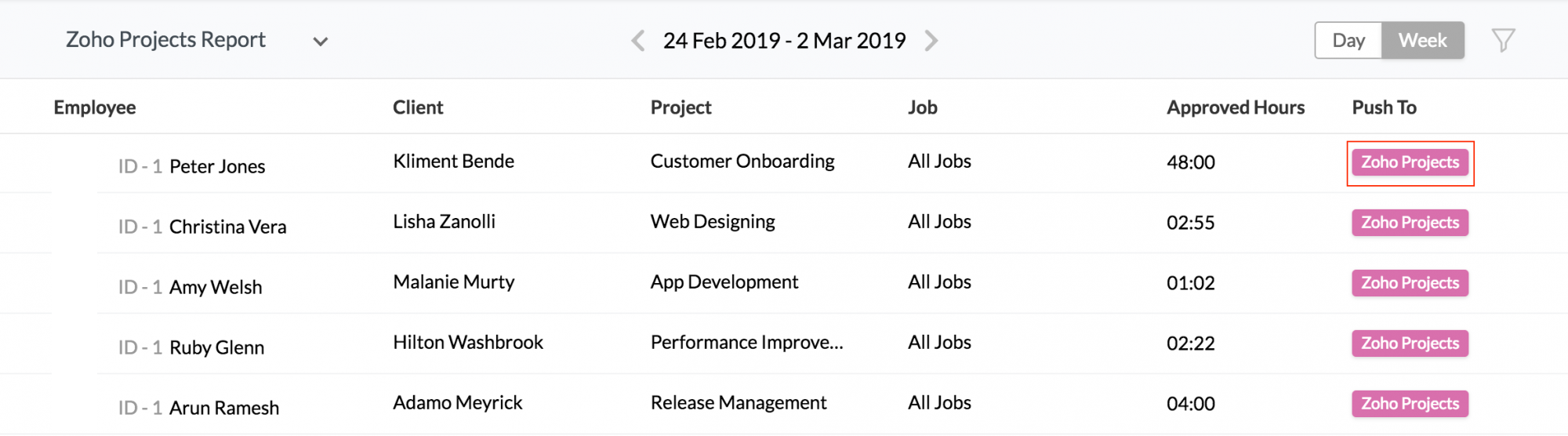
- The approved time logs of the chosen timesheets will be pushed to Zoho Projects.
While pushing time logs, if the corresponding project is not available in Zoho Projects, then upon confirmation a new project will be created in Zoho Projects and the mapping will be done as follows:
- Employees (Users) who have a valid email id in Zoho People will be pushed as Employees in Zoho Projects.
- Projects in Zoho People will be pushed as Projects in Zoho Projects.
- Jobs in Zoho People will be pushed as Tasks in Zoho Projects.
Push time logs automatically: If you have enabled Push time logs automatically when a timesheet is approved, then the approved time logs will be pushed automatically as soon as a timesheet is approved.
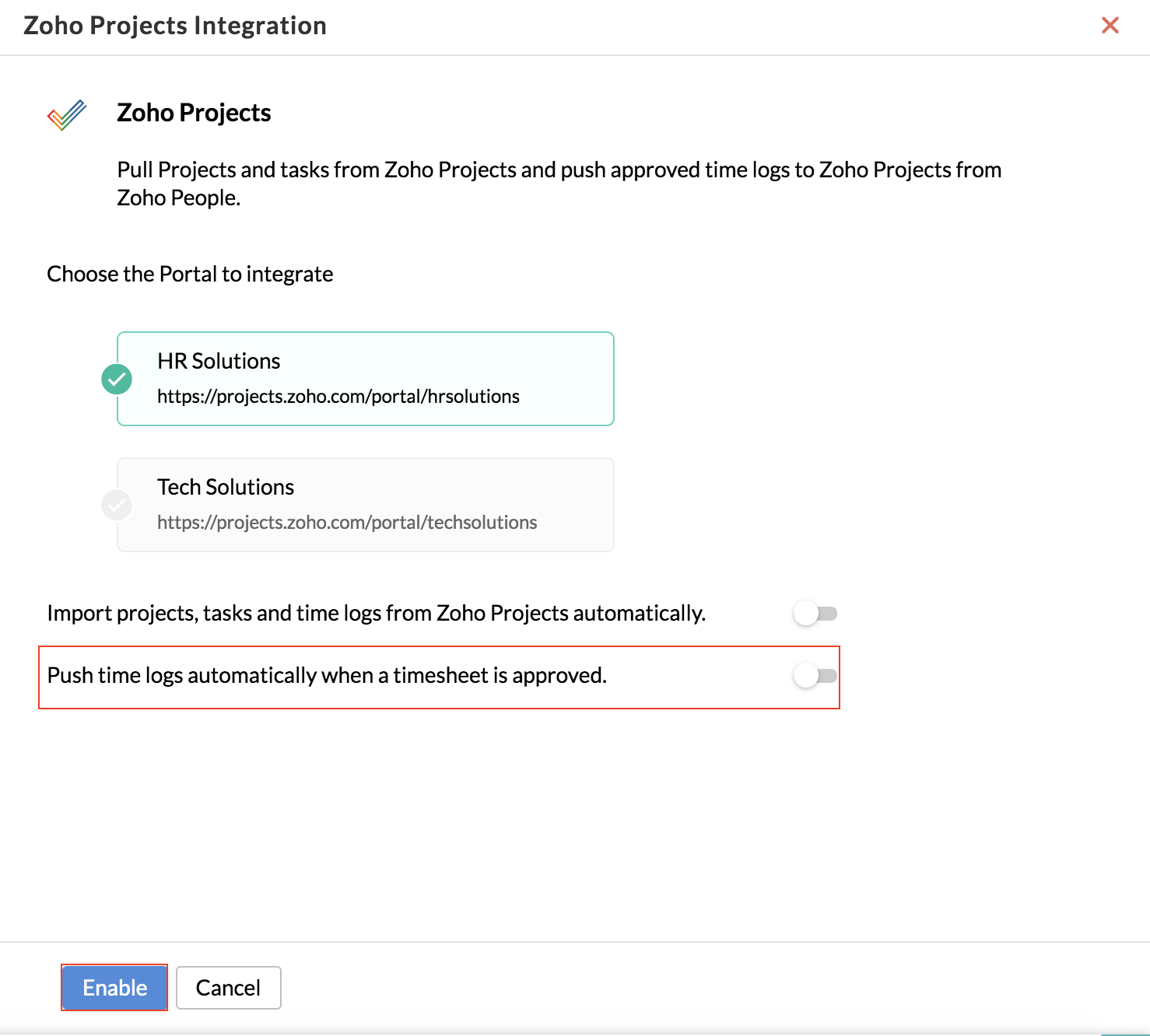
Note: Disabling the integration will not affect the data that has already been pushed.
Limitations:
- Time logs once pushed cannot be re-pushed.
- Any changes made in Zoho People to the already pushed time logs will not have any impact on Zoho Projects.
- Time logs which fail Zoho Projects validation alone will be skipped, rest of the time logs will be pushed.
- Only the administrator of the account/ location-based administrator of the account(if any) (configured under User Access Control > Roles) and location-based administrator for Timesheet module (if any) (Configured under User Access Control > Permissions > Admin Operations) can push time logs to Zoho Projects.
Disabling integration with Zoho Projects:
Only the administrator of the Zoho People organization can disable the integration.
To disable the integration,
- From your homepage go to Settings > Integrations > Zoho.
- Click View Details under Zoho Projects.
Details of the configured portal will be visible here.
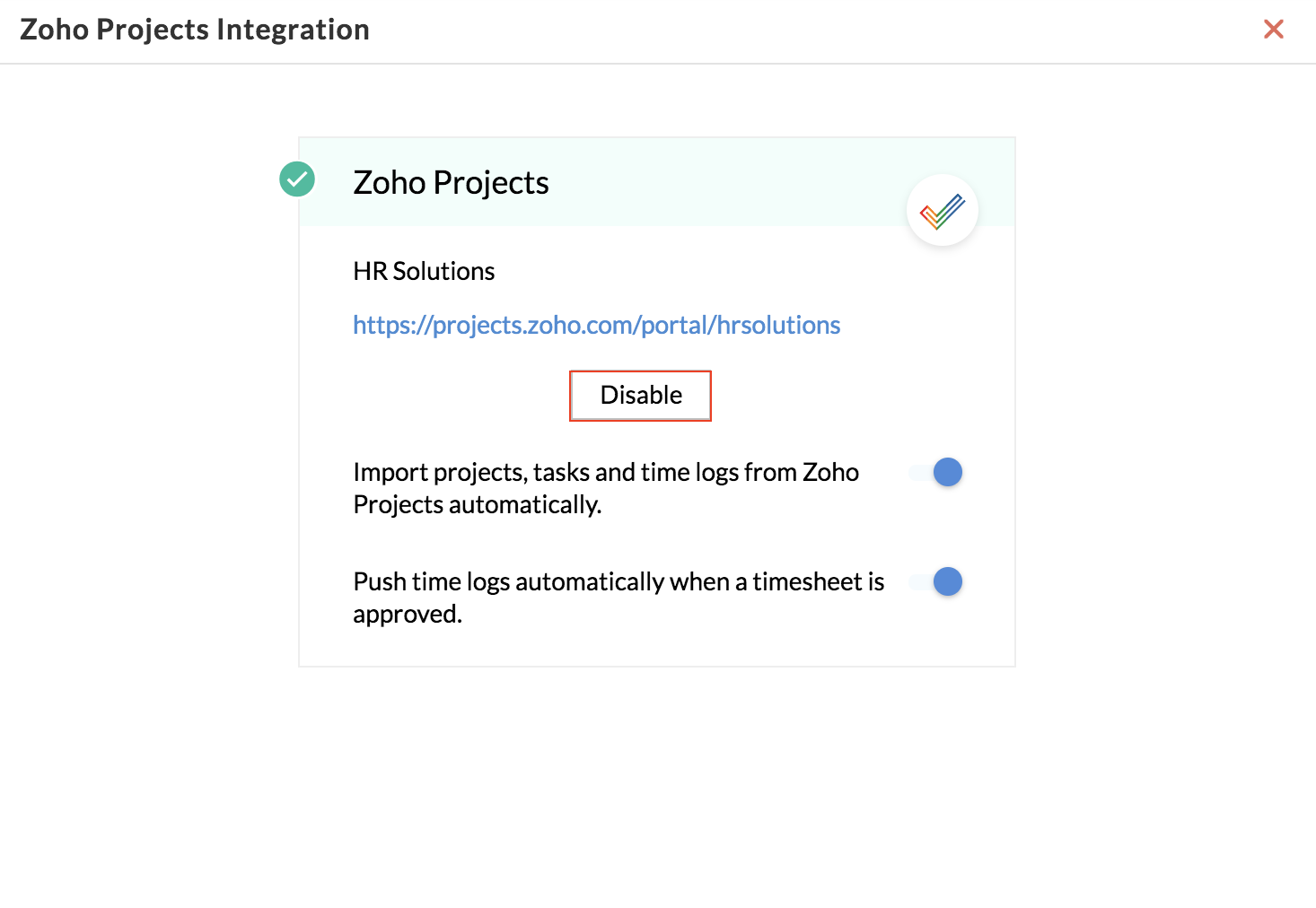
- Click Disable
Note: Zoho Projects is integrated with Zoho People's leave module.