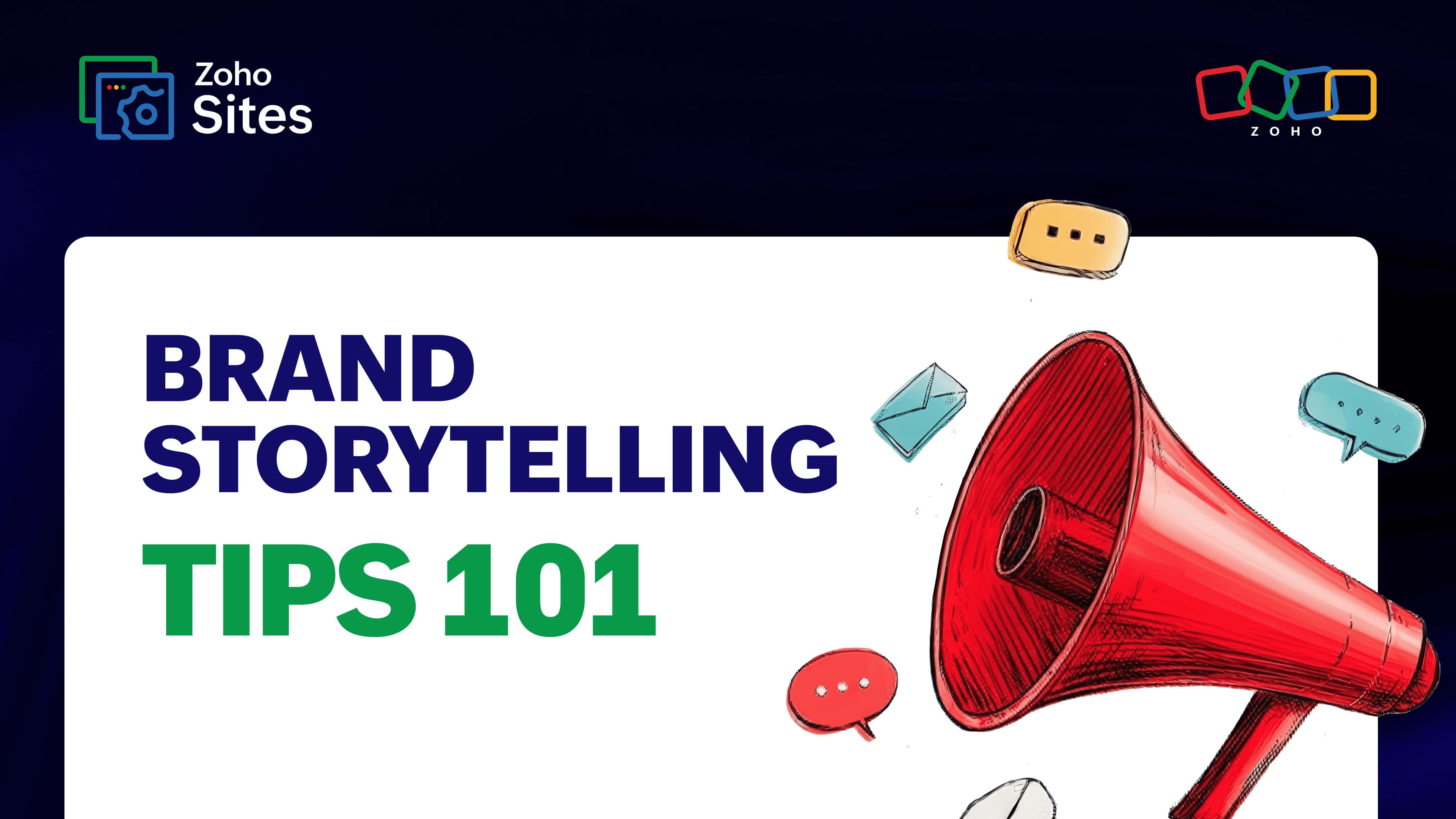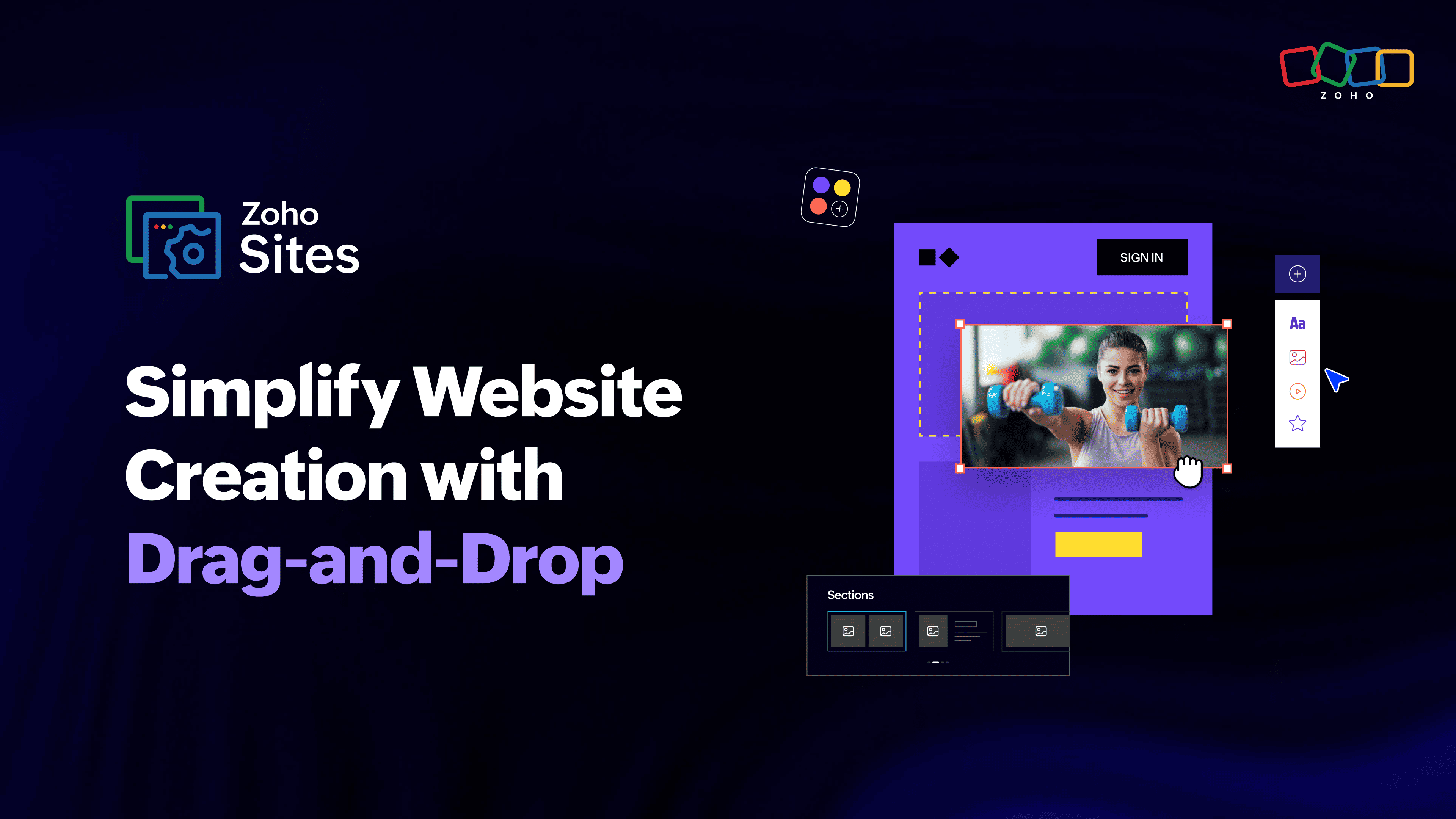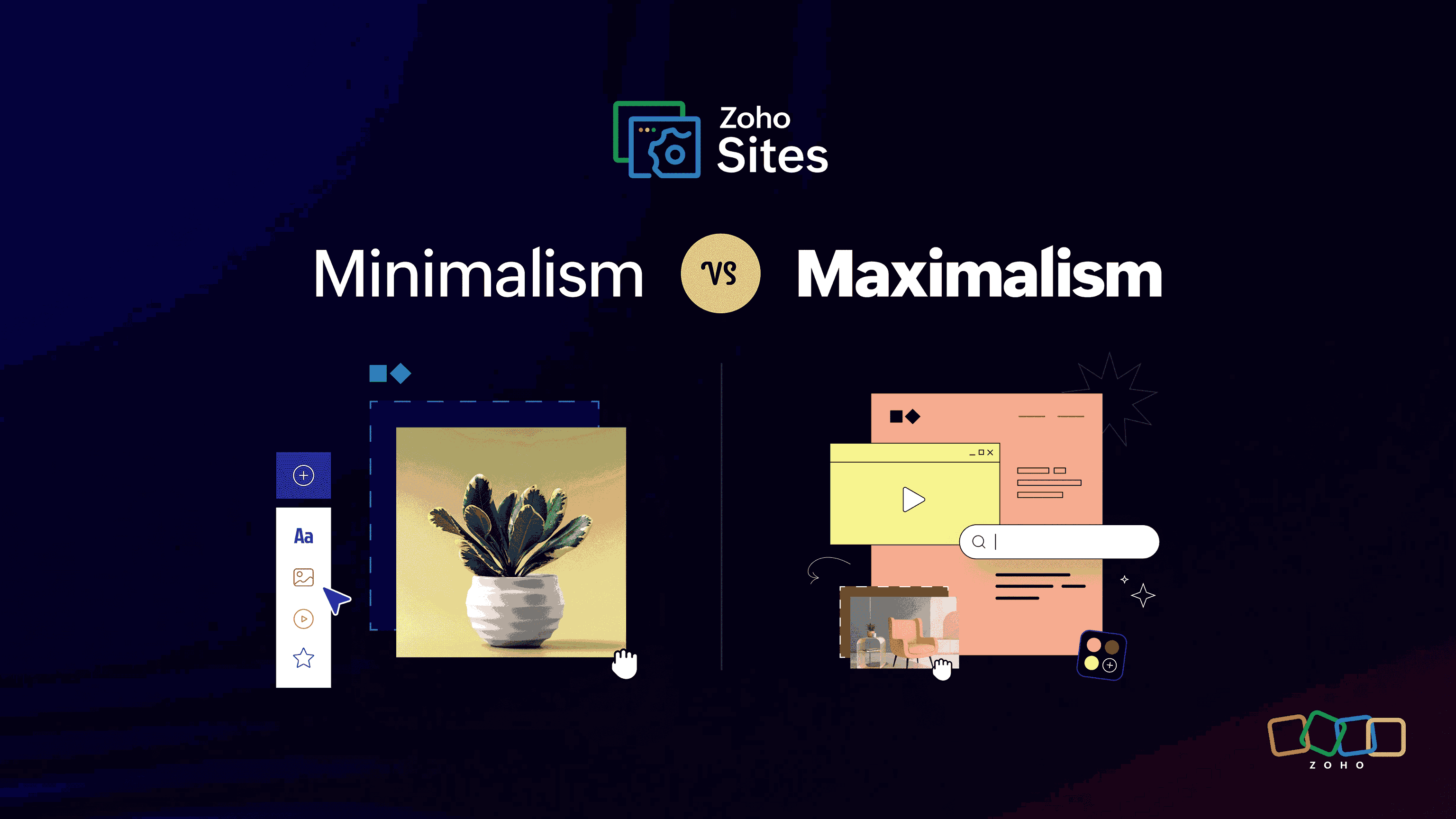Website launch survival guide: The ultimate checklist
- Last Updated : September 19, 2025
- 785 Views
- 12 Min Read
Launching a website is an exciting time for any business or individual. After a lot of hard work and countless cups of coffee, your website is finally complete—design polished, content crafted, and functionality perfected. You're eager to share it with the world and witness its impact on users' lives. But before you unveil your digital creation to the masses, there's one crucial step standing between success and potential disaster: having a pre-publishing checklist in place.
This simple yet often overlooked process serves as your safety net, ensuring that no stone is left unturned and all elements are in perfect harmony before launching into cyberspace. Let's start delving into content.
Content
Engaging content is the key to capturing and retaining audience interest.
Proofread for grammar and spelling errors
Nothing screams unprofessionalism more than a website littered with typos and grammatical blunders. Imagine stumbling upon a beautifully designed website with stunning visuals, only to be completely turned off by poorly constructed sentences or misspelled words. It undermines the credibility of your content and creates doubt in the minds of potential customers.
Prioritizing proofreading for grammar and spelling errors during a website launch is essential for maintaining professionalism and credibility. Allocating time specifically for this task throughout the development process and seeking outside feedback are key strategies in ensuring your content portrays an accurate reflection of your brand standards while also effectively engaging users.
Tailor content according to your target audience
Research is key. Studies suggest that over 66% of consumers expect brands to understand their individual needs. Spend some time diving into demographics and psychographics of your target audience—their age, gender, interests, values—everything that makes them unique. This will help you gain valuable insights into their preferences and enable you to create content that aligns with their needs and desires. Remember not to make assumptions about your audience but rather rely on concrete data or conduct surveys or interviews whenever possible.
Once armed with a clear understanding of who you're speaking to, consider the tone and style of writing that will resonate most effectively with them.
For example:
➤ If you're targeting young adults who enjoy casual and conversational language, incorporating slang or pop culture references might be appropriate. But remember to do so in moderation—a little goes a long way.
➤ If your audience comprises professionals in a specialized field, using industry-specific terminologies and a more formal tone would be more suitable.
Refrain from using dummy placeholder text
One of the main reasons to avoid using dummy text like lorem ipsum is that it lacks meaningful content and fails to engage visitors. It also makes a website look less credible. Using real content on your website also allows you to test its layout and design more effectively.
With actual text, you can ensure that the pages are visually appealing and well-balanced, enhancing readability and navigation for users. Additionally, genuine content gives you a chance to optimize keywords strategically, improving your website's search engine visibility.
Ensure website content is legally compliant
One of the most important aspects of legal compliance for website content is ensuring the proper use of copyrighted materials. Before using any images, graphics, or text created by someone else on your website, make sure you've obtained express permission or have purchased the necessary licenses. This applies not only to professional photographs but also to user-generated content such as testimonials or reviews.
Additionally, it's crucial to pay attention to privacy laws and regulations when dealing with user information on your website. Be transparent about how data is collected and used by clearly stating this in your privacy policy. Don't forget to obtain explicit consent from users before collecting their personal information through contact forms or newsletters.
UI and design
A good UI and design are essential for brand differentiation in a crowded marketplace. In order to stand out from competitors, companies must prioritize creating visually appealing interfaces that reflect their unique identity and values.
Test website responsiveness on different devices
Testing the responsiveness of your website on different devices helps identify any design flaws or coding errors that may hinder user experience. It enables you to see firsthand how elements like images, buttons, and text adjust themselves on screens of varying sizes. In a survey by GoodFirms, 88.5% people said slow loading time is the main reason they'd leave a website.
By conducting this test, not only are you ensuring a smooth user experience across all platforms but also boosting your chances of engaging and retaining users.

Furthermore, testing website responsiveness on diverse devices puts you ahead of the curve by allowing you to optimize for new technologies as they emerge. A website that looks fantastic on current popular devices may leave much to be desired in terms of usability when viewed on cutting-edge technology. Using a website builder like Zoho Sites, which gives you responsive designs, helps you tick this factor off the checklist.
Optimize images for quick loading
With the decrease in user attention spans and increase in their expectations for speed, it's essential to ensure that your website loads quickly to keep their interest and prevent them from bouncing away. Google Images account for 22.6% of searches, but actually make up 62.6% of all searches on the Internet.
Websites with larger image files tend to load slower, making optimization a crucial step in your pre-launch checklist.
Start by resizing your images to the exact dimensions required on your webpage. This reduces the file size and prevents unnecessary bandwidth usage. Secondly, you can also compress your images without compromising their visual quality.
In addition to resizing and compressing, it's essential to choose the right image format. JPEGs work well for photographs or complex images with many colors, while PNGs are better suited for simpler graphics or logos with transparent backgrounds.
Test on different browsers
Each browser has its own rendering engine, CSS support, and quirks, making it essential to test thoroughly. Different browsers can interpret HTML and CSS code differently, resulting in visual inconsistencies or broken layouts.
For example, Internet Explorer used to present challenges due to its outdated version of standards compliance. Testing on popular browsers such as Google Chrome, Mozilla Firefox, Safari, and Microsoft Edge will give you a good understanding of how your website performs across different platforms.

Also, don't forget about mobile browsers. As more users access websites through their smartphones and tablets nowadays, it's essential to ensure that your UI remains visually appealing and functional on smaller screens. This means testing on mobile versions of each browser to guarantee a seamless experience for all users.
Design and incorporate a good favicon
The favicon is that small icon that appears next to the website's name in the browser tab. A good favicon helps create a cohesive and professional look for your website. It adds an extra touch of branding that sets you apart from other sites in user browser tabs. This small icon can help users remember and recognize your site more easily, especially if they have multiple tabs open.

A carefully designed favicon can also improve the user experience by providing visual cues. For example, if your site offers different sections or subdomains, you can use different icons to represent each section, making it easier for users to navigate through their open tabs.
Be consistent with brand colors and typography
By using consistent brand colors throughout the website, you can create a sense of familiarity and reinforce your brand's visual identity. Colors have the power to evoke specific emotions in users, whether it's trust, excitement, or calmness. Color influences 85% of shopper purchase decisions.

It's essential to choose colors that align with your brand's personality and values. By incorporating these colors into various design elements such as buttons, backgrounds, and icons, you can establish a strong visual hierarchy that guides user attention.
In addition to color consistency, typography also plays a key role in branding your website effectively. Fonts are like the voice of your brand—they set the tone for how your content is perceived by users. Just as you wouldn't mix multiple typefaces in print materials for consistency reasons, it's equally important to maintain font consistency on your website. Selecting two or three fonts that complement each other well helps create harmony within the design while ensuring readability across different devices.
Use clear site structure/navigation
When planning your site structure navigation, think about the logical flow of information and how users are likely to search for specific content. Avoid overwhelming visitors with too many menu options or submenus that bury essential pages deep within the hierarchy. Instead, aim for simplicity and clarity by grouping related pages together in a logical manner and using descriptive labels that accurately represent the content.
An often-overlooked aspect of site structure navigation is providing multiple entry points to important content. While having a traditional top-level navigation menu is crucial, consider incorporating secondary menus or contextual links throughout your website to guide users towards key sections or actions. By offering alternative options for accessing vital information, you can ensure that visitors don't get frustrated trying to find what they're looking for.
SEO
SEO is not just about driving traffic; it's also about delivering a seamless user experience.
Conduct keyword research for optimal visibility
By understanding the keywords that your target audience is using to find products or services similar to yours, you can tailor your website's content and optimize its structure accordingly. Organic traffic is growing and has reached 53% in 2023.
Begin by brainstorming a list of relevant words and phrases related to your industry or niche. This level of research will not only help you identify high-volume keywords but also uncover long-tail keywords that may have less competition but can still drive targeted traffic.

It's important to prioritize keywords based on relevance and search volume. While it can be tempting to solely focus on highly popular keywords with large traffic numbers, consider targeting long-tail keywords as well. Some may have lower search volume but are often easier to rank for. By incorporating both types into your content strategy, you can maximize your organic visibility while capturing highly qualified leads.
In addition to this, ongoing analysis is crucial for maintaining optimal visibility over time. As user behavior and search trends evolve, so should your keyword strategy. Regularly monitor keyword rankings and adapt your content accordingly to stay ahead of the curve in terms of relevancy and competitiveness within your industry.
Implement meta tags and optimize URLs
Meta tags are snippets of text that describe a page's content and play a significant role in improving search engine rankings. By including relevant keywords in meta tags, you can increase the chances of your website appearing higher in search results. Additionally, optimizing URLs involves making them concise, descriptive, and keyword-rich. This not only helps search engines understand the content of your pages, but it also makes it easier for users to navigate your site.
However, implementing meta tags and optimizing URLs shouldn't be approached with a one-size-fits-all mentality. Each page on your website may serve different purposes or target different keywords, so customizing these elements for each page is vital. Take the time to research and identify the most relevant keywords for individual pages and craft unique meta tag descriptions accordingly. Similarly, when optimizing URLs, remember to keep them short but meaningful by incorporating primary keywords that accurately reflect the content users will find on those specific pages.
Check for broken links and formatting issues
There's nothing more frustrating for visitors than clicking on a link and being greeted with an error page. Running a thorough check for broken links can help you avoid this issue and provide a seamless user experience.
In addition to this, make sure to scan your website for formatting issues. Even if your content is top-notch, poor formatting can make it difficult for users to navigate and digest the information effectively. Pay attention to spacing between paragraphs, font consistency, and colors that blend well together.

While they may seem like minor details, these factors contribute significantly to the overall impression visitors have of your website. Take the time to review each page meticulously and ensure that everything appears cohesive and visually pleasing. By diligently checking for these issues, you demonstrate professionalism and dedication to delivering high-quality content.
Functionality
A well-functioning website that makes it easy for visitors to find what they're looking for is more likely to convert those visitors into customers or leads. By prioritizing functionality, businesses can enhance their online presence and drive tangible results from their digital efforts.
Test all forms, buttons, and navigation menus
Functionality is the backbone of any website, and testing all forms, buttons, and navigation menus is an essential step before launching a website. It may seem like a routine task in the pre-launch checklist, but it plays a crucial role in ensuring a smooth user experience. Imagine clicking on a button that doesn't work or trying to fill out a form that doesn't submit properly—it can be frustrating for users and detrimental to your online presence.
Testing forms involves verifying if all fields are functioning correctly and data is being captured accurately. It's important to double-check things like input validation, error messages, and confirmation messages to ensure they are displayed correctly. Similarly, when testing buttons, make sure they perform the intended action without any glitches. This includes links opening in new tabs or windows as expected or triggering specific interactions such as expanding content sections or revealing hidden menus.
Navigation menus are often underestimated when it comes to functionality testing. However, they have immense significance in providing seamless browsing experiences for users. Pay attention to factors like responsiveness (ensuring menus adapt well on different screen sizes), hover effects (to indicate clickable elements), active states (highlighting the current page), and submenus (unfolding smoothly without causing layout issues).
Security
A secure website not only protects sensitive data and information from unauthorized access, but also helps in building trust among users.
Install SSL certificate to ensure secure browsing
As we embrace the exciting opportunities of the digital world, fortifying our websites with proper security measures has never been more important.
An SSL certificate encrypts the data transmitted between your website and user browsers, protecting it from potential hackers or eavesdroppers. This encryption not only ensures the confidentiality of sensitive information such as login credentials or payment details, but it also offers authenticity and integrity to your site.

Installing an SSL certificate is a crucial step in ensuring secure browsing for your website visitors. In today's digital landscape, where cyberattacks run rampant, safeguarding sensitive information has become paramount. Not only does an SSL certificate provide encryption for data transmission, but it also acts as a trust signal to users, assuring them that their information is safe on your platform.
When launching a website, including SSL installation in your pre-launch checklist should be non-negotiable. Besides protecting user data and enhancing security, having an SSL certificate can also boost your search engine rankings. Having an SSL certificate demonstrates your commitment to protecting their privacy and establishes trust.
Moreover, installing an SSL certificate has additional advantages beyond security. It can boost your website's search engine rankings as major search engines consider HTTPS (secure) websites as a ranking factor. Additionally, some web browsers even display warnings when users try to access insecure sites without proper certificates—implementing an SSL certificate will eliminate these alerts and potential barriers for visitors.
Performance
An efficient site reflects professionalism and reliability, enhancing trust and credibility in the eyes of visitors.
Optimize page speed
With users becoming increasingly impatient and expecting near-instantaneous loading times, optimizing the page speed has never been more important. Apart from compressing images without compromising quality, this involves techniques such as reducing HTTP requests by combining CSS and JavaScript files, enabling browser caching, and modifying the code.
Choosing the best website builder can also play a significant role here. Many leading builders come with built-in optimizations and responsive designs that help ensure your site loads quickly and runs smoothly without extensive manual tuning.
One fresh perspective on page speed optimization involves the use of content delivery networks (CDNs). CDNs are geographically distributed servers that store cached copies of your website's static files. By delivering these files from a server closest to the user's location, CDNs can dramatically reduce the time it takes to load your pages. Incorporating CDN technology into your website architecture not only optimizes page loading speeds but also improves overall performance.
Monitor your website and test performance
One important aspect of performance testing is load testing, which involves simulating high traffic situations to see how your website performs under pressure. This allows you to identify any bottlenecks or areas that may need optimization to handle heavy usage. By conducting regular load tests, you can ensure that your website remains responsive even in peak times and provides a seamless experience to all visitors.
Another facet of performance testing includes checking for broken links and fixing them promptly. Monitoring tools can automatically scan your entire website for broken links, removing the need for manual inspection. Additionally, regularly monitoring server response times ensures that any issues are quickly identified and promptly addressed.
Conclusion
Launching a website can be an exhilarating and daunting experience. However, with this ultimate pre-publishing checklist in hand, you can navigate the process with confidence. From ensuring your content is error-free to optimizing your site for search engines, this guide covers all the essential steps to guarantee a successful launch. By following these guidelines, you'll not only create a seamless user experience but also increase your chances of attracting and retaining visitors. So don't let anything hold you back—get started on your website launch today and watch your online presence soar.