What is a
password manager?
A password manager is a digital vault that helps individuals and businesses safely organize their passwords, legal documents, secure notes, and other sensitive information in a secure central repository. A good password manager will generate strong passwords for your accounts and safely remember them for you. You only have to remember your master password to your password manager to access any of your saved passwords.
Benefits of using a password manager
Weak and reused passwords are the cause of over 80% of all data breaches in the hacking category, and password managers help combat this threat. Password managers help individuals overcome password fatigue and promote safe collaboration across teams.
Some of the benefits of using a password manager include- Store, share, and manage sensitive passwords from a secure place
- Safely share and unshare credentials within teams and families
- Track and eliminate weak passwords that create potential cyber threats
- Grant faster access for new employees and acquire passwords from employees leaving the team or company
- Enhance user productivity and their login experience with auto-login
Why Zoho Vault?
Vault has been a pioneer in the password management space for years, serving enterprises of all sizes. Using Vault, teams can onboard faster, organize passwords efficiently,share passwords with complete safety, and manage their passwords on the go.
Try for free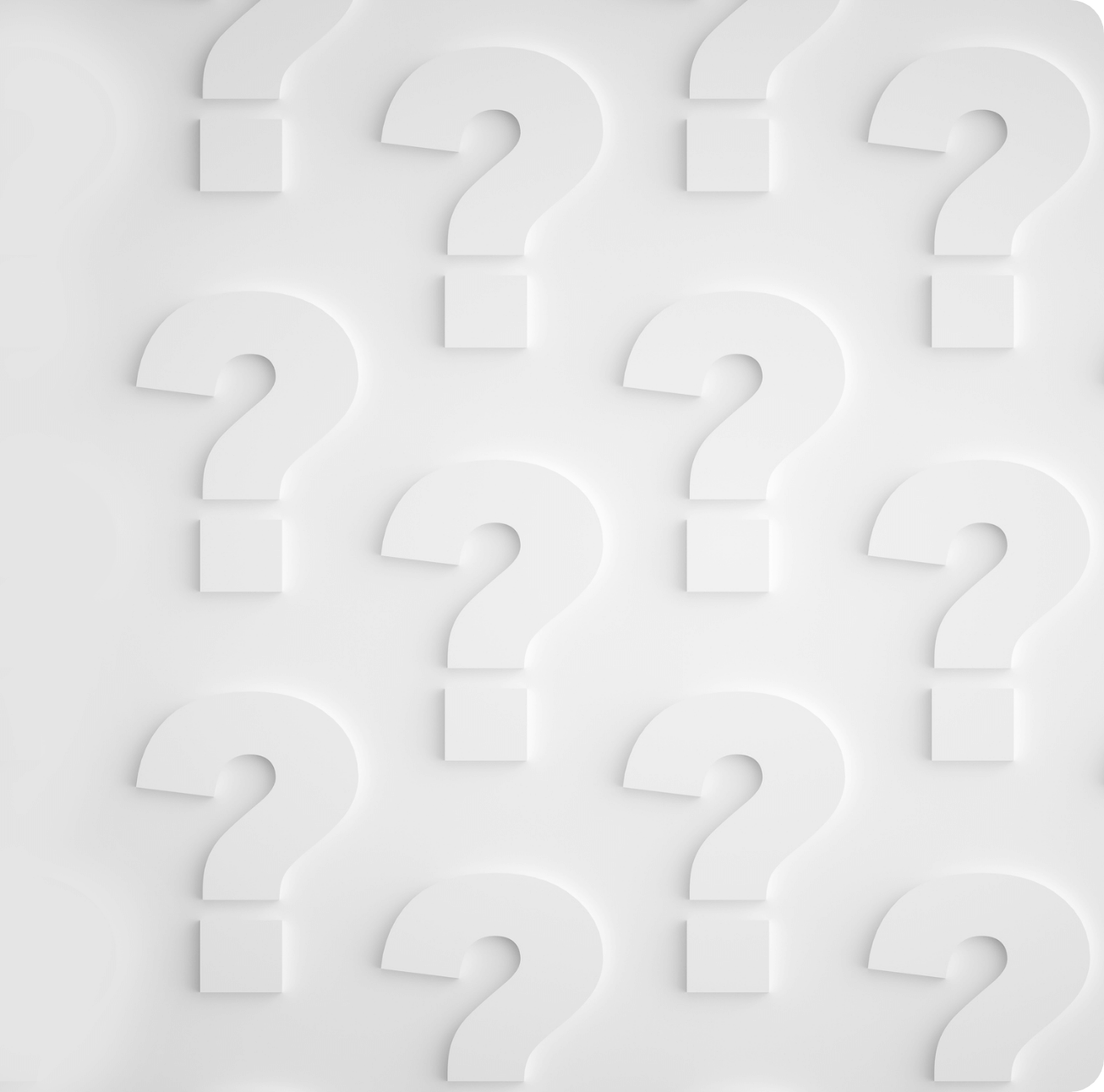
Easy onboarding
Vault seamlessly integrates with Microsoft and Active Directory, Microsoft 365, Google Workspace, and other third-party solutions to make user onboarding seamless for teams.
- Microsoft
- Zoho Desk
- Windows
- Zendesk
- Office 365
- Zoho Mail
- Jira
- Box
- Google Drive
- DropBox
Organized password access
Add all your passwords manually or easily import them from text files, browsers, or other password managers. Vault’s 25+ templates can readily import your passwords in no time. Users can further sort these passwords into folders and subfolders for easy access.
- Import
- Import
- Import
Complete security for your passwords
All your passwords and other sensitive data are encrypted with the most robust encryption standard, AES-256, using your master password to sign in to Vault. Vault’s zero-knowledge architecture ensures that your master password is not stored anywhere on our servers, meaning no one can decrypt or view your passwords. Additionally, admins can view real-time audit trails and activity reports for all actions performed, as well as enable security alerts when sensitive actions are performed.
Create Account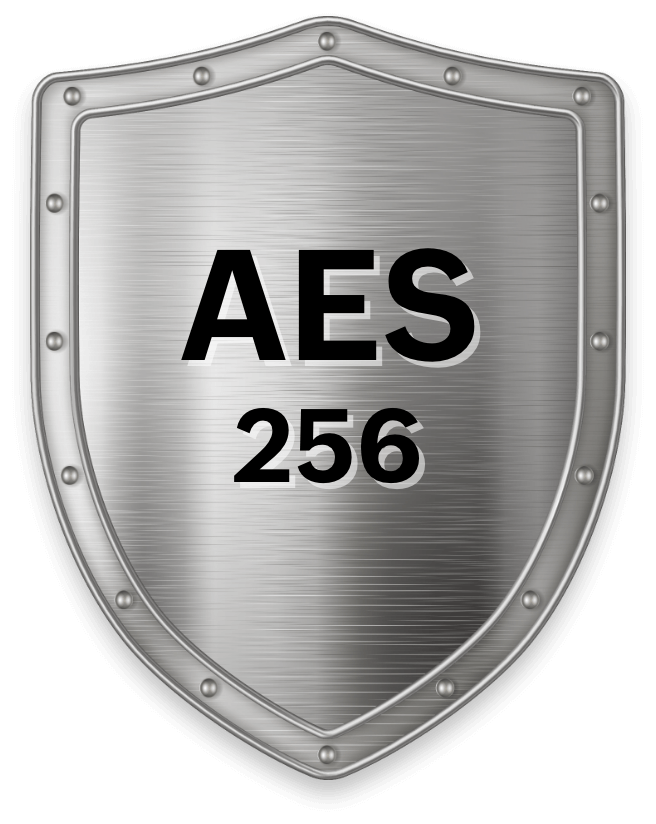
Safe password sharing
Most businesses manage numerous shared accounts that many employees access for daily tasks. Vault helps teams securely share and unshare passwords and monitor user access to the credentials of such accounts.
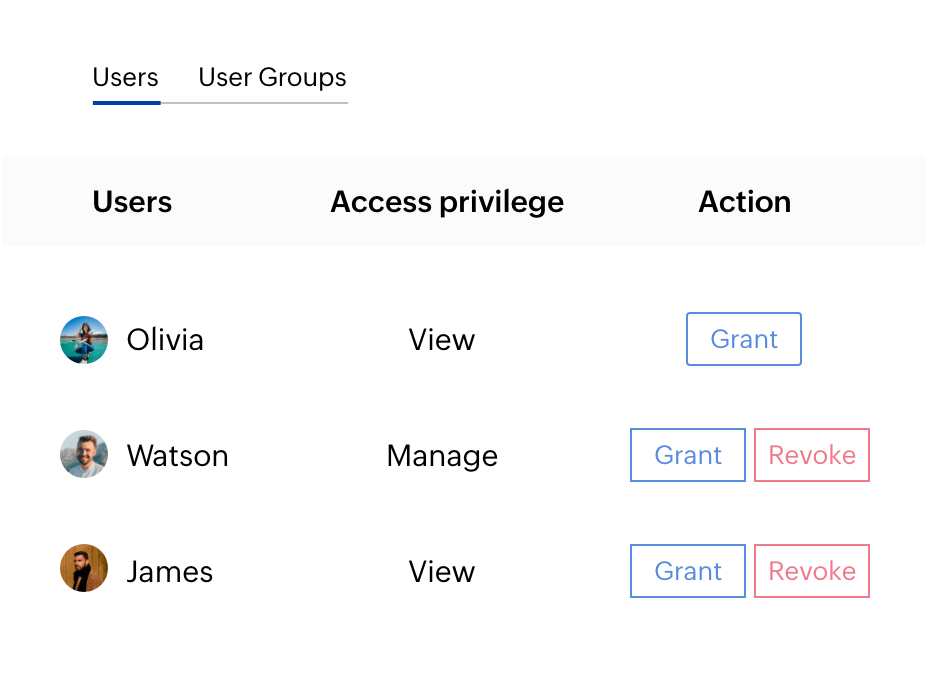
Access from anywhere
Vault’s powerful browser extensions and mobile apps allow users to access their critical passwords from anywhere in the world, even when they’re offline.
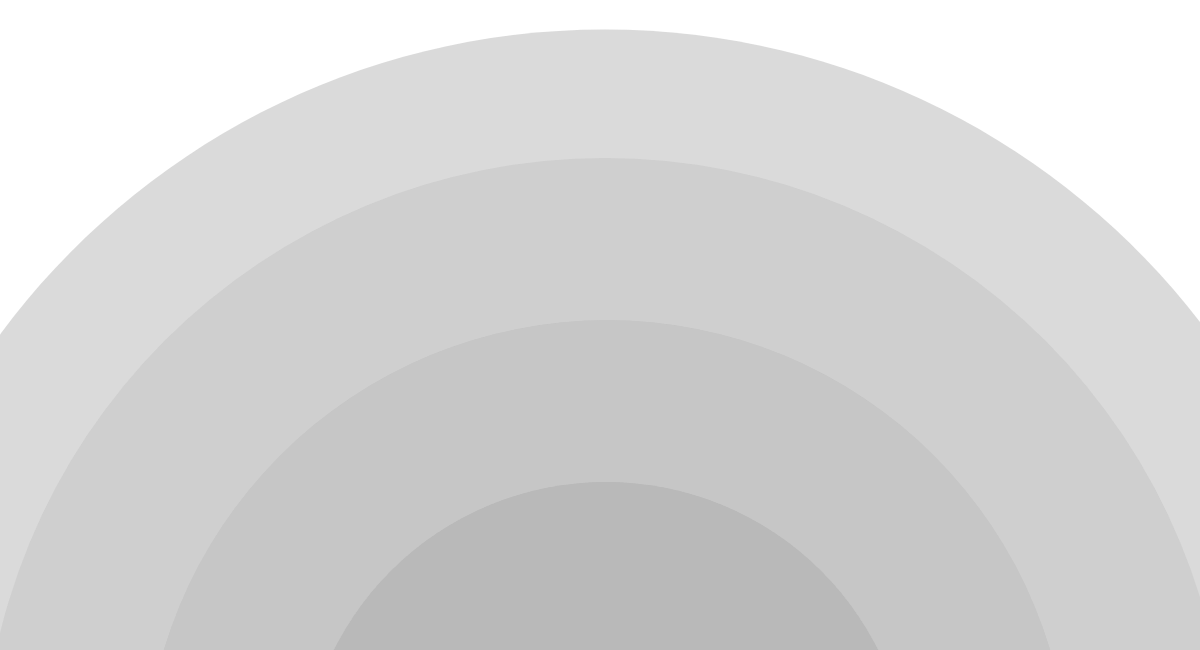
Will my company benefit from using a password manager?
Of course! Regardless of the industry you belong to, if your enterprise manages more than a few passwords, you will benefit from adopting a password manager. Take a look at some of the everyday use cases solved by businesses in the following industries to get a better idea of implementing password management at your enterprise.

Industries & departments that could benefit from a password manager
Vault helps teams protect their passwords and transition into passwordless authentication across different industries and departments. Each of the following businesses and departments can benefit from using a password manager.
- IT teams
- Educational Institutions
- Agencies
- Law firms
- Finance services
- Government
- Healthcare services
- Nonprofits
Be a cybersecurity leader in your industry
Adopt a password manager for your business today for a safer, more convenient digital workplace.