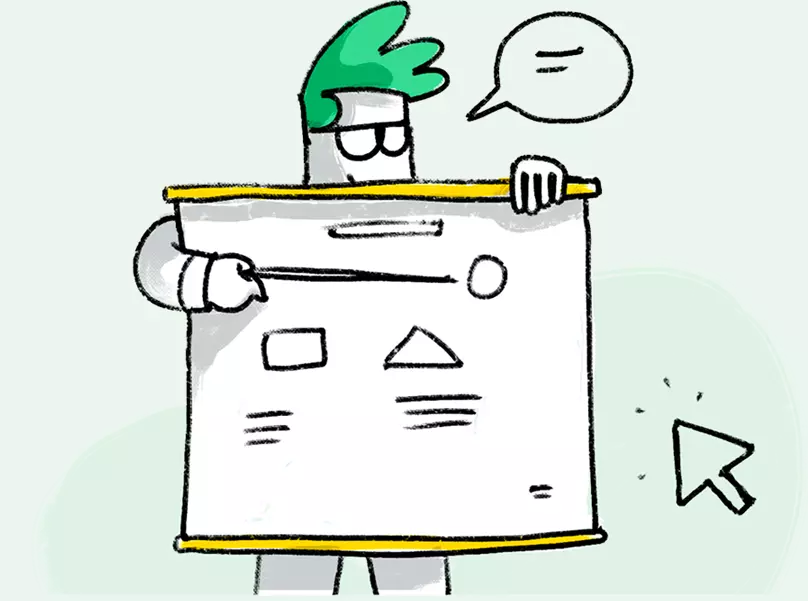Instant Messaging
NewImprove business communication with user-friendly chat platforms such as WhatsApp and Telegram. Assign multiple agents to a single chat window, send media rich messages, and automate messaging using auto-response and canned messages.
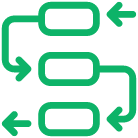
Workflow Automation
NewDeluge integration allows you to connect Zoho Voice with both Zoho and non-Zoho applications such as Slack, HubSpot, Mailchimp, and Google services, to name a few. Automate business processes to enhance cross-functional collaboration.
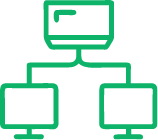
BYOC
NewAccess Zoho Voice capabilities while using your existing number and your competitively priced carrier. No need for number porting or purchase numbers. Configure BYOC explore Zoho Voice with your existing numbers.

Multi-Agent Power Dialer
NewAutomate outbound calling by managing multiple agents in a single Power Dialer campaign. You can now add a maximum of 40 agents. Import contacts, add multiple agents, and launch the campaign to boost agent productivity.
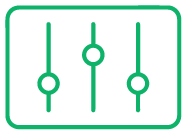
Audio Customization
NewAudio files can be customized for these configurations: IVR, voicemail drop, hold music, and agent voicemail greetings. You can upload audio files in Zoho Voice and select from the available list while configuring IVR, My Profile, Voicemail, and Call Configurations.
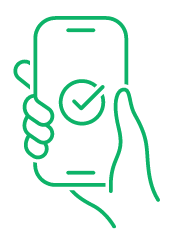
Call Intelligence
NewZoho Voice AI can transcribe recorded calls and analyze them using Google and Zoho transcription providers. You can generate the call summary of the transcription to understand the intent, sentiment, user satisfaction score, and agent score.

Local and toll-free numbers
Make it easy for your customers to reach you. Get local and toll-free numbers in your country, or any country in which your business operates. Toll-free numbers are free of charge for all callers.

Personal numbers
Provide individual users with a personal number in the local area code you want. Get unlimited free incoming calls worldwide.

Contacts module
Import contacts in bulk. Centralize and seamlessly manage company-wide contacts. View call logs of specific contacts to track call records, gain insights, trace trends, and identify gaps and strengths in your customer interactions.

Inbound service
Receive calls from your customers all over the world, from both mobile and landline numbers. Receive calls directly or configure IVRs to direct your customers to the right team.

Outbound service
Initiate cost-effective outbound calls to both mobile and landline numbers around the globe. And if inbound service is all you need, we've got you covered. Just disable the outbound service, and you're good to go.

Two-way SMS
Send and receive SMS with voice and SMS-enabled numbers. Strike up a quick conversation with your customers or effortlessly send promotional messages to multiple customers at once.

Interactive Voice Response (IVR)
Set up IVRs and automatically guide your customers to the desired team, so you can save time while handling requests. Welcome your callers with custom messages to give your business a professional touch.

Call queues
Organize your agents into teams to easily route calls to the relevant group. Choose whether they'll receive calls simultaneously or in sequential order.

Queue performance
Closely monitor the performance of various agent teams by tracking special KPIs.

Live-call status
Keep track of the status of all live calls, and check on who handled particular calls, as well their duration.

Call listening, whispering, and barging
Quietly tune in to calls and monitor them in real time. Interact with your agents behind the scenes, or intervene on live calls to ensure call quality and elevate customer satisfaction.
Number blocking
Block spam numbers to avoid unwanted calls. Keep your phone system ready for calls that really matter.

Power dialer
Automate your outbound calls with outbound campaigns and improve agent productivity by refining the wait time between calls to leads and prospects.

Call disposition
Easily identify call outcomes and categorize them accordingly. Track the call trends to identify areas for improvement.

Call notes
Record the key points of your conversations during a live call and easily access them later for regular follow-ups.

Direct extension dialing
Make your agents instantly accessible with dedicated extension numbers. Save your customers' time and energy by providing them with direct dial-in extensions to access the appropriate line.

Call forwarding
Easily reroute your calls to a number of your choice. Support customers outside your business hours by forwarding calls to active agents.
Call transfer
Transfer calls to agents or queues and get the right person on the line. Transfer a call to a colleague if you need help handling a caller's request or if the caller wants to reach out to a different agent.
Call recording
Record your calls and analyze them later to keep the quality of your service in check.
Business hours
Define timezone-specific working hours for each phone number and route calls only during business hours. Request callers to leave a voicemail through text or audio message when they call you after working hours.

Holidays
Specify all your holiday dates and direct callers to your voicemail when they call you on them. Configure holidays manually or select from predefined lists such as US holidays, UK holidays, and so on.

Voicemail
Enable voicemail and swiftly get back to your customers when you miss their calls.

Voicemail transcription
Instantly transcribe your voicemails to text so you can quickly absorb the information while handling back-to-back calls.

Voicemail drop
Effortlessly leave pre-recorded voicemails for different prospects. Save time by eliminating the need to record separate voicemails for every lead you contact.

Call action handler
Don't keep your customers waiting. Predefine what needs to be done when an agent is busy, and assign subagents to answer calls or divert them to voicemail.

Call wrap-up time
Set a window of time for your agents to finish up all after-call activities. Ensure agents have time to refresh and prepare for the next call.

Feedback rating
Allow callers to rate the quality of service offered by your agents. Check the ratings in the call logs. Ratings range from 1 to 5.

Agent-to-agent calling
Reach a colleague instantly using extension dialing in the app, and stay connected with remote teams at a moment's notice.

Multilanguage messages
Configure text-to-speech in 16 languages including English, German, French, Spanish, Chinese, Japanese, Dutch, and Russian. Play IVR and other messages in the language of your choice.

Voice selection
Select a female or male voice to play text-to-speech messages, and deliver a personalized caller experience.

Call logs and reports
Get deeper insights into your call history, and generate reports based on your needs.
Frequently asked questions
What is Zoho Voice?
Zoho Voice is online telephony software with which you can purchase phone numbers to make and receive local and international business calls. Zoho Voice uses Zoho's own cloud PBX (Private Branch Exchange) system at the backend to facilitate this.
What are the system and network requirements for Zoho Voice?
Zoho Voice runs on all standard web browsers, as well as iOS and Android mobile phones, and requires a minimum internet speed of 5Mbps to seamlessly make and receive calls.
Can I try Zoho Voice without purchasing my own number?
Yes, you can try making outbound calls using our test number and the free credits we provide. Incoming calls cannot be tested using the test number.
Can I use Zoho Voice with my personal email address?
Yes, you can use Zoho Voice with your personal email address. Signup through Gmail is blocked by default to avoid spam calls, so you'll need to send us an email to whitelist your Gmail account. Zoho Voice offers a free Solo plan—you just need to buy credits and get a phone number to make and receive calls. Call charges applicable.
Is Zoho Voice included in Zoho One?
No, Zoho Voice is not included in Zoho One. Zoho Voice subscription is separate. A Zoho One license does not include Voice.
Now, you might be wondering if you can use Zoho Voice's telephony features in your Zoho One portal. The answer is "Yes!"
Zoho Voice has an integration with Zoho apps via Zoho Telephony (PhoneBridge). Zoho Telephony is a single point of integration between Zoho apps and cloud PBX services including Zoho Voice and many other third-party services.
Zoho Telephony is available in the Zoho One Marketplace. You can add Zoho Voice as your cloud PBX service in Zoho Telephony, import your Zoho One agents into Zoho Voice, purchase phone numbers, assign them to agents, and configure calls.
Zoho Telephony integration is available in our Enterprise Telephony edition only.
What is the difference between Zoho Telephony and Zoho Voice?
Zoho Telephony (PhoneBridge) is a platform used to integrate Zoho applications like Zoho One, CRM, Desk, Bigin, and Recruit with a cloud PBX service like Zoho Voice or other third-party cloud PBX services.
Zoho Voice is a standalone cloud PBX service with which you can add users, purchase phone numbers, and make calls. You can easily create your Zoho Voice account, select Zoho Voice as your cloud PBX service in Zoho Telephony, and enable the integration. This integration has limited features like click-to-call, call pop-ups, call notes, etc.
What is built-in telephony inside Zoho Telephony?
For users who don't need a separate cloud PBX app with advanced features but just need limited features like click-to-call, call pop-ups, and call notes in Zoho CRM or Bigin, Zoho Telephony provides a built-in telephony system that is built over Twilio in the backend.
Built-in telephony is now available only for CRM and Bigin. All the call configurations and number purchases are done inside the CRM or Bigin apps.
I'm an existing Zoho user. What plan do you suggest?
If you're a Zoho One, CRM, Desk, Recruit, or Bigin user, you can try our Enterprise Telephony edition's Standard plan. This is a Zoho-friendly plan with 10 free Zoho agents for every Zoho Voice admin user at $49/month, billed annually.
Create an account with 1 admin user (comes with 10 free Zoho agents), and then select Zoho Voice as your cloud PBX service from the services listed under Zoho Telephony. Import up to 10 Zoho One/CRM/Desk/Recruit/Bigin agents and configure all the settings in Zoho Voice. These agents will then be able to make and receive calls directly from their Zoho One/CRM/Desk/Recruit/Bigin portal.
This integration has limited features like click-to-call, call pop-ups, call notes, etc. Only the Admin will have a Zoho Voice admin portal where they can configure everything, handle payments, and download call logs and reports. All 10 free Zoho agents will be able to make calls only from the respective Zoho app. They do not have access to the Zoho Voice web app.
Are calls supported in CRM/Desk/Recruit/Bigin mobile apps?
No. Calls are not supported in the mobile version of these apps. They are supported only in the web applications.
However, Zoho Voice has a lightweight mobile app with which agents can handle calls on the go. But you won't be able to see the caller details, just the phone number.
Is Voice available in the EU, IN, or AU?
Zoho Voice is currently only available in the US and EU data center. We're setting up Zoho Voice in our AU data centers. We'll make announcements regarding that on our blog. Users who've already registered for Zoho services in our AU and IN data centers cannot access Zoho Voice using the same email address.
However, you can use Telephony's built-in phone system and later port your numbers to Zoho Voice when it is available in the AU region.
I'm a premium Zoho partner. Do I get a complementary license?
We provide a complementary license of 3 Free Users in our Enterprise Telephony edition's Standard plan for our Partners (3 Admins & 30 Zoho agents). To activate this, please send an email to support@zohovoice.com. You can use it for demo purposes and your internal needs. Only the subscription charge is on us. Number rental and call charges are applicable.
I'm in India. Can I make Indian calls using Zoho Voice?
No, you cannot use Zoho Voice from India to make calls inside India as it is restricted by the DoT. We don't provide Indian local numbers either. However, if you're located outside India, you can use any other country number to make calls to Indian numbers.
I'm in India. Can I make international calls using Zoho Voice?
Yes, you can purchase a number from any other country like the US, UK, Aus, etc., and make calls to any country other than India.
Getting started takes just 3 minutes
Create your account, invite your team, purchase phone numbers, and start making calls.