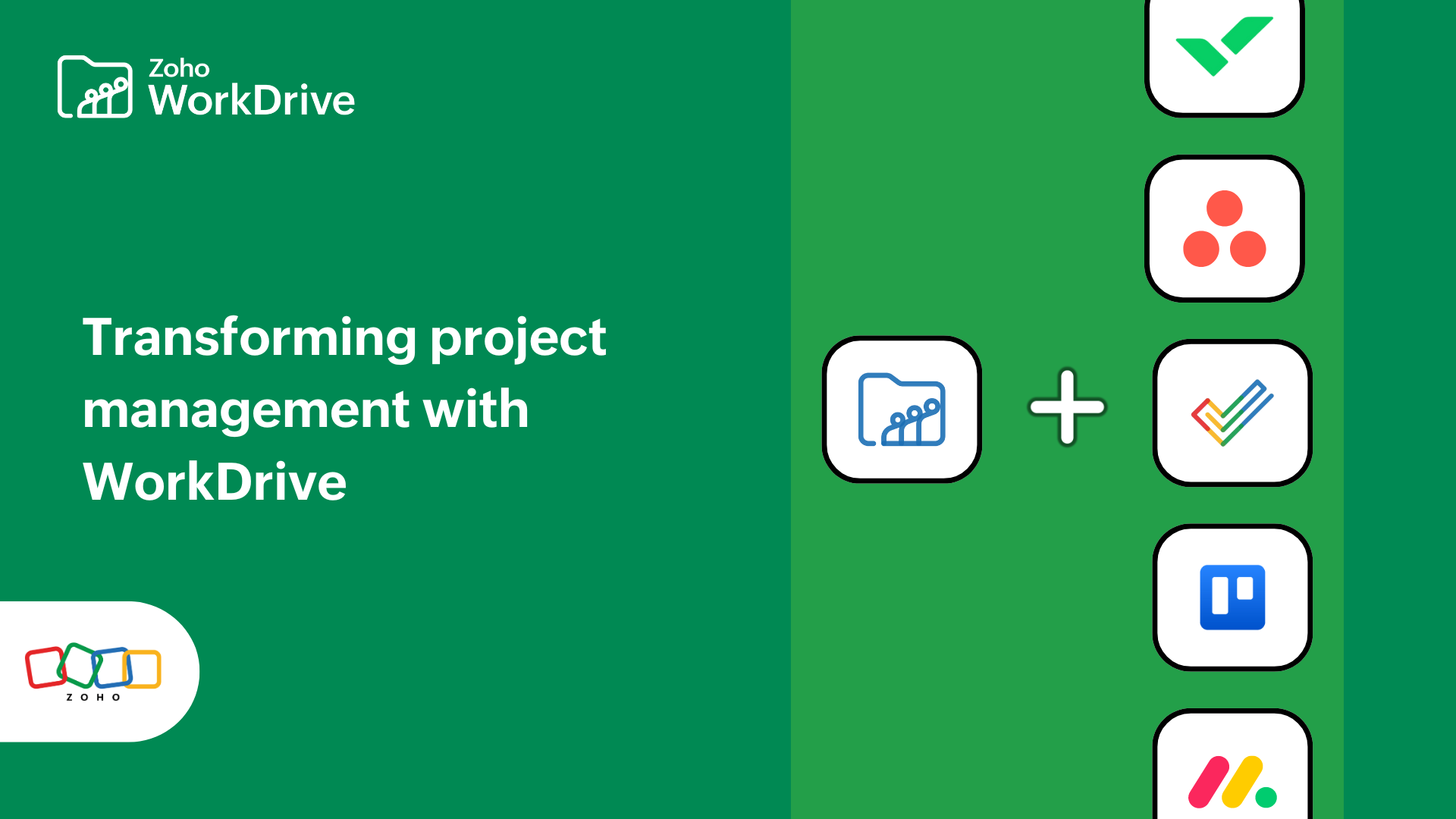How WorkDrive helps real estate teams stay connected and productive
- Last Updated : November 18, 2025
- 395 Views
- 5 Min Read
Ever feel like you're always buried in paperwork as a realtor? Between managing property showings, listings, and constant client communication, handling documents can quickly add to the chaos.
So, how do you stay on top of it all? The answer is simple: a file management system. Having it helps you keep information at your fingertips and run your tasks smoothly and without mistakes.
In this blog, we’ll explore practical examples of how real estate businesses can use WorkDrive to create a central hub for managing all their important documents. You’ll learn how WorkDrive enhances collaboration with clients and other key stakeholders, making everything run more smoothly.
Manage content efficiently in shared folder spaces
Searching through countless emails and different platforms for documents while working on multiple properties can be challenging. That's where shared Team Folders in WorkDrive come in: These folders provide a centralized location for teams to store and organize files, making it easier for realtors to access information whether they’re in the office or out in the field.
Pro tip: Make separate folders for different projects, tasks, and operations. For example, you can create individual Team Folders to manage property listings, transactions, client contracts, property images, marketing materials, team training, and so on.
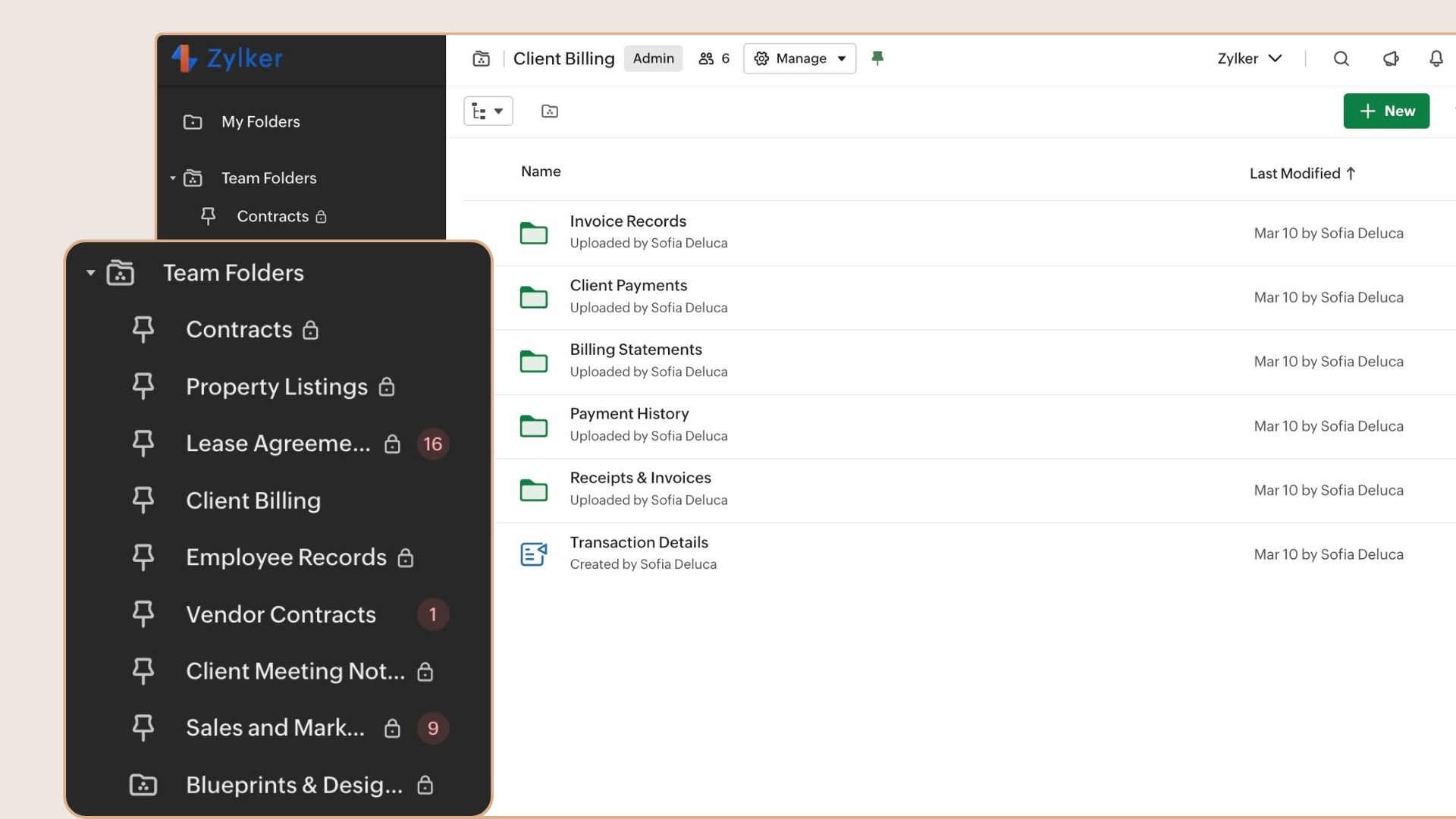
Draft contracts, crunch numbers, and deliver impactful presentations
Many agents find themselves purchasing separate software licenses for their office suite needs. With WorkDrive, you don’t need to worry; it comes with its own built-in office suite, including Zoho Writer (word processor), Zoho Sheet (spreadsheet), and Zoho Show (presentation) tools.
Handle all your documentation needs with Writer, such as drafting contracts, agreements, and proposal documents. Use Sheet to calculate property expenses, commissions, and profits, or analyze data by creating charts or pivot tables. Create visually appealing slides with images, videos, and animations to showcase property listings with Show. Management can create templates for documents and presentations to maintain brand consistency across all client-facing materials.
All three tools offer real-time collaboration, maintain unlimited file versions, and come with AI support for content creation.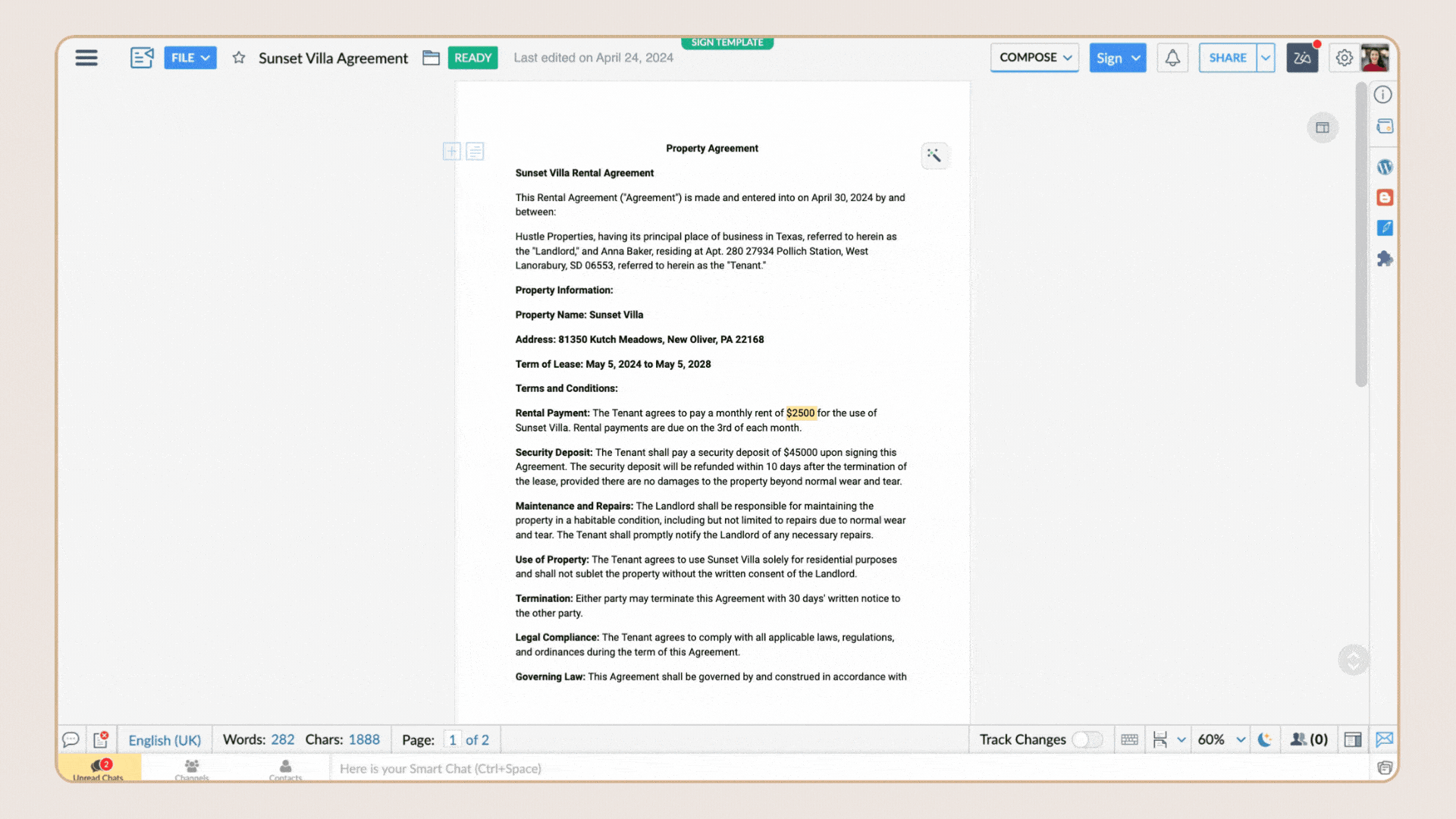
Bring virtual property tours to your clients' homes
Let’s say one of your big leads can’t make it to your property showing, but you still want to reach them and close the deal quickly. We have a time-saving hack for both you and your client—all you need is a video of the property. Simply use the screen recording feature in WorkDrive to create a personalized property walkthrough and share it with your client. Our external share links allow you to track whether the lead has viewed or downloaded the file, helping you plan your next follow-up actions effectively.
Try this: Use video or audio recordings to share information with the team—whether it’s market updates, team feedback, or strategy discussions. Teammates can catch up at a time that’s convenient for them.
Leverage GenAI to draft agreements, proposals, and email templates
Artificial intelligence has become the go-to tool for teams worldwide, minimizing manual and repetitive tasks. With WorkDrive, you can use AI to generate content ideas for blogs, write social media posts to market your agency, and even create a template for your agreements, helping you get work done faster.
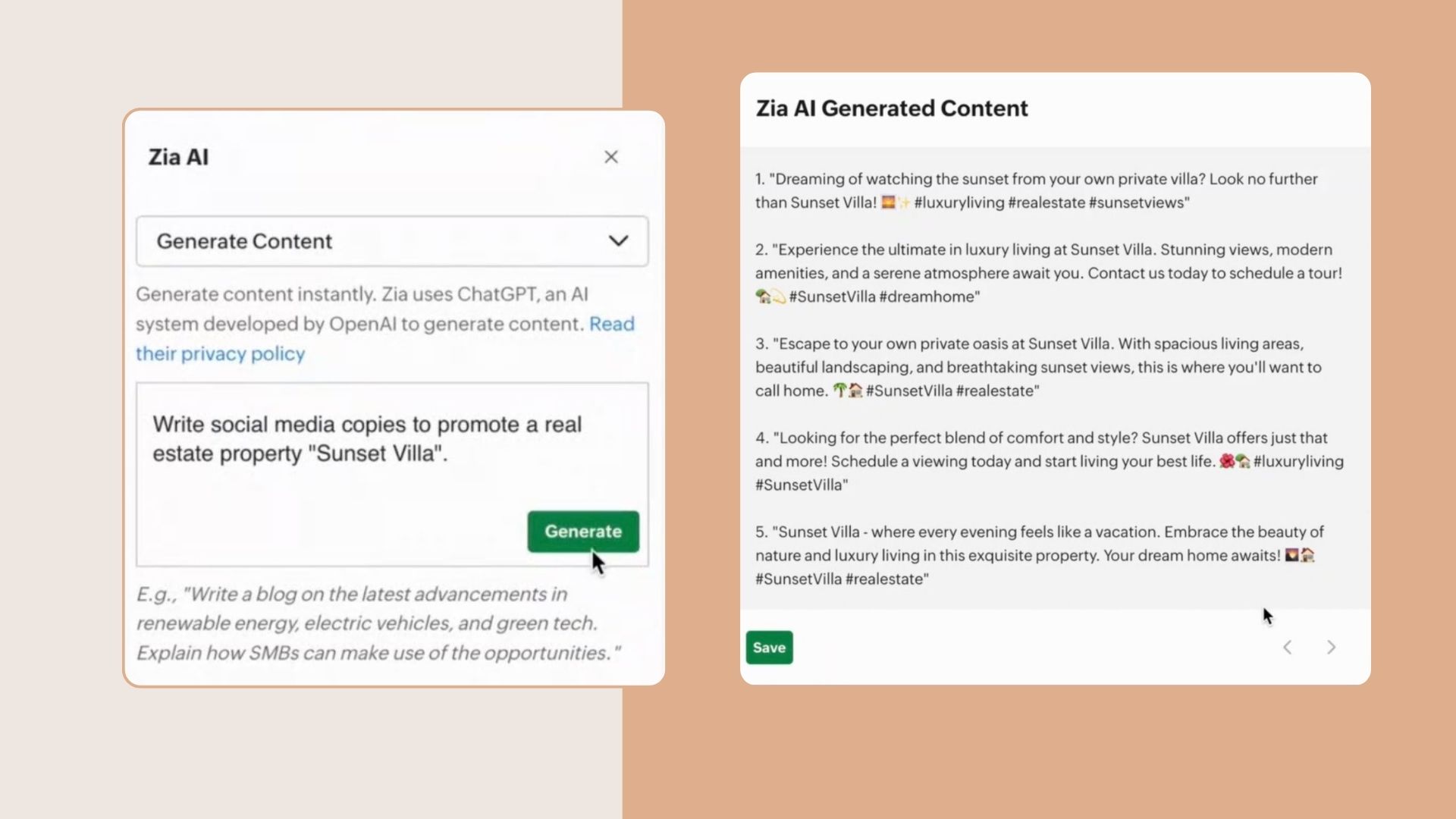
Collect documents securely from your clients and vendors
Is document collection putting your real estate deals on hold? Teams can face numerous challenges gathering the right paperwork from clients and vendors. These issues can slow down transactions, create compliance risks, and impact timelines, leading to additional follow-up tasks. Create collection links for different purposes and securely gather documents from stakeholders with Collect Files in WorkDrive. It does more than just collect, though—the files are also organized in your desired folders for easy access. Our custom collection links let you request files up to 250 GB, set limits on file size and expiry dates, and even receive notifications for each file submission.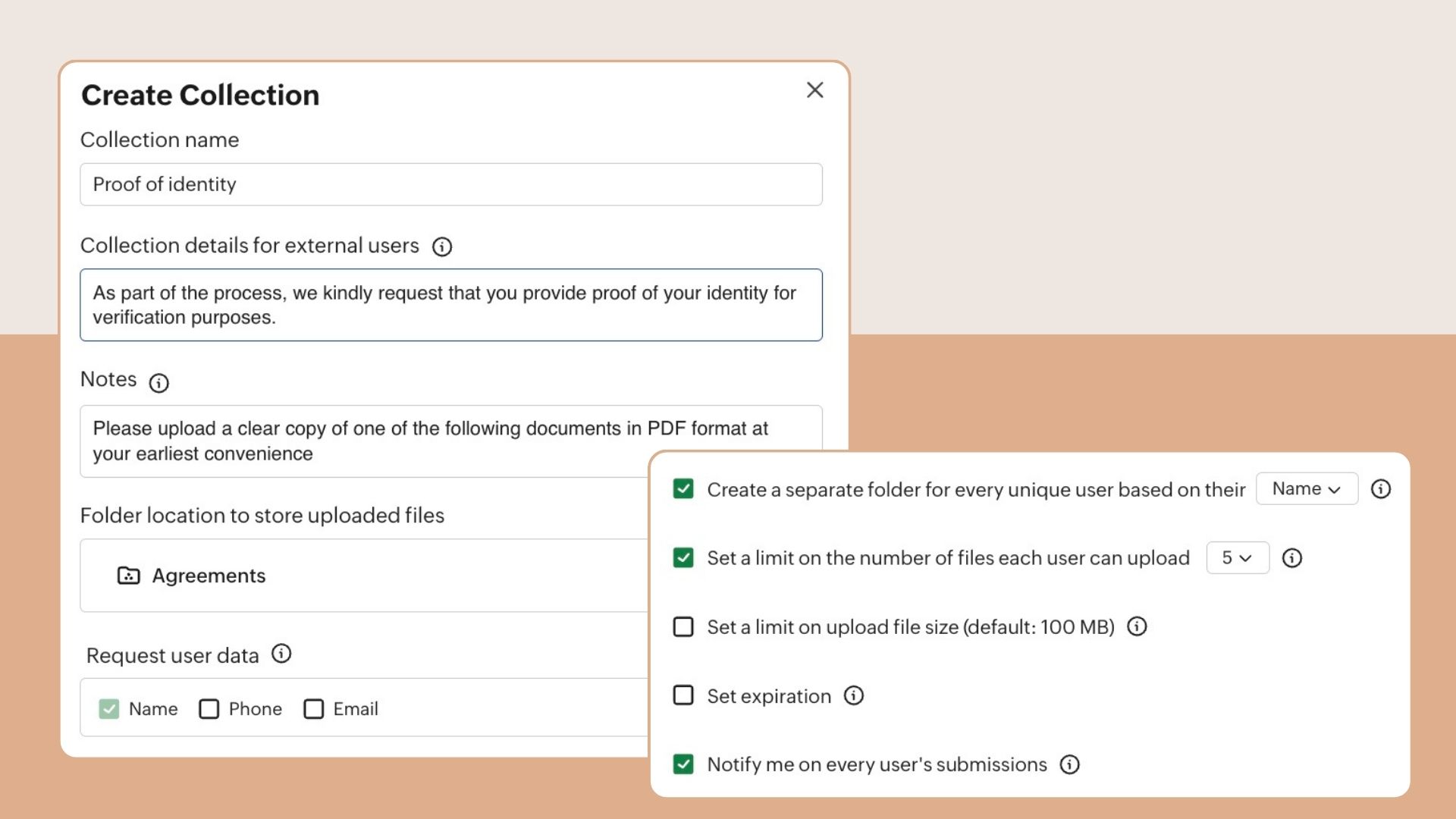
Safeguard agreements and contracts when sharing them externally
Agreements and contracts contain sensitive data, including financial details, personal information, and more. Sharing these documents via unsecure platforms can expose content to unauthorized access or malicious actions. Using secure methods like WorkDrive's external share links, you can add password protection, collect user information upon access, and rely on encrypted sharing to keep your documents secure.

Showcase media files on your websites and blogs
As crucial as client relationships are for real estate professionals, establishing an online presence for your company is equally important. This presence can be created through your blog, website, or social media channels. Say you have high-quality images, videos of property listings, and attractive brochures or presentations stored in your cloud. With WorkDrive’s embed tools, you can easily generate an embed code and display all these media files directly on your website or blog, enhancing your online presence and engaging potential clients.
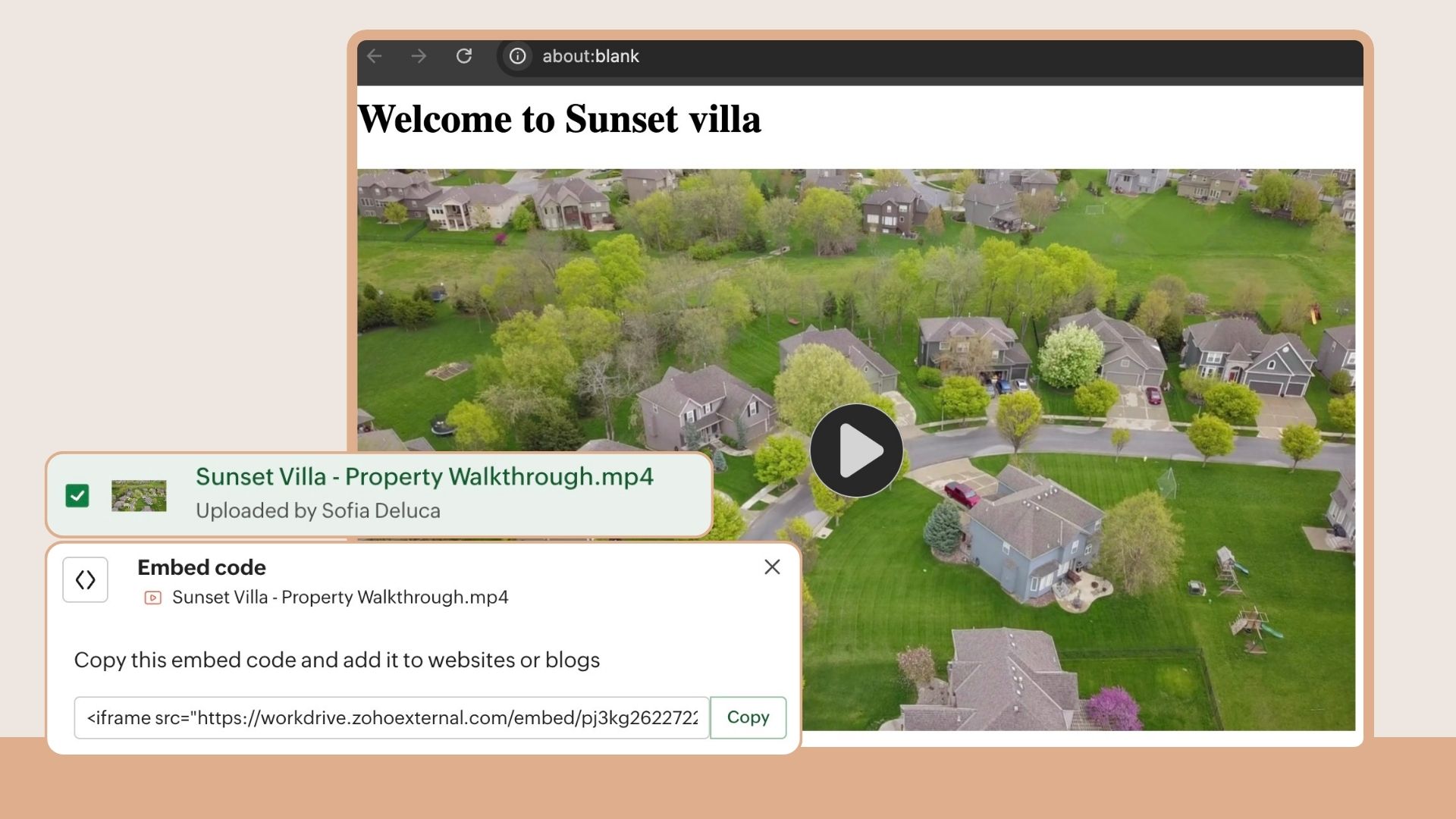
Collaborate closely with your vendors
Your vendors—such as freelance photographers or designers—often need to upload large files and collaborate closely, based on your feedback. Without the right tools, the process becomes slow and requires multiple rounds of review. You can easily overcome this hassle by bringing your vendors into your virtual workspace with limited permissions as WorkDrive Client Users. You can choose the project folder that you want to grant access to and even set an access expiration date. This approach simplifies the file and feedback sharing processes, allowing your team, vendors, part-time consultants, and agents to work together efficiently and securely.
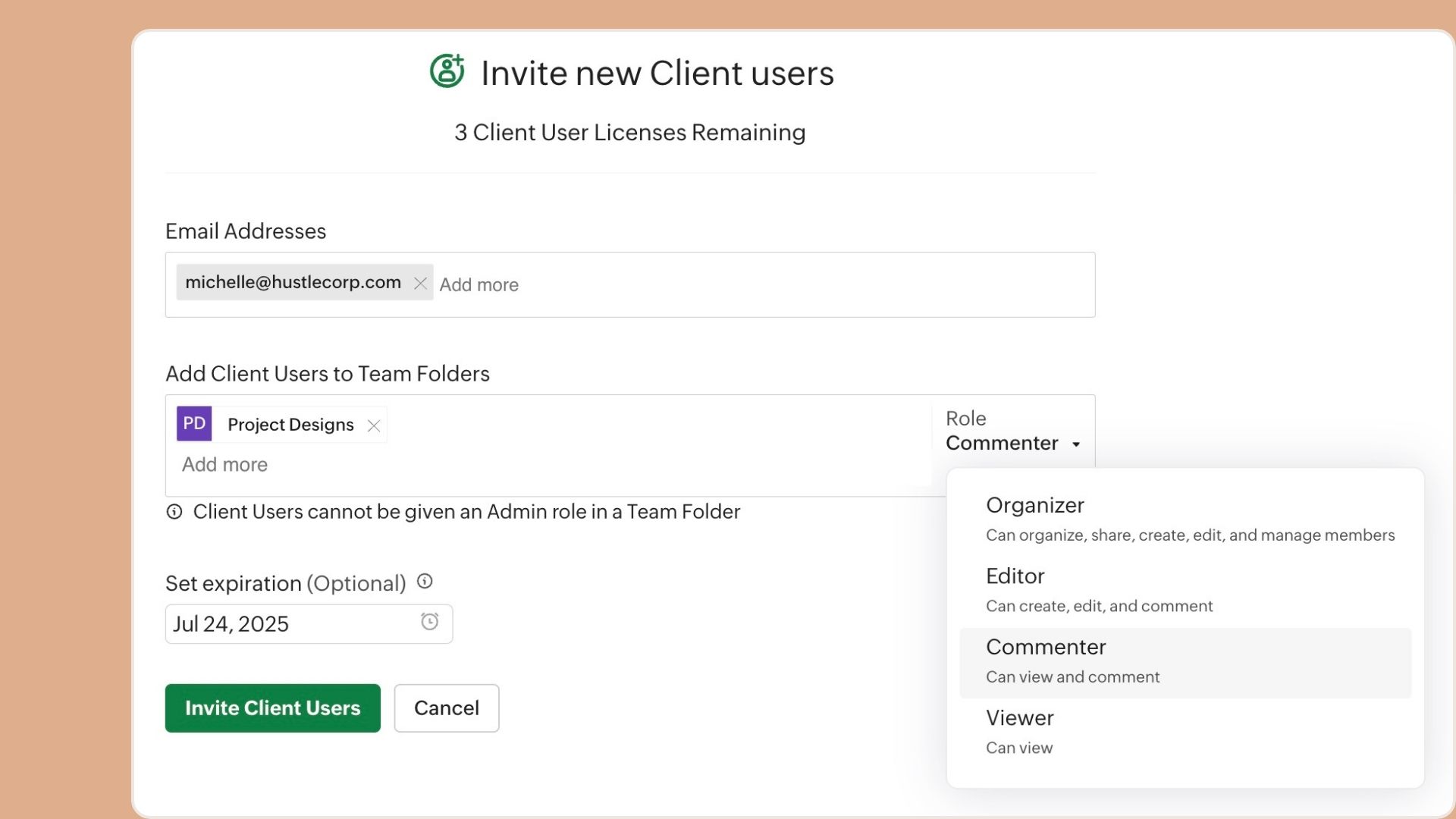
Share contextual feedback on documents, floor plans, agreements, and related assets
Efficient teamwork starts with organized feedback. Without a unified platform, feedback ends up scattered across emails and chats, leading to disjointed communication. Adding contextual comments helps clarify points and ensures timely delivery. Contextual feedback links each comment directly to a specific part of a document, reducing misunderstandings, ensuring clear changes, and minimizing rework.
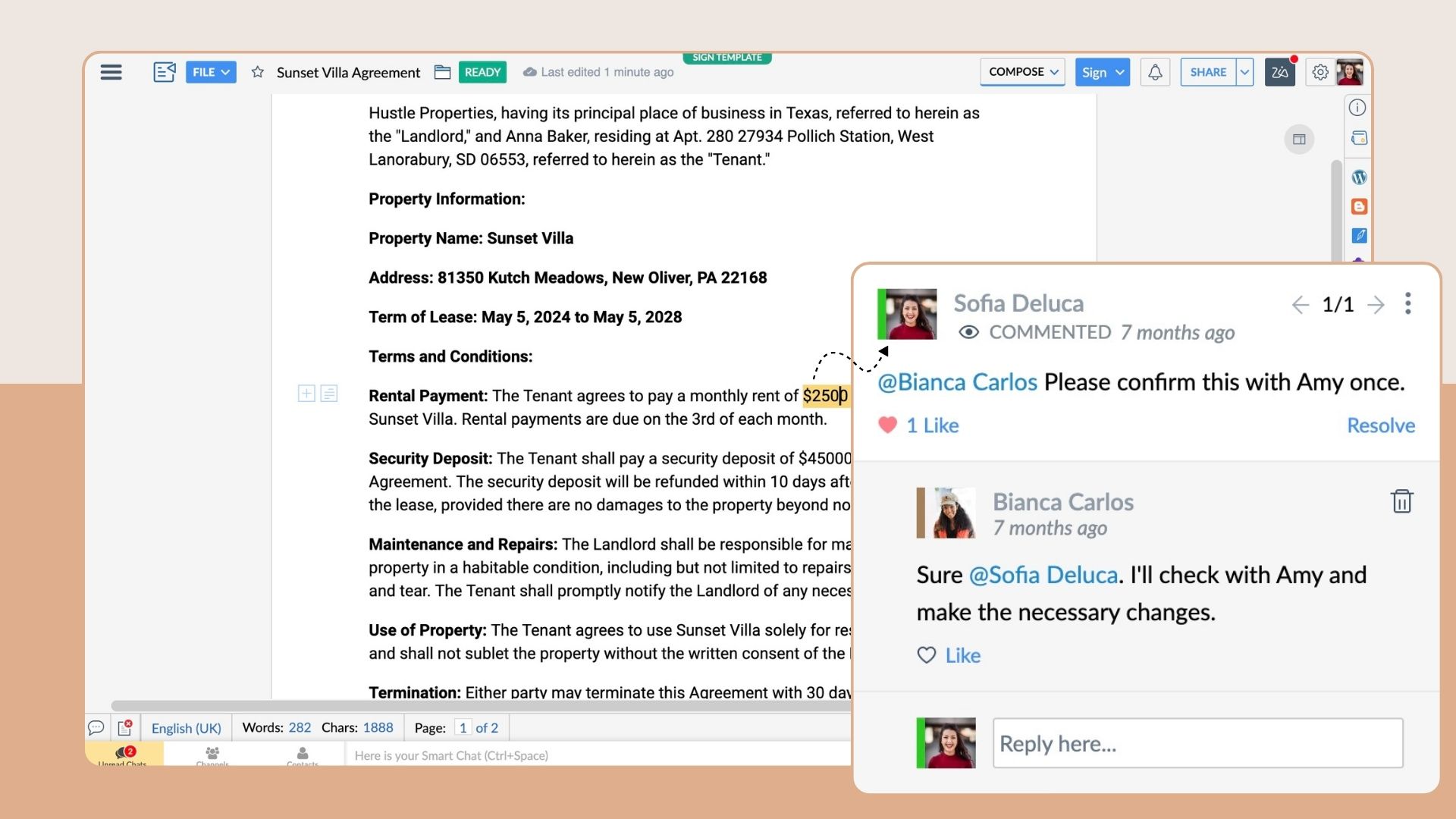
WorkDrive's file annotations let you add comments and feedback to PDFs, images, and videos, making it easy to share and receive precise input. You can highlight text or sections and tag colleagues or stakeholders, indicating who needs to take action on specific feedback. This lets teams respond quickly and finalize details faster.
Quick tip: When working with designers on videos, make use of time-stamped comments to select a specific duration and share your feedback.
Achieve seamless workflow continuity with integrations
Having a lot of tools to manage different operations can be convenient, but it often results in fragmented information. Teams end up juggling multiple platforms for specific data, making it difficult to gain a comprehensive view of client details, property statuses, and transaction progress.
Your CRM helps you manage contacts, schedule tasks, monitor pipelines, and build successful relationships to close deals. But what if you could take it a step further by integrating it with a file management system, streamlining access to all relevant documents and assets directly from your CRM? With Zoho WorkDrive, seamless integrations and data accessibility are completely possible. This means you'll spend less time searching for files and more time focused on maintaining valuable relationships with clients.
Another practical example that can help real estate professionals on a daily basis is WorkDrive's integration with digital signature platforms. Whether you're working with purchase agreements, lease contracts, or NDAs, you can easily import these documents from WorkDrive into your digital signature app, streamlining the signing process and helping you close deals more efficiently.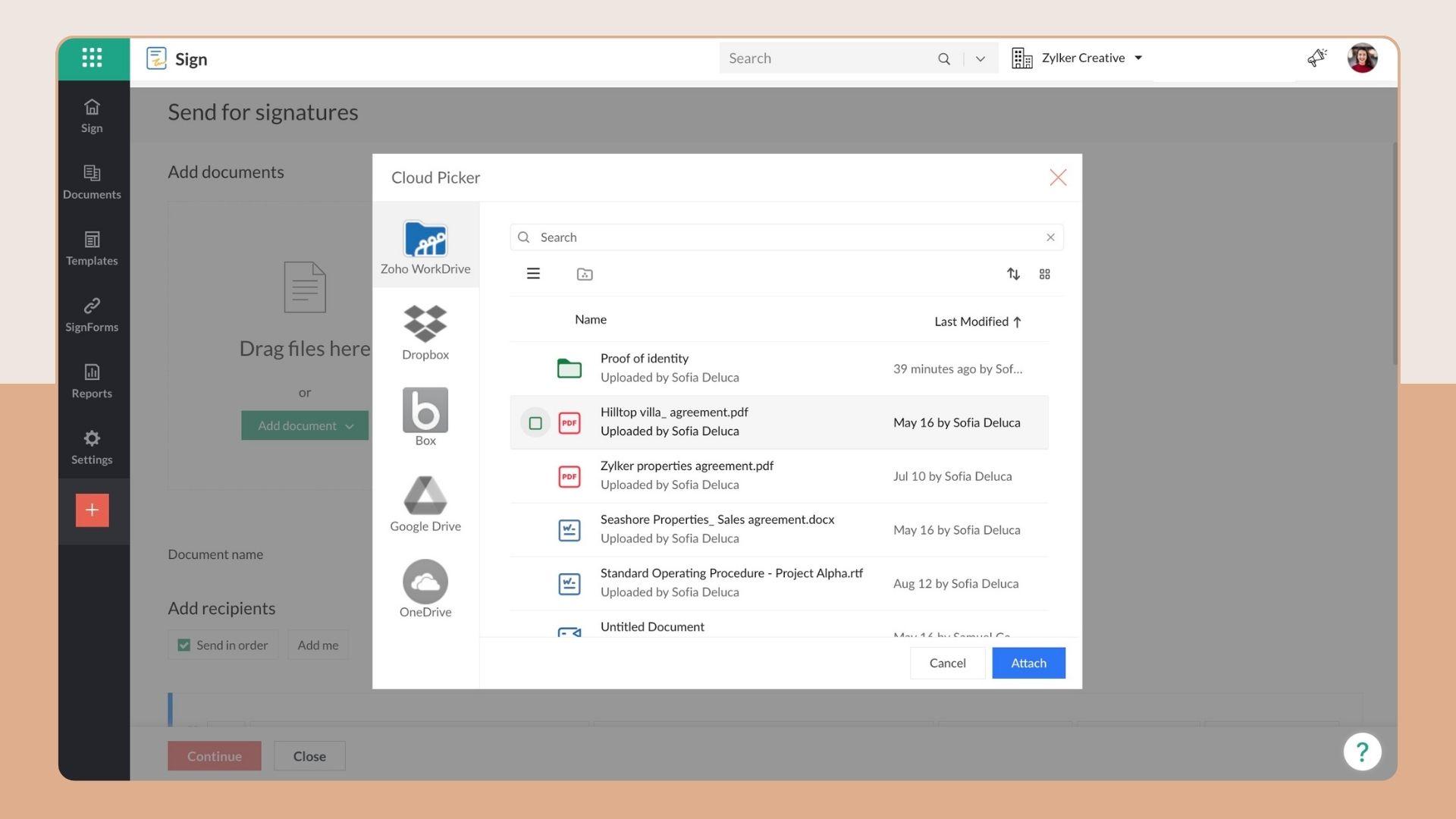
Wrapping up
In a fast-paced industry where timing is everything, choosing a platform that streamlines various aspects of your business operations can help your team work more efficiently, improve client responsiveness, and keep deals on track with access to the right information. Ready to optimize your team's workflow? Start your free trial of WorkDrive today!