WorkDrive for project management: The benefits, possibilities, and more
- Last Updated : November 18, 2025
- 838 Views
- 12 Min Read
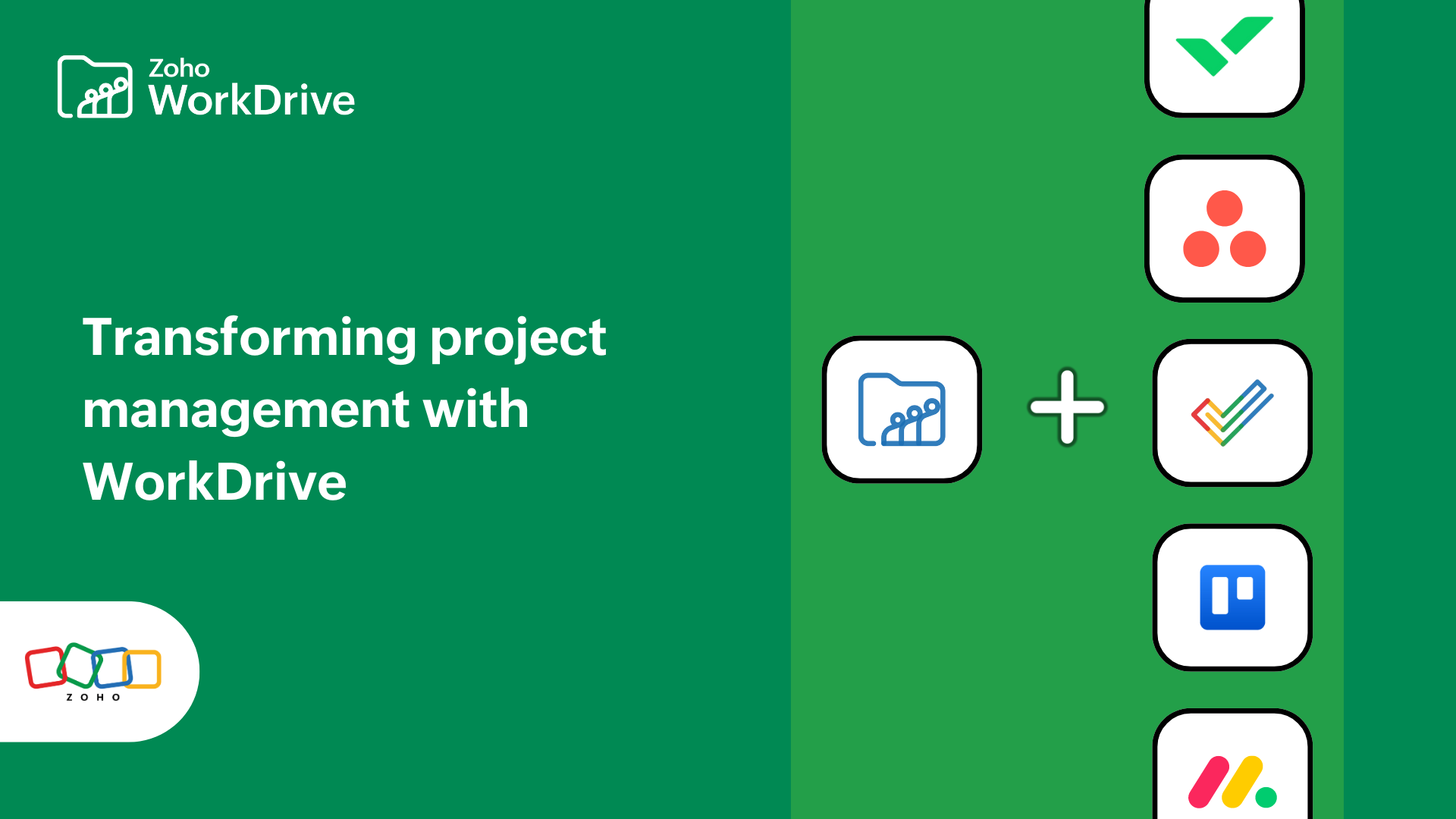
We've all been using (or have used) project management software for a while now. But imagine how a workplace would be without one?
Coworkers would be chasing down files, and miscommunications and missed deadlines will become a part of the work culture. Amidst the chaos, your boss somehow hopes everything will fall into place.
Thankfully, we have crossed that bridge.
Today, project management software makes workplaces significantly productive, organized, and collaborative. But wouldn't it be great if project management could be more collaborative, more functional, and even more effortless?
Integrating Zoho WorkDrive with your project management platform can help by transforming the way your organization works.
Key benefits of Zoho WorkDrive for project management
When implementing Zoho WorkDrive for project management, you and your teams will enjoy a host of benefits.
One place for all your project files
The primary goal of using a project management software is to make work and collaboration easy. However, as the number of tasks, files, and collaborators increase, it becomes harder to track files, let alone find them when most needed.
There can also be instances where multiple project files get mixed up and you share the wrong file to your clients (a privacy breach).
Here's where Zoho WorkDrive comes in. By integrating WorkDrive with your project management software, you move towards a centralized document management approach.
Simply put, you can organize all your project-related files in one folder, making it easy to find and access what you need.
WorkDrive offers a feature called Team Folders which allows you to create a separate folder for each project and add only relevant files to it. The folder sharing settings allow you to choose who can access the folder and what they can do with the files within.
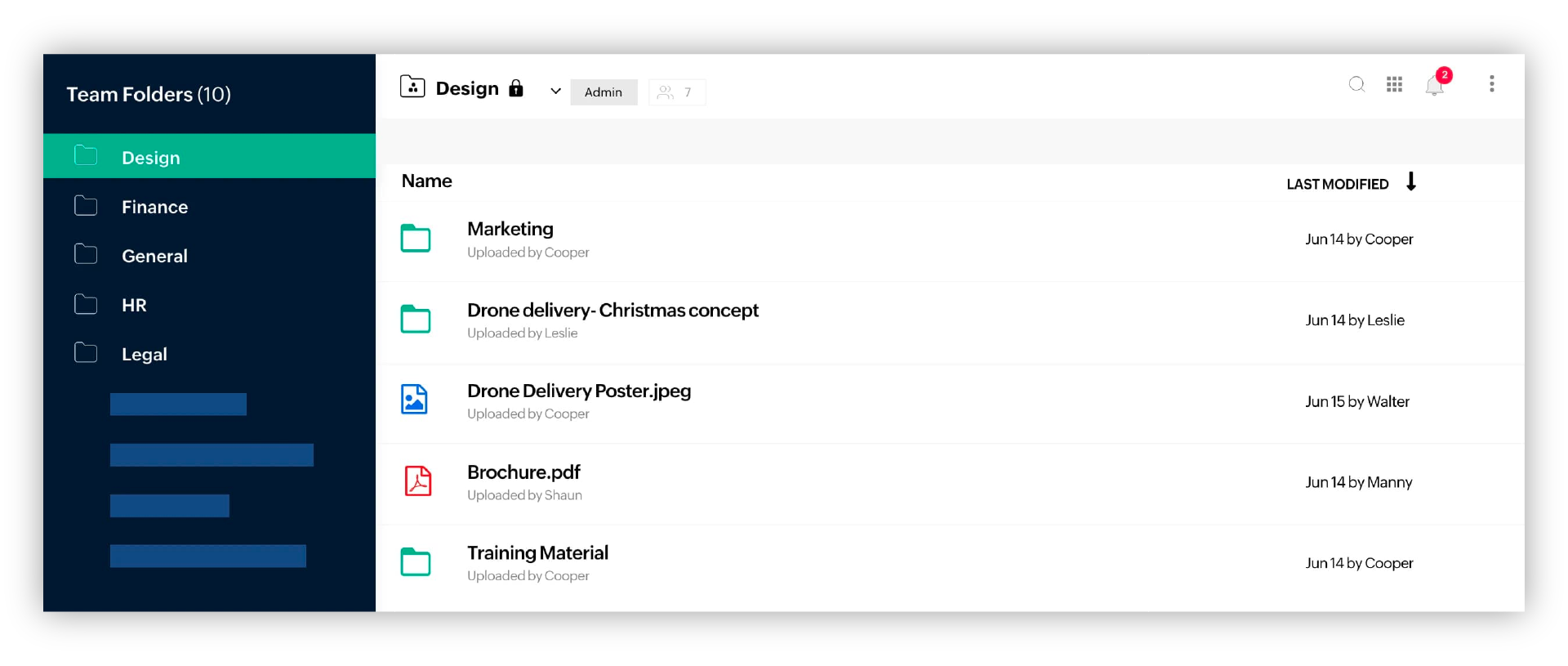 In this way, you can ensure multiple project files stay organized and only the involved members get access to the files.
In this way, you can ensure multiple project files stay organized and only the involved members get access to the files.
Managing all your files from a single place using Zoho WorkDrive will enhance overall project coordination and leave no room for lags or errors.
Ease of access
File accessibility is the key to keep the project moving towards completion. In fact, not being able to access files is one of the main challenges of hybrid work.
With WorkDrive, that's not going to be an issue. All project members can access files and update them irrespective of their location. The dedicated mobile apps ensure that!
So even if they're working from home, or they're on a vacation, they can still contribute to the project. Users can also download files to access them offline and work. All changes made will be automatically synced once when they go online.
Enhanced collaboration
Collaboration is one of the key selling points with any project management software, and WorkDrive takes collaboration to the next level.
Imagine this: A project is on the verge of missing a deadline, and the final document needs the approval of multiple coworkers.
Traditional project management would involve people skimming (and maybe editing) the document individually and dropping an email when done. The loop goes on until the final stakeholder sends an email.
However, if there are unforeseen changes at the last moment, the process starts all over again.
With WorkDrive, all stakeholders can collaborate on the document in real time, make necessary edits, and share comments. This ensures everyone is on the same page, leaving no need for back and forth email exchanges.
The entire session can also be recorded with WorkDrive Snap for later reference (and it automatically gets stored in the respective project folder).
All these features enable teams to collaborate better and work more efficiently.
Diverse automation possibilities
Sometimes basic but critical tasks like creating or moving folders, updating tasks, and sending reminders can become monotonous. It kills productivity and makes humans err, which can sometimes cost dearly. At times like this, automation can be a game changer.
According to ProofHub, 54% of the workforce believes using tools that automate tasks would make them more productive, efficient, and save over five hours at work.
Zoho WorkDrive seamlessly integrates with numerous project management software, allowing you to set up automated workflows to handle repetitive tasks like project creation, status updates, and more. This saves time so teams can work on more productive and critical tasks.
Reduced overall project completion time
Overall, the goal is to collaborate seamlessly, work more efficiently, and complete projects on time. That's exactly what you get when you start using Zoho WorkDrive for project management.
The centralized file management approach, ease of access, enhanced collaboration, and automation workflows streamline your project management and ensure quicker project completion while maintaining utmost quality. On the other hand, you'll have satisfied customers who'll look forward to working more with you!
Integrating WorkDrive with popular project management software
Here are some examples of the workflows you can create by integrating WorkDrive with some of the best project management software. You'll see the triggers and the actions to help you understand the workflows.
A trigger is what initiates a workflow for a particular event. The action is the end occurrence that happens because of the trigger.
Note:All these workflows can be performed using automation and integration tools. Listed below are only some triggers and actions. You can set up more workflows.
Wrike
| Trigger | Action |
| 1. When a new folder is created in Zoho WorkDrive |
|
| 2. When a file is updated in Zoho WorkDrive |
|
| 3. When a new task is created in Wrike |
|
Asana
| Trigger | Action |
| 1. When a new folder is created in WorkDrive |
|
| 2. When a new task is created on Asana |
|
| 3. When a project is updated on Asana |
|
Monday
| Trigger | Action |
| 1. When a new folder is created in WorkDrive |
|
| 2. When a new file is created in Zoho WorkDrive |
|
| 3. When an item status is changed on Monday |
|
Trello
| Trigger | Action |
| 1. When a new Team Folder is created in Zoho WorkDrive |
|
| 2. When a new folder is created in Zoho WorkDrive |
|
|
|
ClickUp
| Action | Trigger |
| 1. When a new folder is created in Zoho WorkDrive |
|
| 2. When a new task is created in ClickUp |
|
| 3. When the status of a task is updated on ClickUp |
|
Those are some workflows you can create between WorkDrive and popular project management tools using various integration software.
Automations like these can save time and ensure the small but critical tasks aren't overlooked.
However, there are some limitations when you use third-party integration tools to integrate WorkDrive with your project management software. You only get a limited number of triggers and actions.
For example, Zapier doesn't offer the extensive list of actions and triggers that Zoho Flow offers. With Zoho Flow, you get more triggers and actions for WorkDrive like:
- File or folder renamed
- File downloaded
- Share file or folder
- Move file or folder to trash
- Create an external share link
- Associate data template
- Create a download link
- Fetch file, folder, and data template
This is because Zoho WorkDrive and Zoho Flow belong to the same ecosystem, paving the way for tighter integrations and greater possibilities. Now, imagine if your project management software is also from the Zoho ecosystem.
Zoho WorkDrive and Zoho Projects: Transforming project management
Zoho Projects has been enabling businesses to transform the way they work by improving productivity and collaboration since its launch in 2006. When integrated with WorkDrive, project management reaches a whole new level.
Let's look at some unique benefits you get as a result of the integration.
Seamless user synchronization
Since Zoho WorkDrive and Zoho Projects are part of the same ecosystem, WorkDrive seamlessly inherits roles and permissions from Projects.
When a project is created on Zoho Projects, each member is assigned a specific role. These roles define what actions members can do within the project and associated files.
When integrated with WorkDrive, roles with similar access levels can be assigned to members.
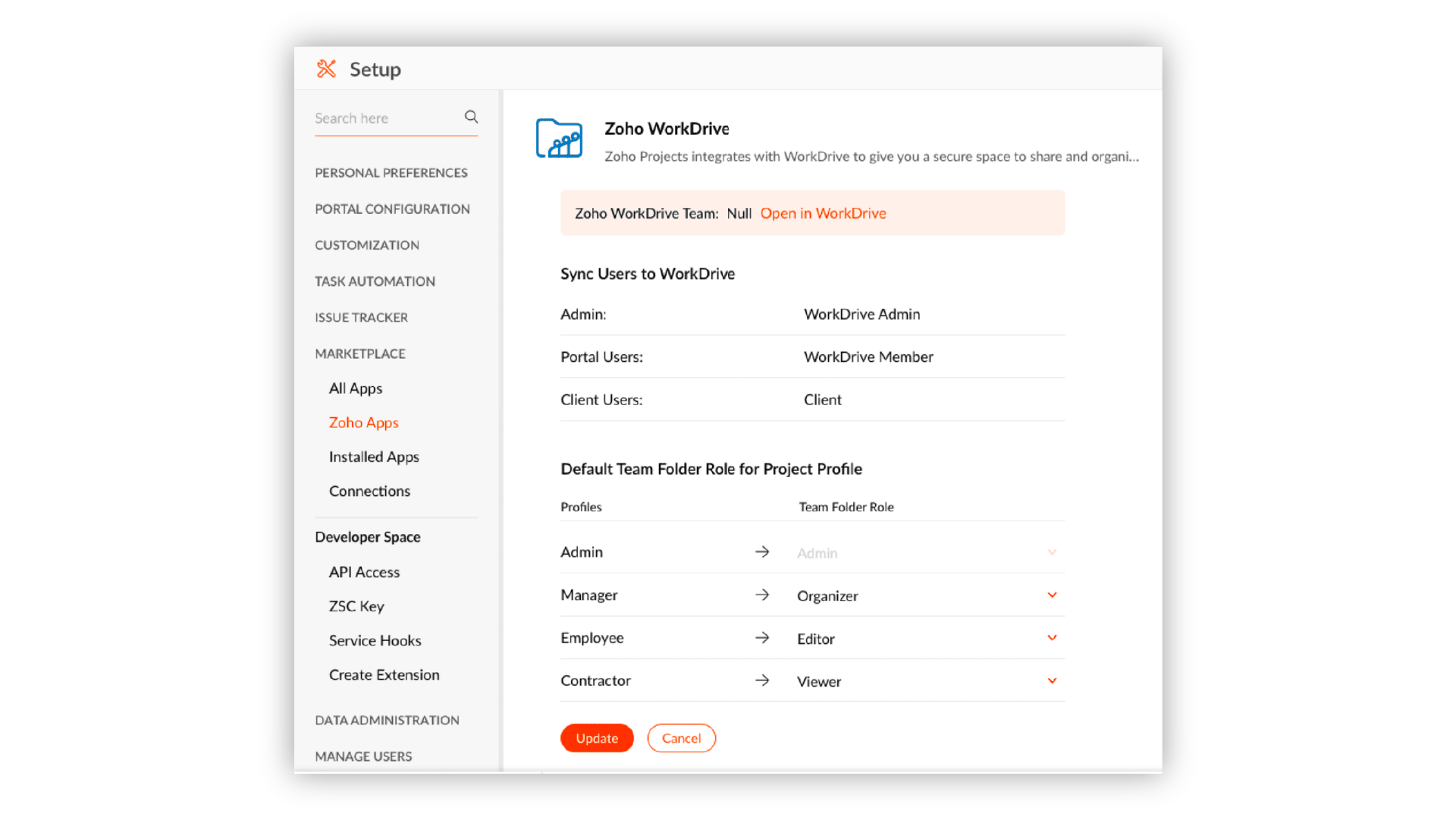 This approach doesn't need any additional configuration to sync roles between the two platforms. The best part is, the roles and permissions apply to any file or folder created within the respective Team Folder, ensuring consistent access to project members and preventing unauthorized access to confidential files.
This approach doesn't need any additional configuration to sync roles between the two platforms. The best part is, the roles and permissions apply to any file or folder created within the respective Team Folder, ensuring consistent access to project members and preventing unauthorized access to confidential files.
Client users
With WorkDrive and Projects, next-level collaboration isn't just for internal teams. It's for external stakeholders too.
Clients play an important role in project management. Keeping them in the know about the project's progress can save a lot of time and labor. Which is why, Zoho WorkDrive has a unique feature called Client Users.
Client users are individuals from external organizations who are given access to specific project files and folders within WorkDrive. By giving limited permissions to client users (like read and comment), you can ensure they are kept in the loop of the project without compromising the progress.
This redefines real-time collaboration, saves a lot of back and forth email exchanges, and accelerates productivity to a great extent. All of this is done while ensuring that safety is still paramount.
Built-in productivity tools
WorkDrive comes with its own set of productivity tools—Zoho Writer, Zoho Sheets and Zoho Show.
You can simply go ahead, create the file type you want, and it automatically gets stored within the specific folder.
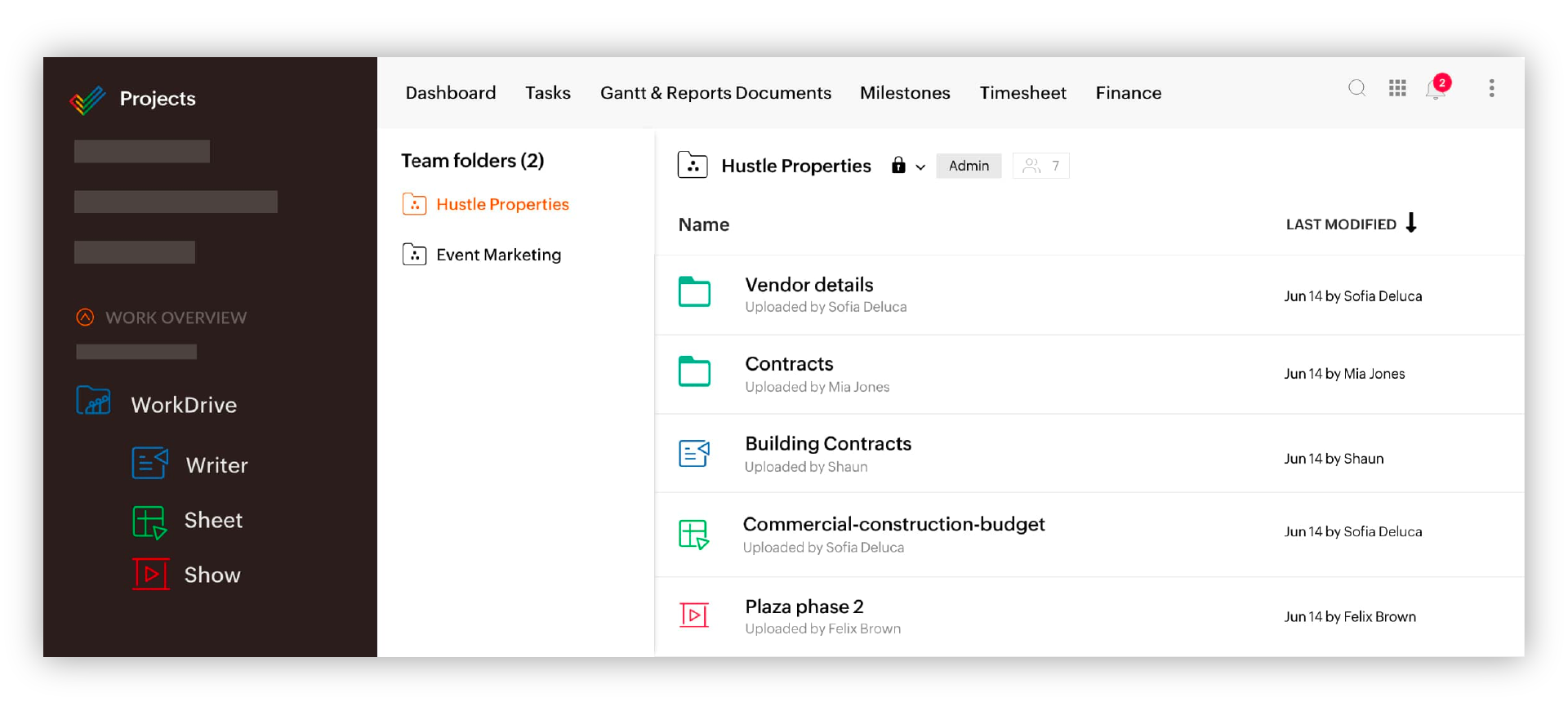 What's great here is that the new file you create automatically complies with the roles and permission settings of the folder. Meaning, whoever has access to the project folder will have access to the new files as well without any additional steps.
What's great here is that the new file you create automatically complies with the roles and permission settings of the folder. Meaning, whoever has access to the project folder will have access to the new files as well without any additional steps.
Any file or folder that is attached to a task automatically respects the permission settings of the task. This means anyone with access to the task will have access to the files and folders associated with it.
You don't have to grant access repeatedly for every new file that you create.
This also demonstrates the file sharing capabilities of Zoho WorkDrive and how it can help with project management.
All these unique features are a result of the tight integration between Zoho WorkDrive and Zoho Projects. Since Zoho WorkDrive is built into Zoho Projects, these features do not need any integration or automation tools.
Going further, when you use Zoho Flow, you can create workflows like those mentioned earlier.
Here is a list of a few triggers and actions available when you integrate Zoho WorkDrive with Zoho Projects.
Note: The following list of published triggers and actions are independent and not directly linked to each other.
| Triggers | Action |
| File event occurred | Create an external share link |
| Folder renamed | Move file or folder to trash |
| Folder downloaded | Share file or folder |
| File updated | Create a blank file |
| Team folder created | Create download link |
| Bug submitted in project | Add followers to task |
| Milestone completed in a portal | Add comment to bug |
| Overdue task or subtask in portal | Create subtask |
| Project comment added | Add client to project |
| Task created in project | Fetch task in a project |
You can view the complete list of triggers and actions here.
By combining these triggers ('File event occurred' or 'Bug submitted in project') with corresponding actions ('Create external share link' or 'Add comment to bug'), users can streamline tasks such as project tracking and file sharing.
Elevating project management with WorkDrive: Industry-specific use cases
Here are some various use cases across different industries that are applicable in day-to-day workplace scenarios. These use cases will help you understand how WorkDrive can help organizations become more productive and collaborate seamlessly while using a project management software.
Note: These industry-specific use cases are achieved using integration tools like Zoho Flow, Zapier, and customization.
Use case 1: Marketing and advertising agency
Click Alchemy is a marketing agency that specializes in PPC campaigns. Their nature of business involves creating multiple ad campaigns for businesses resulting in numerous projects and folders.
Here's a use case on how Zoho WorkDrive can assist Click Alchemy to streamline project management.
Requirement gathering and project creation
- When a client shares their requirements over Gmail, a new folder is automatically created in WorkDrive. Then, using Zoho WorkDrive's add-on for Gmail, the attachments can be added to the folder.
- When a new folder is created, a new project is automatically created in Zoho Projects.
- Simultaneously, a notification is sent on Microsoft Teams about the project, ensuring the message is passed along.
- Stakeholders' roles and permissions can be synced between Zoho Projects and Zoho WorkDrive.
Project progress and updates
- Every time a new file is created within the folder using Writer, Show, Sheet, Snap, or uploaded from local storage, it will automatically be attached to the relevant project.
- Again, notifications for the same will be sent in Microsoft Teams.
- Micro tasks, like whenever a task, milestone, or issue is updated, will trigger a notification on Microsoft Teams.
By automating project creation, file updates, and notifications, Click Alchemy will ensure that:
- Team members focus on critical tasks instead of organizing files and folders.
- There is no room for miscommunication, and all members stay on the same page with real-time notifications.
- No project files end up getting lost or mixed up.
All this will enable Click Alchemy to manage multiple projects at once, complete projects on time, and increase customer satisfaction.
Use case 2: Construction and engineering company
Precise Develop is a construction and engineering company that provides architectural design and construction services. Let's see how integrating Zoho WorkDrive with Zoho Projects can help them.
Automating task creation
- When a new document is uploaded to the existing “Review Design Documents” folder in Zoho WorkDrive, a new project is automatically created in Zoho Projects called "Review Design Document" along with the file.
Task allocation and notification
- Additionally, the task is assigned to the architect along with a seven-day due date.
Automating file organization
- When the task is marked completed by the architect, the file is automatically moved to another folder called "Reviewed Design Documents."
With these workflows, Precise Develop will be able to ensure that:
- The design documents are assigned to the right person and reviewed on time.
- Reviewed files are automatically moved without human intervention.
Precise Develop doesn't have to deal with missed deadlines or cluttered file management anymore.
Going beyond, once the "Review Design Documents" folder is associated to a task, with WorkDrive's TrueSync feature, Precise Develop's associates can add more files to it without leaving their desktop.
The best part is, it doesn't use up their hard drive space and they don't even have to head to Zoho WorkDrive or Zoho Projects to do this; the workflow automation is now more streamlined, making the overall design and approval process easier.
Use case 3: Remote student evaluation
Forza Educations is an educational institution that's functioning remotely for a brief period. Zoho WorkDrive, together with Zoho Projects, can assist them in evaluating students' assignments.
Uploading assignments
- Students using Zoho WorkDrive's mobile app widget can scan and upload assignments to a new folder under the parent folder "Review Student Chemistry Assignments."
- The documents are then associated with metadata for easy retrieval.
Automated task creation
- Every time a student creates a folder for uploading files, a task is automatically created under a specific project.
Document review
- Once the teacher is done reviewing the documents and marks the tasks complete, the file is automatically moved to the "Reviewed Student Chemistry Assignments" folder.
- Once done, the teacher can set up a meeting with the student on Zoho Meeting or Zoom.
This approach ensures that Forza Educations:
- Has a simplified approach towards assignment reviewing even while functioning remotely.
- Has an organized system for students' reviewed assignments, with Data Templates making it easy to find assignments when needed.
You can experiment and create more custom and advanced workflows that suit your business needs. That's the advantage you get when you choose solutions from the same ecosystem—tighter integrations, greater possibilities, next-level project management.
Closing thoughts
Businesses use project management software to enhance collaboration and productivity and fast track project completion times (or at least make sure deadlines aren't missed).
While that's great, there is always room to make things better than they already are. In this case, the catalyst to supercharge your project management is Zoho WorkDrive.
So, if you're already using a project management software, go ahead and integrate it with WorkDrive now. If you've not yet started using one, integrate Zoho WorkDrive with Zoho Projects and experience project management at its best.
Happy project management!


