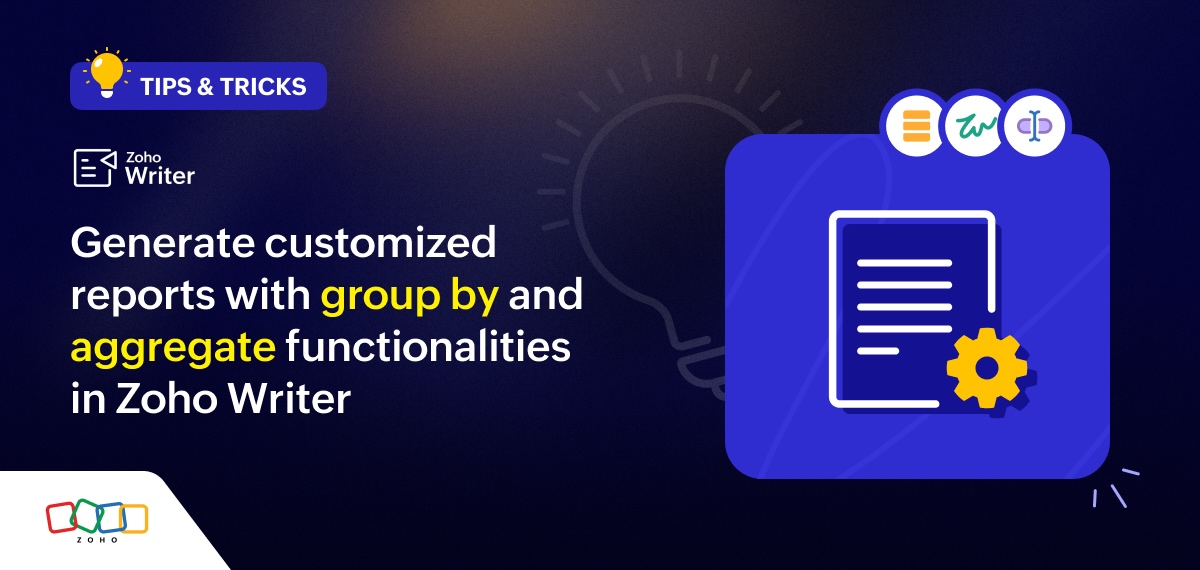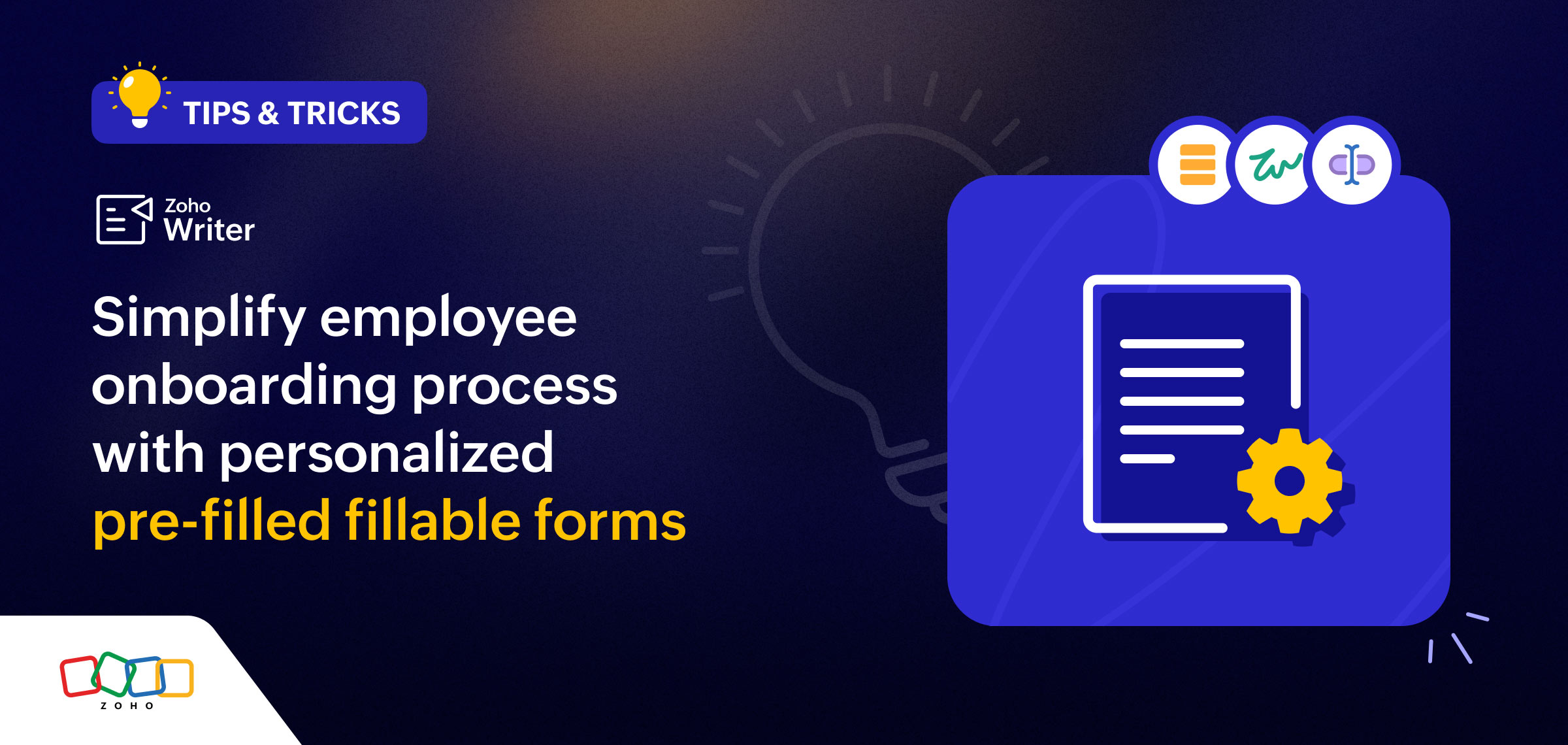- HOME
- Tips and Tricks
- Signing on premise using Zoho Writer's in-person signing
Signing on premise using Zoho Writer's in-person signing
- Last Updated : January 23, 2025
- 181 Views
- 2 Min Read
Hey Writers,
When it comes to signing for deliveries or other times when a document or receipt needs to be signed on the spot, Zoho Writer's in-person signing feature can be helpful.
Imagine a delivery service that specializes in delivering high-value items such as electronics, luxury goods, or sensitive documents. To ensure that these items are handed over to the correct recipient, obtaining a signature is essential for validating the delivery.
Roles involved
Sign initiator: The delivery service company that manages the signing process.
In-person signer: The recipient of the delivery, who signs to confirm receipt.
Facilitator: The delivery personnel, acting as the facilitator, who presents the document to the recipient for signing.
Step-by-step process
The delivery service initiates the signing process by creating a document in Zoho Writer detailing the delivery terms, items being delivered, and any other necessary information.
The document is then configured for in-person signing by designating the delivery personnel as the facilitator and the recipient of the delivery as the in-person signer. Learn how.

Upon delivery, the document is sent for signing; the facilitator receives a link to sign the document in their email.
The facilitator presents the document on a device (like a tablet or smartphone) to the recipient to sign in person.
The facilitator oversees the signing, the signed document is saved, and a digital record of the transaction is instantly available to the company.
Please note that this feature can be used even when the email address of the in-person signer (recipient of the delivery) is not known.
Learn about Writer's sign templates.
Try this out and let us know your thoughts on it in the comments or write to support@zohowriter.com or support@eu.zohowriter.com.
We'll be back with more automation tips.
Until then,
Happy writing and automating!