Mail Settings
Zoho Mail Settings offers you extensive customization options to manage your preferences based on various parameters. You can choose your preferences for your account and also make it convenient for your usage by applying the necessary settings.
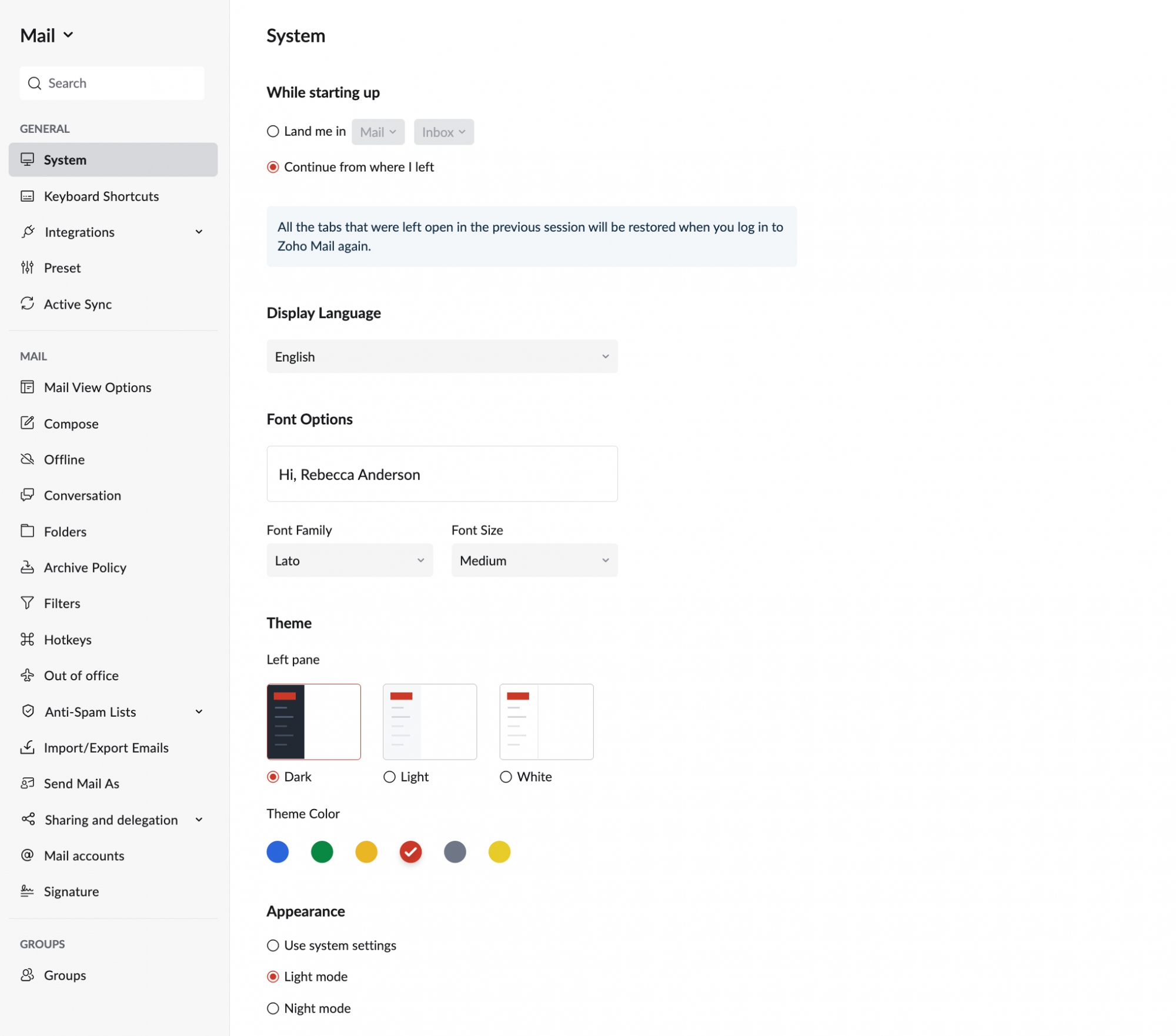
Click the respective links to explore the various options available in each section:
System and Appearance - You can manage the basic system and appearance settings, like the Startup settings, default view, number of emails shown per page, default font used, etc in this section.
Compose - You can manage the outgoing mail-related settings like Outbox settings, outgoing font settings, request receipt settings, etc.
Themes - You can choose the theme for your Zoho Mail account here.
Keyboard Shortcuts - You can enable default or Customized Keyboard shortcuts on this page. In case you have been using an email client and used to the Keyboard shortcuts there, you can customize the Zoho Mail Keyboard shortcuts to match your previous email clients' keyboard shortcuts.
Filters - You can set up Filters/ Rules which automatically classify the emails into different folders based on the criteria set in the filters.
Archive Options - You can customize the Archival options, which trigger the auto-archive activity for your account.
Send Mail As - You can set up different 'From addresses' and associate different addresses with various accounts.
Signatures - You can set up multiple Signatures to match your different roles and set up default signatures for different From addresses you use.
Vacation Reply - You can configure Vacation Reply/ Auto Response message for your account, based on a particular duration and sending interval.
Manage Mailbox Storage - This section explains the options available to monitor and manage your mail account storage.
Note:
The Super Administrator or Administrator of an organization can customize the settings available for the users in their organization. If you wish to have the preferred settings enabled for your account, reach out to the super administrator or the administrator of your organization. Learn more