Zobot Changelog
TIMELINE
2025
Jul
Introducing ChatGPT Assistant in the Codeless Bot Builder
You can now plug your ChatGPT Assistant directly into your bot’s flow, letting it handle questions, assist visitors, and deliver dynamic, conversational responses with ease. Simply add the ChatGPT card, configure your Assistant, and publish.

Build Smarter, Faster with Prebuilt Bot Templates
Creating a bot from scratch? No longer necessary. Choose from a collection of ready-made templates designed for different industries and use cases. Just select a template, make your custom edits, and publish your bot in minutes. Visit our help guide to know more.

Answer Bot Gets Smarter with GenAI
The Answer Bot just leveled up. Previously, it suggested help articles that matched the visitor’s question. Now, with Generative AI, it does more, it reads, summarizes, and delivers precise answers from your knowledge base content, tailored to the visitor's query.
Presenting Import/Export of Chatbots
You can now export a chatbot from one SalesIQ portal or account and import it into another, saving hours of manual rebuilding.
Whether you're scaling to a new brand, replicating a successful bot, or collaborating across teams, this feature makes it easy to move bots without starting from scratch. Visit our help guide to know more.

Note: Import/Export is currently available for bots built using the Codeless Bot Builder. The bot is imported in draft mode, so you can review and adjust before publishing.
2024
Oct
Flow-Based Reports: A Smarter Way to Analyze Your Bot’s Performance
The all-new Flow-Based Reports in the Codeless Bot Builder give you a detailed look into your bot's performance. Every card in your bot's flow is tracked, providing valuable insights into the visitor's journey. With these reports, you can:
- Understand User Interactions: Track how visitors navigate through your bot by analyzing the clicks on each button or option.
- Identify What Works: Pinpoint the buttons or choices that resonate most with your audience.
- Improve Decision-Making: Use engagement stats to optimize your bot's design and make smarter, data-driven adjustments.
Flow-based reports make knowing what works for your audience easier, helping you refine your bot and boost its effectiveness with actionable insights.
Learn moreJun
Ensure Your Bot's Final Messages Get Noticed with Card Wait Time
In SalesIQ's codeless bot builder, the End card is used to end bot conversations. However, the End card ends the chat immediately after executing, cutting off important messages like links or videos before visitors have time to process them. As a result, visitors might miss important information if the chat ends too quickly.
The "Card Wait Time" in the end card allows you to set a card wait time. When this is enabled, the bot will delay the execution of the end card for a specified amount of time. This gives visitors adequate time to view any response cards that appear before the chat ends.
Learn moreMay
SalesIQ Chatbot on LINE
Now, SalesIQ chatbots are available on the LINE channel, too! Our chatbots are already active on Facebook, WhatsApp, Instagram, Telegram, and now LINE is part of the family!
With SalesIQ, you can build a single chatbot with multiple languages and deploy it across various channels.

Mar
Introducing "linklist" plug datatype for dynamic links.
The link list datatype allows sending a list of URLs as dynamic URLs to the Share Links card in the Codeless bot builder.
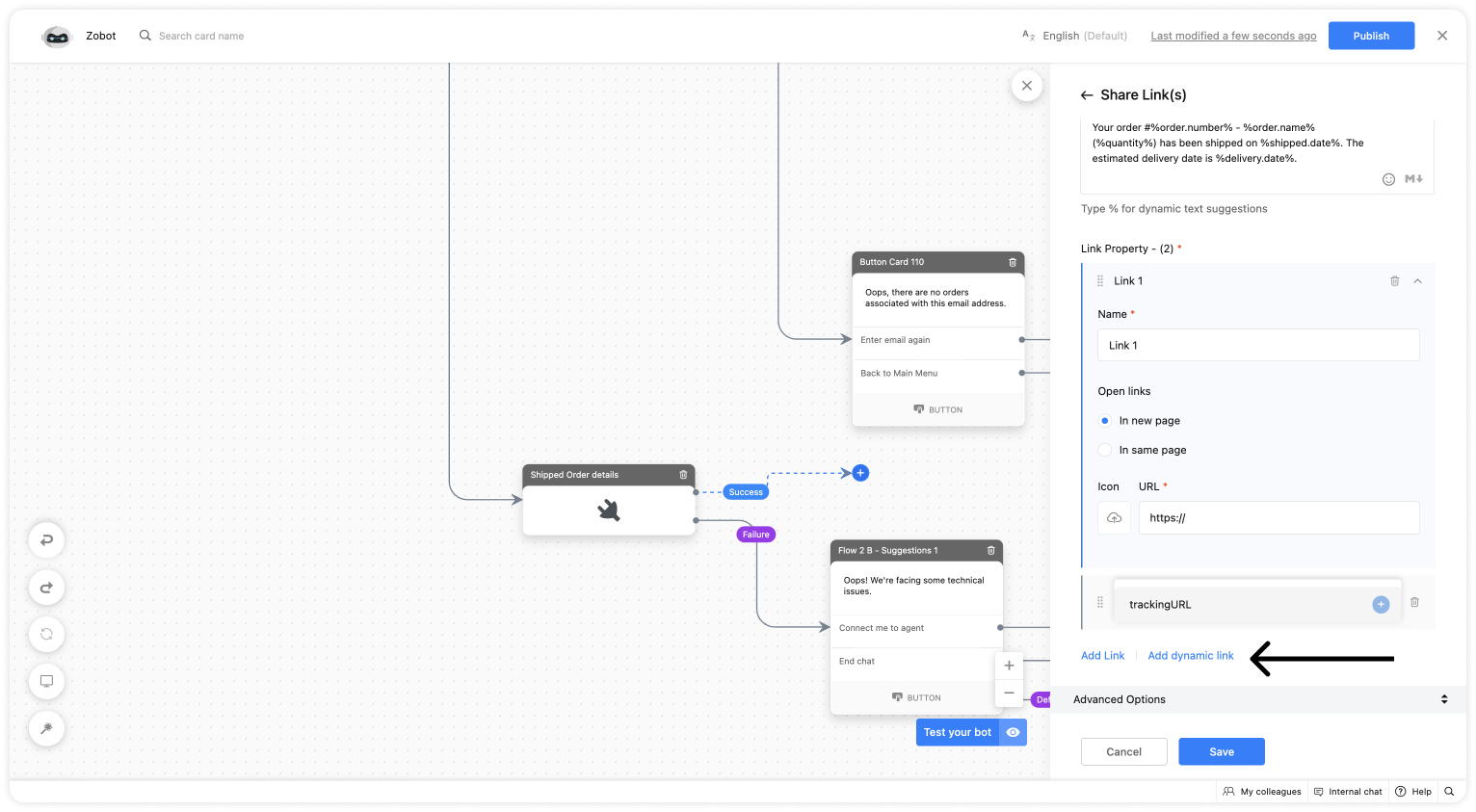
Feb
Speak Your Customers' Language: SalesIQ's chatbots now support 30 languages
We're unveiling some major upgrades to our chatbot that are set to revolutionize your experience! Now, SalesIQ supports 30 languages for both Zobot and Answer bot. By speaking your customers' language, you can enhance engagement, improve customer satisfaction, and break down language barriers to provide seamless support.
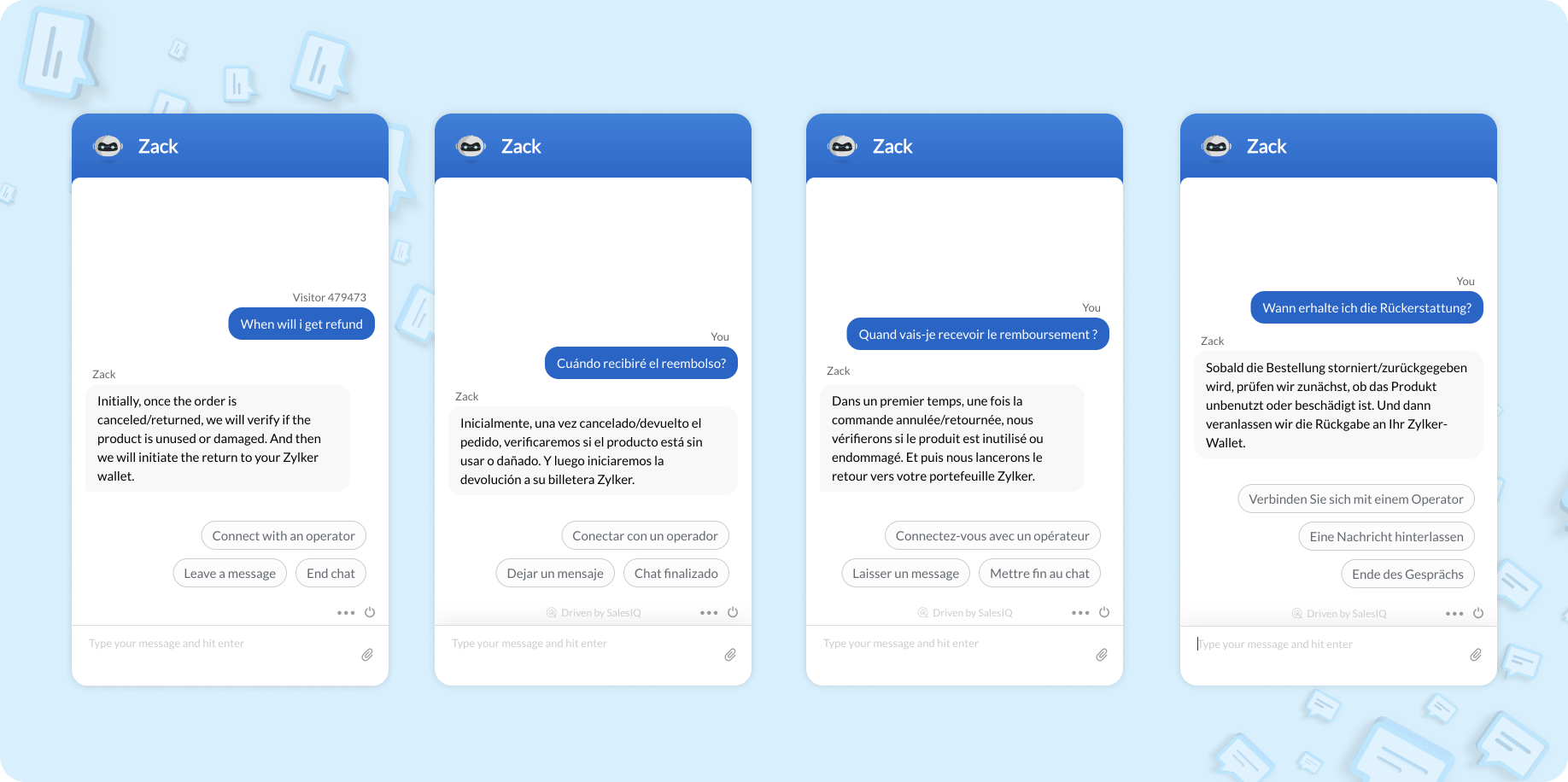
SalesIQ Chatbot's on Telegram
We are expanding our Chatbot's support on IM Channels. Happy to launch SalesIQ's chatbot support on the Telegram channel. Our chatbots are already supported on Facebook, WhatsApp, Instagram, and now Telegram has joined the party!
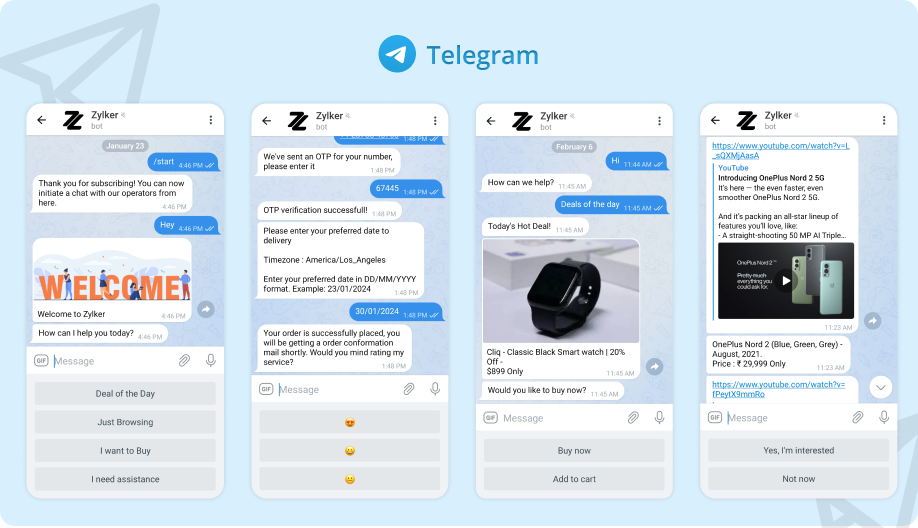
Learn more
2023
Sep
Introducing Carousel Cards for Elevated Product Presentation
Use carousel cards and provide an engaging and visually appealing way to showcase multiple pieces of content or products in a single, interactive format, making it more enriching for users.
There are two types of carousel, a Display carousel (Response cards) to present products and an Input carousel (Input cards) to get inputs from the visitors.
Supporting email templates in the Send email card
Email templates can be configured with the send email card in the codeless bot builder. When an email template is associated with the card, the contents of the template will be synced with this card. Any changes to the email template will be automatically updated on this card.
Learn moreAug
Integrate Answer bot with OpenAI for enhanced support
Integrate your Answer bot with OpenAI to increase its efficiency. This will make the bot respond to visitors' questions by fetching precise answers from articles instead of sending the entire article.
Learn moreAnswer bot to support Zoho Desk resources as well
Resources are the "Brain of the Answer bot". The bot will use resources to answer visitor's questions. If you have integrated your Zoho Desk with SalesIQ, your Answer bot can use your Desk's resources to answer the visitor's questions.
Learn moreJun
Chat transfer configuration in Forward to operator
An option to select the operator using either the email address (registered in SalesIQ) or the operator ID (ID of the operator from SalesIQ) through the context variable from the plug output. For example, using plugs, you can make a bot to transfer chats to the Zoho CRM lead owner (if they are associated as an operator in SalesIQ). Learn more
Mar
End card delay
A new option introduced to delay the end message to a specific time in the End chat.
Feb
Zobot support in IM channels
Now, Zobot is available on Facebook, Instagram, and WhatsApp channels. All the platforms (Codeless bot builder, SalesIQ Script, Zia Skills, Dialogflow, Azure, and Watson Assistance) supports channel compatibility. This way, you can build one bot using the platform of your choice and have it across all the channels.
New Integration Card - Get Payment
Receive instant payments with the Zoho Checkout integration when using the Codeless bot builder. Check our help guide to learn more.
Jan
New Integration block - Book Appointment
Now your visitors can book an appointment/booking with their preferred date and time in Zoho bookings while conversing with the chatbot. Check our help guide to learn more.
2022
Nov
Get files/attachments via bot
Get files/attachments from the visitors during the bot conversation by the "Files" input card. All bot-building platforms support this input card.
A new Plug datatype called "Files" is introduced to support files in plugs. Available for both SalesIQ scripts and the webhook platform.
In the Codeless bot builder, the obtained files can be added as attachments in the Send Email Card.
Sep
Add tags in Bot conversation
Add tags during the bot conversation using the "Associate Tags" block. Only existing Conversation tags can be selected.
Configuring Bot working hours
The bot's working hours can be configured based on both the business hours and operator availability.
Jun
Answer bot - Merging Answer bot and Zobot
FeaturesYou can now merge/join the answer bot engine to Zobot using the Answer bot function. For the codeless bot builder, it is available as an Answer bot card, and for the rest platforms, it is available as an auto_pilot action.
Learn moreDynamic suggestion in Multiple Option/Option Card
FeaturesUsing Multiple options or Options cards, you can now provide suggestions dynamically based on the visitors' requirements.
Learn moreOptions List - Plug Datatype
UpdatesIntroducing a new datatype in Plug "Option List." It has an ID for each text (value). So a list of text (value) can be shown to the visitor using this, and whenever they select one, the respective ID can be mapped to do further actions.
Learn moreSetback/Restart the Zobot conversation
UpdatesYou can now allow your visitor to go back to the previous step or restart the whole conversation of the chat.
Note: This configuration is available only on the Codeless bot builder platform.
2021
Oct
Undo/Redo in Codeless Bot
NewVersion History
NewYou can view the history of all the dates and times at which the bot was published on your website.
Learn more
Forward Info Message
UpdatesYou can now add an info message indicating the status of the chat that the bot will display once the chat has been forwarded to the operator.
Learn moreSep
New Block Category - End Blocks
NewA new block category called End blocks has been added to the Codeless bot builder. This has three blocks - Block, Operator busy and End
Aug
New Response block - Links
NewThe Codeless bot builder now has a block that can be used to share links with the visitor in the widget format with a short title and icon.
Learn more
New Action block - Go To
NewThe Codeless bot builder has a card that can be used to jump from one flow to another. You can either re-use/restart a flow from there.
Learn moreJul
Zobot multiple trigger events support
UpdatesYou can now choose multiple options with respect to when the bot can initiate a chat with the visitor while setting up your Zobot.
New Response block - Video
NewThe codeless bot builder now has a block that can be used to send a video URL to the visitor.
Learn more
New Input block - Slots
NewThe Codeless bot builder now has a block that can be used to schedule slots for appointments and other bookings.
Learn moreDuplicate bot
UpdatesYou can now duplicate a Codeless bot that you have previously created.
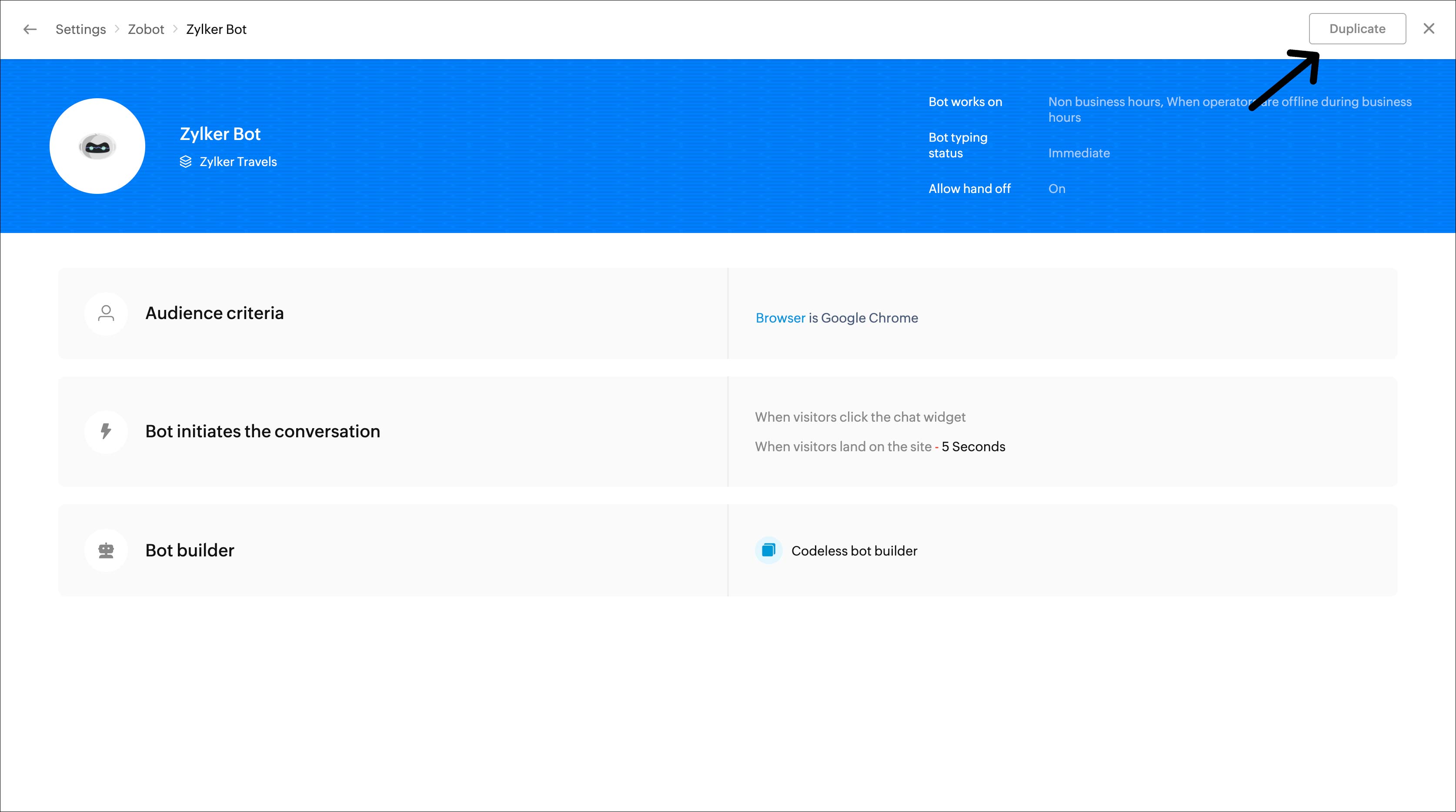
Jun
Validate type - text
ImprovementsYou can now validate the input fields that contain text as the value
Learn moreNew attribute - image_property
ImprovementsA new attribute image_property has been added in the image display card of the Zobot.
New attributes - date and time_zone_id
Two new attributes date and time_zone_id have been created for the Timeslots input card in the Zobot.
New attributes - time_zone_id
ImprovementsA new attribute time_zone_id has been created for the Date -Time slots input card in the Zobot.
New Integration Blocks - CRM
NewThree new integration blocks - Associate Lead, Associate Contact, and Associate Deal have been added to the Codeless bot block gallery
Learn moreNew Blocks in the Codeless Bot
NewTwo new categories of blocks - Response blocks and Input cards have been added to the Codeless bot builder.
Learn moreMay
Validate type - decimal
ImprovementsYou can now validate input fields in the Zobot that have a decimal value.
Learn moreNew Integration Block - Associate Ticket
NewThis card will allow the bot to assign a ticket to a Desk user based on the integration configuration.
Learn moreMulti-region support in Dialogflow
UpdatesDialogflow now has a region-based agent deployment option for Data localization support. So, when you use the Dialogflow platform to build your Zobot on SalesIQ, you can pick agents based on their region.
Apr
Codeless Bot
New FeatureIt is a code-free, rule-based chatbot builder in SalesIQ that can create a conversational bot without any coding skills & control conversation flows like a flowchart. It helps you generate more qualified leads, capture data, and personalize visitor flow in real-time with no complexity.
Learn more2020
Nov
New Input Card - Password
NewA new card that can be used to collect passwords from the website visitor has been introduced on the Zobot platform.
Learn moreMultiple working hours support
ImprovementsYou will now be able to choose multiple bot working hours when you configure your Zobot.
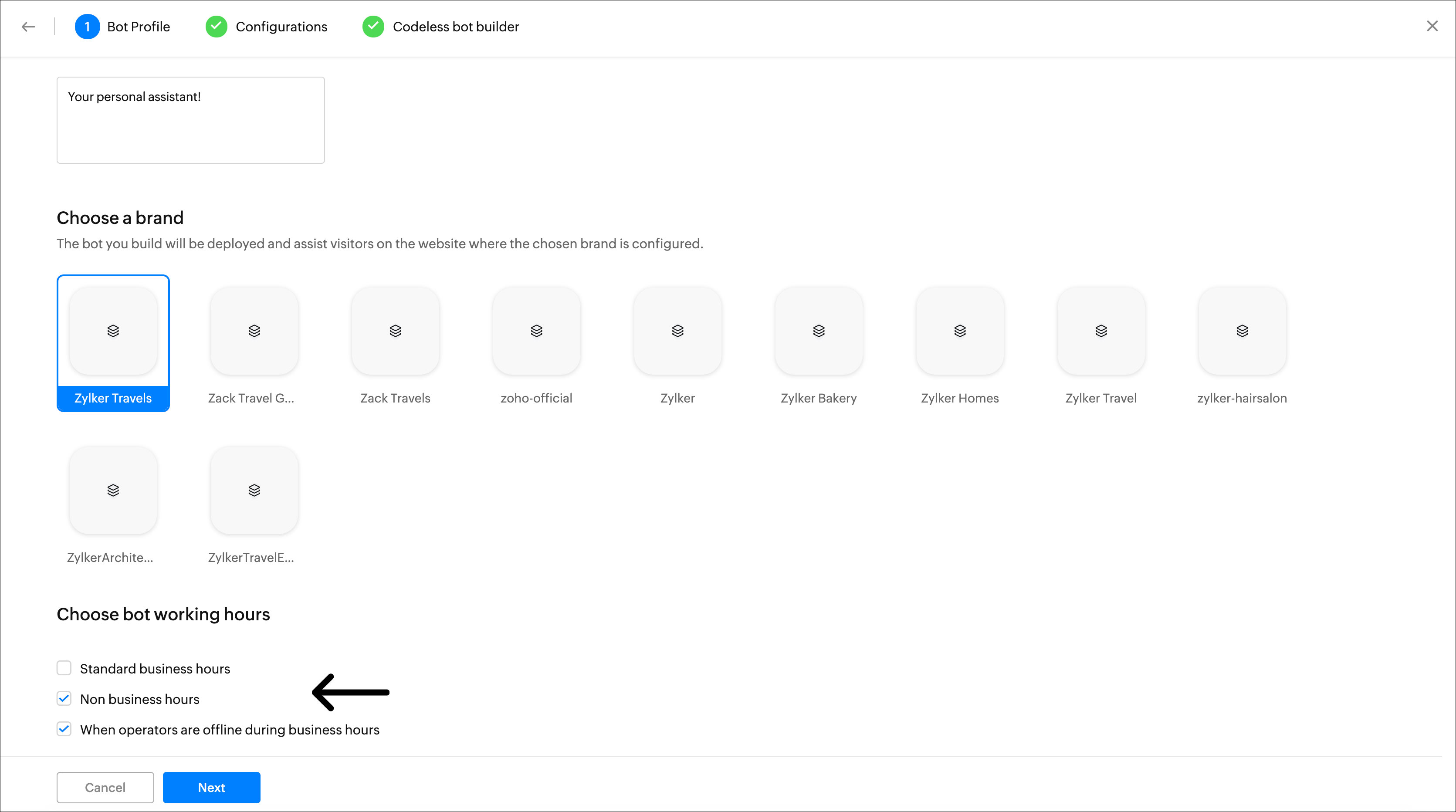
Zobot Template - Zoho Bookings
UpdatesA new template has been added to the Zobot Template section - Zoho Bookings. You can now easily integrate the Zobot with Zoho Bookings and make use of the functionality.
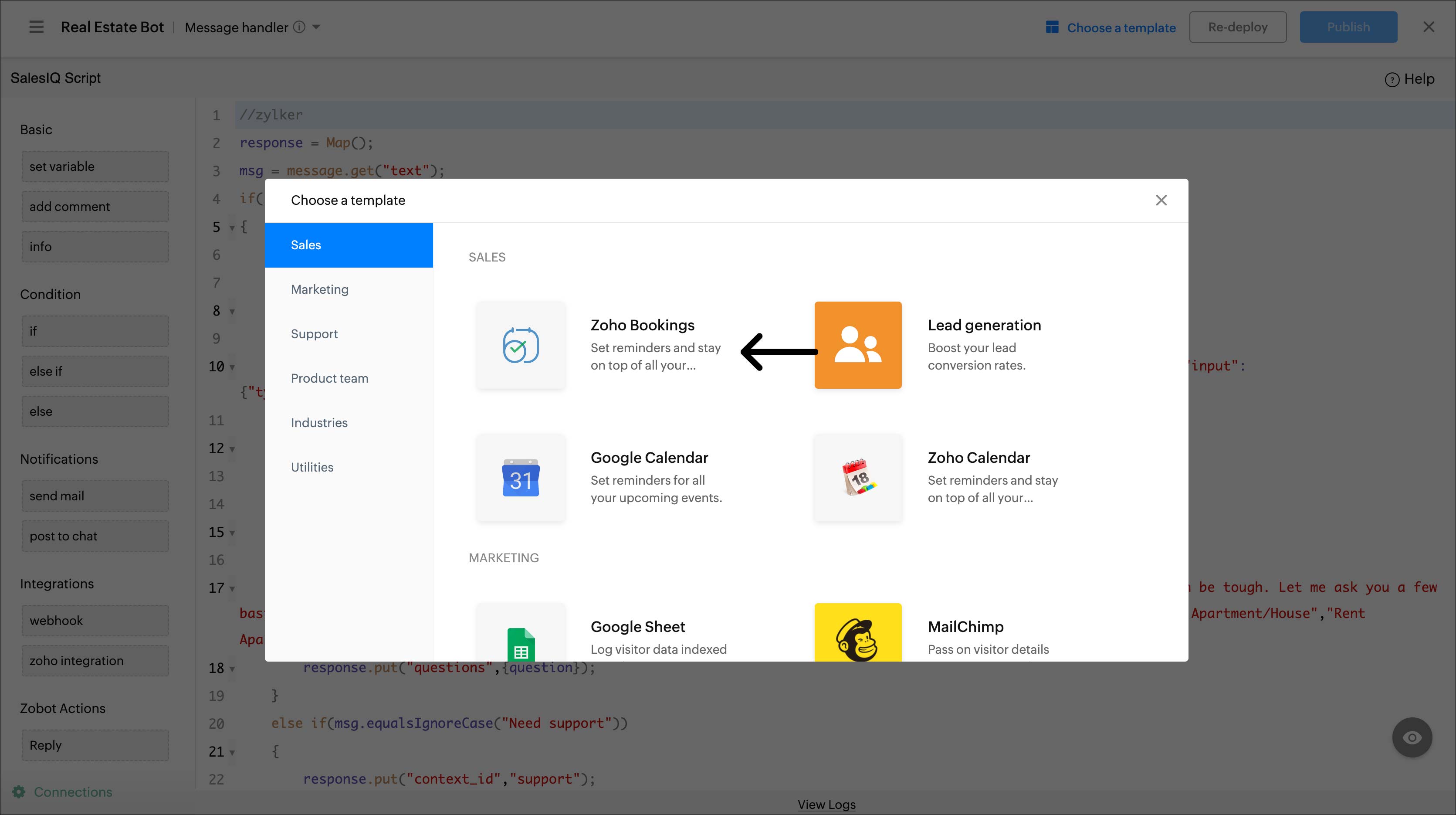
Aug
country_code key added for Phone
Improvementscountry_code key has been added for the Phone input card used in the Zobot.
Learn moreJun
Display Suggestions
ImprovementsIt can be used to display response suggestions to visitors. These cards work in the same way as suggestions but the difference is that, in display suggestions, even after an option is selected, the display card will not be hidden.
Learn moreOct
Chat Inactivity Rules
NewYou can set up chat inactivity rules in the Zobot - rules to notify the visitor that he has been idle on the website for a considerable amount of time during the chat. Based on the inactivity time set in this section, the Zobot can send out messages to the visitor and end the corresponding conversation.
Learn moreOptions in Single Select and Multiple Select
NewYou can now enter a maximum of 20 options in the array for Single Select and Multiple Select, and the character limit for each option is 30.
Jul
New Display Cards in the Zobot
NewWe have introduced some new Display Cards that can be used to display images to the visitor:
- Single Product - It can be used to display multiple images for a single product. Learn more.
- Multiple Products - It can be used to display single images for different products. Learn more.
Carousels for client actions
NewWe have introduced a new feature in text and product cards (carousels) that can be used to give actions to clients.
Learn More2019
Sep
Videos in Zobot
NewUsing the Video display card, you can send video files to your website visitors. You can either send URLs of YouTube videos or videos that have been uploaded to a server
Learn Morevisitorsession API
UpdatesThe visitorsession API can be used to store values temporarily during a chat conversation with the website visitor.
Learn MoreInput widgets - Name, Email, Phone and URL
NewThe Zobot now has input widgets to collect the visitors' names, email addresses, telephone numbers and website URLs.
Learn MorePassing visitor info and attachments in Zia Skills
The visitor object is a map containing the profile information of the website visitor. This will be available inside the messageData map across all scripts inside Zia Skills.
- visitor - you can retrieve the visitor info mentioned here
- attachments - if the visitor attaches a file during a bot conversation, it will be available inside this object. Otherwise, an empty array will be passed.
Aug
Attachments in Zobot
NewThe Zobot can now send attachments like PDFs and other types of files to visitors during a conversation.
Learn More'pending' action in Zobot
NewIf a bot needs some time to reply to the visitor's message, the pending action can be used .
Learn Morelast_visit_time in Visitor Object
UpdatesA new property 'last_visit_time' has been added to the Visitor Object map.
Jul
Shortcut for Zobot actions and replies
UpdatesShortcuts for all Zobot actions and reply types have been added in the LHS pane of the DRE Editor
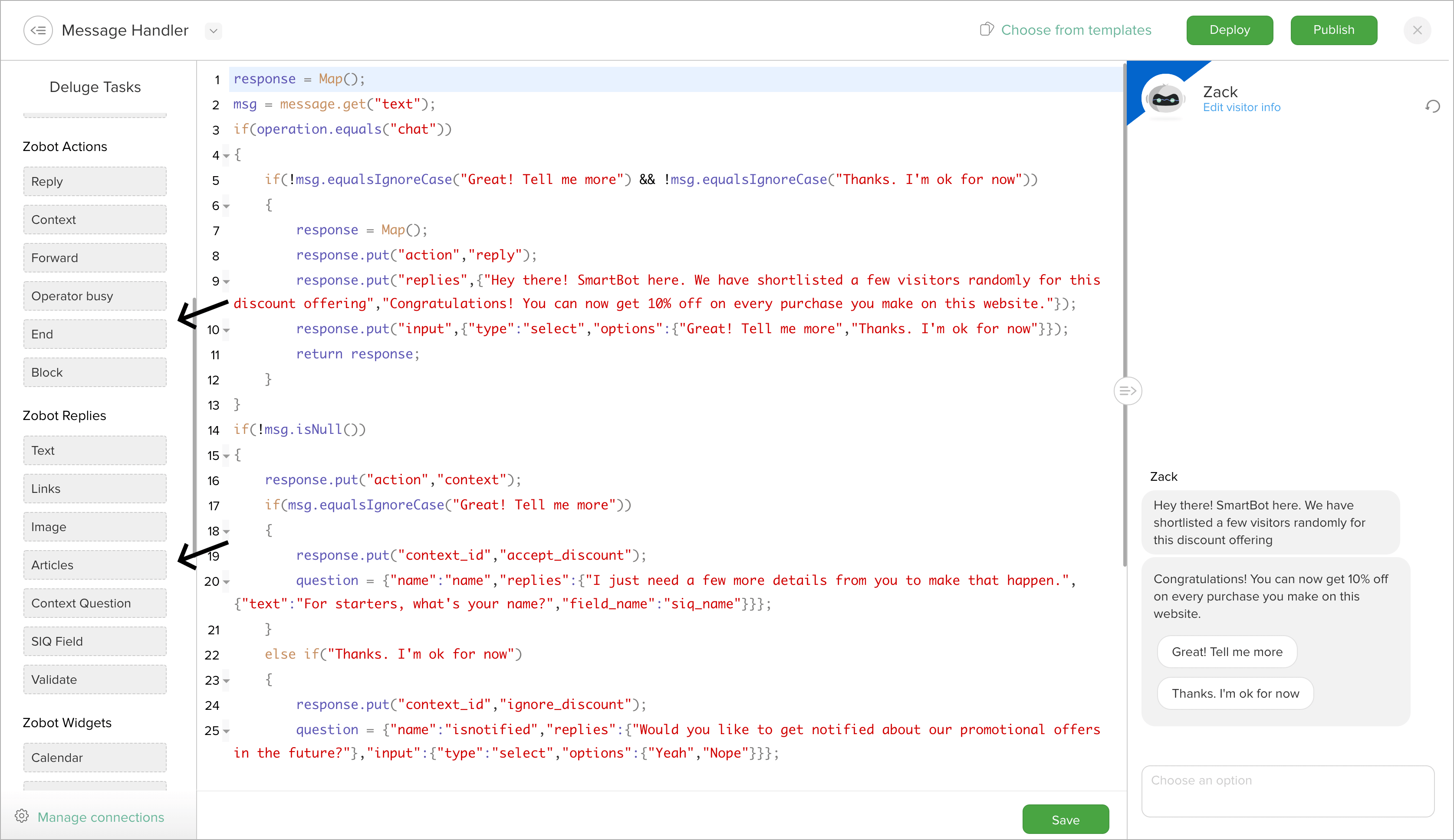
Forward chats to departments
NewThe Zobot can now forward chats to specific departments inside your organization.
Learn MoreJun
Failure Handler Param Update
UpdatesReplies have been added in failed_response of the failure handler. failed_response is the previous response object due to which the action had failed.
Params loaded for autocompletion
UpdatesParams have been added for each handler in the DRE editor for autocompletion.
'End' option for ongoing bot chat
UpdatesAgents can now end an ongoing bot chat. An 'End' option has been added near the 'Take over' button.
Bot description not mandatory
UpdatesIt is not mandatory to provide a bot description while you are creating/updating the Zobot.
Default value for 'Choose Visitor Type'
The default audience will be set to 'All Visitors' by default while creating the Zobot
'select_label' param for location, calendar and range calendar widgets
UpdatesYou can use the 'select_label' param to set customized text for widget values/slot submission actions.
Note: Maximum character limit for values passed inside the select_label key is 20
Delay in "end" action
UpdatesYou can schedule a delay for the end of a chat. The delay will be unscheduled if the visitor types a message/ sends a message/ agents join the chat/ chat is handed off to the agent. The minimum delay that can be set is 30 seconds and the maximum is 10800 seconds(3 hours).
Learn More'field_name' update
UpdatesYou can now update details like ID, city, etc. using the field_name.
Ex. siq_id, siq_city
Visitor Info update
UpdatesPassing visitor info is now possible on both the Dialogflowand Watson platforms.
May
Failure Handler
NewThe Failure Handler can be used to provide the status to the visitor when the bot is not able to perform an action. So, at that point, the bot sends out a message with respect to the action failure instead of ending the conversation or leaving the visitor uninformed.
Read moreApr
Zobot Configuration : Watson
NewWatson assistant powered by IBM, is an offering for building conversational interfaces into any website or application and helps you build a powerful bot assistant for your website. You can customize the Watson Assistant according to your website business needs, and deploy it across multiple channels to bring help to your customers where and when they need it.
Read moreMar
Zobot Configuration : ' And spend more than' in Trigger Visitor
NewA new option 'And spend more than' has been added under 'Land on your site' inside Trigger visitor configuration. You can set the time here to either seconds or minutes. This will trigger a message to the website visitor after he lands on your website and spends the set amount of time.
Zobot Configuration : New option in 'Set Working Hours'
NewA new option labeled “When operators are offline during business hours” has been introduced inside the 'Set Working Hours' section. This option will keep the bot running only when your operators are offline during business hours.
Zobot Connector : Webhooks
NewYou can integrate Zoho SalesIQ's Zobot with your internal services via Webhooks. Thus, making your bot up and running on your website to serve your customers and lend a hand to your support executives. SalesIQ sends events to the webhook when a variety of interactions happen with the bot.
Read moreNo chat notifications for bot transfer and forward
UpdatesChat notifications have been removed for both bot transfer and bot forward options and join chat option has been added instead.
DRE field validation changes
UpdatesStatements can be included inside the bot scripts to validate parameters like name, email, etc. This way, the Zobot moves to the next step in the flow only when the specified parameter has been validated.
'Takeover' option for operators
NewPreviously, only visitors were able to switch from talking to a bot to talking to an operator using the 'Want to connect to a human?' option. Now, operators can also acquire chats that are handled by the Zobot, at any point in the conversation using the 'Takeover' option.
Feb
"Bots" renamed "Zobot"
UpdatesThe "Bots" tab inside the Settings section of Zoho SalesIQ has been renamed to "Zobot".
Zobot Configuration : Trigger Visitor
NewA new configuration named 'Trigger Visitor' has been added to the Zobot. This section will determine when the bot should interact with visitors matching the criteria set.
Custom action inside Trigger Visitor
NewThe 'Performs custom action' option has been added inside the 'Trigger Visitor' section to determine when the bot should trigger a message to visitors that match the criteria set. This option will display a list of custom actions that can be performed by the visitor.
Widgets for Dialogflow and Zia Skills
NewYou can now add widgets in the JSON format inside the trigger responses for Zobots created using Dialogflow and Zia Skills
Jan
Introducing Zia Skills in Zobot
NewA new platform called 'Zia Skills' has been added for you to create Zobots on. Zia is a conversational bot building assistant that uses natural language understanding to process and perform your defined skills and action, to respond to the visitor queries.
Read moreTrigger Visitor option
UpdatesThe Invoke trigger option under Intelligent triggers has been removed and added inside the Zobot configuration. This option would let you configure trigger rules based on various criterions to filter out a set of visitors for the Zobot to trigger messages.
Common Publish option
NewYou don't have to publish each of the three handlers separately anymore. You can publish them all at once, once you think all the scripts are ready to deploy.
Zobot configuration : Allow Handoff
NewEnabling the 'Allow Handoff' option would provide your visitors with an option to converse with a human operator of your firm at any point of an ongoing chat session.
Visitor info update
UpdatesYou can now update the visitor info through field_name(siq_name, siq_email, siq_phone).
Attachments
NewVisitors can now attach files of all formats and send them right from their chat window.
No handoff when operators are busy
UpdatesThe handoff option will not be displayed to website visitors if all the operators in your organization are busy at the moment.
No "title" key for Articles
UpdatesYou no longer have to specify the title for articles that you want to display to your visitors inside the chat window.
No 'Connect to human' timer
UpdatesThe timer for connecting visitors to human operators has been removed and replaced with 'Forward'.
No bot image in visitor transcript
UpdatesThe Zobot image will no longer be displayed on the visitor side chat transcripts.
Zobot on the free plan
NewThe Zobot tab has now been enabled for all users on the free plan as well. Video representations have also been added.
Zobot Configuration : Set bot typing status
NewThis configuration lets you choose how long should the bot typing status be displayed to the visitors. You can set this to either seconds or minutes.
Markdown support in bot messages
NewMarkdown support has been enabled for all the messages you define inside the Zobot. With this configuration, you can use bold, italics, underlined and so many other types of text inside bot messages.
2018
Oct
Introducing Zobot - Dialogflow Integration
NewDialogflow - an end-to-end development suite, powered by machine learning is used to build conversational interfaces for websites, mobile applications, and messaging platforms. It can be used to build chatbots, voice assistants, etc., especially relevant that are capable of having natural and rich interactions with the users.
Read MoreZobot Templates
NewThere are a bunch of default templates that are available to outline your bot. You just have to make some minor changes to these templates so that they can suit your business needs perfectly.
Read moreSep
Introducing Zobot with DRE
NewChatbots have created quite a buzz in the marketplace. And so, we have launched our own bot building platform - Zobot, on which you can actually build and deploy chatbots using SalesIQ scripts.