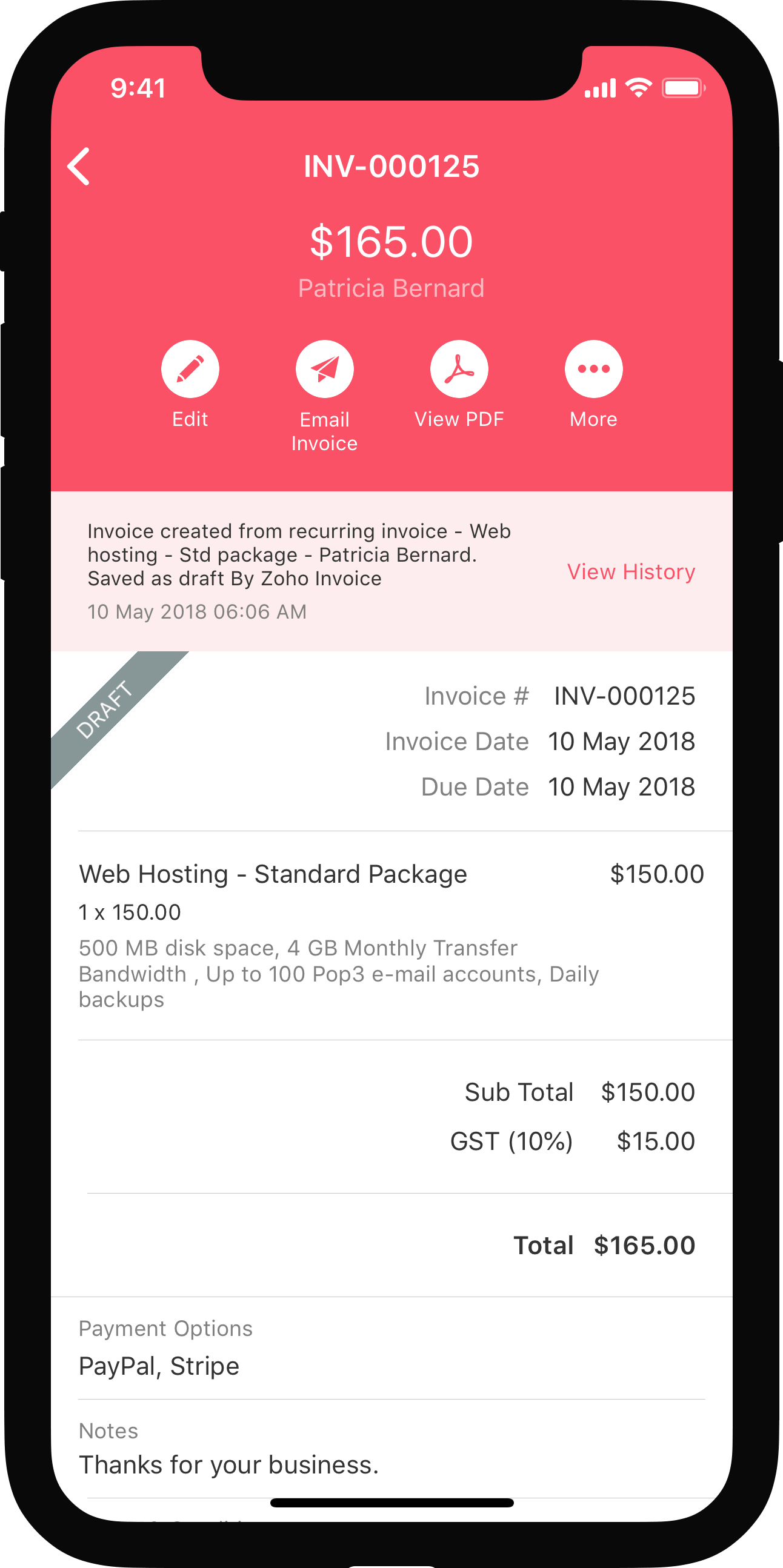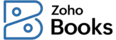
Taxes
The Taxes section consists of the following reports:
Note: This feature is only available to users of the Global edition, and the Organization Location should be set to France.
IN THIS PAGE…
Fichier des Écritures Comptables
If your business is based in France, you are required to file the FEC report to comply with tax regulations. This report contains all the accounting entries for your business during a fiscal year. You can now generate your FEC reports directly from your Zoho Books organization.
Generate FEC Report
To generate your FEC report:
- Go to Reports on the left sidebar.
- Select FEC Report under Taxes.
- Click Generate FEC Report.
Note: Before generating your FEC report, make sure the GL Audit Numbers for your transactions have been created. If they haven’t been generated yet, click Generate GL Audit Numbers in the pop-up and then select New Sequence.
- In the Generate FEC Report pop-up:
- Enter the Start Date and End Date.
- Click Generate.
Once the generation is complete, you will receive a notification. Click the Download icon to save the FEC report to your device. The file name will follow the format SirenFECYYYYMMDD. If VAT is not enabled or an incorrect VAT number has been entered, the file name will appear in the FECYYYYMMDD format instead. You can edit the file name if needed.
 Yes
Yes
 Thank you for your feedback!
Thank you for your feedback!