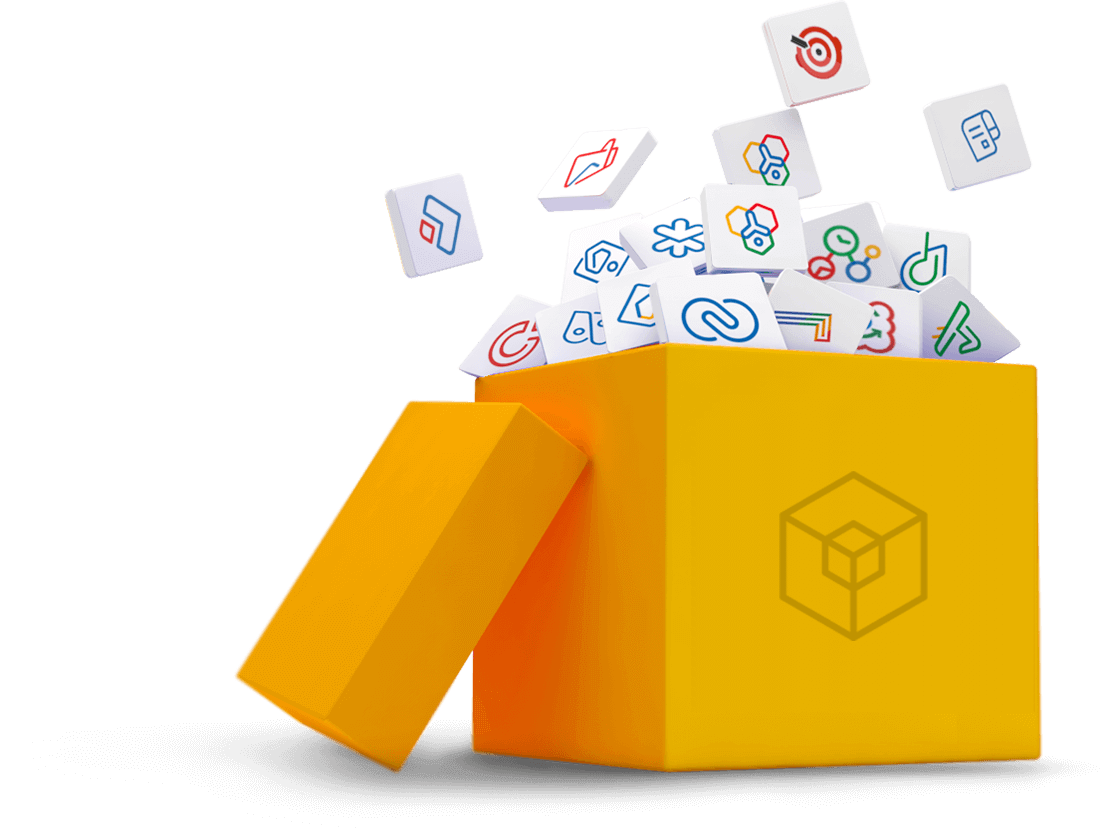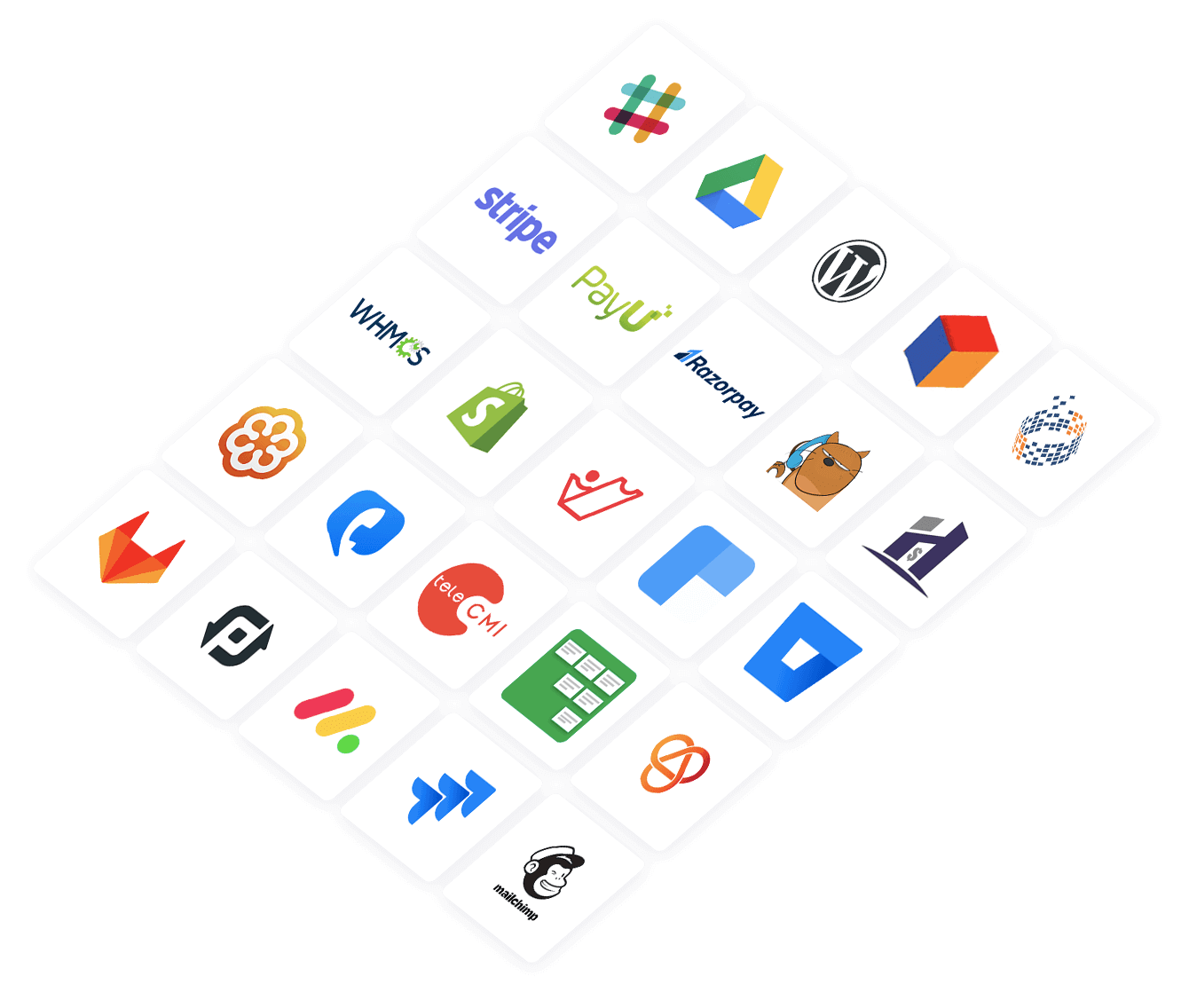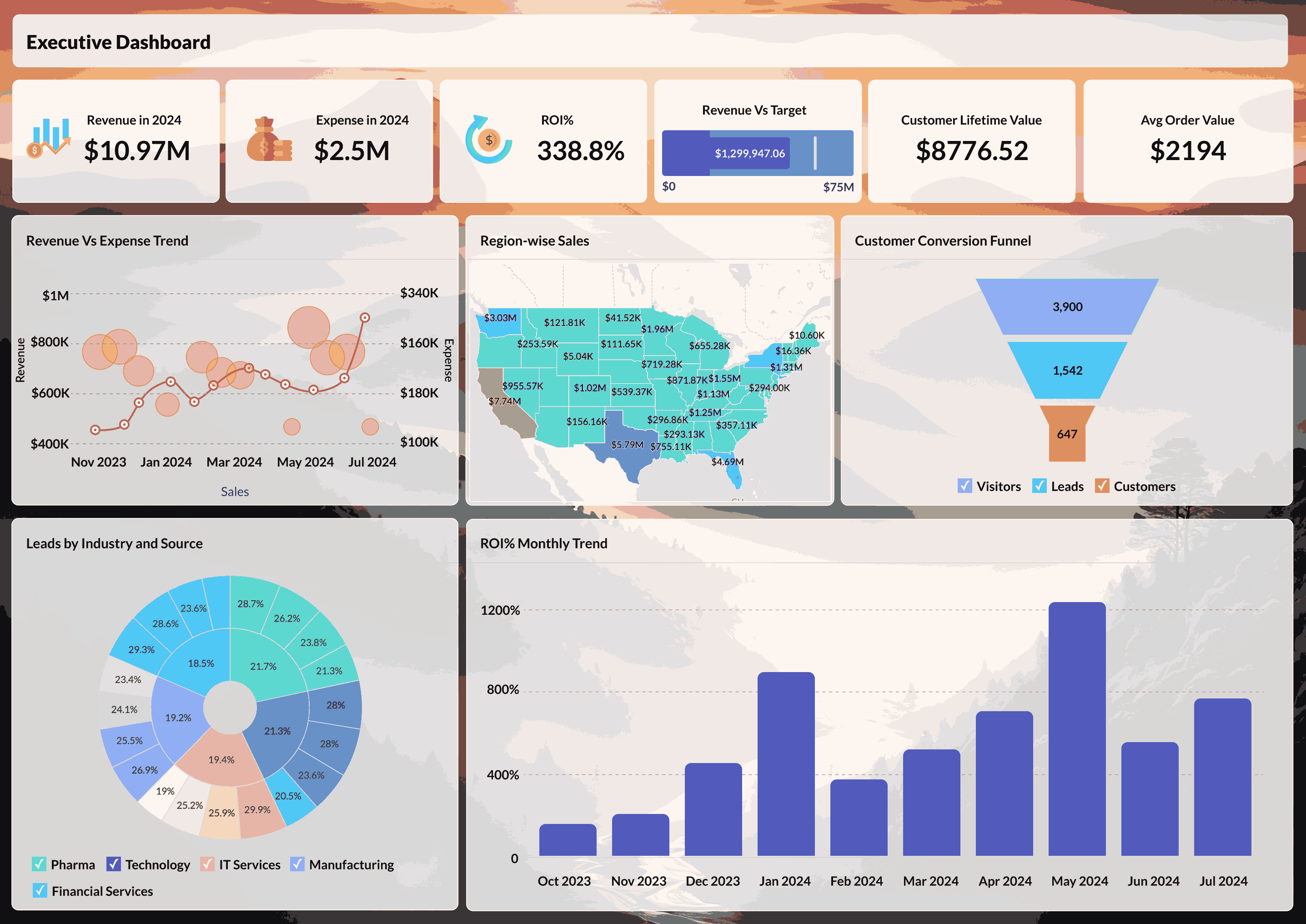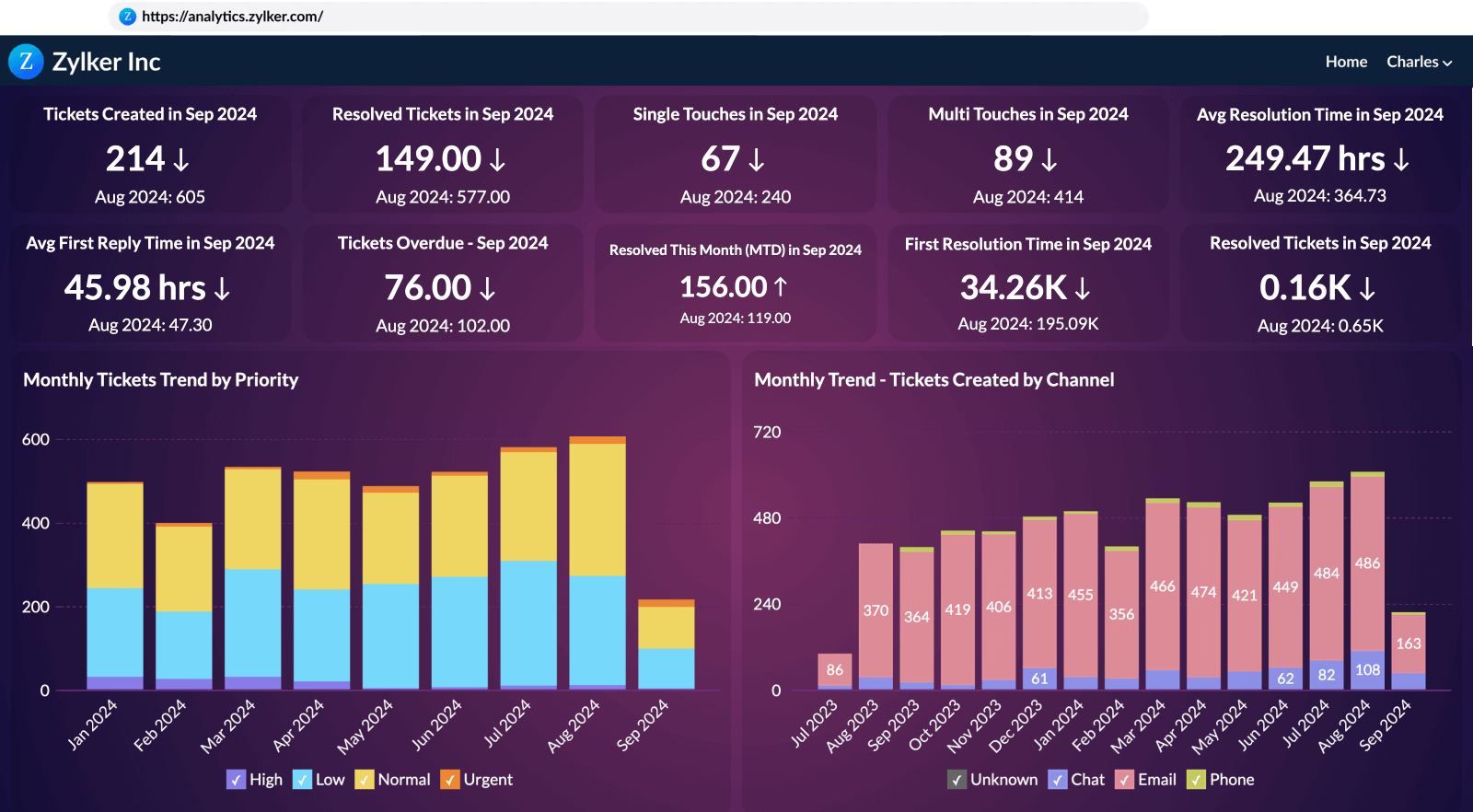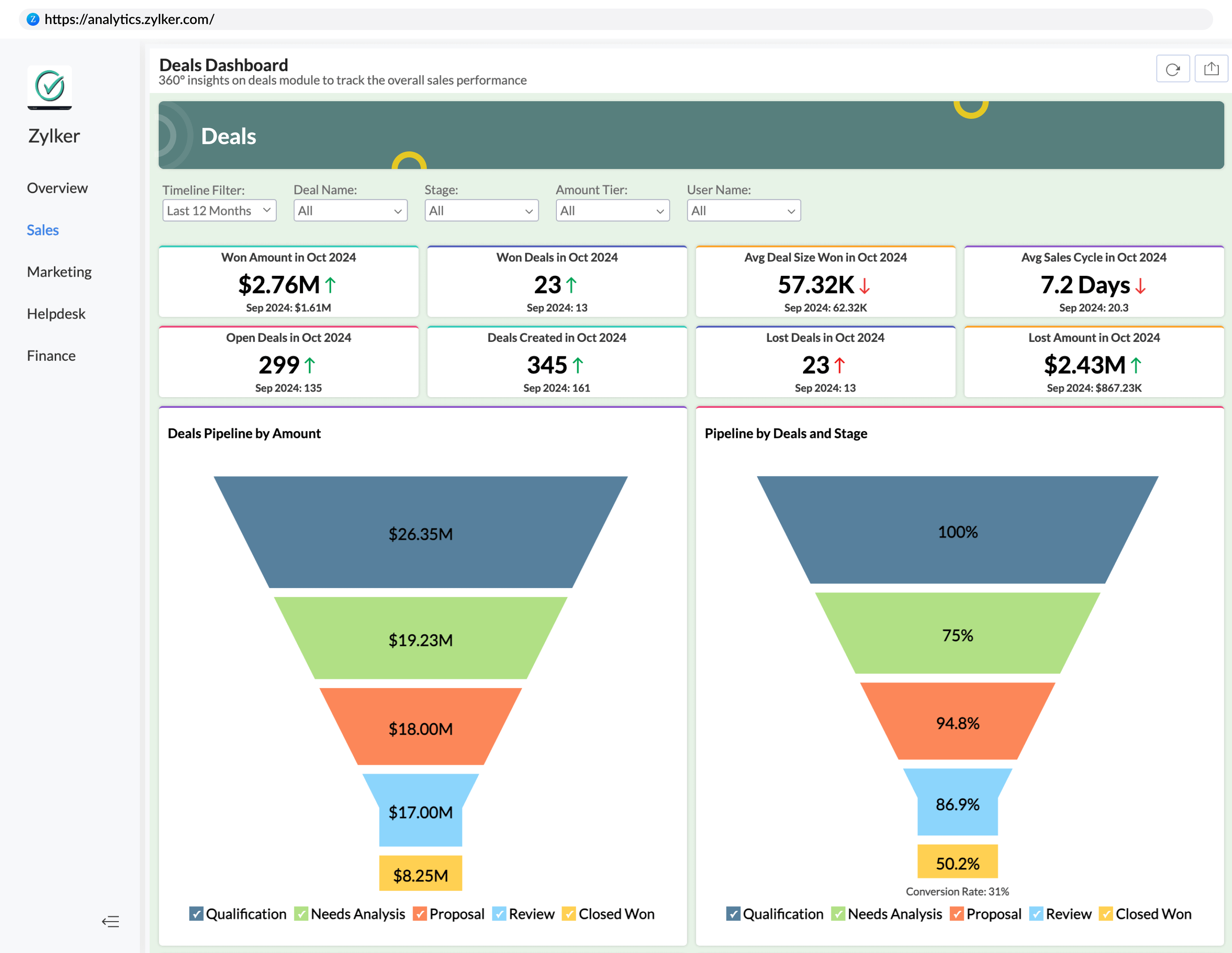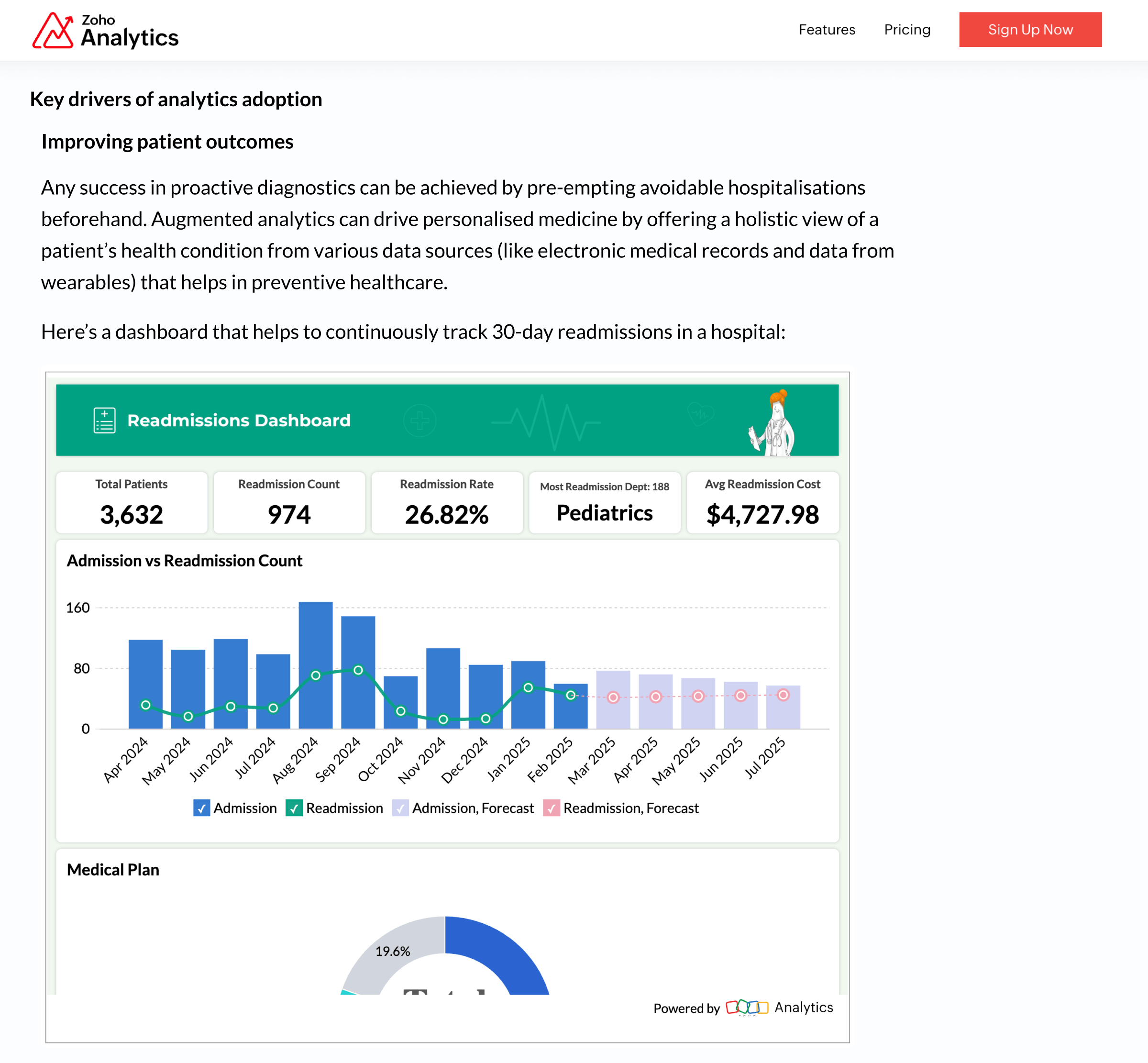Embedded Dashboards
In today's data-driven landscape, it has become fundamental for organizations to have continuous access to real-time insights. This has led to the emergence of embedded dashboards as a powerful tool for dynamically providing insights within an organization's internal business workflows.
By and large, embedded dashboards are a critical component of modern embedded BI solutions, offering interactive, scalable, and customizable reporting capabilities within business applications, software products, and custom-built solutions.
As organizations prioritize data accessibility alongside user engagement, leveraging embedded dashboards is integral to making data effortlessly useful where it matters most
Key Features of an Embedded Dashboard
Seamless Integration
Dashboards should be embeddable effortlessly within the host application to maintain a cohesive and native user experience.
Real-time Insights
Embedded BI tools support customization of layouts, color schemes and visual elements to ensure alignment and consistency with the host application's brand guidelines
White-labeling
The dashboard should offer customization options to align its appearance with the branding of its host application, including colors, fonts, and logos.
Access Control & Security
Embedded dashboards should support the host application's authentication and authorization mechanisms, such as Single Sign-On (SSO) and Role-Based Access Control (RBAC), ensuring secure data access.
Performance & Scalability
A well-designed embedded dashboard should efficiently handle large datasets while ensuring minimal loading time and smooth interactions.
Mobile-Friendly Design
The dashboard should be fully responsive, providing a seamless experience across desktops, tablets, and mobile devices without compromising functionality.
How to Embed a Dashboard
Embedding a dashboard within any host application requires selecting a suitable approach based on user experience, security, and technical requirements. The primary methods include:
After successfully embedding a dashboard, two critical aspects must be ensured for smooth functionality:
xSingle Sign-On (SSO): For secure embedding and seamless user access, dashboards should support SSO mechanisms such as OAuth, SAML, or JWT tokens.
Live Database Connectivity:Embedded dashboards should support live data connections with the host application's database to ensure real-time data synchronization and up-to-date insights.
Best Practices for Designing an Embedded Dashboard
Designing an effective dashboard for embedding requires strategic considerations over usability, performance, and user experience. Here are our suggested best practices:
User-Centric Design:
Keep dashboard layouts intuitive with minimal clutter to ensure hassle-free access to insights.
Personalization:
Present relevant data based on user roles, access levels, and business context, ensuring a highly tailored experience.
Seamless Navigation:
Provide easy-to-use navigation controls such as drill-downs, filtering, and search to enhance data exploration.
Performance Optimization:
Use visualization techniques best suited to the underlying data to ensure effective presentation while minimizing performance bottlenecks
Brand Consistency:
Align the dashboard's UI elements—including colors, fonts, and themes—with the host application's branding for a seamless look and feel.
Use Cases of Embedded Dashboards
Embedded dashboards are used across industries and business functions to facilitate data-driven decision-making. Common use cases include:
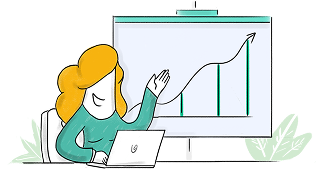
SaaS Applications
Independent Software Vendors (ISVs) embed dashboards to offer BI reporting within their products, increasing user engagement and adoption.

Enterprise Software Solutions
Organizations integrate dashboards within ERP, CRM, and HRM systems to provide real-time KPI tracking for users at all levels.

Customer Portals
Businesses use embedded dashboards in customer-facing portals to share personalized insights, enhancing transparency and customer satisfaction.
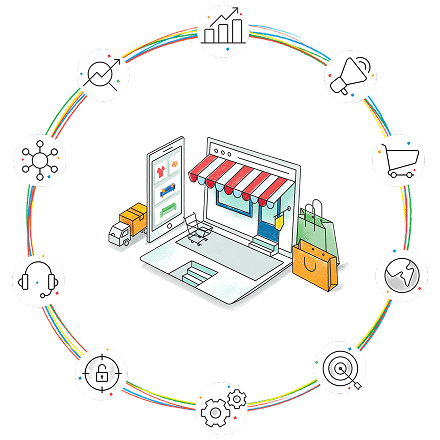
E-commerce Analytics
Online retail platforms (e.g., Shopify) embed dashboards to track inventory levels, customer journeys, and sales performance.
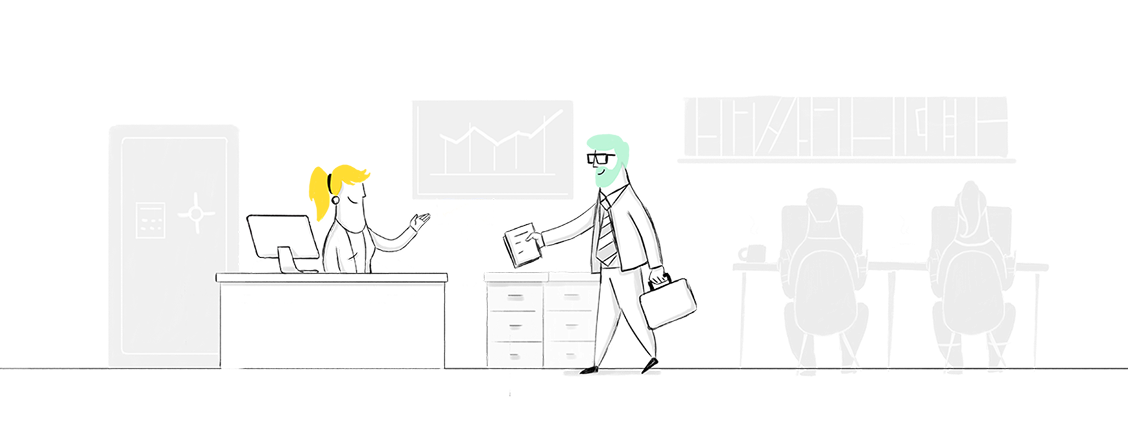
Healthcare & Financial Services
Hospitals use dashboards for monitoring patient records and compliance metrics, while financial institutions track transactions and regulatory adherence.
Benefits of Embedded Dashboards
Embedded dashboards offer numerous advantages in various aspects for organizations large and small. Key benefits include:
Improved Decision-Making
Actionable insights available in real-time through embedded dashboards help in making timely, data-driven decisions.
Increased Efficiency
Business users can access relevant insights quickly within their workflows, eliminating the need to switch windows or perform time-consuming tasks like data exports
Competitive Advantage
Offering built-in BI reporting capabilities through embedded dashboards enhances product value and differentiation, leading to higher customer engagement and adoption.
How to Choose the Right Embedded Dashboard Solution:
Selecting the right embedded dashboard solution requires evaluating several key factors to ensure it aligns with business needs and technical requirements. Consider the following:
Integration Compatibility:
The solution should seamlessly integrate with the host application stack, supporting APIs, SDKs, authentication mechanisms, and embedding capabilities.
Scalability & Performance:
Choose a solution that can handle large data volumes and a high number of concurrent users without performance degradation.
User Experience & Interactivity
The solution should provide intuitive navigation, interactive features for ad-hoc analysis, and a responsive design for seamless access across web and mobile platforms.
Security & Compliance
Verify that the solution adheres to industry security standards and compliance requirements relevant to your market.
User Experience & Interactivity
The solution should provide intuitive navigation, interactive features for ad-hoc analysis, and a responsive design for seamless access across web and mobile platforms.
Embedded dashboards are essential for modern businesses. A well-integrated dashboard ensures seamless BI access, empowering users with real-time insights within their workflows.
For a robust and flexible embedded analytics solution, Zoho Analytics stands out with its seamless integration, white-labeling options, advanced visualizations, and enterprise-grade security. This self-service BI BI platform enables businesses to embed interactive dashboards effortlessly, delivering an intuitive analytics experience. If you are interested in exploring our full-fledged BI & analytics capabilities before making a choice, you can get started here.
Ready to enhance your application with embedded analytics? Get started with Zoho Analytics today!