Tax Payments
Record tax payments
After you have paid the taxes you owe to the respective tax authorities, you can record those payments. Tax payments will be in accordance to the tax basis (accrual or cash) chosen in the organization profile. Before recording a payment, please make sure to configure a bank account. To record a tax payment, follow the below steps.
- Go to the Accountant tab, select Tax Payments.
- You will see a list of tax returns.
- Choose the return against which you wish to record payment and click on Record Payment.
- A pop-up window will appear on the screen.
- Select a Paid Through account, Payment Date and click Save.
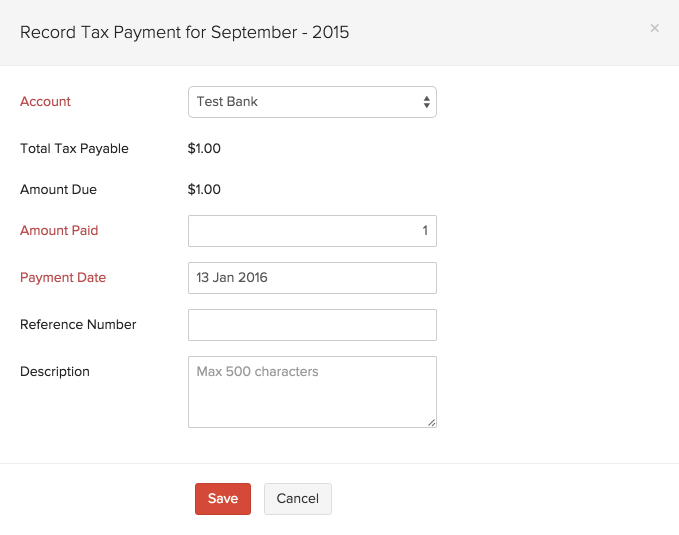
Payment History
To view the tax payments you have made so far, follow the below steps.
- Go to the Accountant tab and select Tax Payments.
- Click the Show Payment History page on the top right corner.
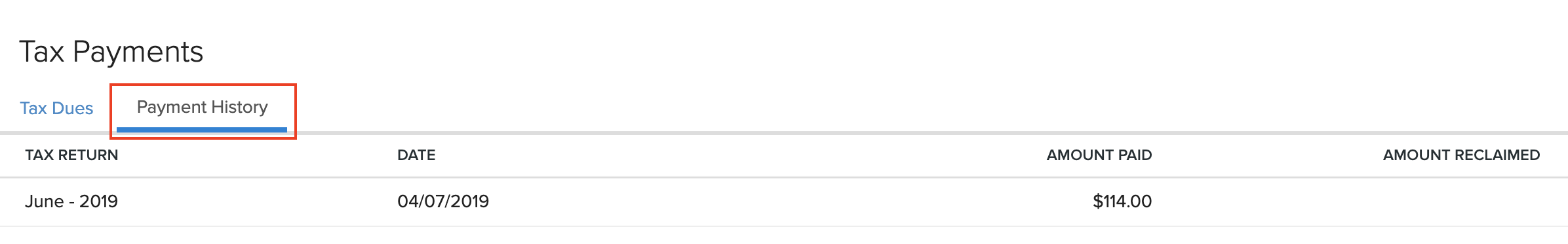


 Yes
Yes