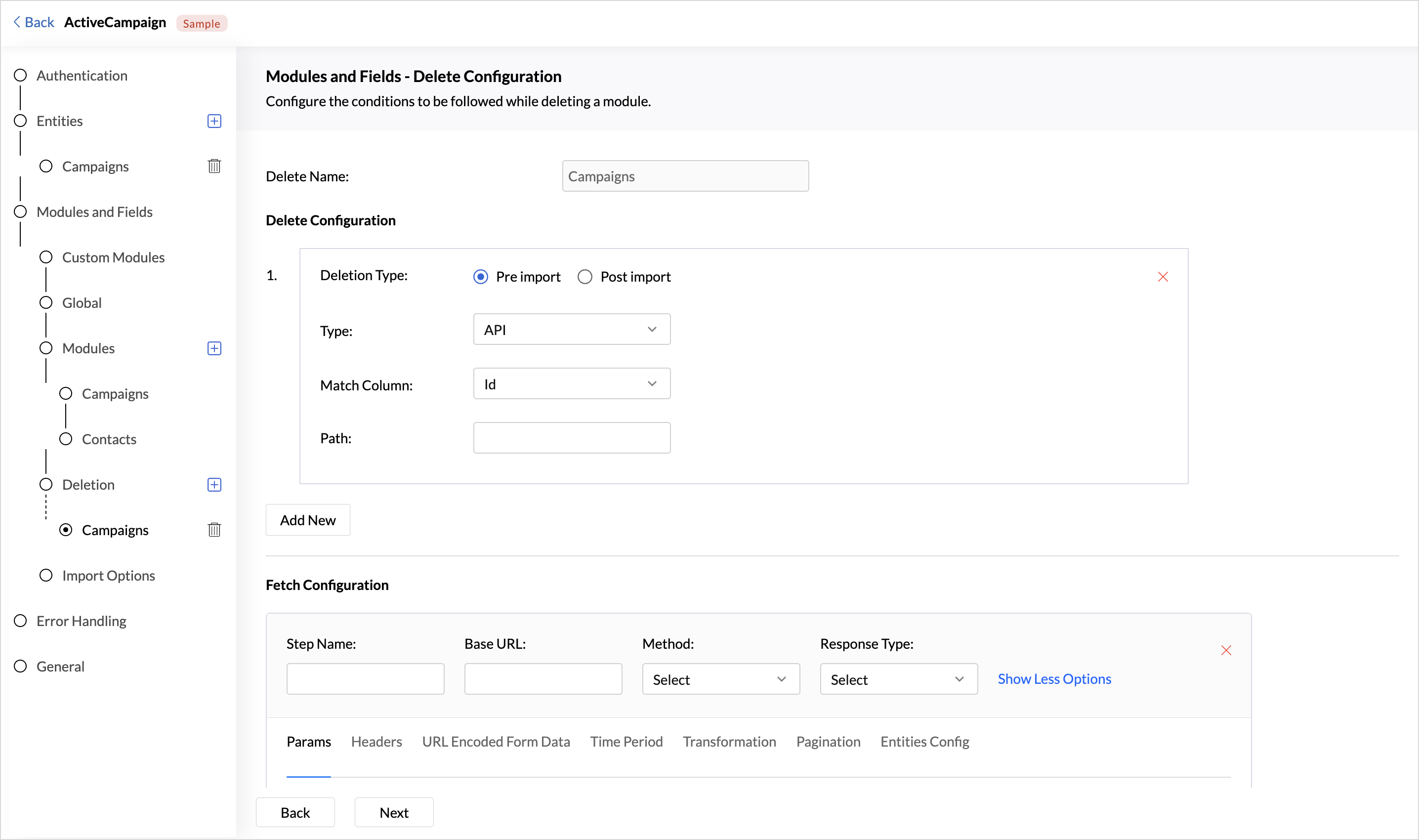Modules and Fields - Deletion Configuration
Often, analysis is carried out on the recent past data. Records older to a specific period may not be relevant for current analysis. The Deletion section allows you to configure the settings to be followed to remove the records that are not required for analysis. It helps you customize when the deletion should happen and much more. Zoho Analytics allows you to delete modules in the following methods,
- Pre Import
- Post Import
Follow the below mentioned below to define the settings for deleting a module,
- Click the + icon and select the module for which you wish to configure deletion settings.
- Click Create.
- The Module Name field cannot be modified, and the name specified mentioned while creating the module is retained.
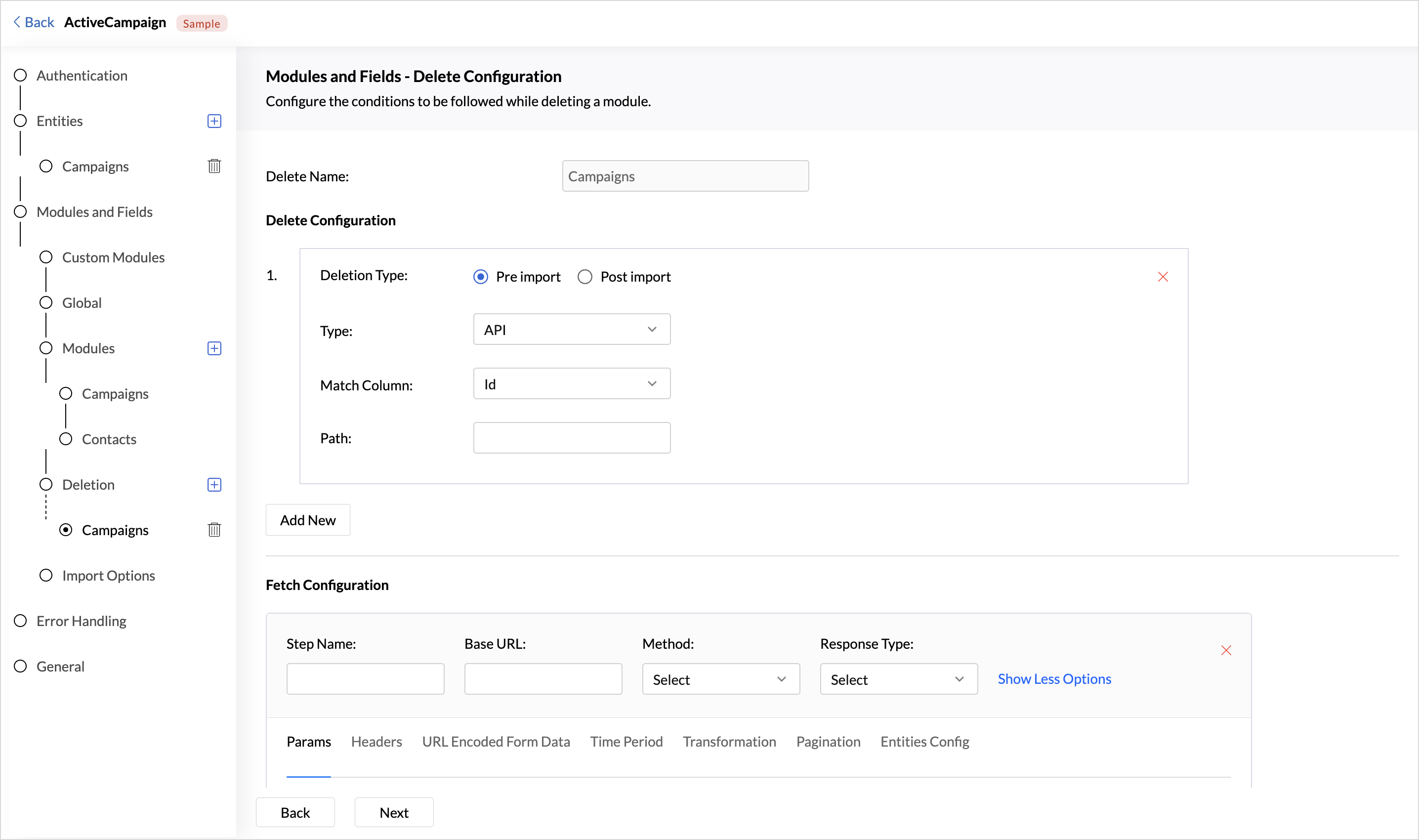
- In the Deletion Configuration section, Choose the Deletion Type for the module.
- Pre import: In this method, the deletion of records will happen before importing the records into Zoho Analytics based on the specified conditions.
- Post Import: In this method, the deletion of records will take place after the data has been imported. This option can be used to clean up old data that is no longer relevant.
- Choose the condition to identify the records to be deleted from the Type drop-down menu.
Condition Types
The following are the condition types supported in Zoho Analytics for deleting records.
Not In
The Not In type deletes records that do not match specific values from another list or set of data. The deletion of records is done by comparing two columns, the source column and the destination column. Any record in the Destination Column that does not exist in the Source Column will be deleted.
- Choose Not in from the drop-down menu.
- Specify the values for comparing with the Source Column and the Destination Column.
Value
The Value type deletes records based on a specific value within a defined column, providing a precise method for removing unwanted data either before or after data import.
- Choose Value from the drop-down menu.
- Specify the Column Name and the Value to be deleted.
Date/Time
The Date/ Time condition deletes records based on a specific date or time. It allows you to remove records that fall before, after, or on a certain date or within a defined time range.
- Choose Date/time from the drop-down menu.
- The Match Column allows you to choose which column—ID, Name, or Created Date— to be used for identifying and matching records for deletion.
- Choose the Value from the drop-down menu.
API
In this method, the records are deleted through an API call based on the columns to match.
- Choose API from the drop-down menu.
- The Match Column is the field that the system uses to identify records to be deleted. In this case, it is the Id column, meaning that the API will be used to find matching records based on their unique identifiers (IDs).
- The Path field defines the API endpoint that provides the information needed to identify records for deletion.