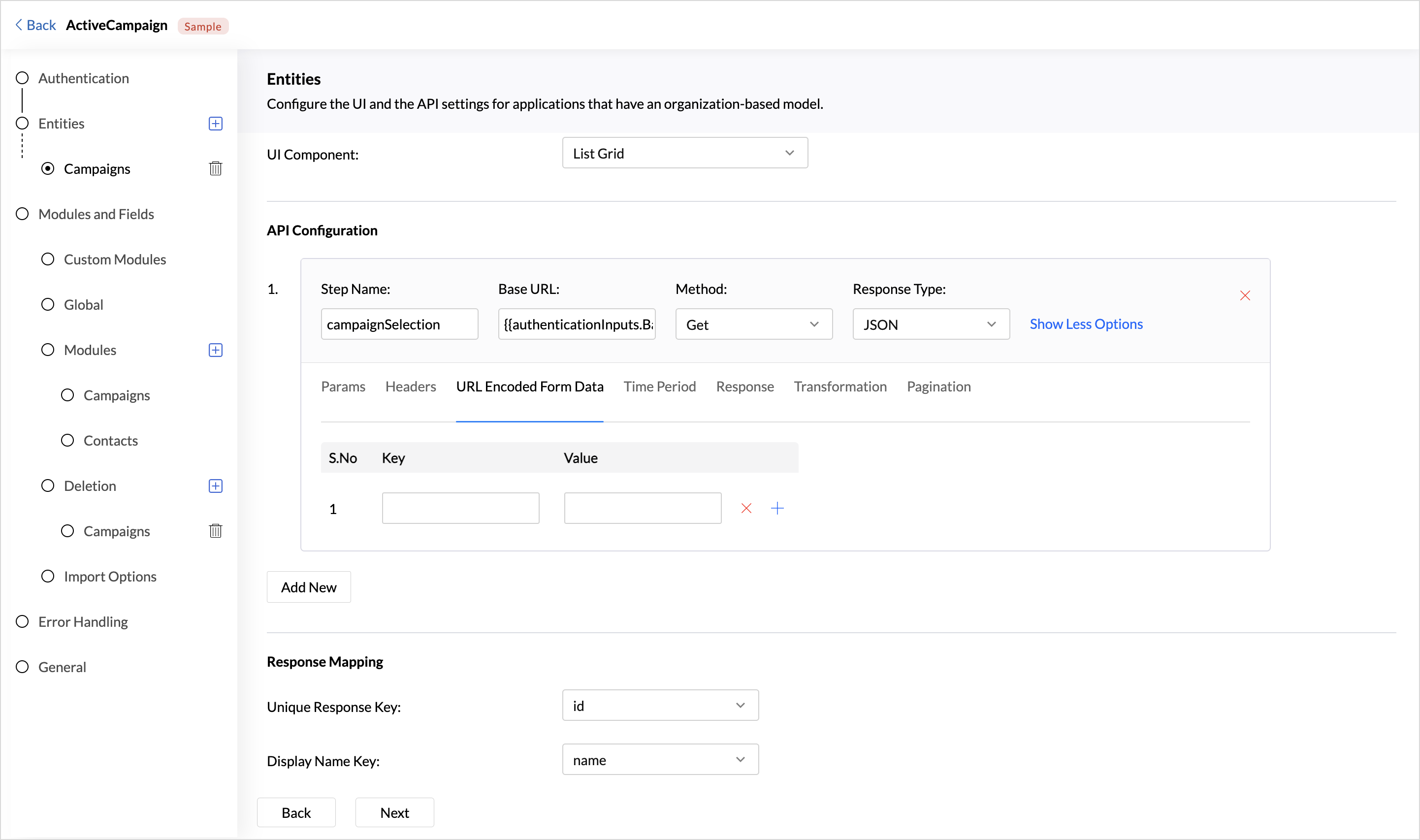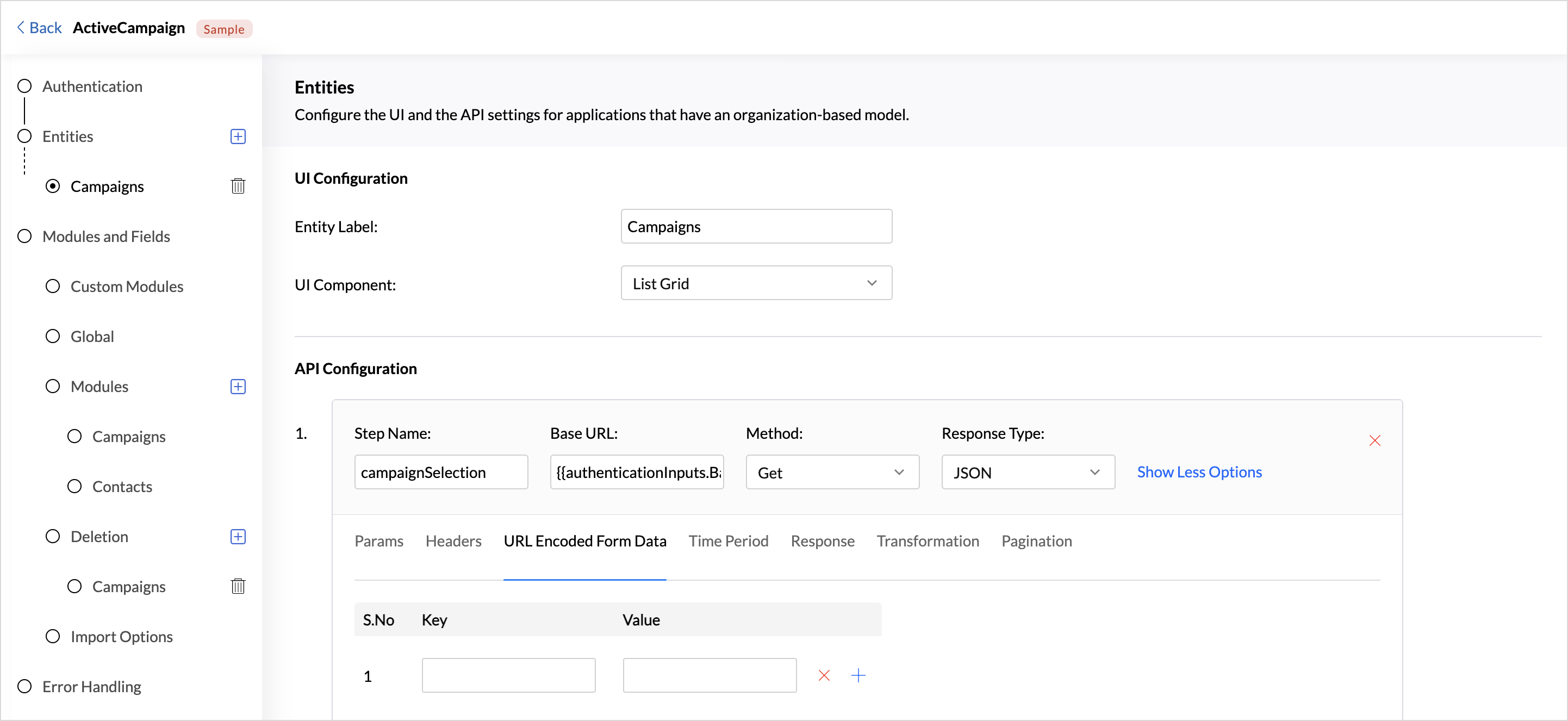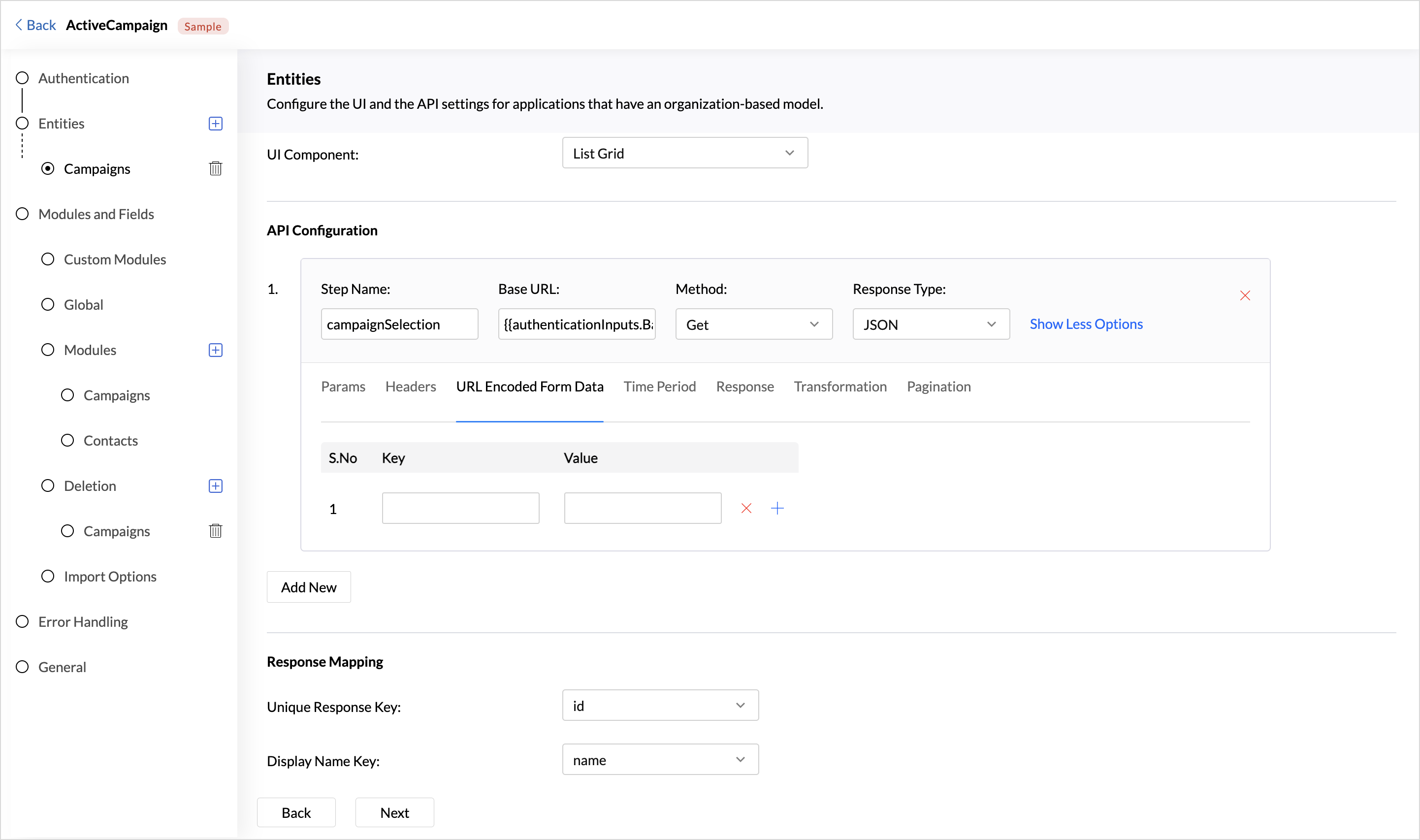Entities
Data in the applications are often managed using the Tenancy Architecture. Each tenant's data is stored separately, preventing unauthorized access from other tenants. The entities tab allows you to configure the schema, the different tiers within the tenancy structure from which the data should be fetched. The structure of the source application might include various hierarchical layers, such as organizations, departments, or other defined groups within a larger system. Selecting the appropriate entity ensures that data is retrieved or processed according to the desired structure and granularity.
For instance, a user might be part of many organizations but wants to fetch data only for a particular organization. These settings can be handled in the Entities section. The selection of entities depends on the API provided by the third-party service, including the data granularity available and any limitations or restrictions on access.
Note: The Entities configuration is an optional step and not mandatory for building a custom connector.
UI Configuration
The UI Configuration allows you to design the interface of the Entities section, including label customization and box types to be displayed for selection.
- Entity Label: Specify the Label Name of the entity to be displayed to the users.
- UI Component: The UI Component offers several options for displaying the values of each entity. Below are the supported display options:
- List: This provides a drop-down icon and lists all the related values for the specific field.
- List Grid: This displays the values of the entities as a grid to the users.
- Token Field: This displays the values as a type of text field that can convert text into tokens that are easy to select
API Configuration
API configuration section helps define backend settings to communicate with the source application to retrieve data via API calls successfully.
Configure the following API settings:
- Step Name: Provide a suitable name for the API configuration to help you track the different API calls.
- Base URL: A Base URL is the foundational part of a web address (URL) that remains the same across multiple requests or endpoints in a web application. It serves as the starting point for all API calls. Eg:https://api.example.com/
- Method: Choose the method to receive the response from the source application.
- Response Type: Choose the format in which the data should be returned by the server in response to an API request.
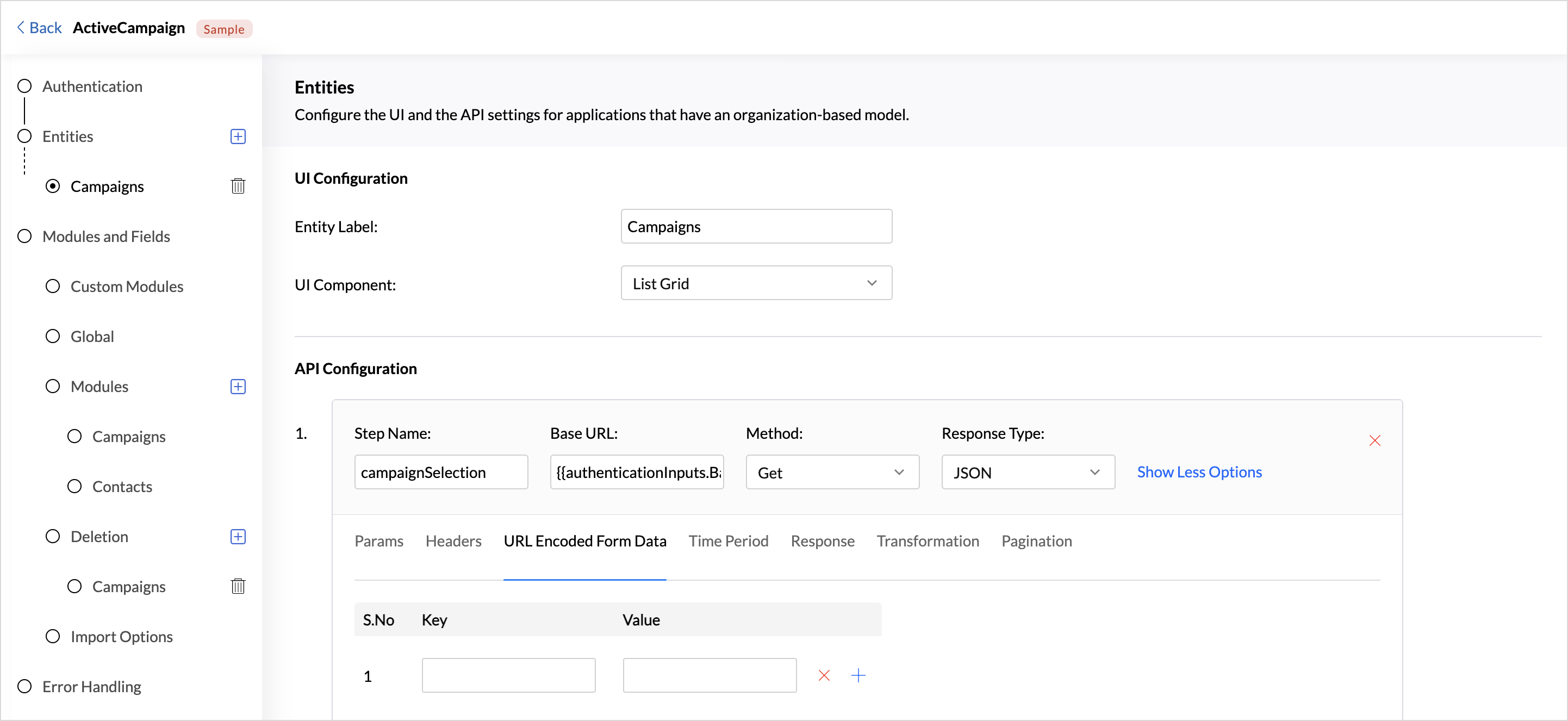
Response Mapping
API responses received from the server (resource applications) can follow different formats, structure, and terminologies. Response Mapping helps match or map the responses with the schema or structure defined by you. This also ensures that the incoming responses are validated and mapped to the appropriate fields.
- A Unique Response Key acts as an identifier that distinctly recognizes each object in the API response, ensuring that every individual item can be accurately referenced and differentiated from others. This key enables precise interactions with specific objects, such as updates or deletions, within the application. Choose the Attribute type of the unique response key.
- Name: This is a unique string identifier that describes the object.
- ID: This refers to a numeric value that uniquely identifies the object.
- Display Name Key: This field in the response data is used for display purposes, representing the readable or descriptive name of each item. It is what the user or system would typically see when displaying the data.