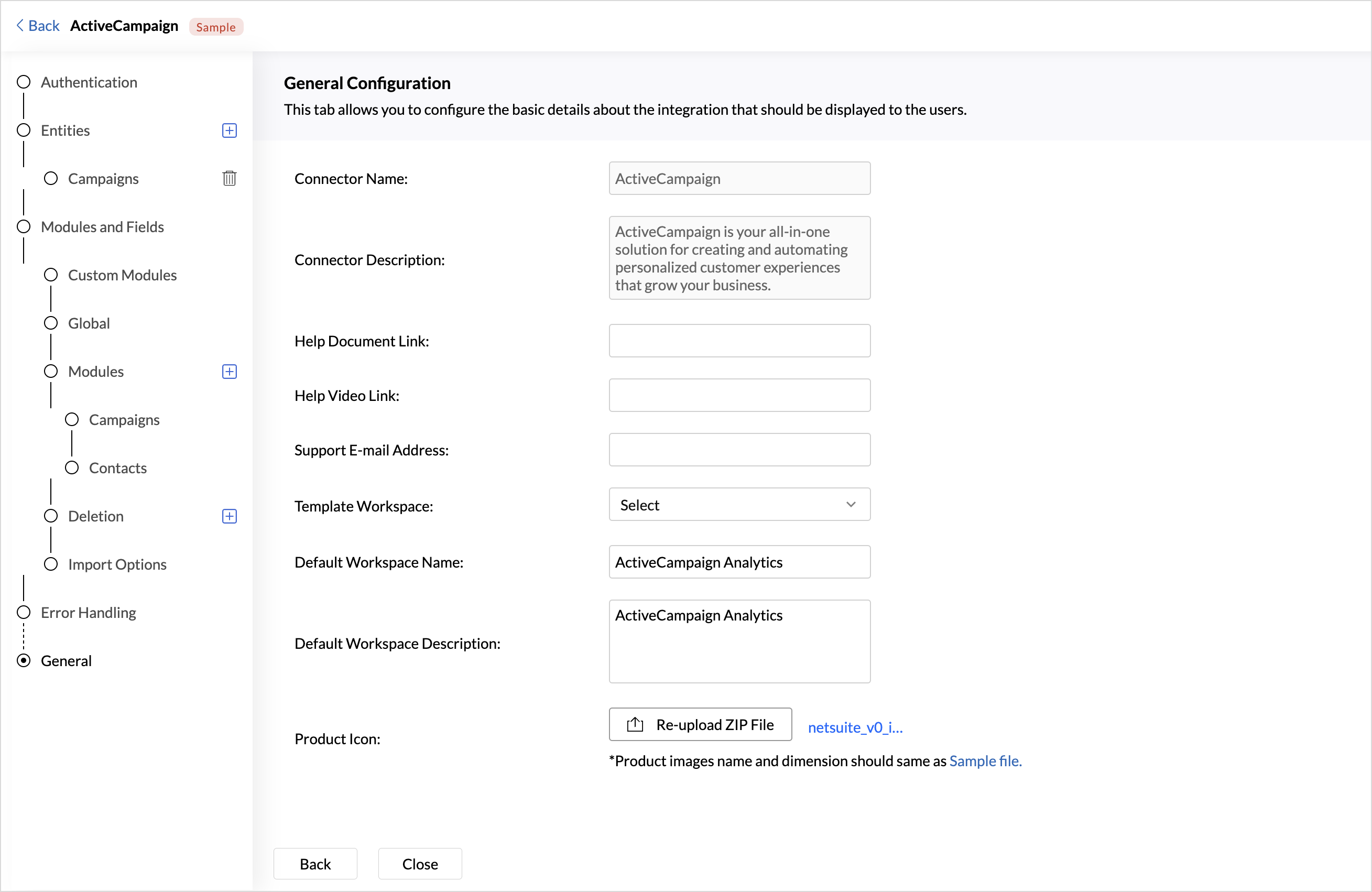General Configuration
General Configuration are the preliminary settings and information to be displayed for the users.
- Specify a recognizable Connector Name that should be shown in the user interface
- Provide a brief and clear Description about the data connector.
- Specify the Help Document link to help users learn more about how to set up and use the connector.
- Specify the Help Video link that visually guides users through the connector’s setup and features.
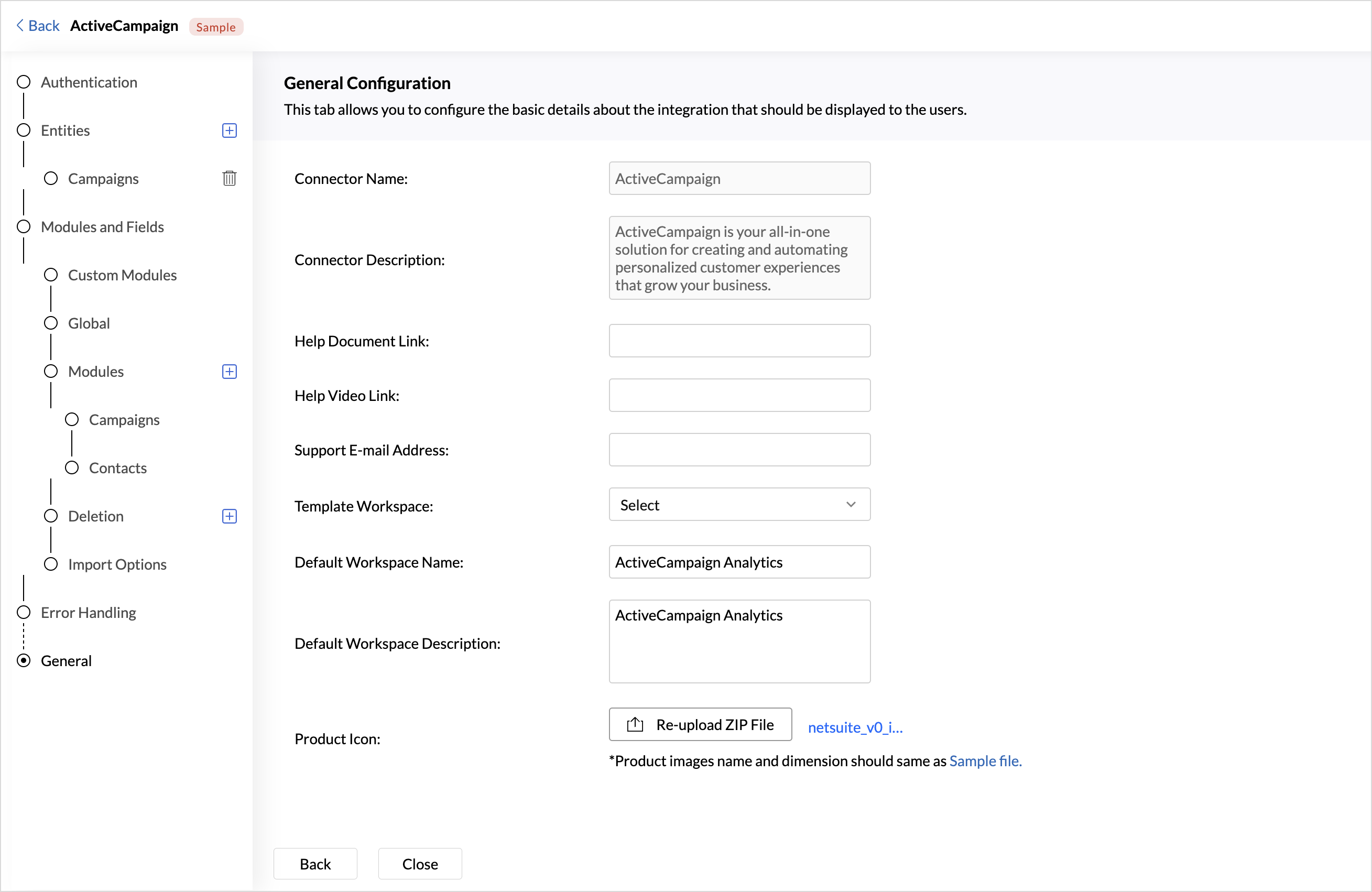
- Provide Support E-mail Address for technical support to address issues that occur
- Specify the Default Workspace Name and Default Workspace Description that should be used on integrating the data.
- Upload an icon or logo for the users to identify the connector.